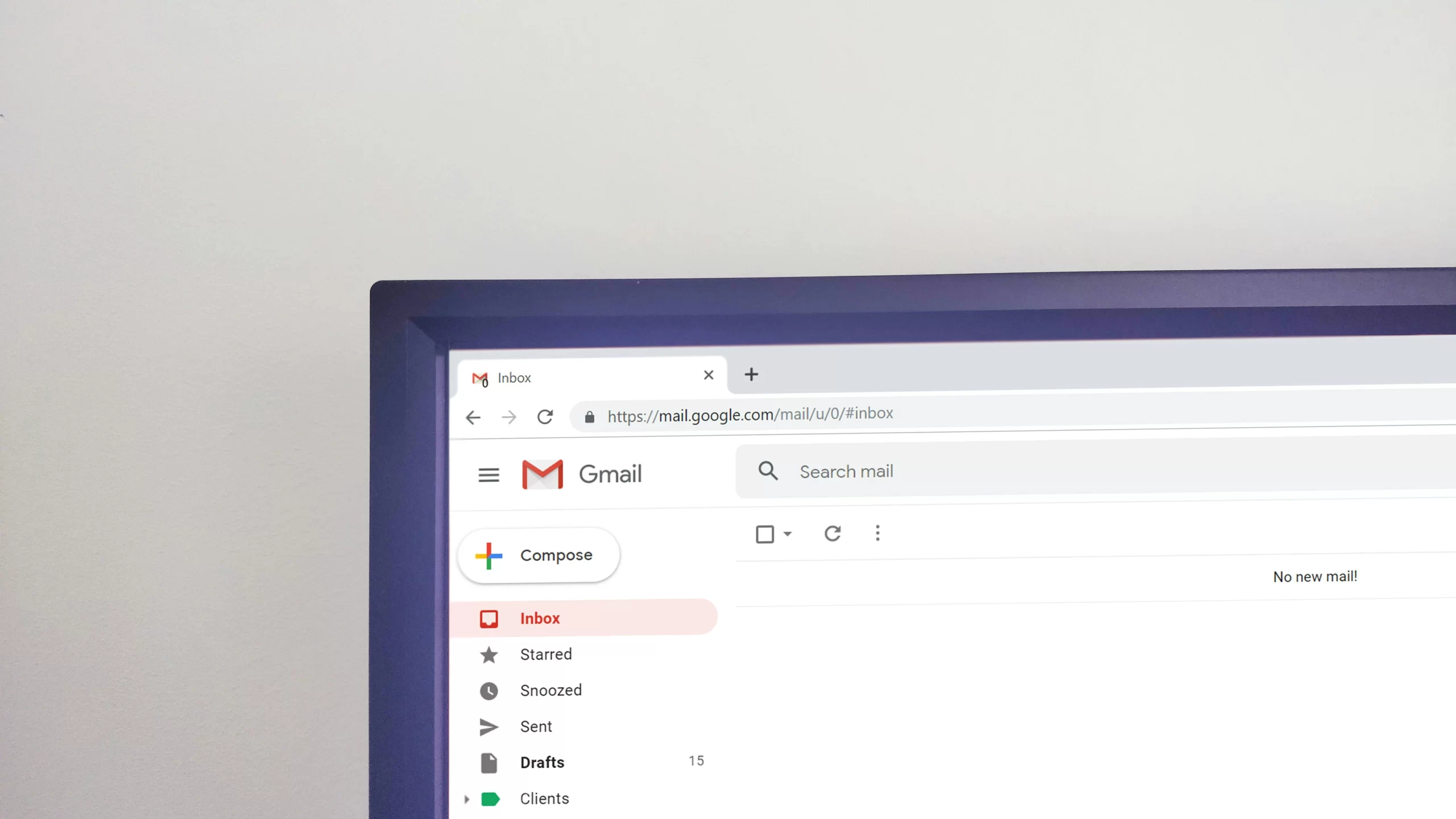Are you gathering customer feedback at the most critical touchpoints? A well-structured customer lifecycle survey strategy ensures that you’re capturing insights when they matter most.
With SurveyVista, you can automate lifecycle feedback collection inside Salesforce, personalize surveys for each touchpoint, and trigger real-time actions based on what customers are actually telling you.
Let’s break down how to build a feedback program that improves experience, reduces churn, and turns insights into impact.
Why Automate Customer Lifecycle Surveys?
Customer feedback isn’t just about collecting opinions—it’s about continuously improving your customer experience (CX). By triggering surveys at key customer interactions, you can:
- Capture Real-Time Insights: Understand customer sentiment at each stage of their journey.
- Enhance Personalization: Use CRM data to tailor surveys, increasing engagement and response rates.
- Prevent Survey Fatigue: Implement throttling to avoid over-surveying customers.
- Drive Proactive Action: Automate feedback-driven workflows within your CRM to resolve issues before they escalate.
- Improve CX Strategy: Use CRM dashboards and SurveyVista’s reporting to visualize trends and take strategic action.
Key Customer Lifecycle Surveys to Implement
SurveyVista allows you to automate and personalize different types of lifecycle surveys based on customer interactions:
-
Onboarding Experience Surveys
First impressions matter. Send a survey after a customer completes onboarding to gauge their experience and identify areas for improvement. Key questions include:
- How clear and helpful was our onboarding process?
- Did you receive the support you needed to get started?
- What could we improve?
-
Product/Service Usage Surveys
Monitor customer satisfaction after they’ve had time to use your product or service. These surveys help you measure adoption, usability, and overall experience. Example questions:
- How satisfied are you with the features and functionality?
- Have you encountered any issues while using our product/service?
- How likely are you to continue using our solution?
-
Customer Support Feedback Surveys (CSAT Surveys)
Measure customer satisfaction after a support interaction using a CSAT (Customer Satisfaction Score) survey. Gather insights on:
- Was your issue resolved to your satisfaction?
- How would you rate the responsiveness of our support team?
- How can we improve our support experience?
-
Renewal or Milestone Check-Ins (NPS Surveys)
Before renewals or anniversaries, send a Net Promoter Score (NPS) survey to measure loyalty and identify potential churn risks. Key questions:
- On a scale of 0 to 10, how likely are you to recommend us to a colleague or friend? (NPS question)
- What has been the most valuable aspect of our service?
- Would you recommend us to others?
- What improvements would make you more likely to renew?
SurveyVista maps NPS responses directly to Salesforce records, allowing you to segment Promoters, Passives, and Detractors and take targeted action.
-
Exit/ Post-Churn Surveys
Understand why customers leave by sending an exit survey when they cancel a subscription or close an account. Learning from churn helps you refine retention strategies.
- What led to your decision to cancel?
- What could we have done differently to retain your business?
- Would you consider using our services again in the future?
Seamless CRM Integration for Actionable Insights
SurveyVista is built 100% native on Salesforce, so every response is connected to the full context of your customer’s journey—and ready for immediate action.
With SurveyVista, you can:
- Trigger surveys automatically based on lifecycle events (e.g., onboarding, support resolution, renewals)
- Map responses to contacts, cases, opportunities, and accounts
- Visualize feedback trends with real-time dashboards
- Trigger alerts and workflow rules based on CSAT, NPS, or custom scores
Close the loop with built-in automation:
- Automatically create Salesforce cases from negative feedback and route them to the right stakeholders for quick resolution
- Assign follow-ups to account owners or support reps based on criteria like score, account size, or region
- Route positive feedback to your marketing or customer success teams for use in testimonials, reviews, or customer stories
- Ensure every piece of feedback gets to the right team—without manual effort
How to Implement Automated Customer Lifecycle Surveys with SurveyVista
Step 1: Install SurveyVista in Salesforce
The first step in automating your customer feedback in Salesforce is to ensure that SurveyVista is installed with your Salesforce CRM.
If you haven’t done so already, install SurveyVista from the Salesforce AppExchange and configure it. Refer to the Getting Started – SurveyVista guide for step-by-step Instructions.
Step 2: Create & Customize Surveys
-
Create a survey
- Once you have installed the app, go to ‘Ardira Surveys’ from the menu bar, then click ‘New’ to create a new customer lifecycle survey setup.
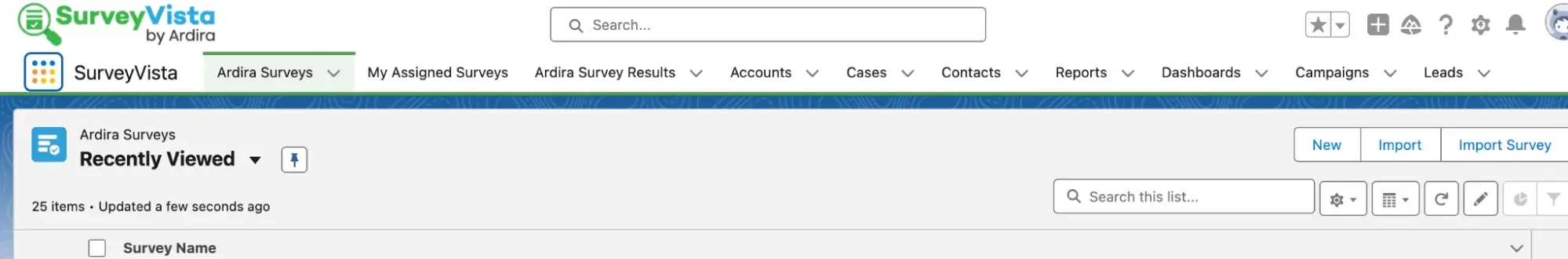
- After clicking on ‘New,’ a dialog box will appear, allowing you to choose whether to start a survey or create a form.
Once you select “Create Survey”, you can now select if you want to start a survey from scratch or choose from an existing design template.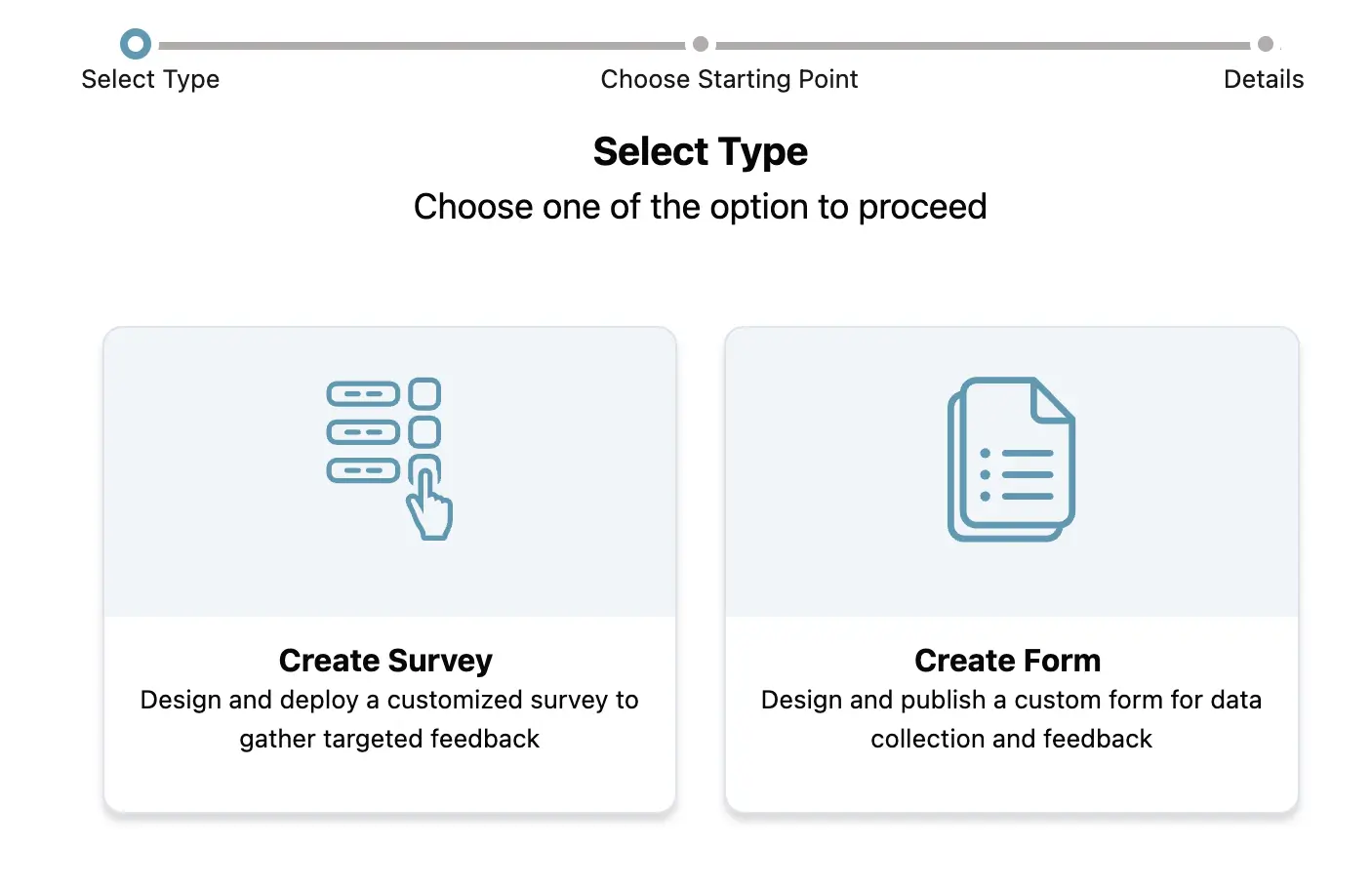
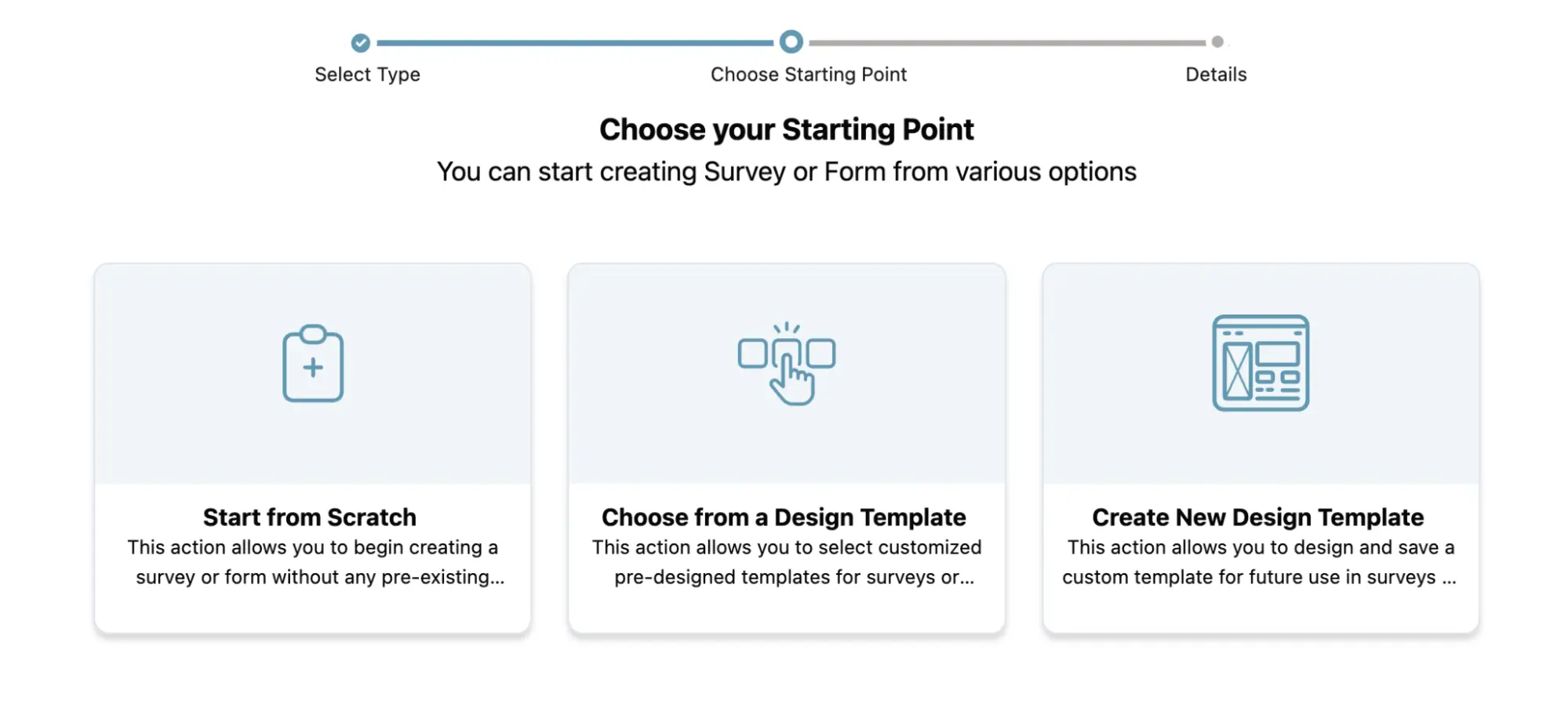
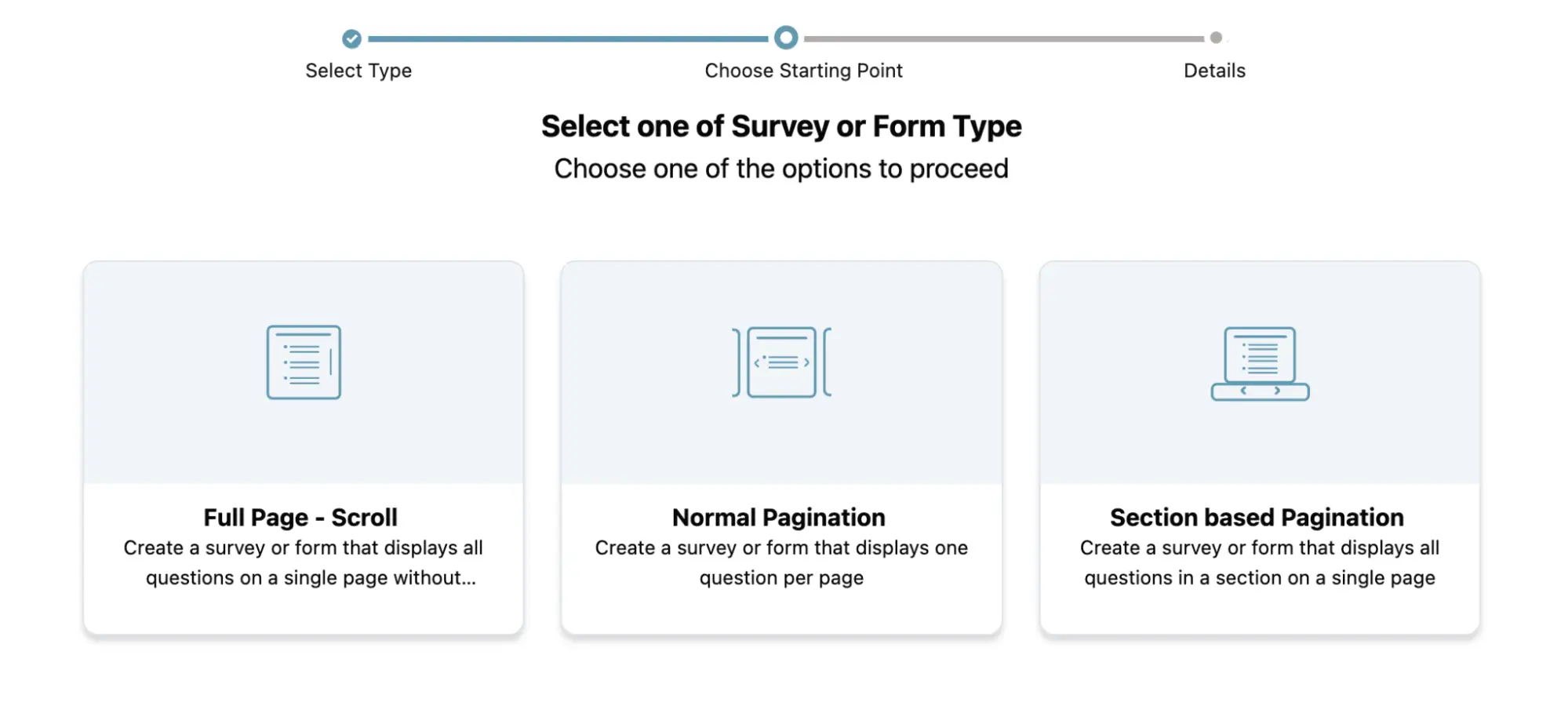
Name your survey “Customer Lifecycle Survey.”
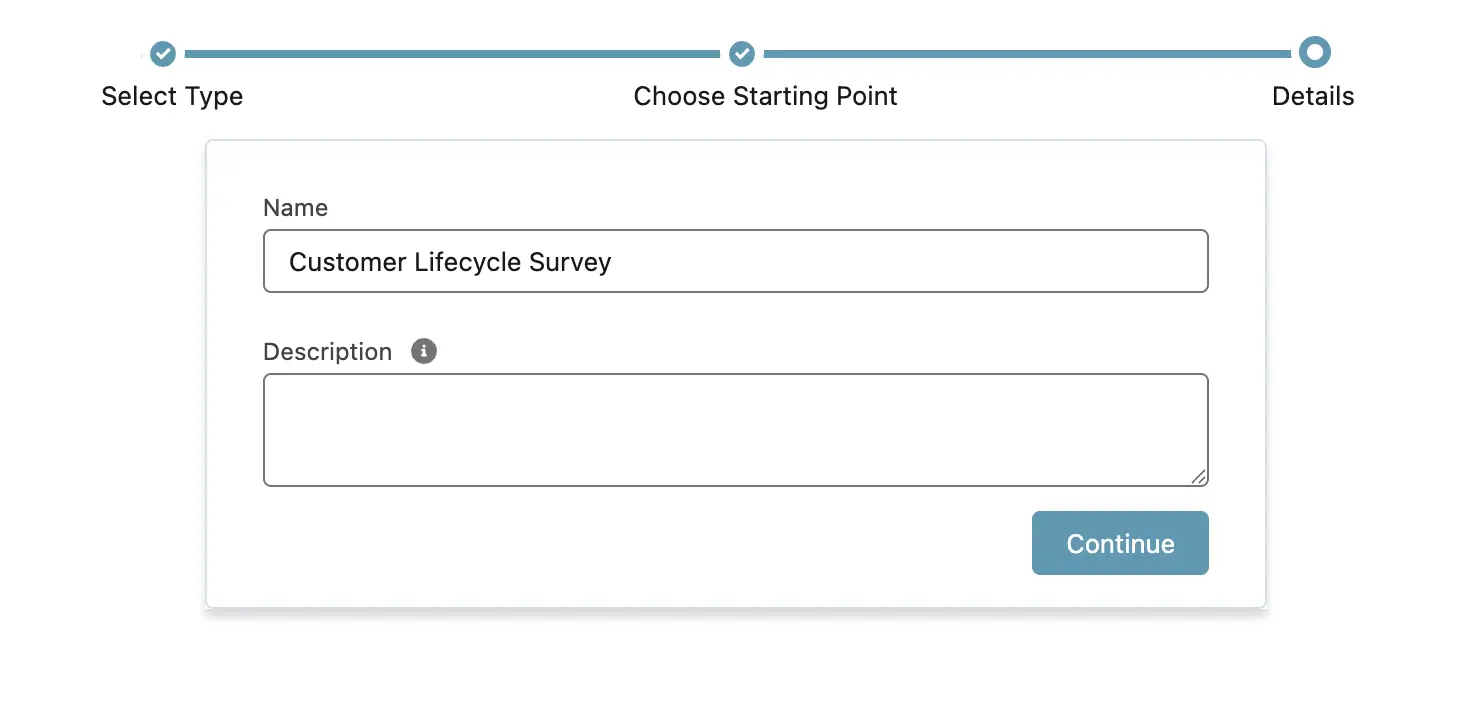
- After naming your survey, you will see options to build it by adding questions, designing its layout, and previewing how it will appear.
After clicking on ‘Add Question,’ you will have the option to choose from multiple available question types based on your needs.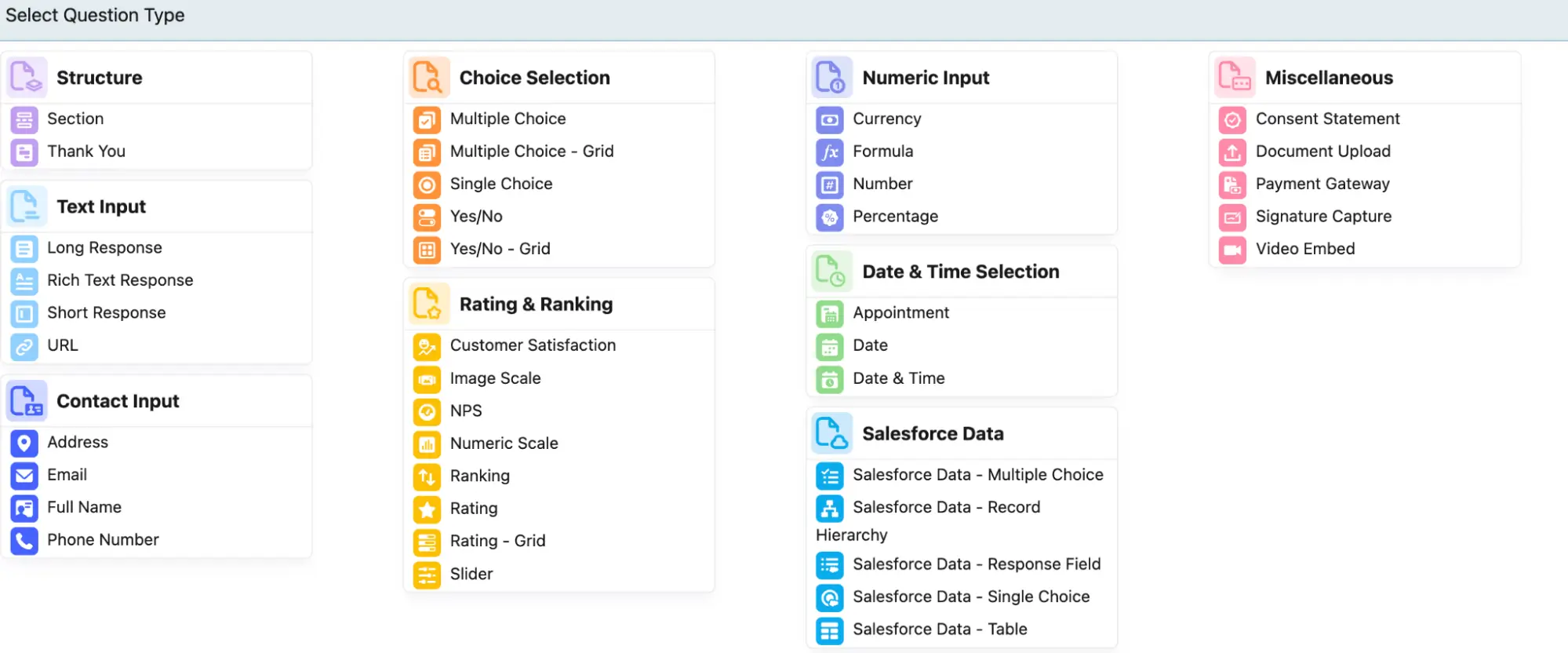
- After selecting your question type, you can edit it by clicking the ‘pencil’ icon at the top of the question.
Add key questions that capture client feedback on quality, communication, and overall experience.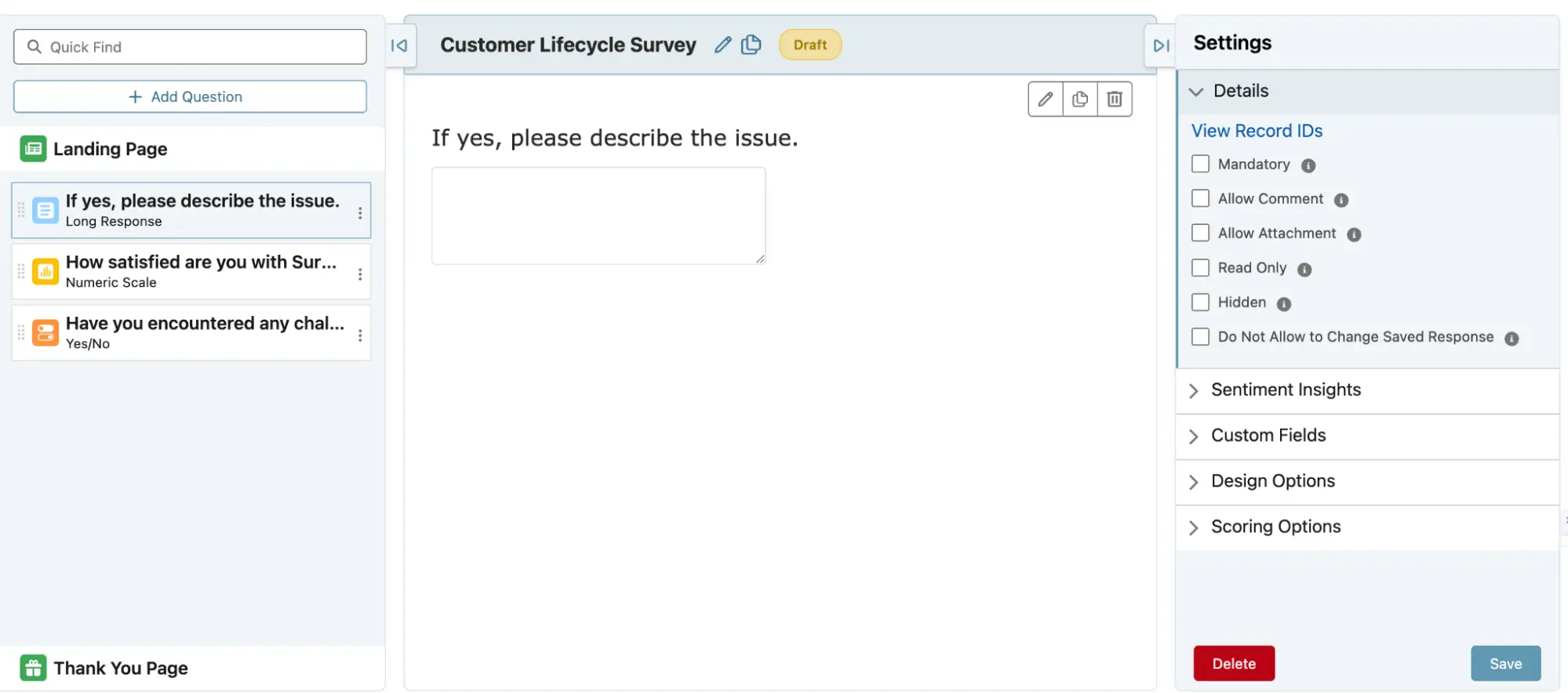
- Once you have installed the app, go to ‘Ardira Surveys’ from the menu bar, then click ‘New’ to create a new customer lifecycle survey setup.
-
Design survey for branding
- Once you have added all your questions to the survey, you can proceed to design it. You can customize the background, adjust the header and footer appearance, change the color of the ‘Submit’ button (or if you want to change the button altogether), and more.
- Modify the survey landing page (aka welcome page) and footer messages by clicking on ‘Landing Page’ in the ‘Build’ tab.
You can add text, image or link in the footer based on your preferences.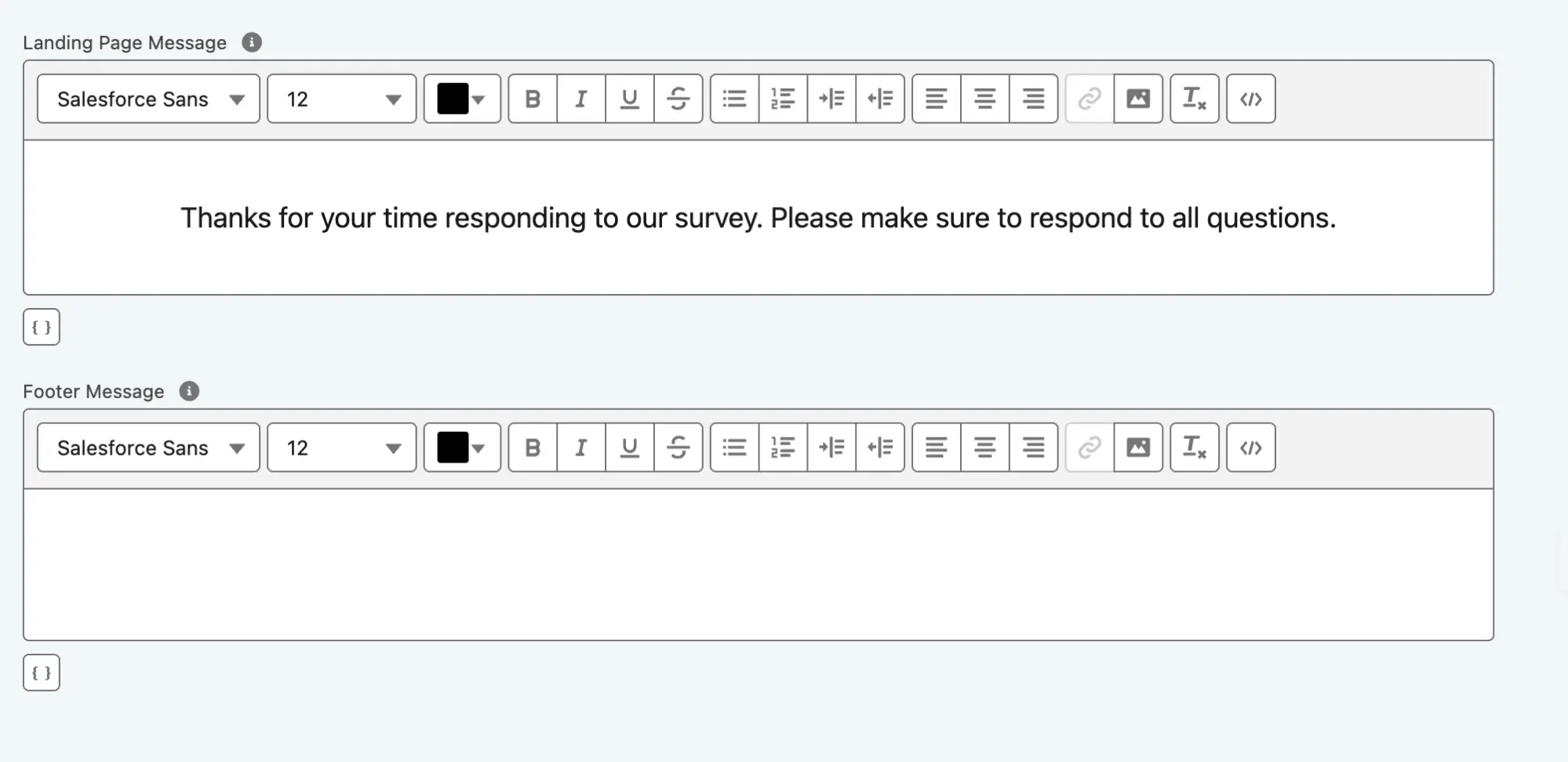
- Go to ‘Settings’ from the menu bar to access advanced options such as Question Dependency, Response Mapping, copying the survey link, and more
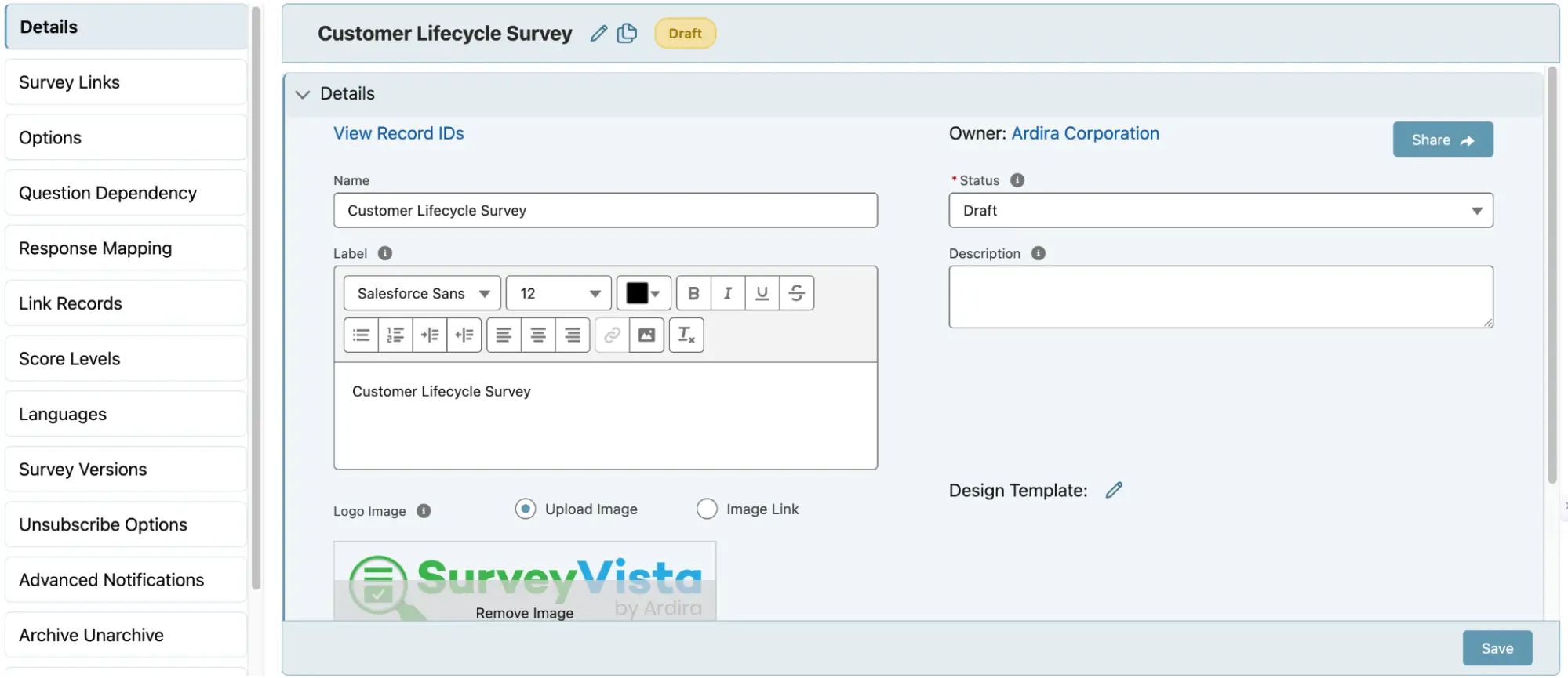 For advanced features, check out the Survey settings
For advanced features, check out the Survey settings - Preview on Mobile & Desktop
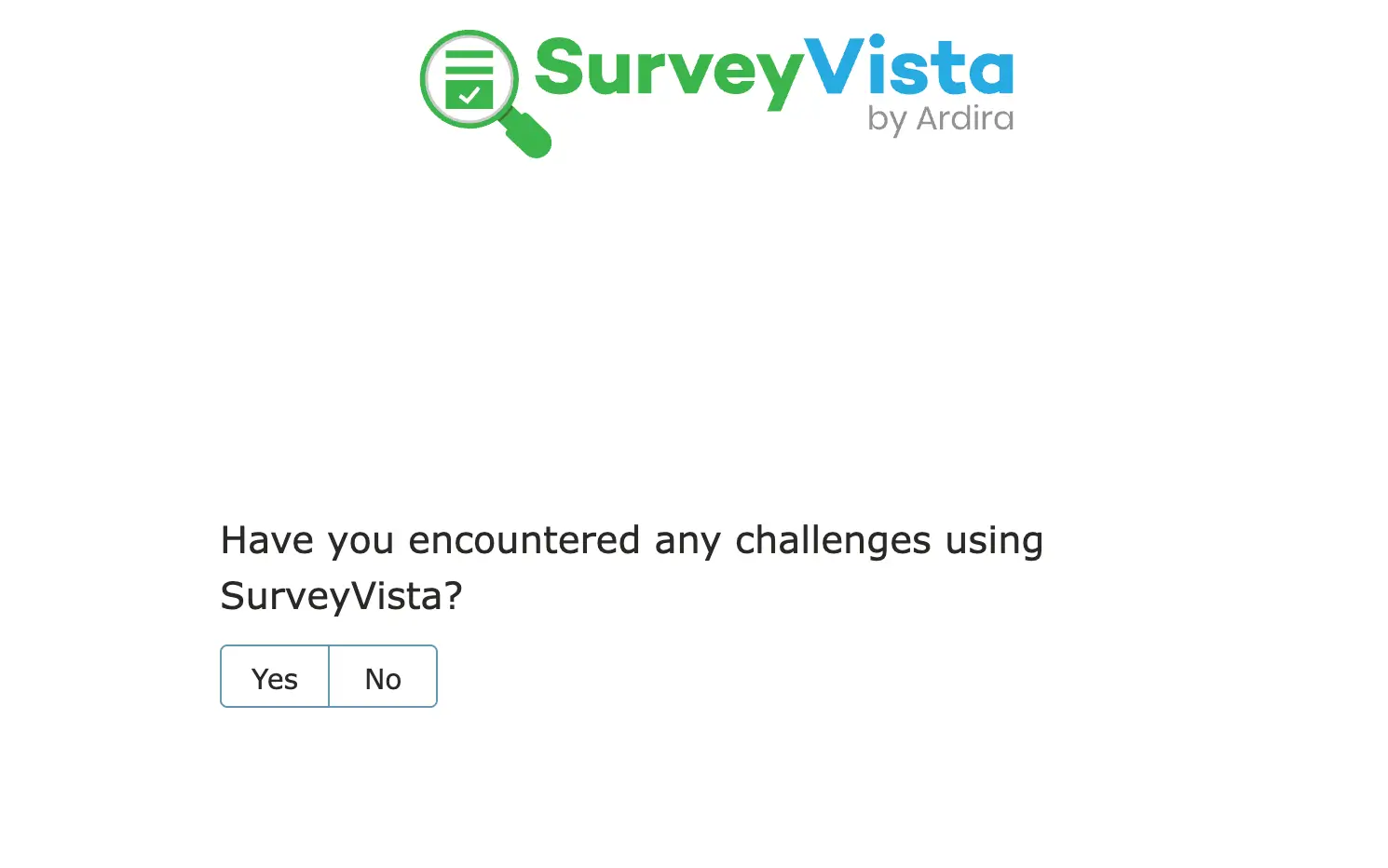
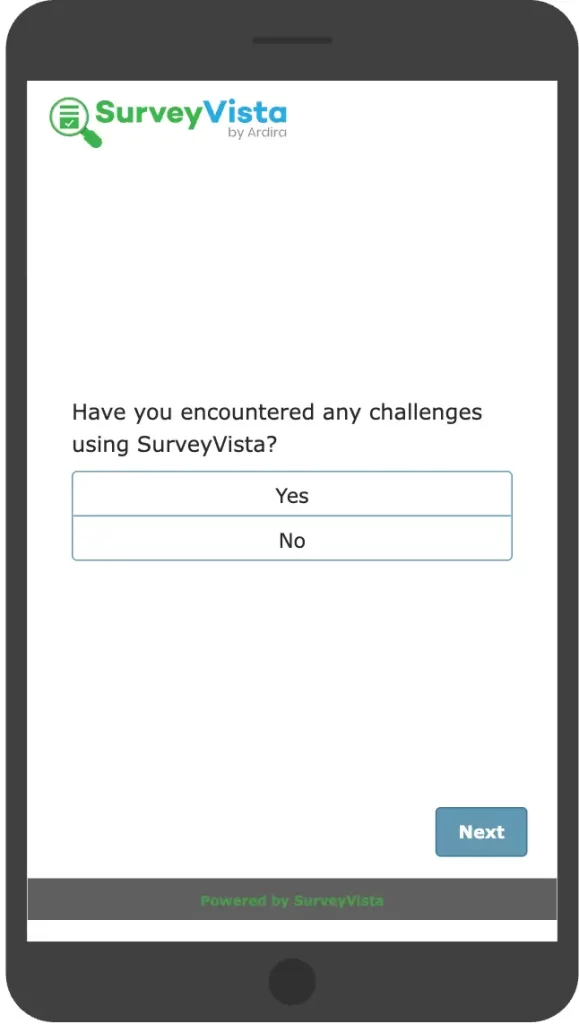
Step 3: Automate Survey Distribution
- Use CRM workflow automation to trigger surveys based on customer lifecycle stages (e.g., onboarding completion, support ticket resolution, renewal date approaching).
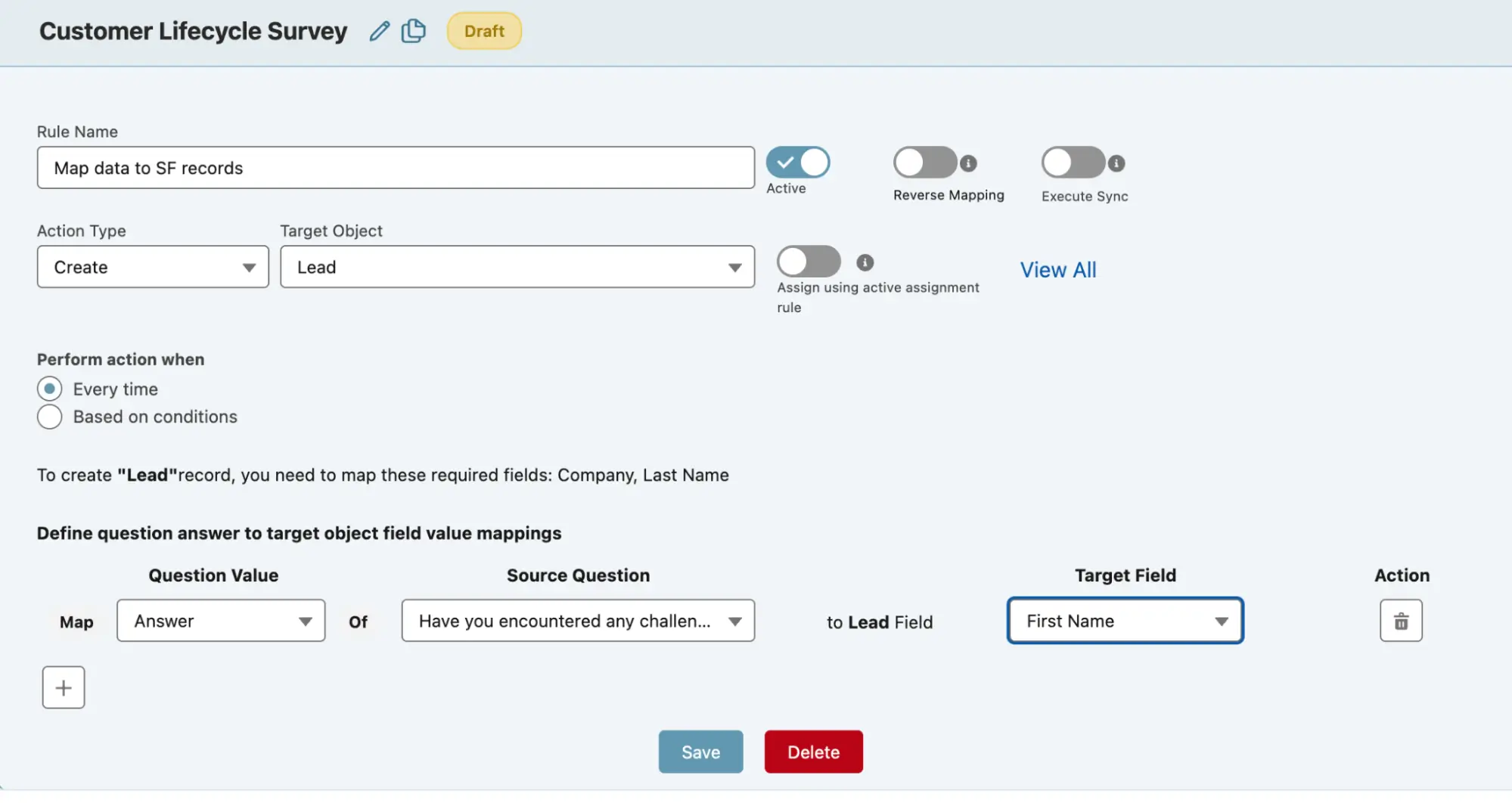
Step 4: Analyze Results & Drive Improvements
- Monitor responses via CRM dashboards and automated reports.
- Identify recurring trends and pain points.
- Share insights with relevant teams to refine customer engagement strategies.
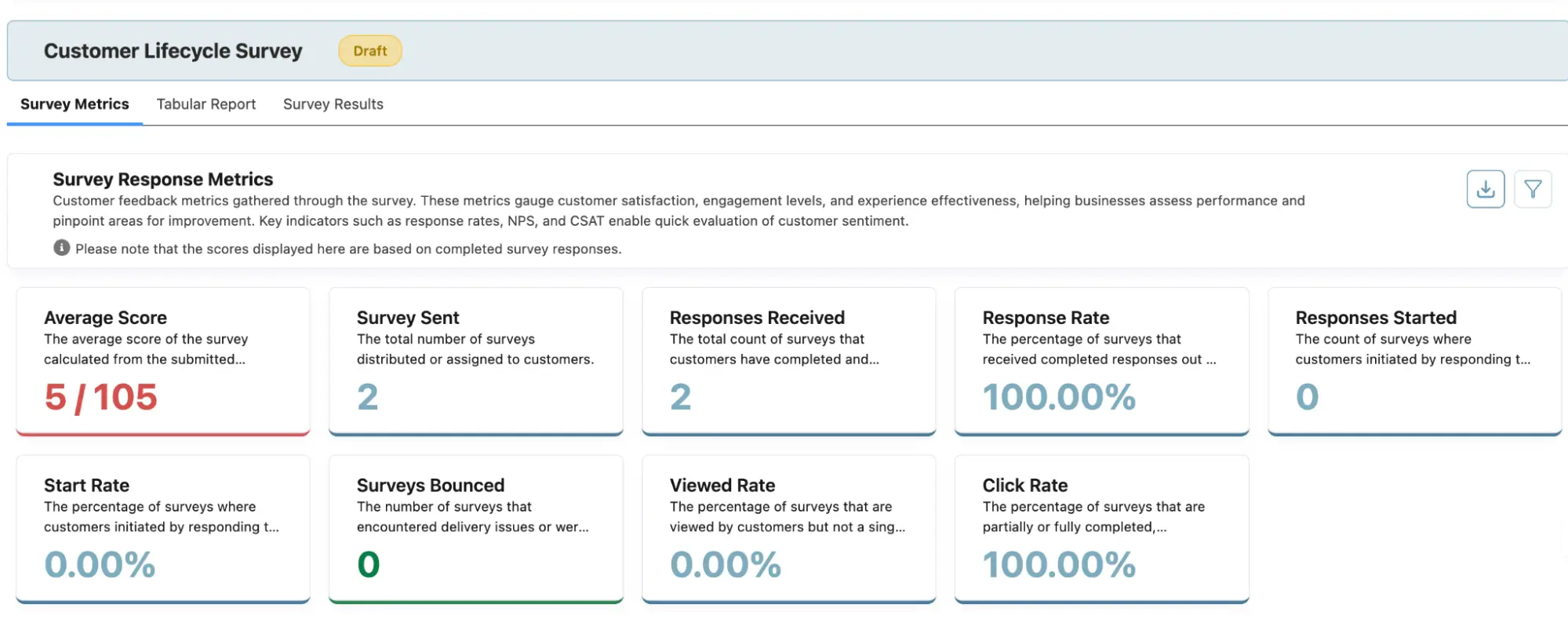
Step 5: Set Up Real-Time Alerts & Actions
- Configure notifications for low satisfaction scores to trigger immediate follow-ups.
- Automate workflow actions based on feedback (e.g., escalating issues to account managers).
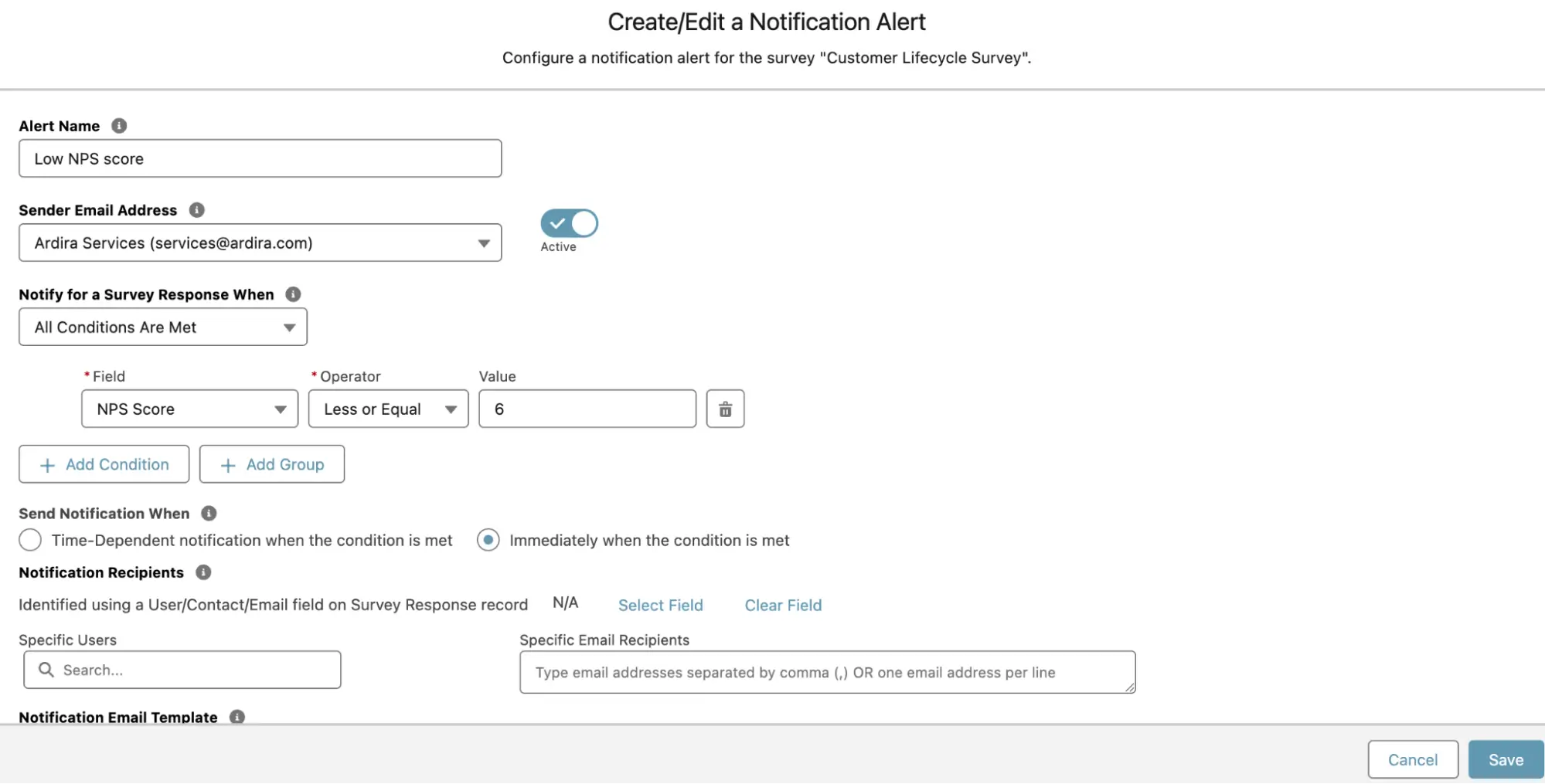
Turn Customer Feedback into a Competitive Advantage
Lifecycle surveys aren’t just about collecting data—they’re about driving customer-centric improvements. With SurveyVista, you can collect, integrate, understand, and act on customer feedback at every key interaction, helping you boost satisfaction, increase retention, and build long-term loyalty.
Ready to get started?
Start automating customer lifecycle surveys today and transform your feedback into strategic action. Schedule a demo with our team to see SurveyVista in action!
More Like This

Rajesh Unadkat 
Founder and CEO
Rajesh is the visionary leader at the helm of SurveyVista. With a profound vision for the transformative potential of survey solutions, he founded the company in 2020. Rajesh's unwavering commitment to harnessing the power of data-driven insights has led to SurveyVista's rapid evolution as an industry leader.
Connect with Rajesh on LinkedIn to stay updated on the latest insights into the world of survey solutions for customer and employee experience management.