Head-to-Head Comparison: Qualtrics vs SurveyMonkey
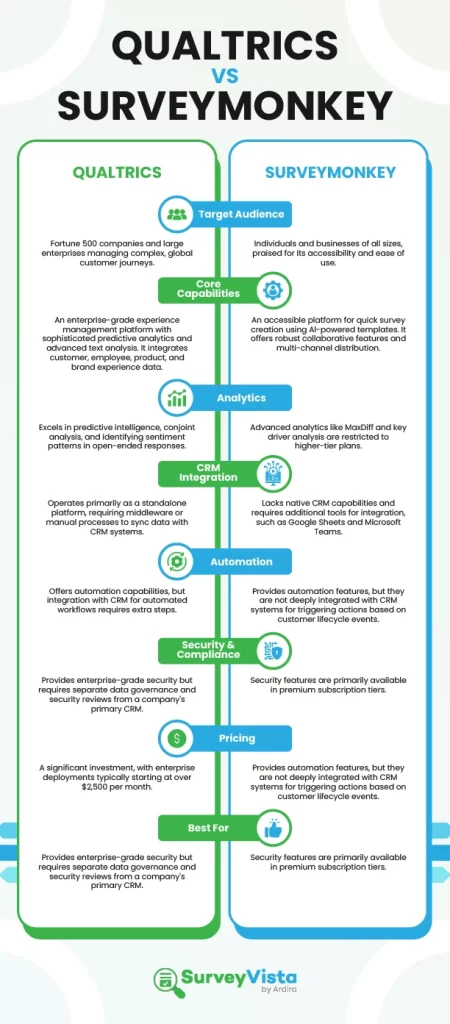
| Feature | Qualtrics | SurveyMonkey |
|---|---|---|
| Target Audience | Fortune 500 companies and large enterprises managing complex, global customer journeys. | Individuals and businesses of all sizes, praised for its accessibility and ease of use. |
| Core Capabilities | An enterprise-grade experience management platform with sophisticated predictive analytics and advanced text analysis. It integrates customer, employee, product, and brand experience data. | An accessible platform for quick survey creation using AI-powered templates. It offers robust collaborative features and multi-channel distribution. |
| Analytics | Excels in predictive intelligence, conjoint analysis, and identifying sentiment patterns in open-ended responses. | Advanced analytics like MaxDiff and key driver analysis are restricted to higher-tier plans. |
| CRM Integration | Operates primarily as a standalone platform, requiring middleware or manual processes to sync data with CRM systems. | Lacks native CRM capabilities and requires additional tools for integration, such as Google Sheets and Microsoft Teams. |
| Automation | Offers automation capabilities, but integration with CRM for automated workflows requires extra steps. | Provides automation features, but they are not deeply integrated with CRM systems for triggering actions based on customer lifecycle events. |
| Security & Compliance | Provides enterprise-grade security but requires separate data governance and security reviews from a company’s primary CRM. | Security features are primarily available in premium subscription tiers. |
| Pricing | A significant investment, with enterprise deployments typically starting at over $2,500 per month. | Offers a scalable pricing structure, from a limited free plan to advanced plans around $92 per month. |
| Best For | Organizations with dedicated data science resources that require sophisticated, multi-domain predictive analytics and can justify a significant investment. | Teams that prioritize speed, ease of use, and broad distribution options without the need for complex analytics. |
Are There Free Account Options?
Both SurveyMonkey and Qualtrics offer free accounts with notable limitations.
SurveyMonkey’s Basic plan is free to sign up and typically allows up to 10 questions and 100 responses per survey, with core question types but restricted data export and advanced features like branching, branding, and in-depth analytics.
Qualtrics provides a free/trial-style account with limits that often include around one active survey, basic question types, and roughly 100 responses, while advanced logic, branding, integrations, and robust reporting are paywalled—and data export may be limited or disabled.
Exact caps can change, so check each platform’s current pricing page; if you’re in academia, your institution may offer a full Qualtrics license.
Qualtrics Overview
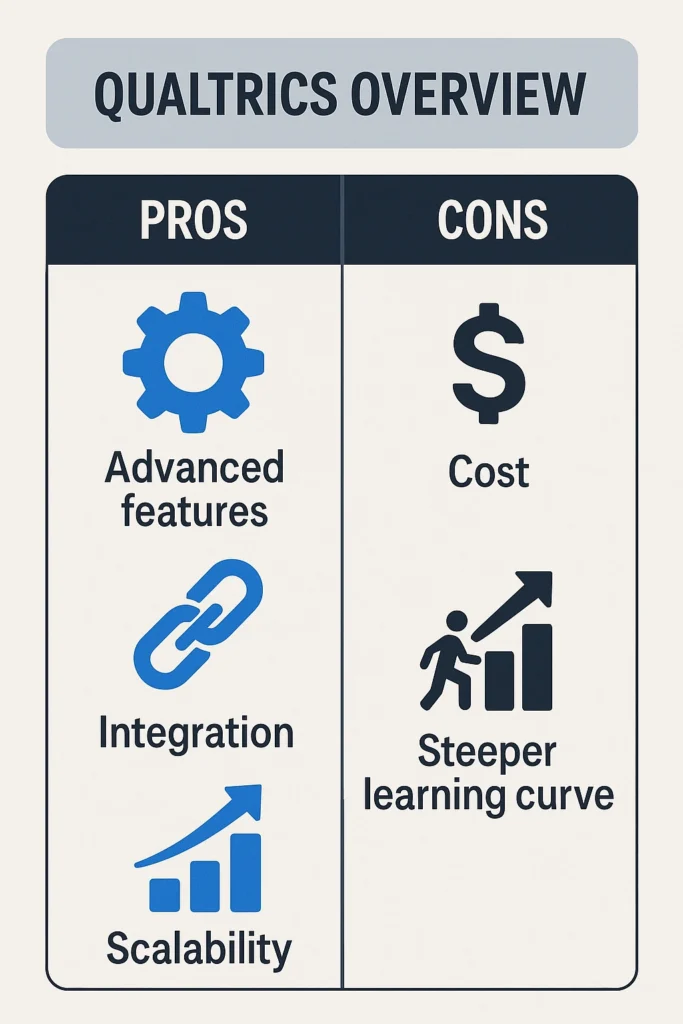
Pros:
Advanced features: Brings a wide selection of question types, robust reporting tools, and plenty of options for deep data work—ideal for those who need serious research capabilities.
Integration: Connects seamlessly with popular systems like Salesforce, Marketo, and Zapier, making it easier to fit into larger tech stacks.
Scalability: Built to manage big projects and handle complex sets of survey data without breaking a sweat.
Cons:
Cost: Sits at the higher end of the pricing spectrum, which can be a hurdle for smaller teams or tighter budgets.
Steeper learning curve: With all those advanced tools, there’s a bit more to learn up front if you’re just starting out.
Core Capabilities and Analytics Depth
Qualtrics positions itself as an enterprise-grade experience management platform with sophisticated analytics capabilities. Its XM Platform integrates customer, employee, product, and brand experience data, allowing organizations to connect feedback across multiple touchpoints. The platform excels in predictive intelligence, offering advanced text analysis that identifies sentiment patterns in open-ended responses.
Target Audience and Use Cases
Primarily serving Fortune 500 companies and large enterprises, Qualtrics caters to organizations managing complex, global customer journeys. Its robust conjoint analysis tools enable product teams to simulate launch scenarios across multiple markets, while its cross-functional dashboards help align departments around common experience metrics.
Cost Considerations
With enterprise deployments typically exceeding $2,500 monthly, Qualtrics represents a significant investment. Organizations justify this expense through the platform’s ability to predict customer churn and preserve revenue from at-risk accounts—though this requires dedicated resources to maximize ROI.
SurveyMonkey Overview
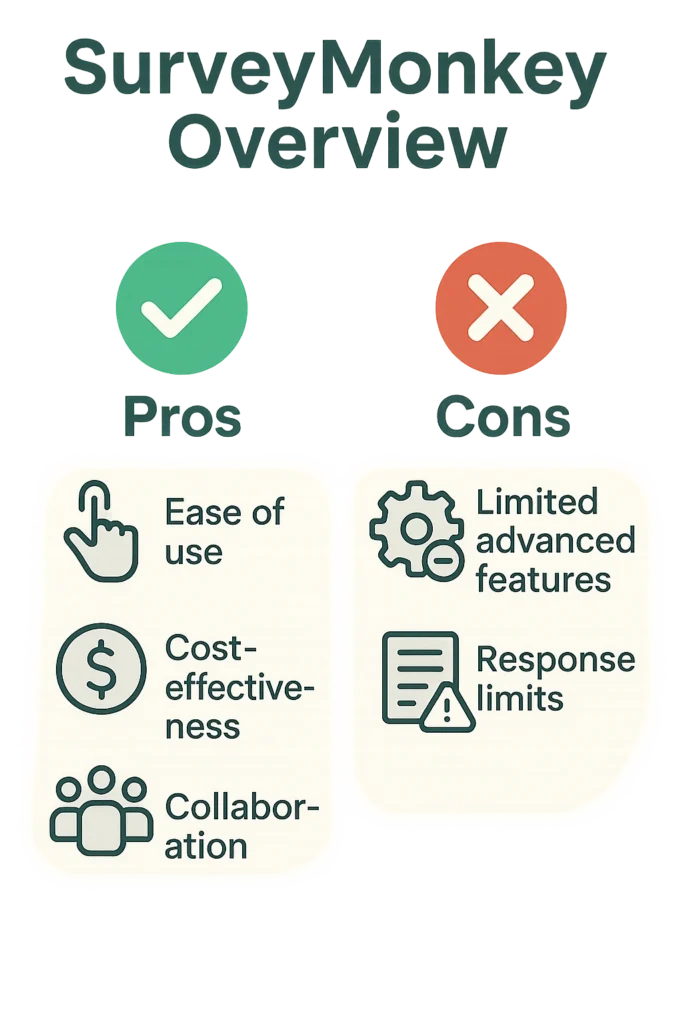
Pros:
Ease of use: The intuitive interface makes it simple to create and distribute surveys, even if you’re new to the process.
Cost-effectiveness: Offers a free plan and affordable paid options, making it a popular pick for individuals and small businesses.
Collaboration: Built-in tools make it easy for teams to work together on surveys and share results.
Cons:
Limited advanced features: Doesn’t go as deep as Qualtrics when it comes to analytics or customization.
Response limits: Some plans restrict how many responses you can collect, so you’ll want to double-check before launching a big campaign.
User Experience and Implementation
SurveyMonkey has built its reputation on accessibility, with 92% of users rating it highly for ease of use. The platform enables survey creation in under 30 seconds using AI-powered templates and offers one-click distribution across email and social channels. This simplicity translates to faster implementation cycles and reduced training requirements.
Feature Set and Limitations
While offering robust collaborative features and multi-channel distribution, SurveyMonkey restricts advanced analytics capabilities like MaxDiff analysis and key driver identification to higher-tier plans. Its 200+ native integrations with tools like Google Sheets and Microsoft Teams facilitate data sharing, though the platform lacks native CRM capabilities.
Pricing Structure
SurveyMonkey’s tiered pricing ranges from free (with limitations) to $92/month for advanced features. This scalable approach allows organizations to start small and expand as needs evolve, though accessing enterprise-grade security features requires premium subscriptions.
Cons of Qualtrics and SurveyMonkey
CRM Disconnection Challenges
Both Qualtrics and SurveyMonkey operate primarily as standalone platforms, requiring additional middleware or manual processes to sync feedback data with CRM systems. This disconnection creates friction points:
- Customer context remains separated from feedback insights
- Teams must switch between platforms to access complete customer profiles
- Response trends aren’t automatically linked to customer lifecycle stages
- Follow-up actions require manual coordination between systems
Data Silos and Operational Inefficiency
Without native CRM integration, organizations struggle to:
- Connect survey responses to specific customer records
- Track feedback throughout the customer journey
- Automate response workflows based on feedback and customer data triggers
- Maintain consistent data governance across feedback and customer system
Which Platform to Go With?
When Qualtrics Makes Sense
Consider Qualtrics when your organization:
- Requires sophisticated predictive analytics across multiple experience domains
- Has dedicated data science resources to maximize platform capabilities
- Manages complex global experience programs requiring deep customization
- Can justify significant investment in standalone experience management
When SurveyMonkey Fits Best
SurveyMonkey offers advantages when:
- Speed of implementation and ease of use are primary concerns
- Budget constraints limit investment in feedback solutions
- Basic survey functionality with broad distribution options suffices
- Teams need collaborative features without complex analytics requirements
Aligning Feedback Strategy with Business Objectives
Frequently Asked Questions
How do Qualtrics and SurveyMonkey integrate with Salesforce?
Qualtrics and SurveyMonkey operate as standalone platforms, so connecting them to Salesforce requires additional integration work—typically through middleware or custom connectors. Feedback data doesn’t live natively in your CRM, which means syncing and maintenance are often part of the process.
Which feedback platform offers the best value for small to medium businesses?
SurveyMonkey is usually the most accessible for smaller businesses, offering free and low-cost plans for basic survey needs. Qualtrics, on the other hand, is a robust solution with a price point and feature set that tends to make more sense for larger enterprises.
Can I automate feedback collection with these platforms?
Both Qualtrics and SurveyMonkey offer automation features such as scheduled survey sends and triggered campaigns. However, automating feedback based on real-time customer events within Salesforce may require extra setup or third-party tools for seamless operation.
What security considerations should I keep in mind when choosing a feedback platform?
Qualtrics comes with strong enterprise-grade security features, but you’ll need to manage governance separately from your CRM. SurveyMonkey provides basic security on standard plans, while advanced controls and compliance options are available in higher-tier subscriptions.
How do these platforms handle data integration with other business systems?
Qualtrics and SurveyMonkey both provide a wide range of third-party integrations, but they require configuration and ongoing maintenance. Integrating survey feedback with business systems such as your CRM or marketing automation platform usually involves an API or middleware solution.
More Like This

Rajesh Unadkat 
Founder and CEO
Rajesh is the visionary leader at the helm of SurveyVista. With a profound vision for the transformative potential of survey solutions, he founded the company in 2020. Rajesh's unwavering commitment to harnessing the power of data-driven insights has led to SurveyVista's rapid evolution as an industry leader.
Connect with Rajesh on LinkedIn to stay updated on the latest insights into the world of survey solutions for customer and employee experience management.



