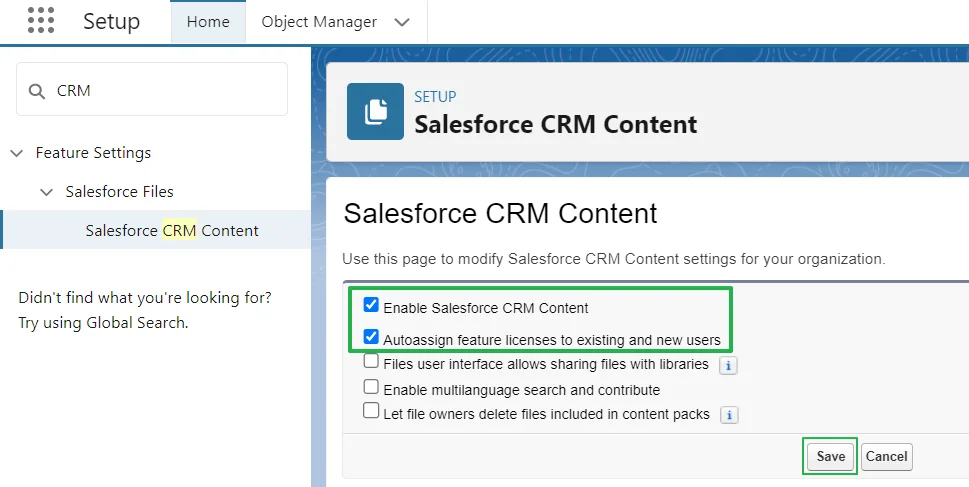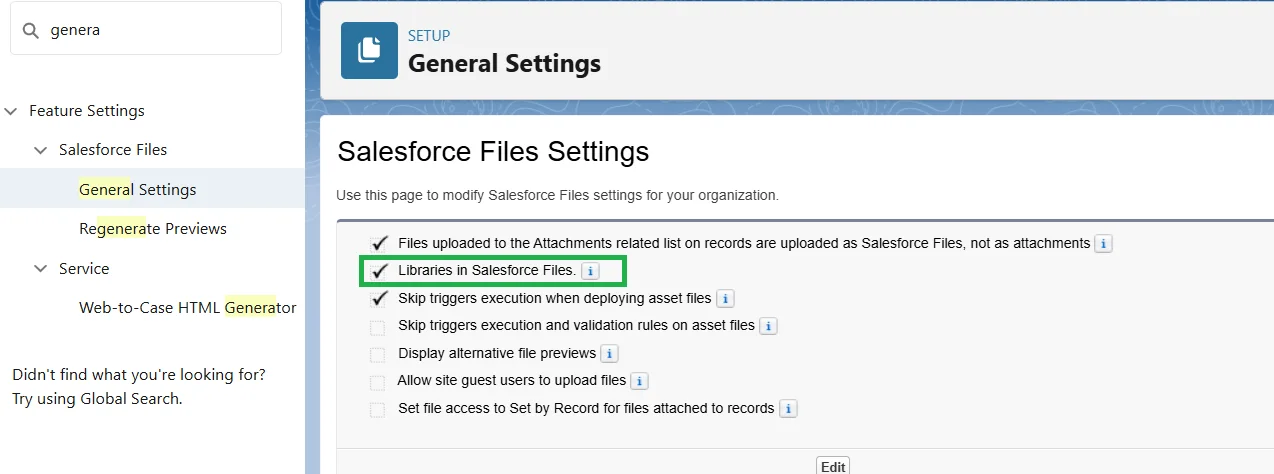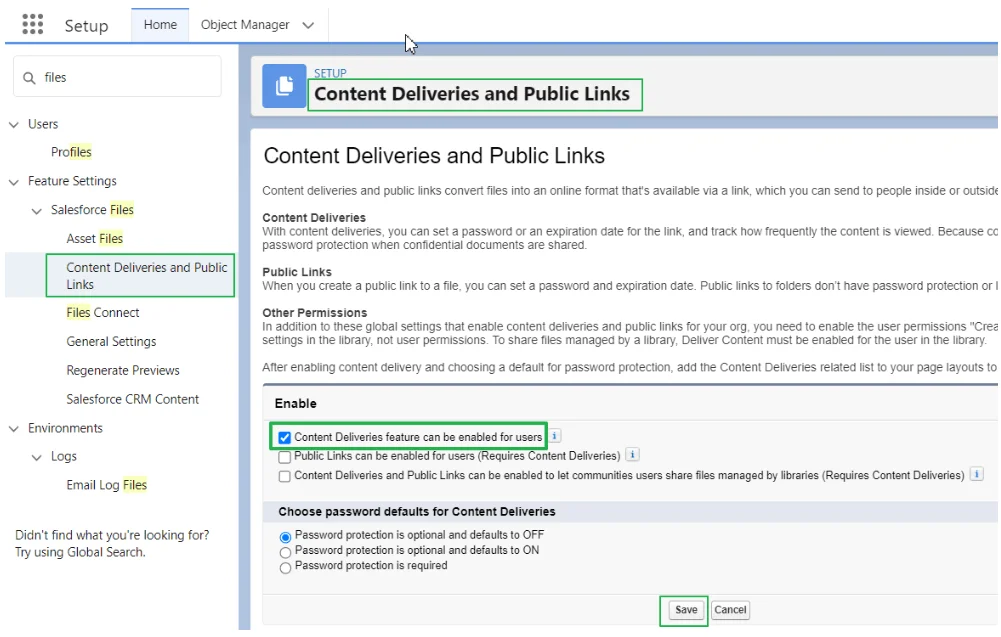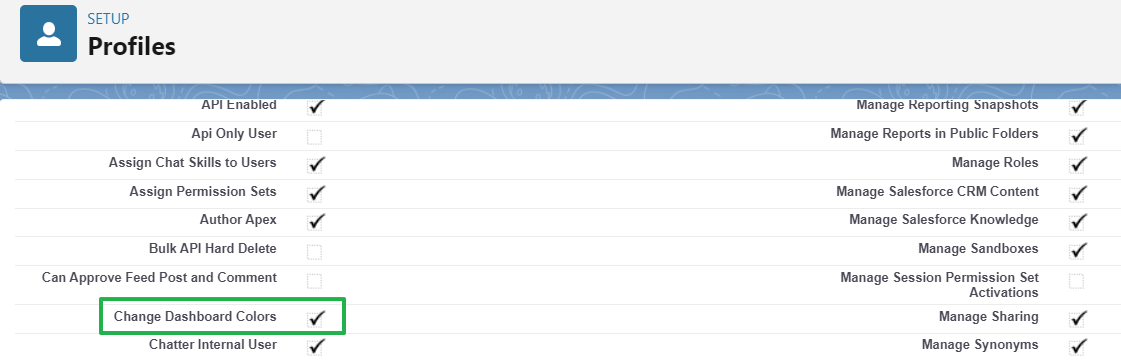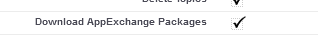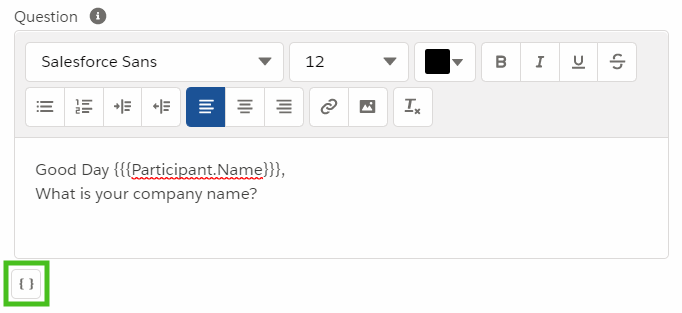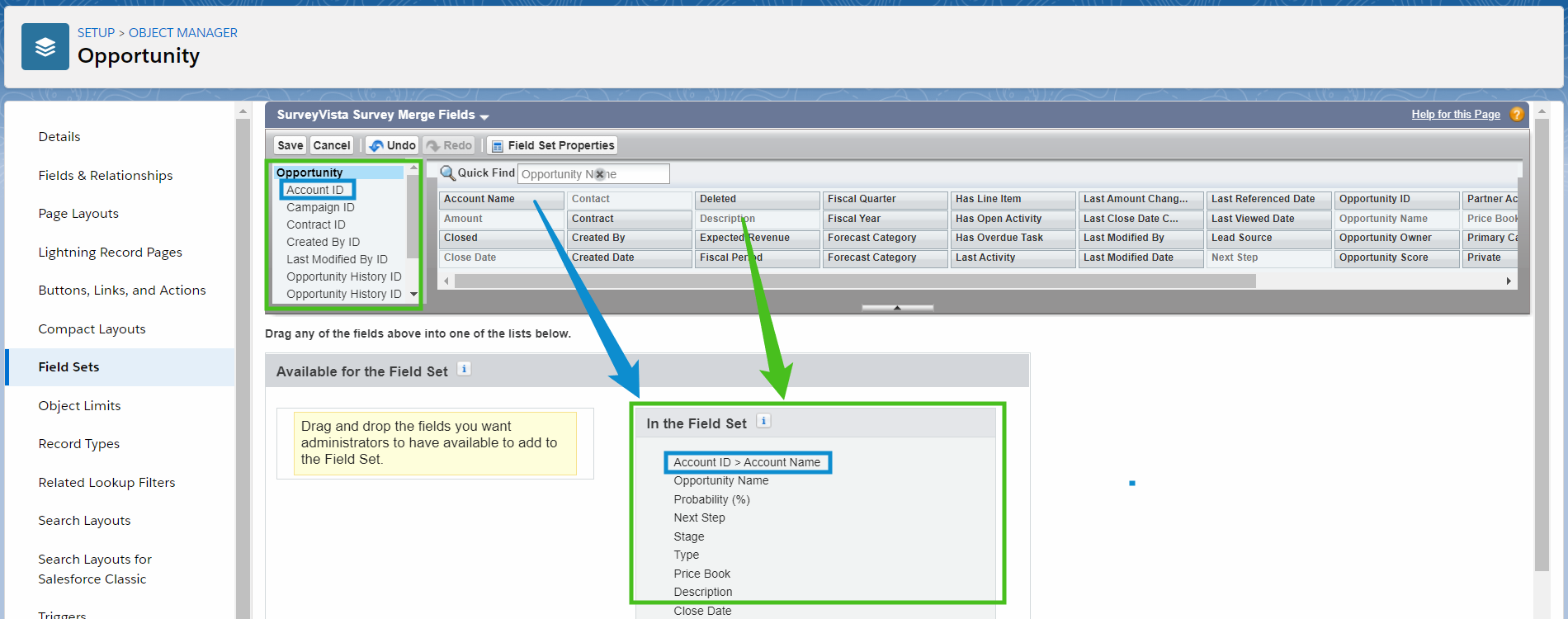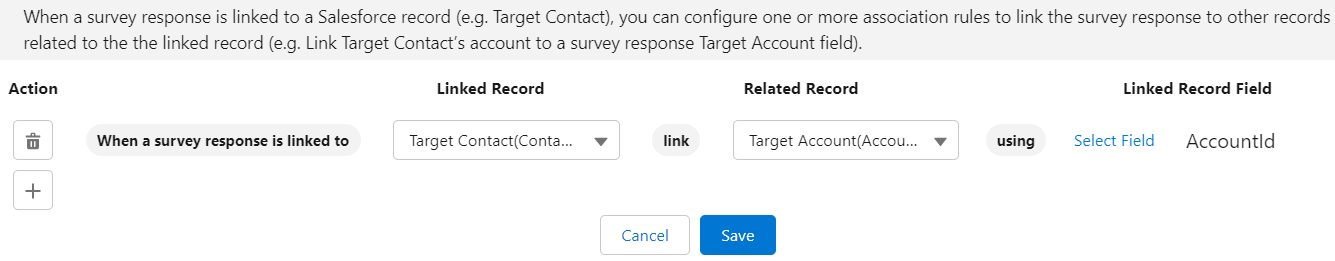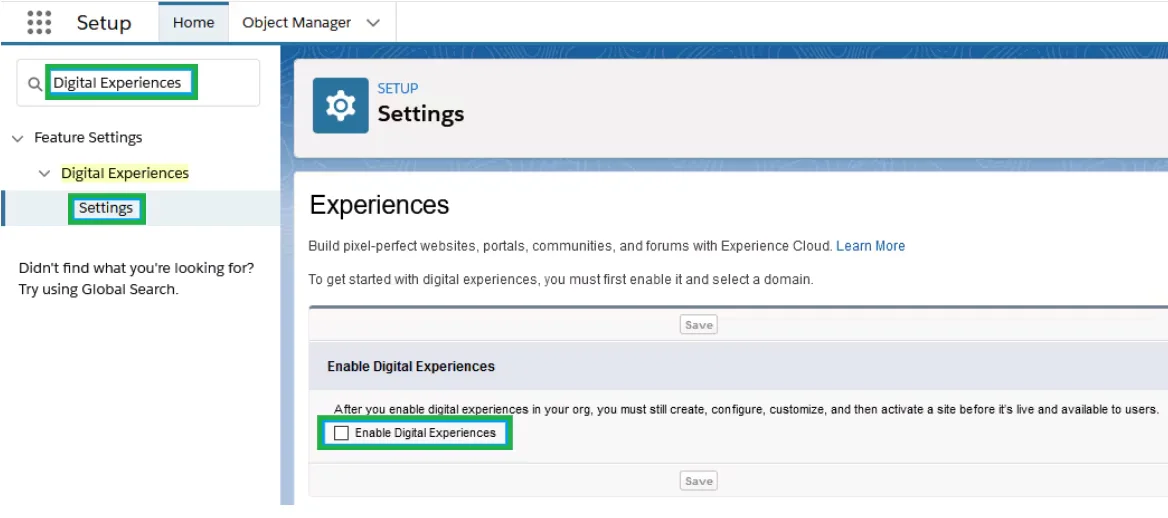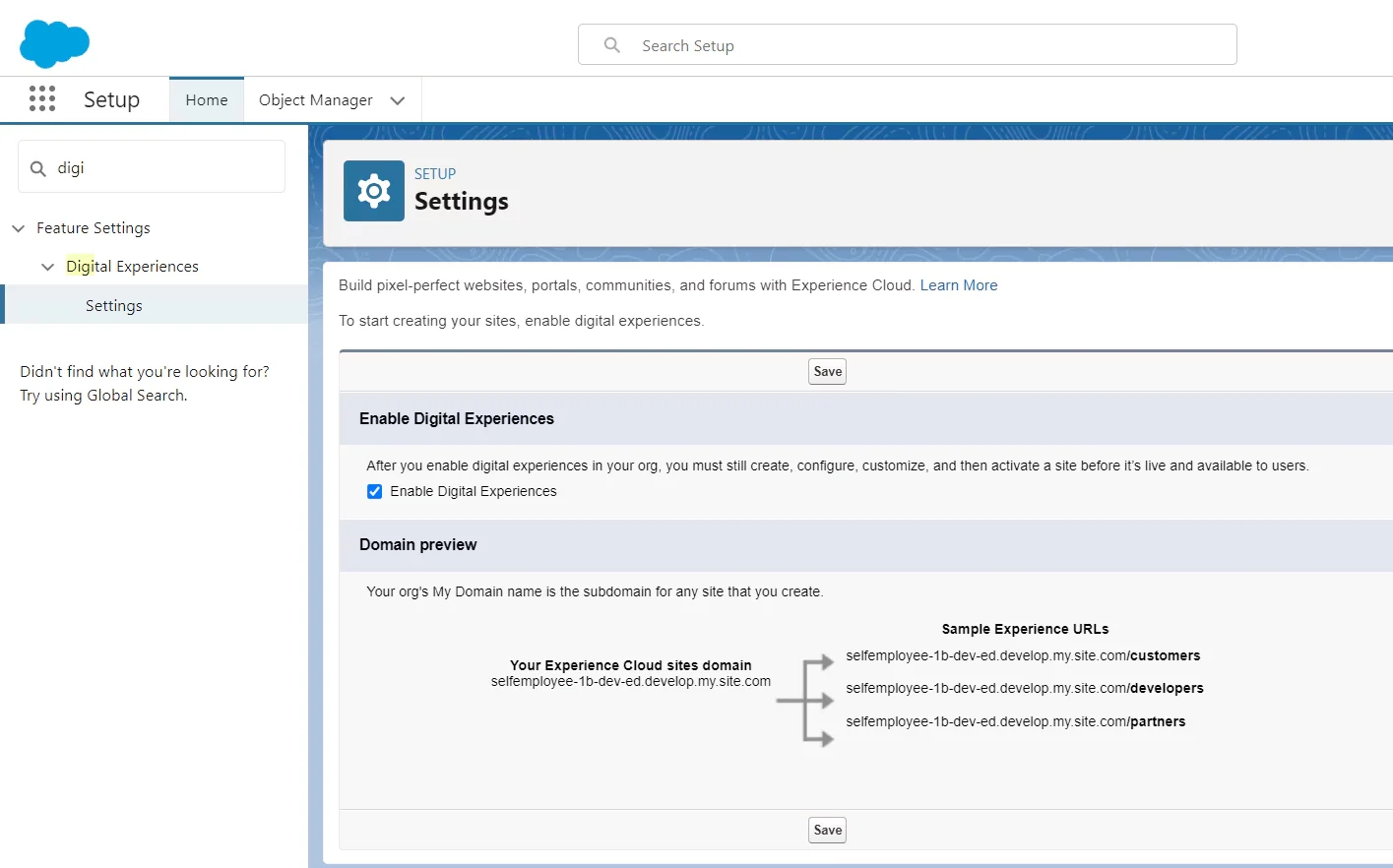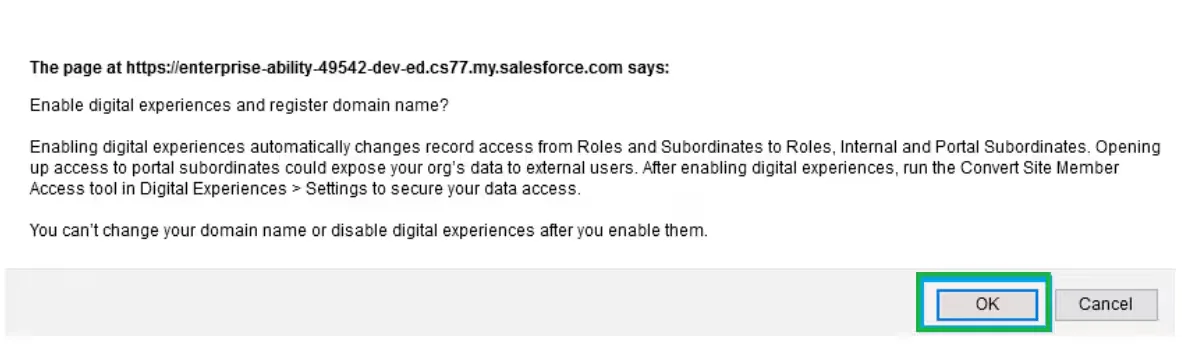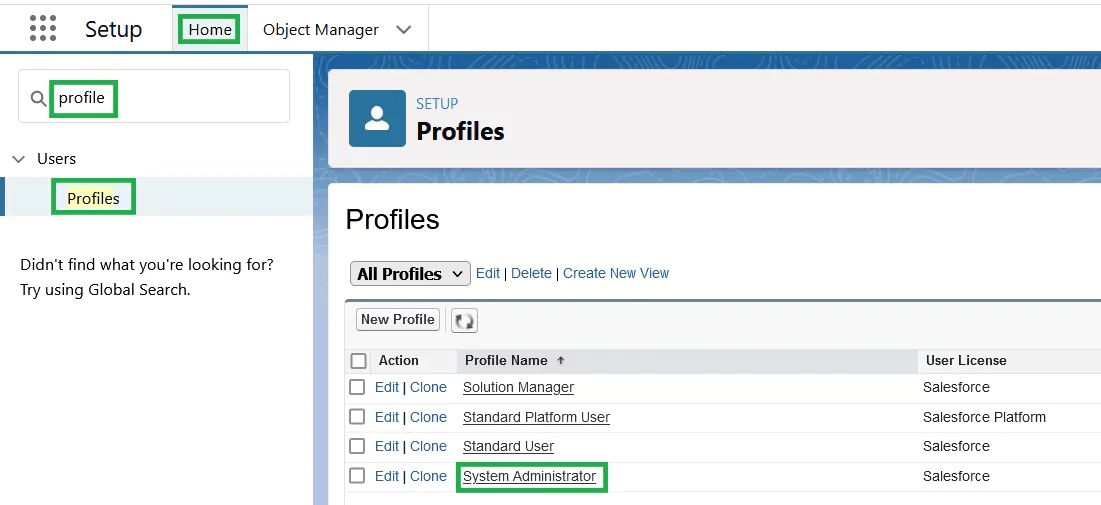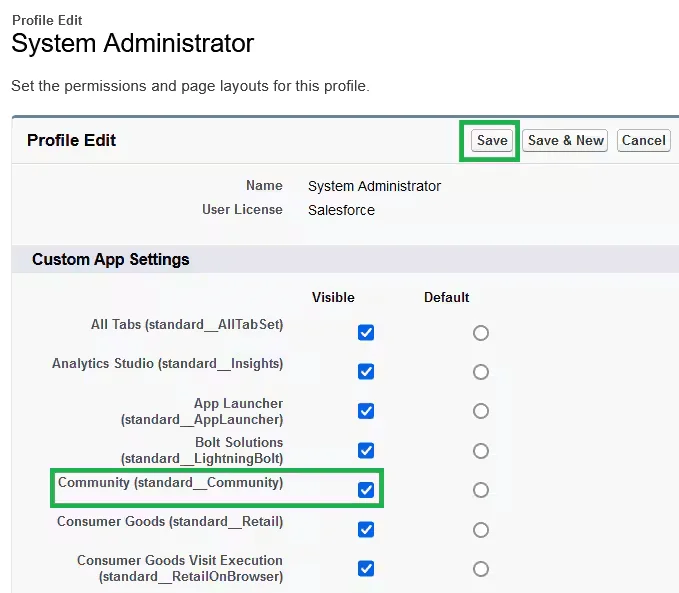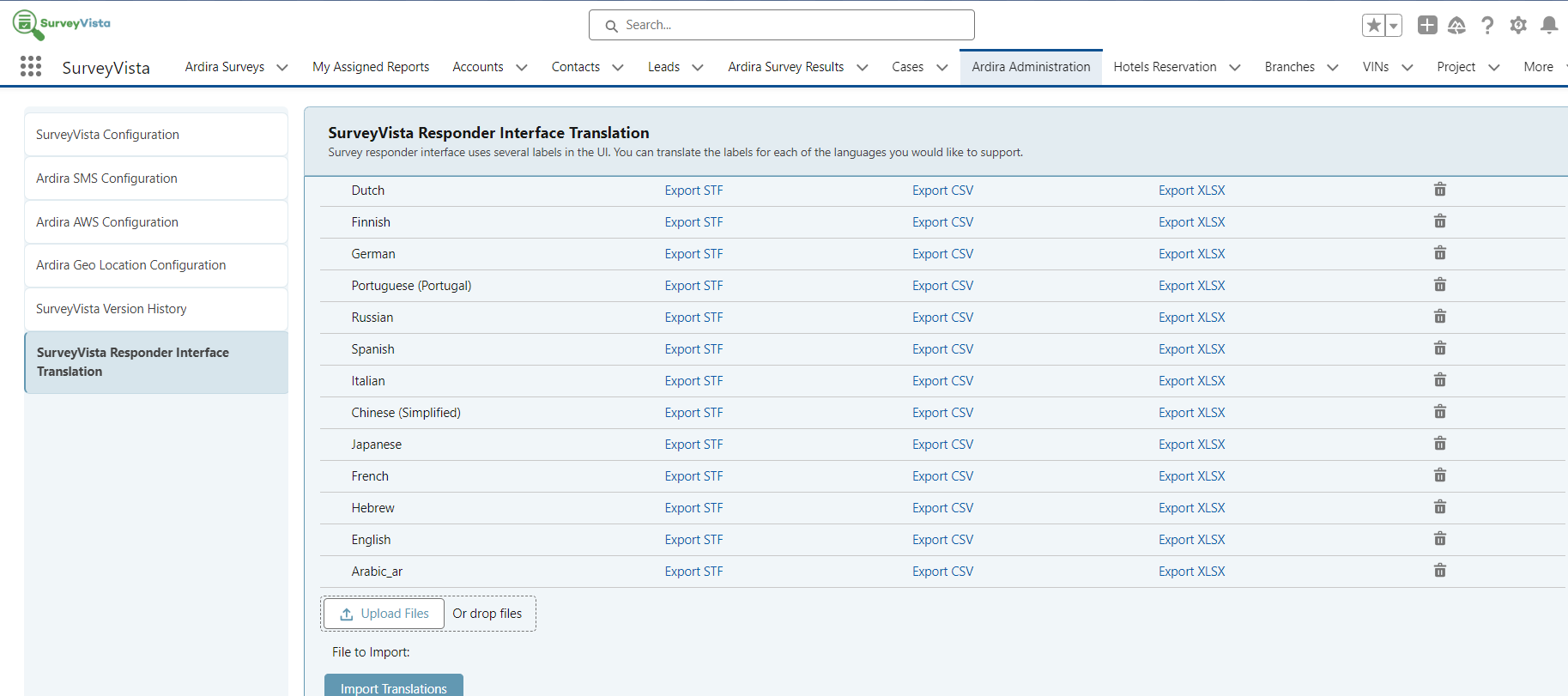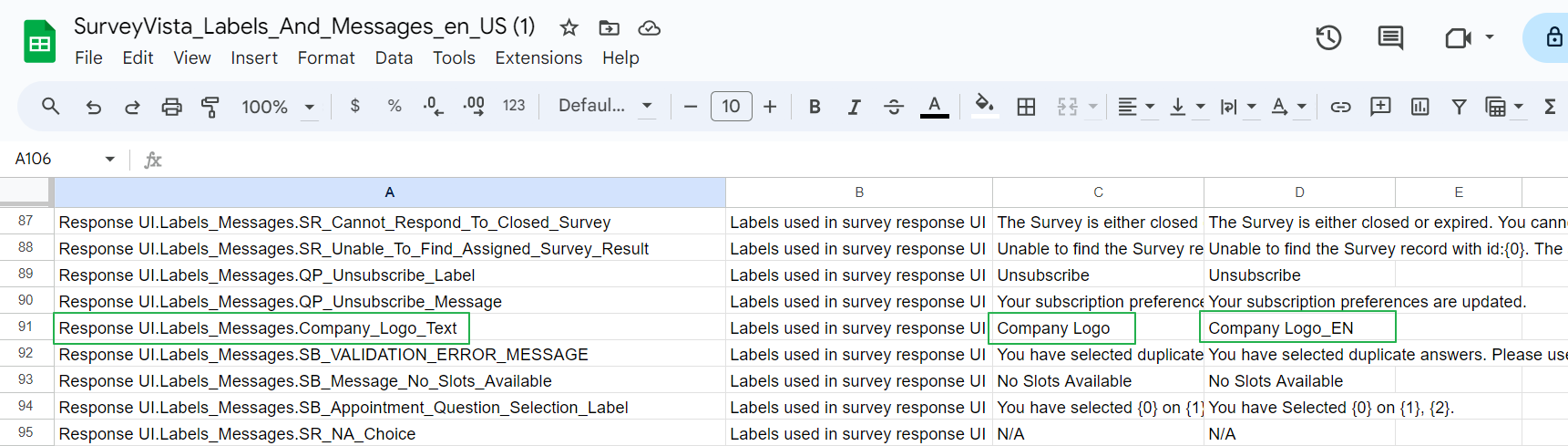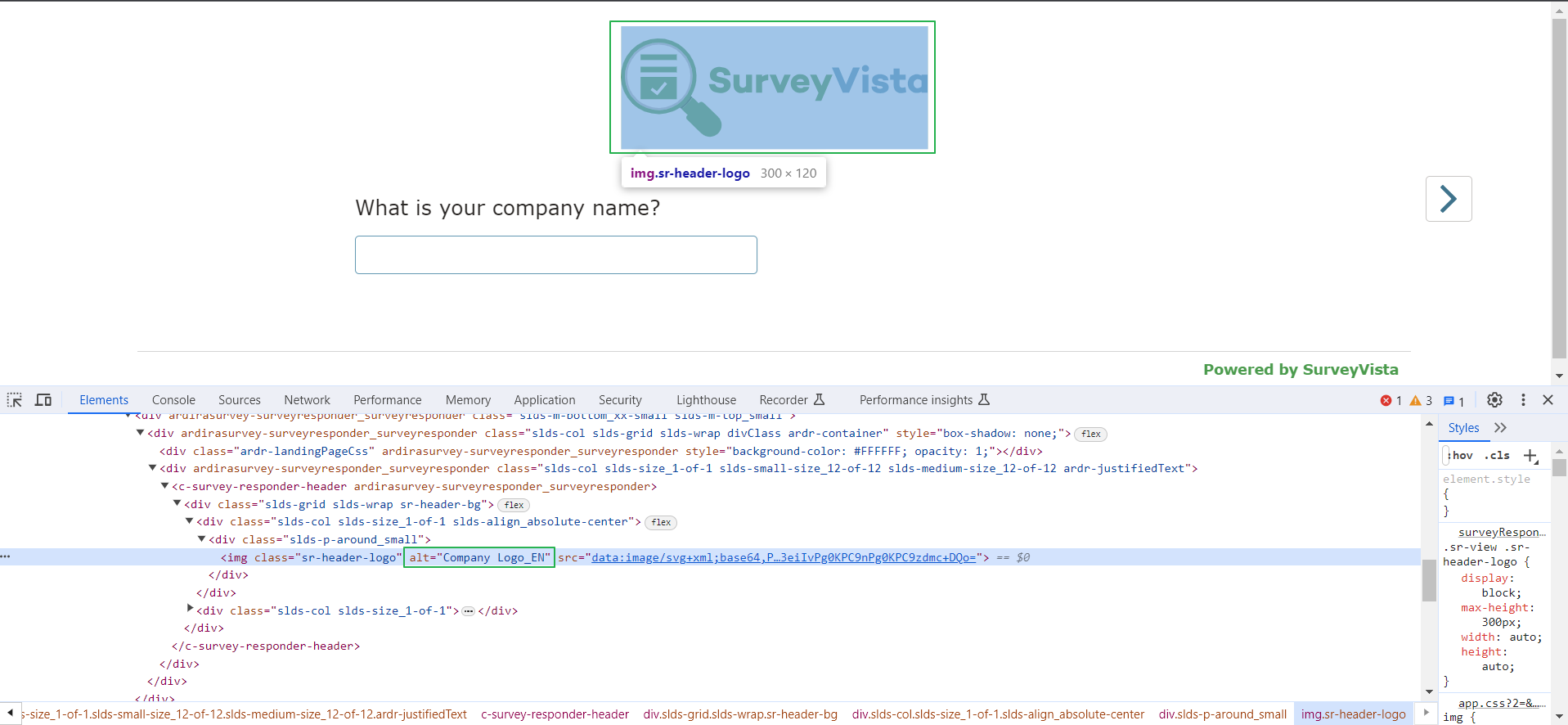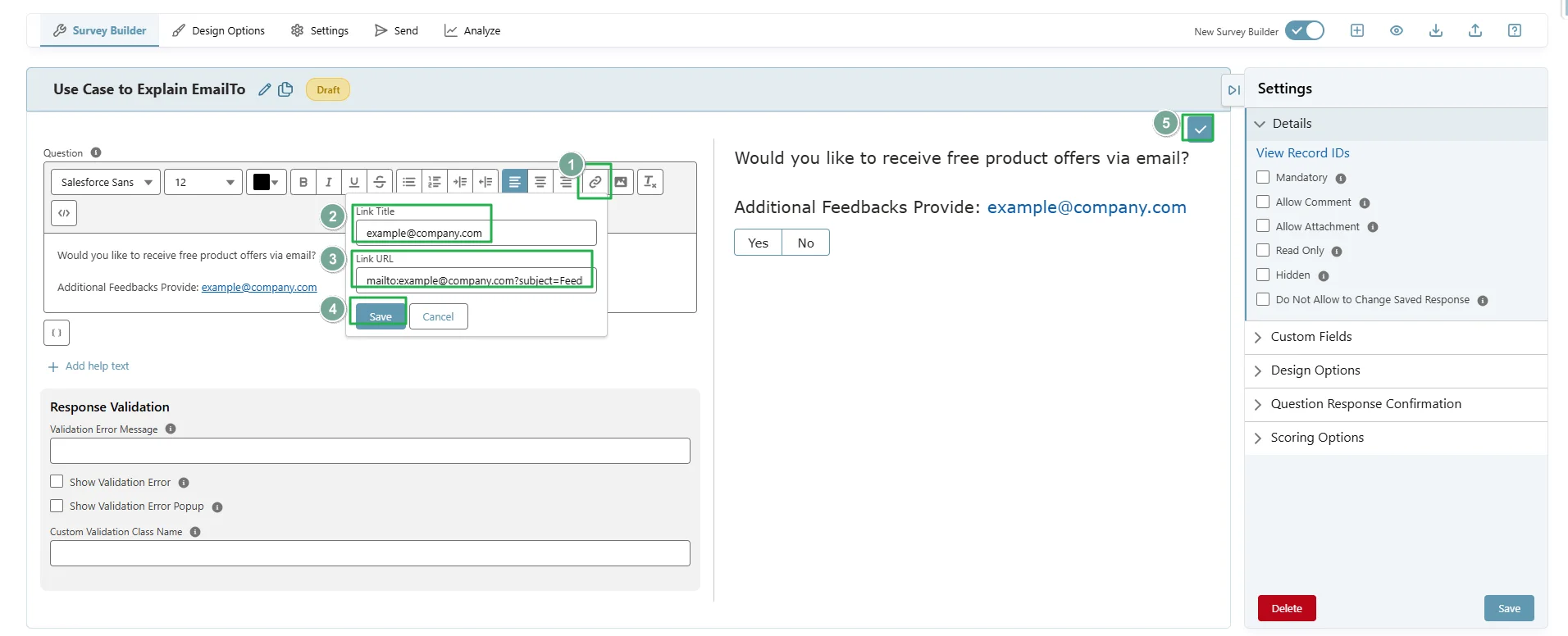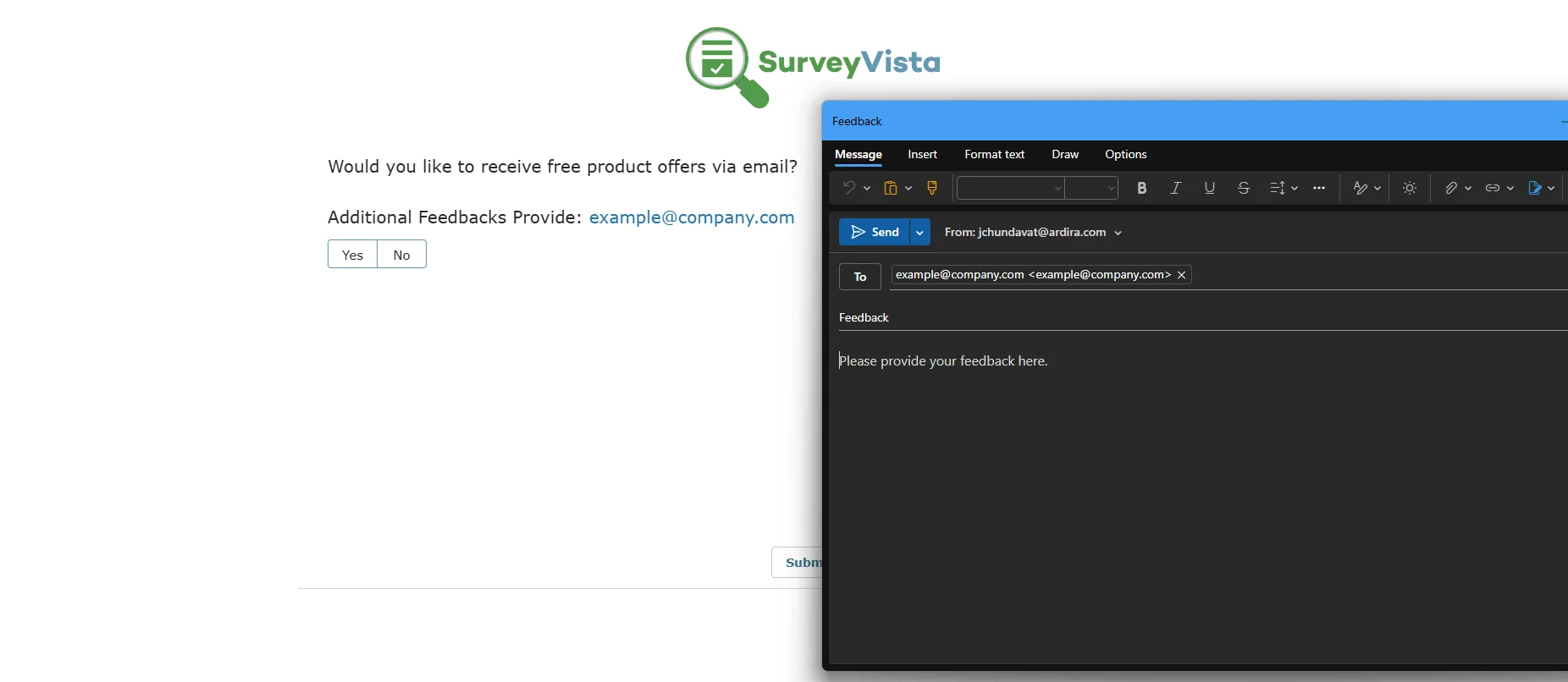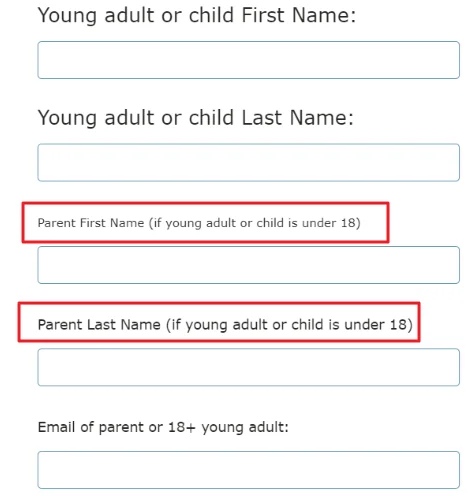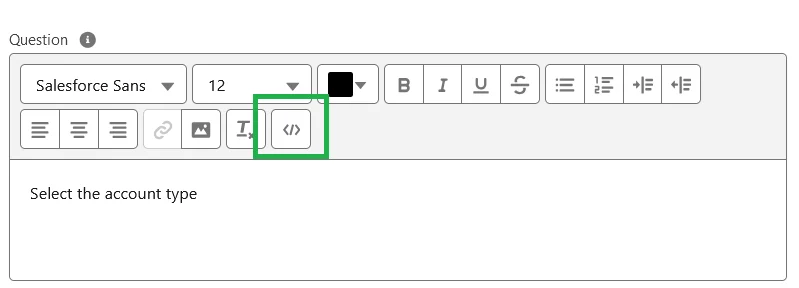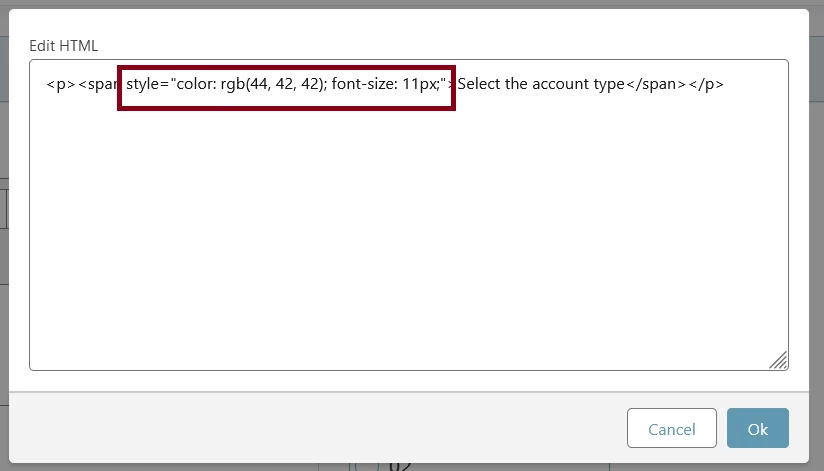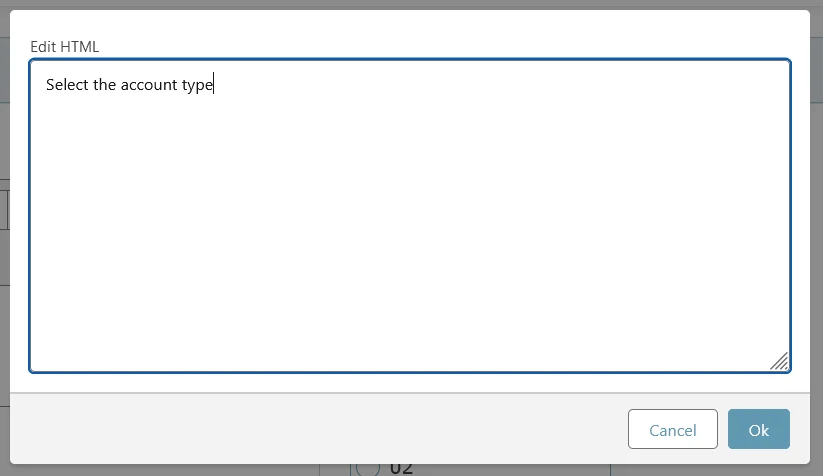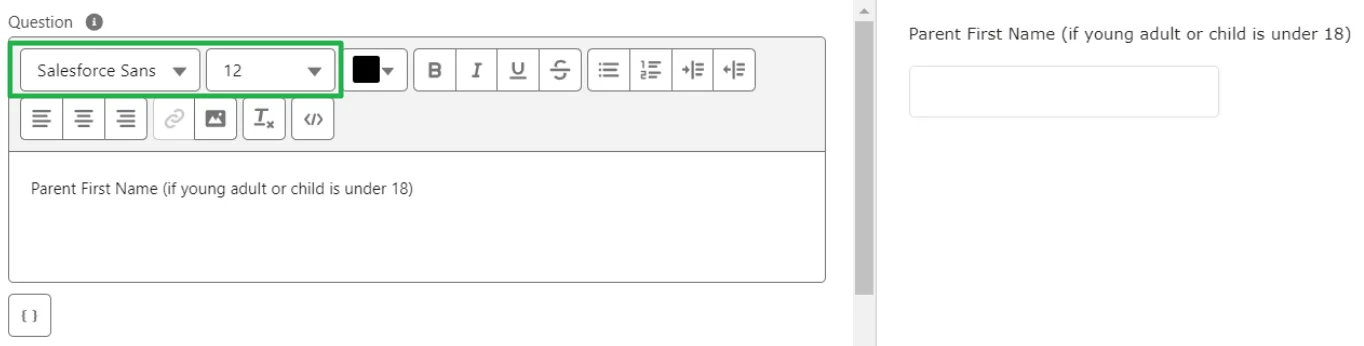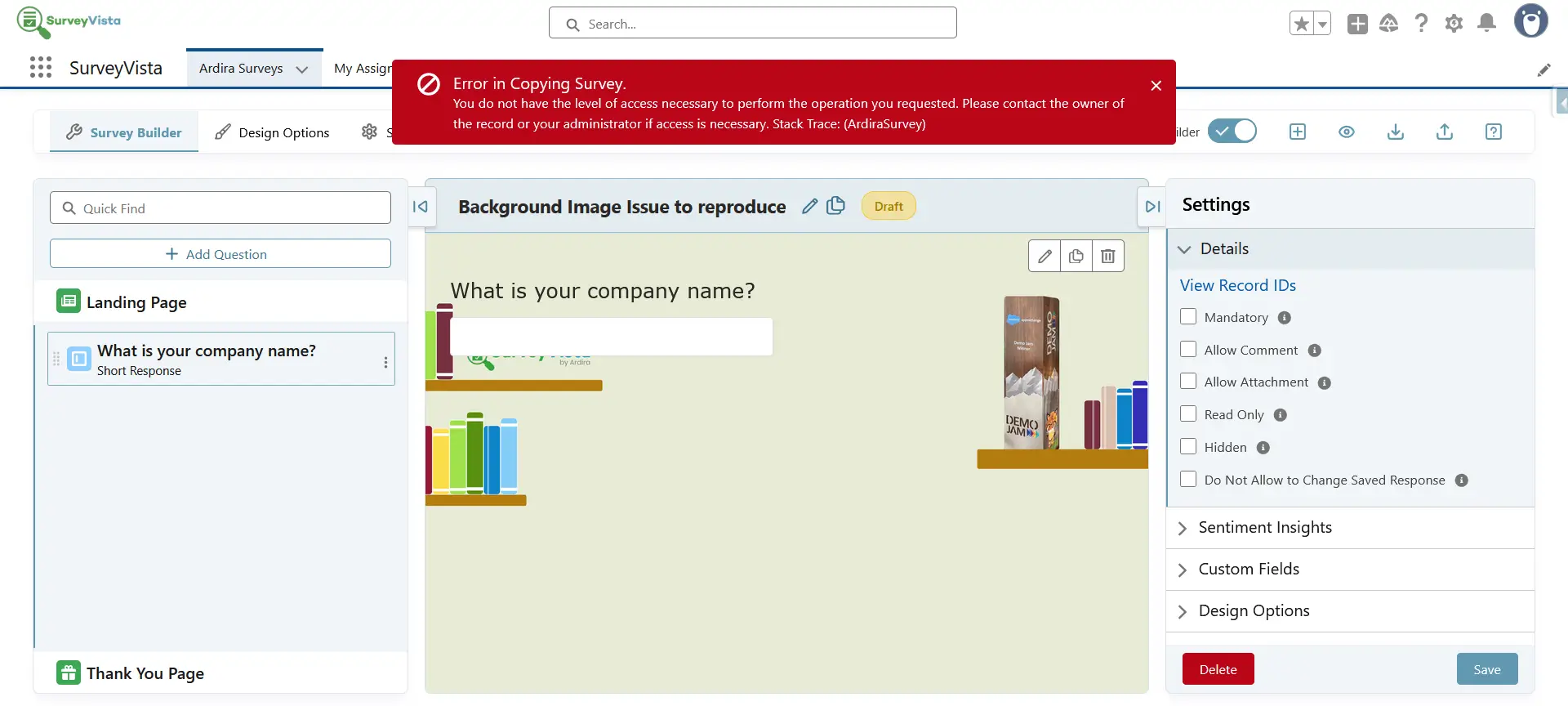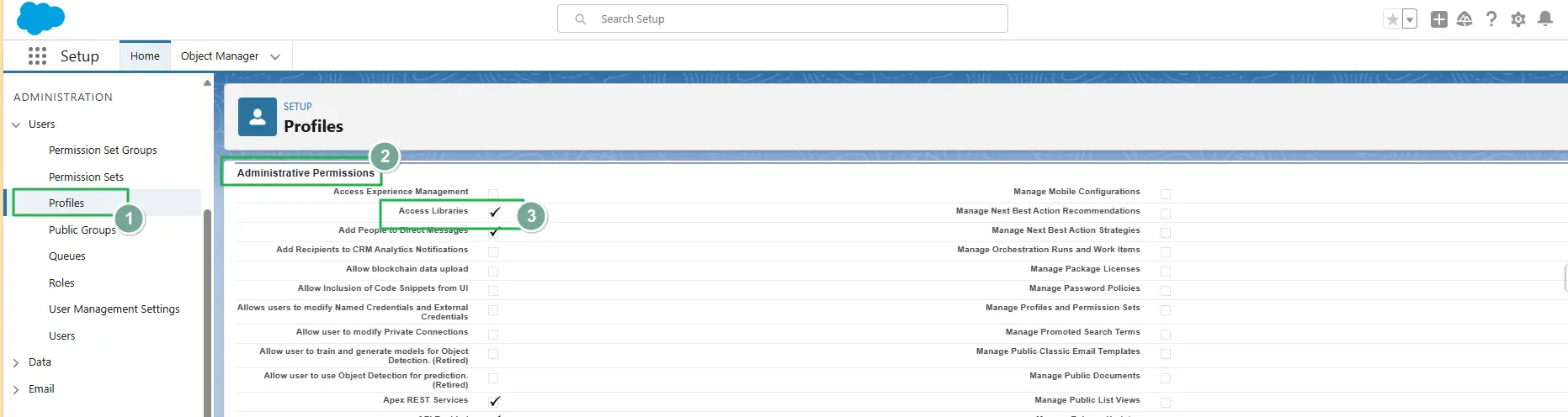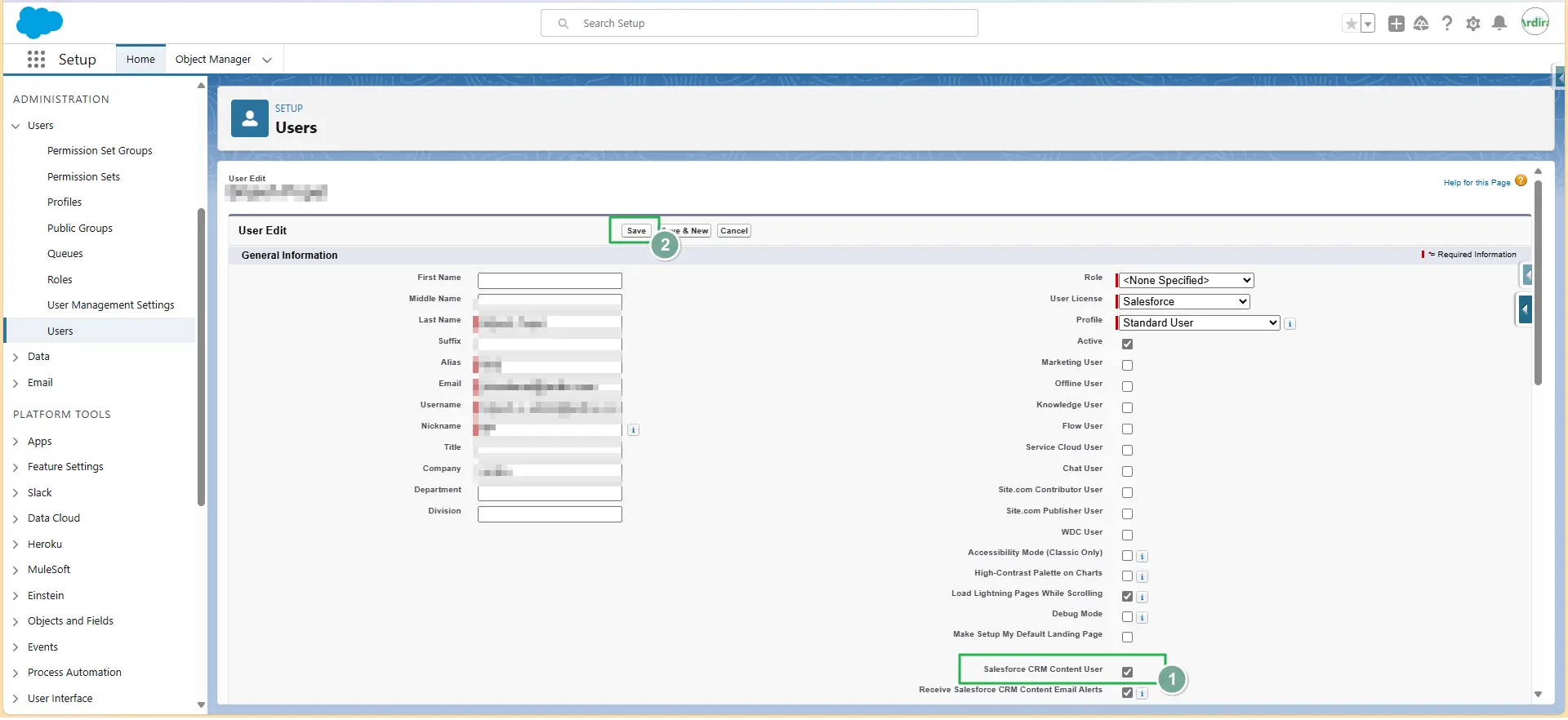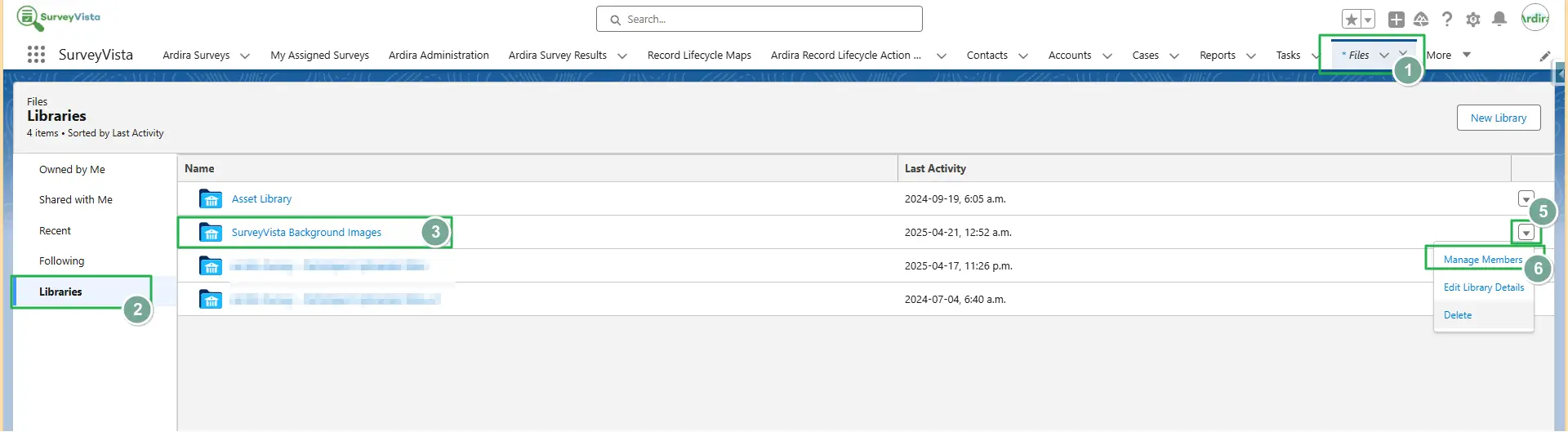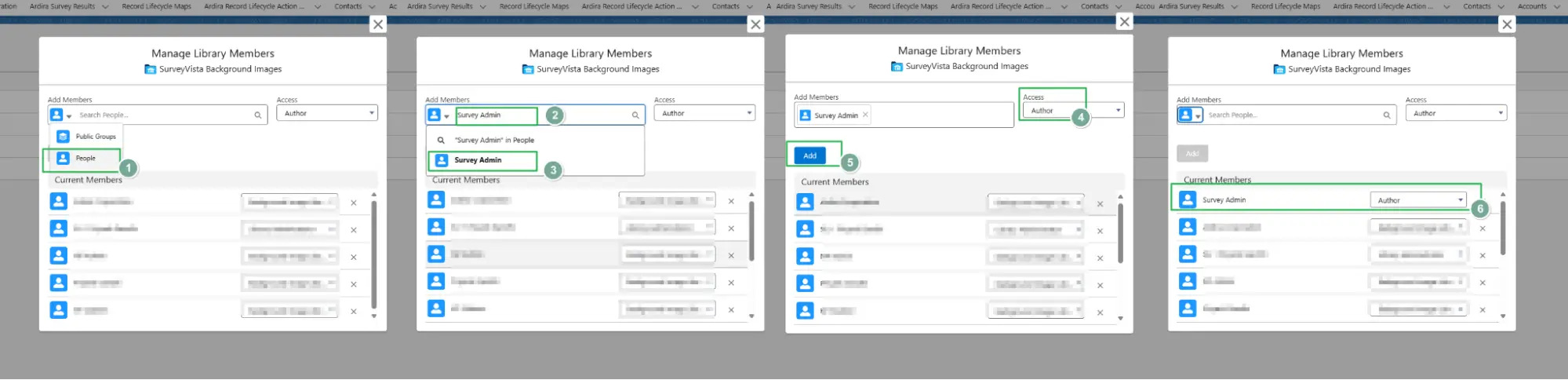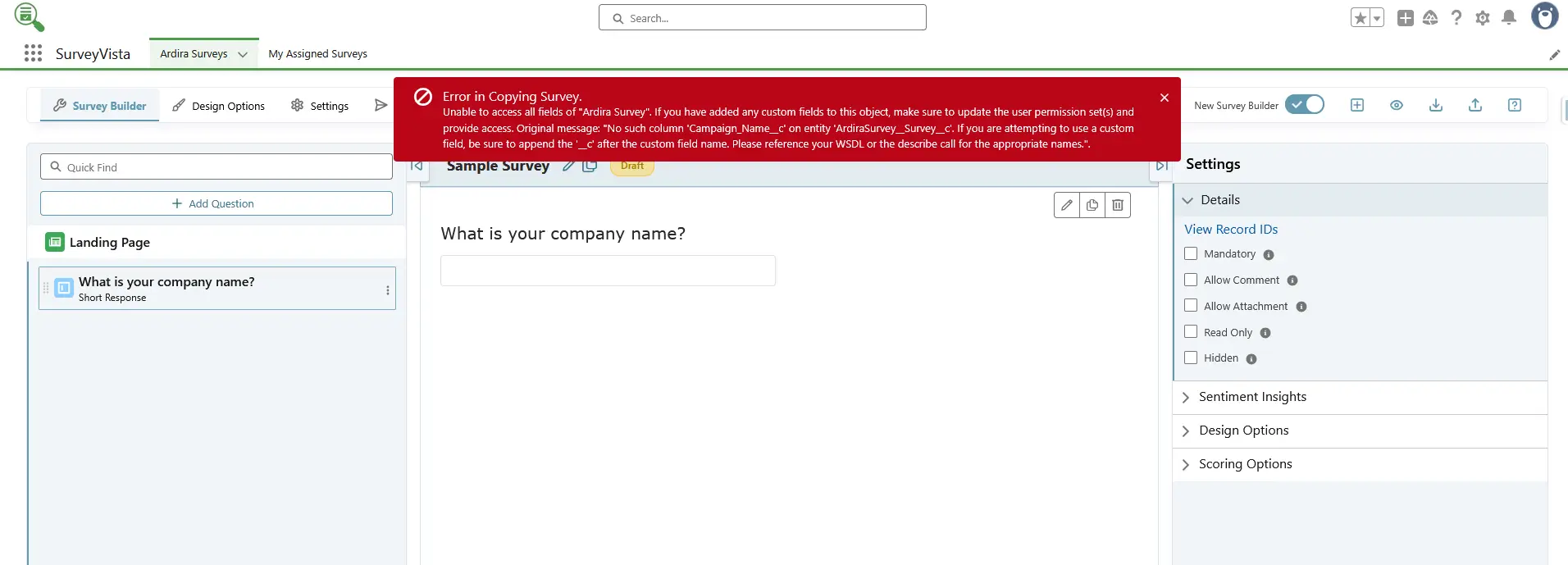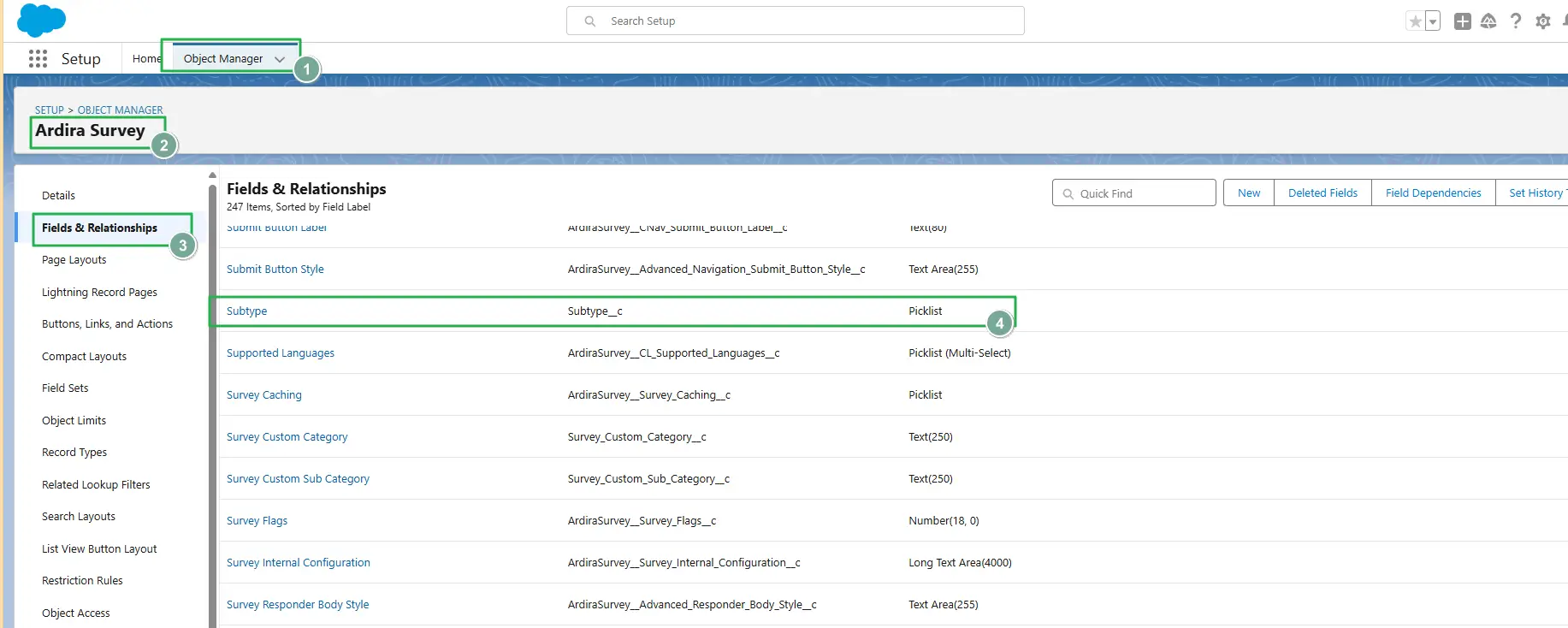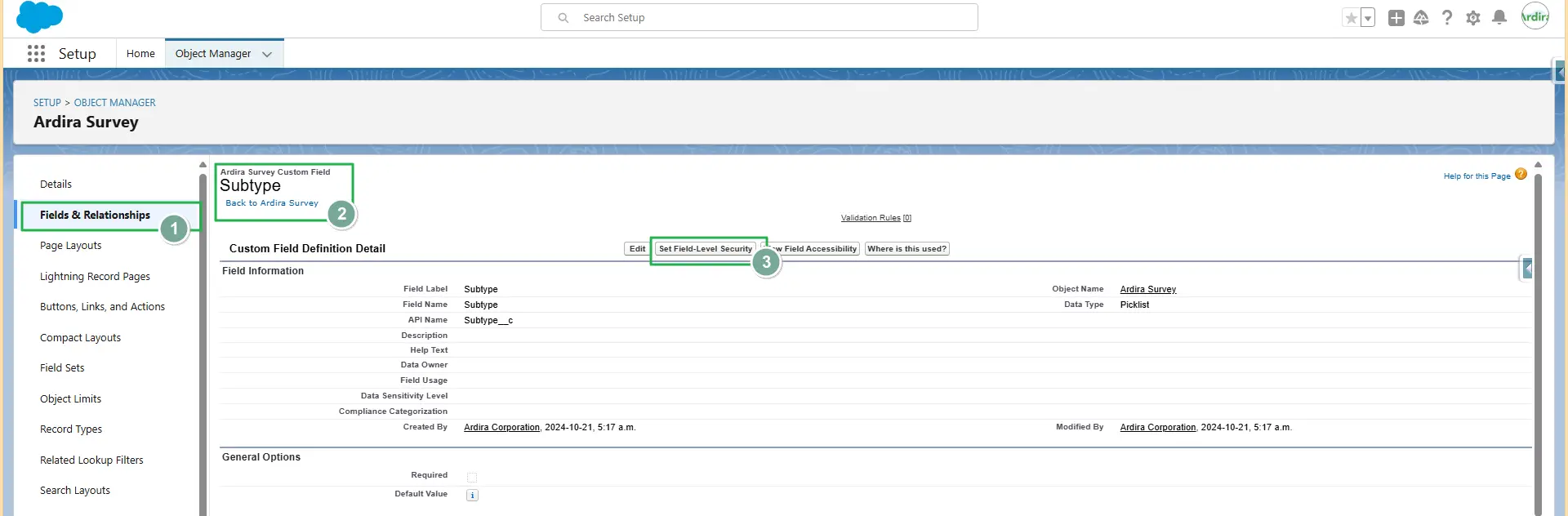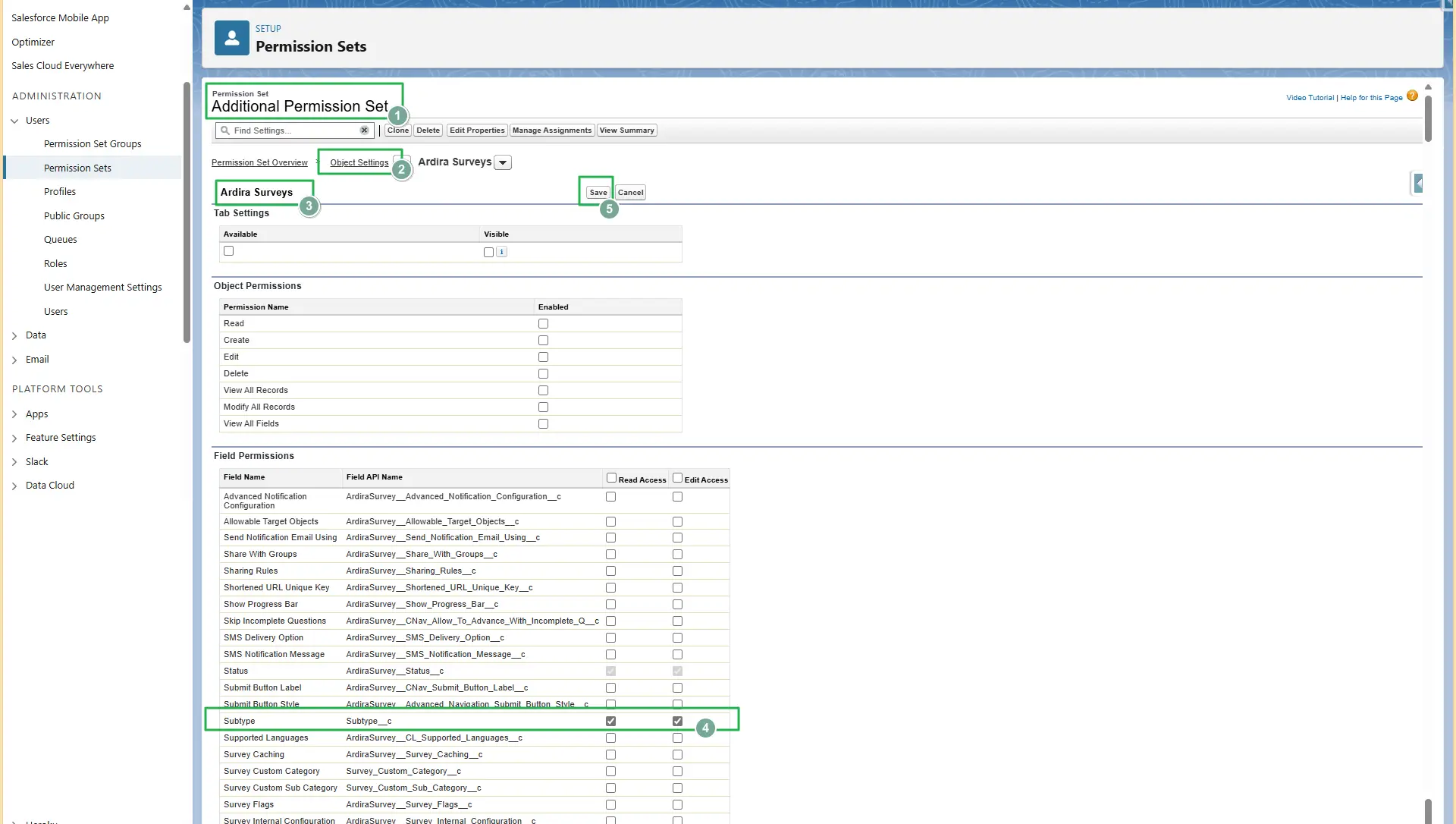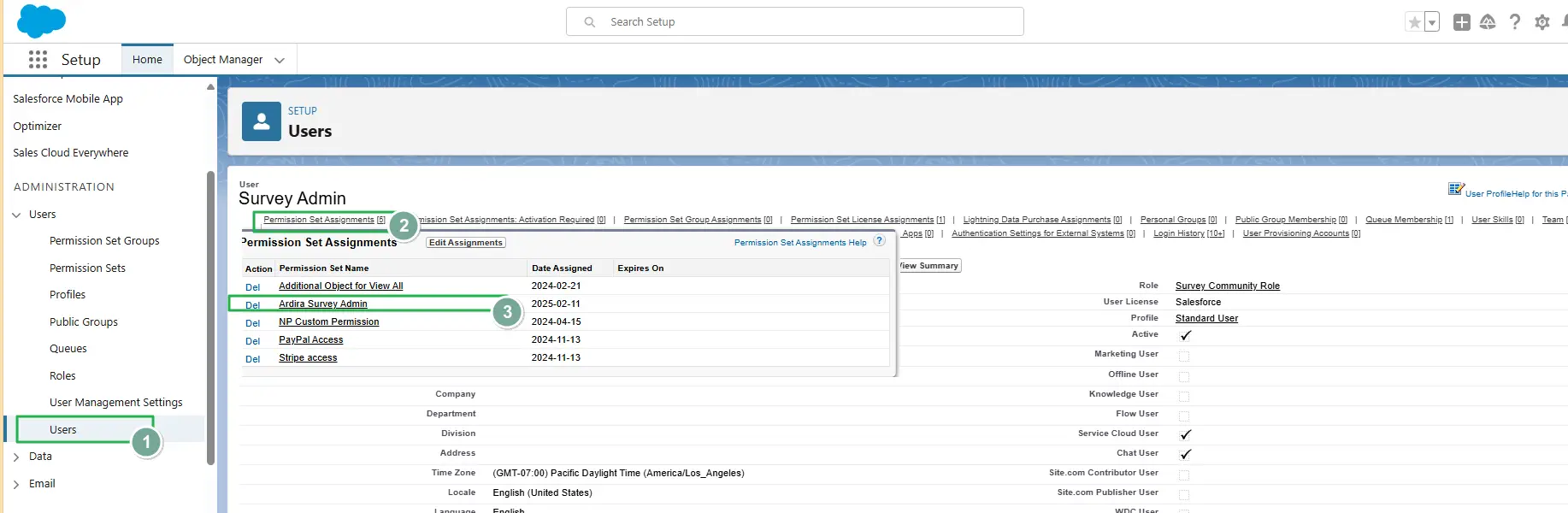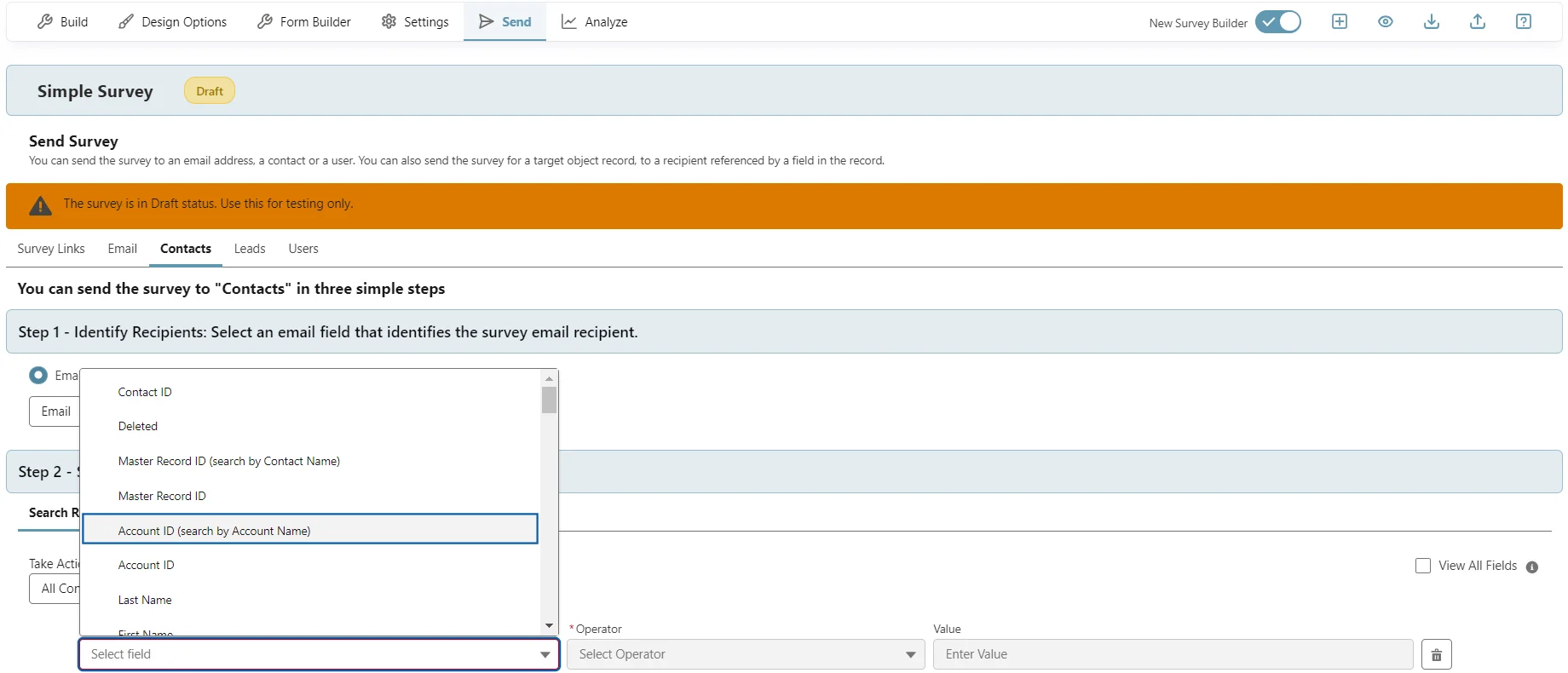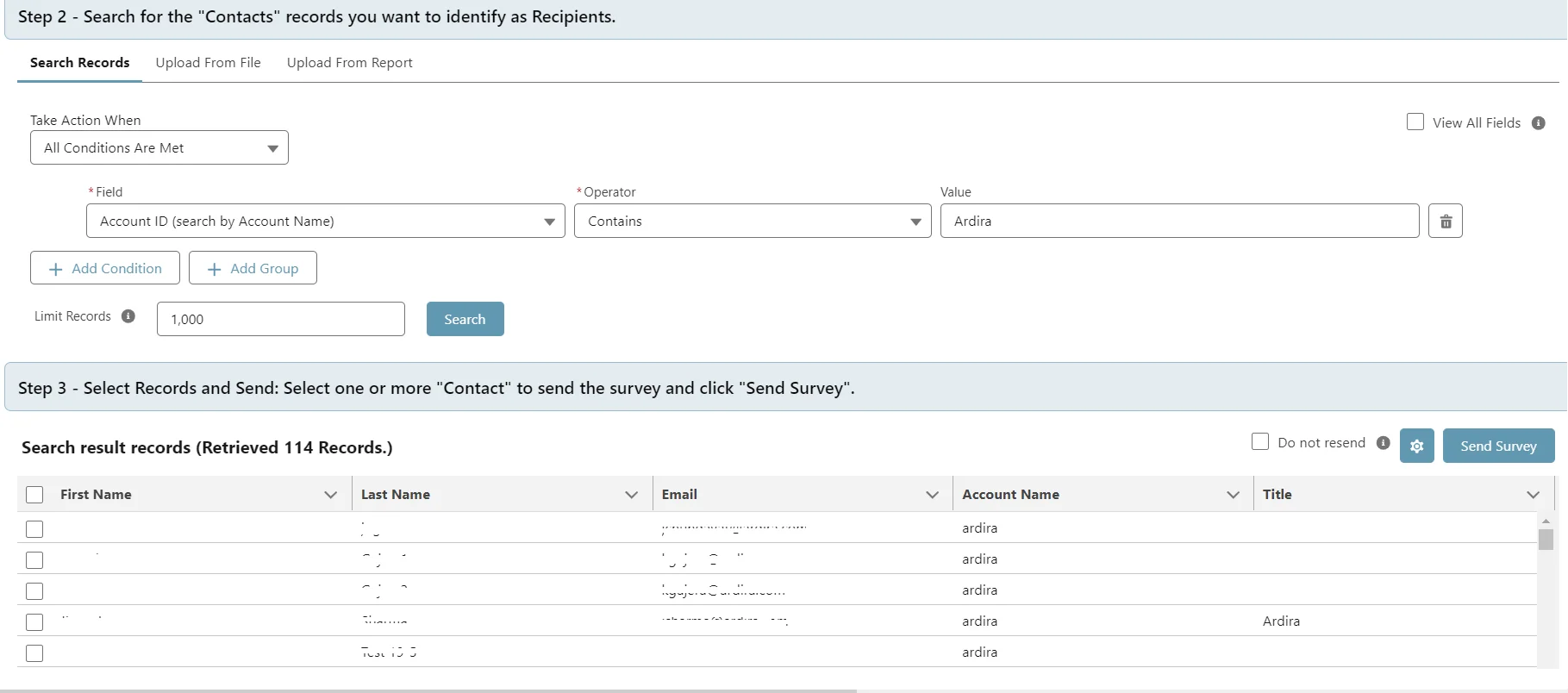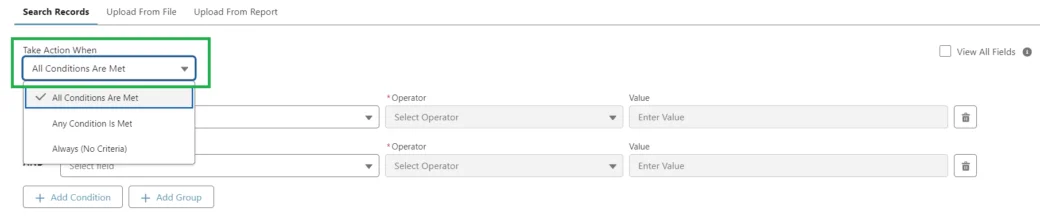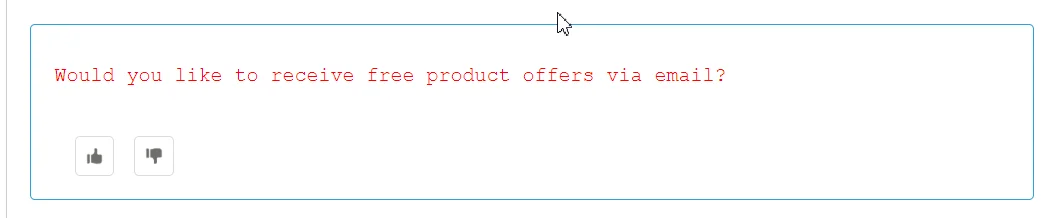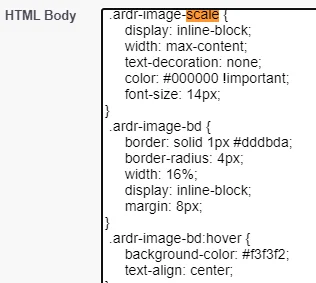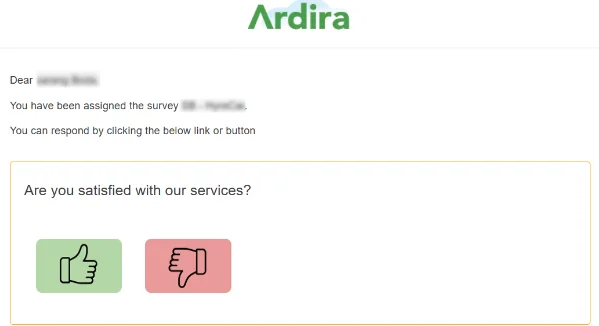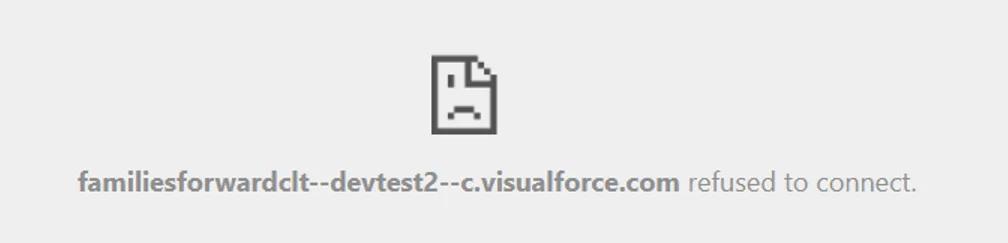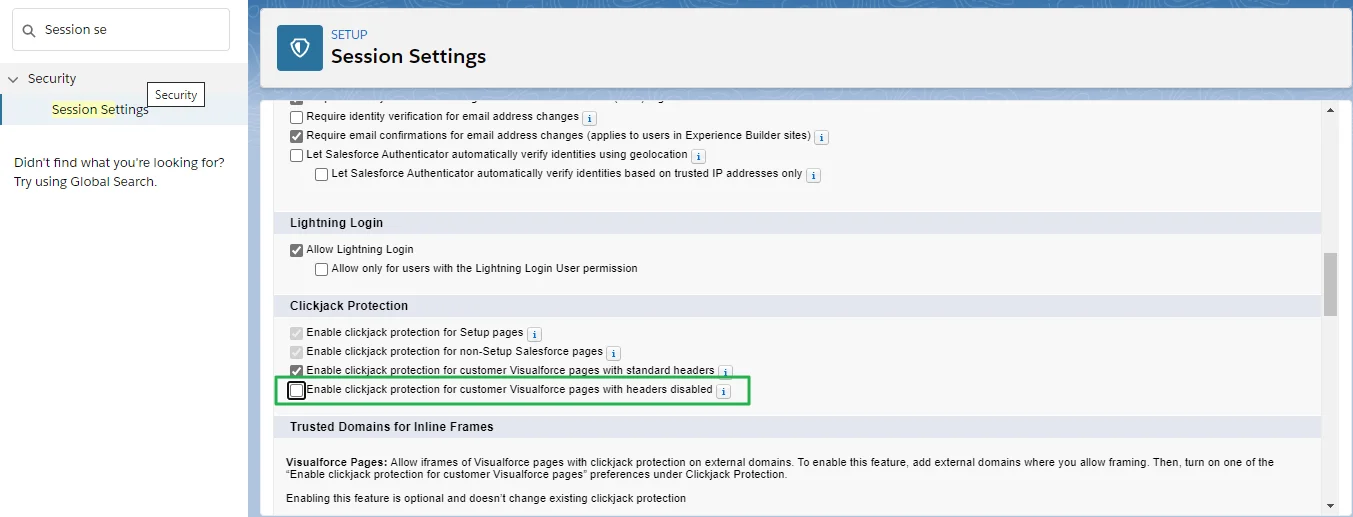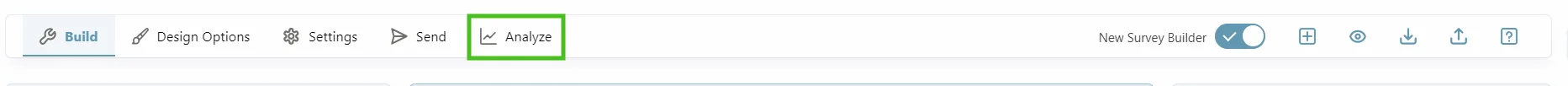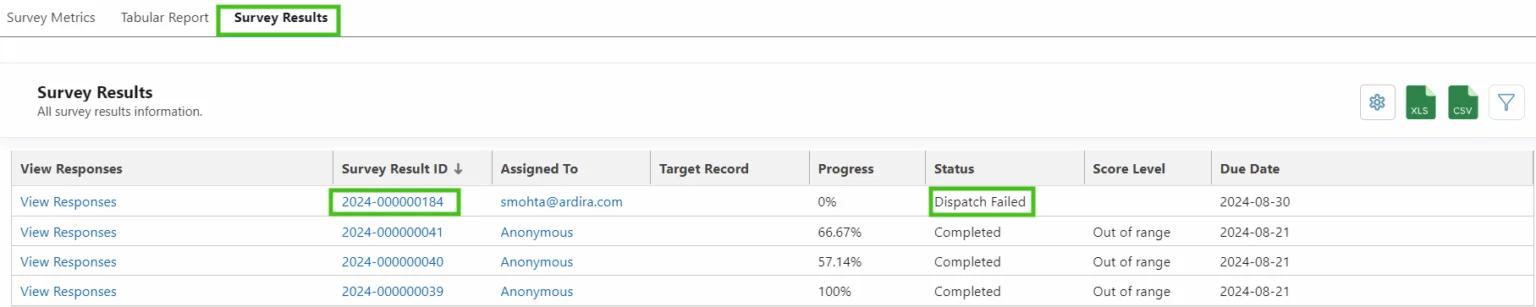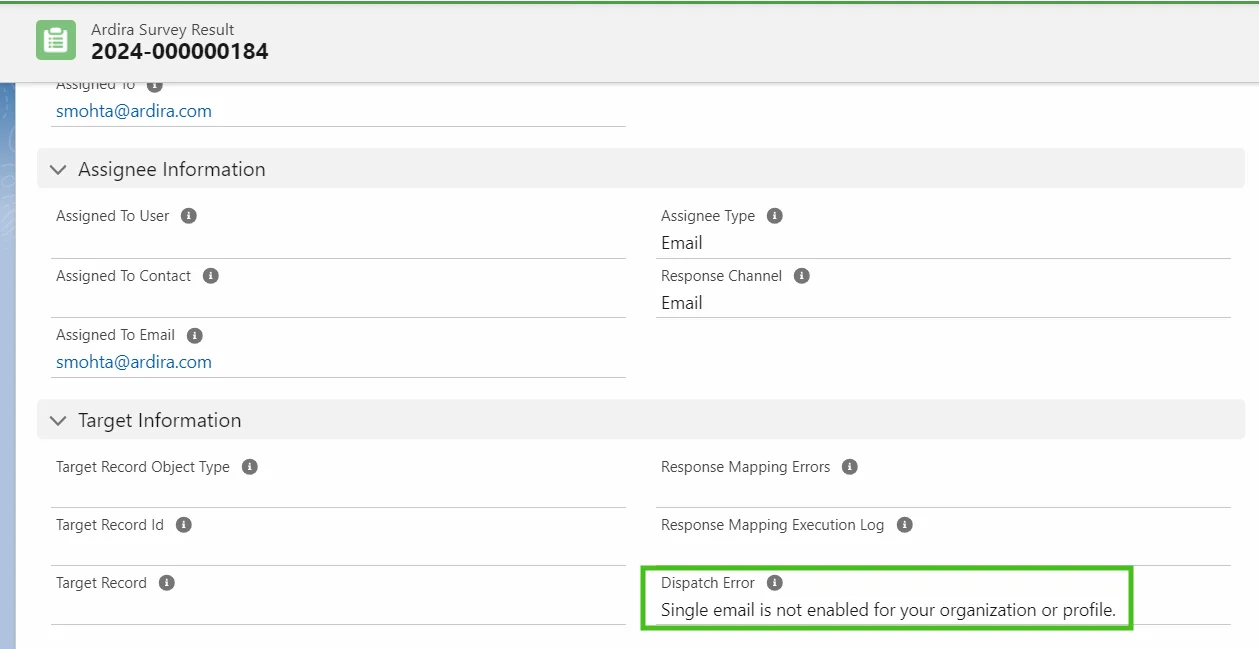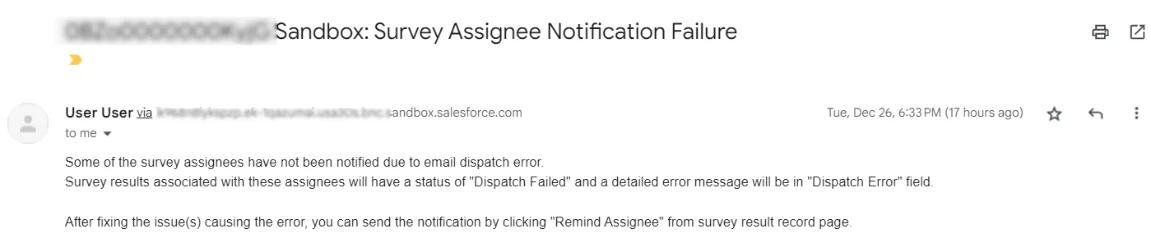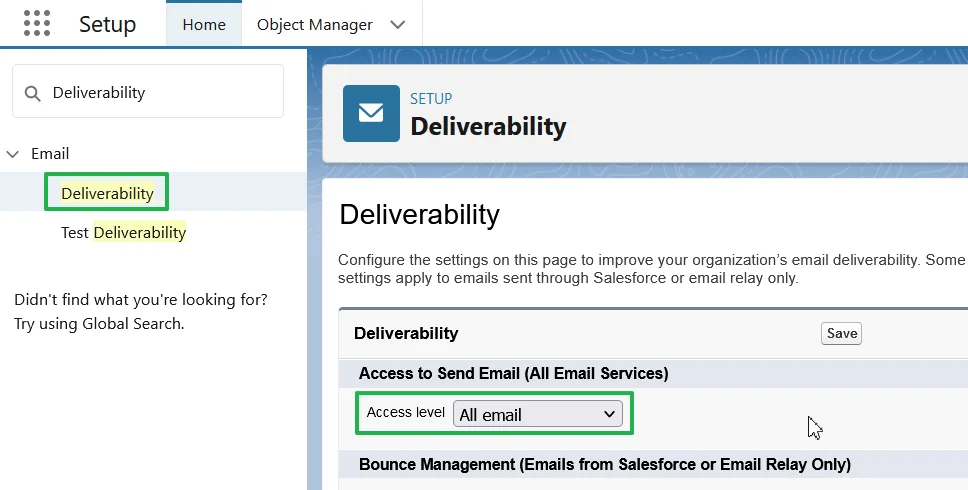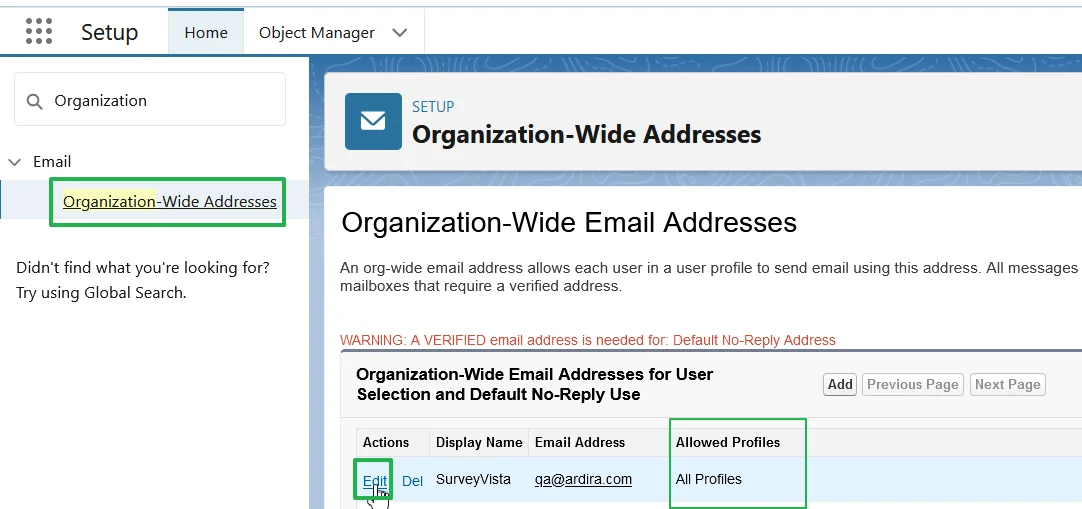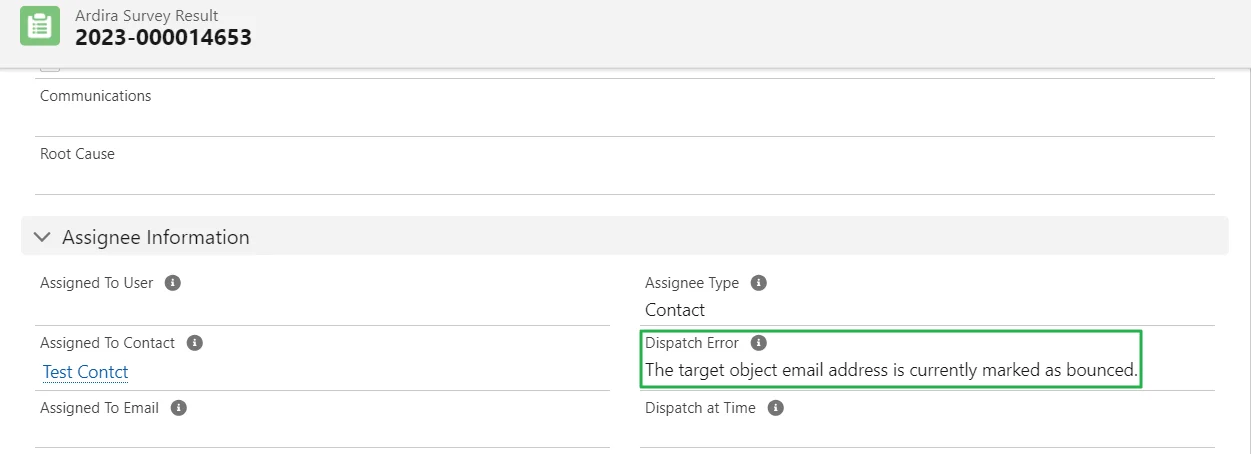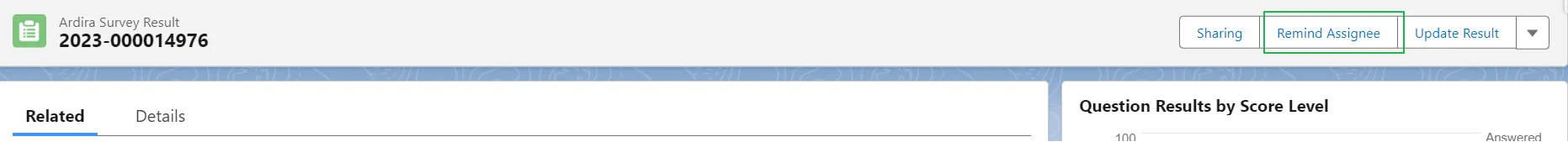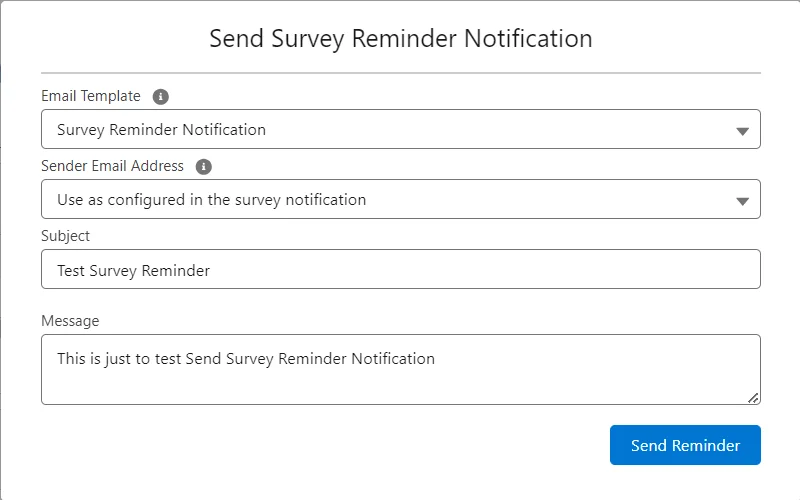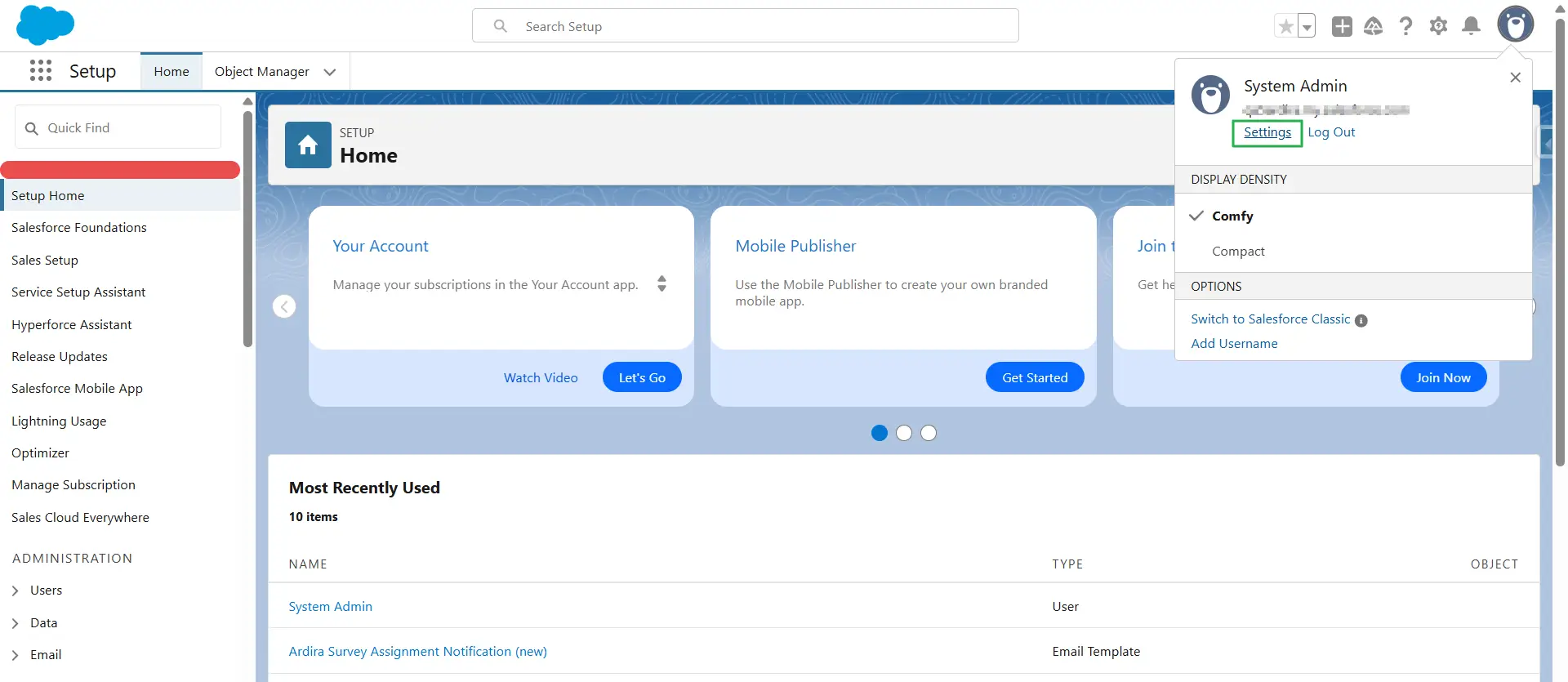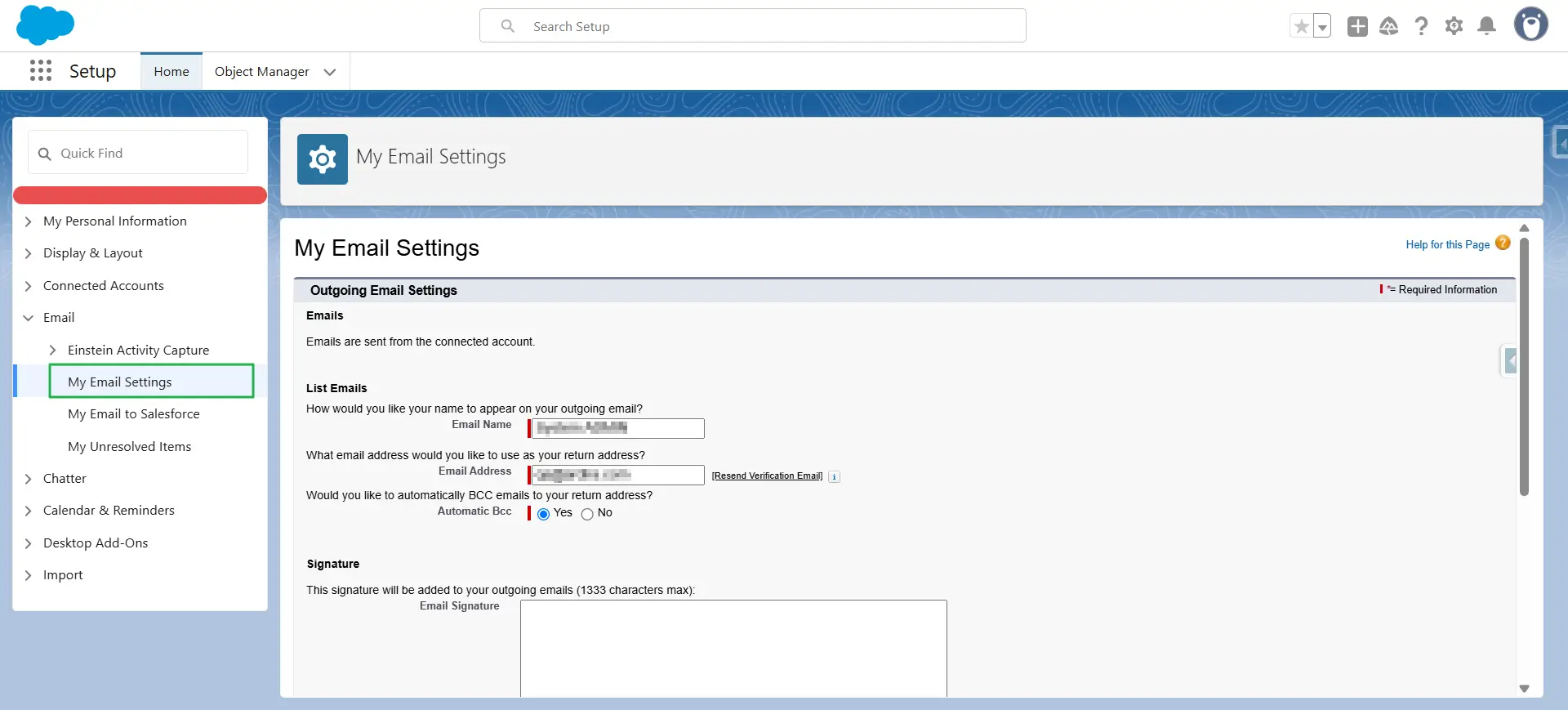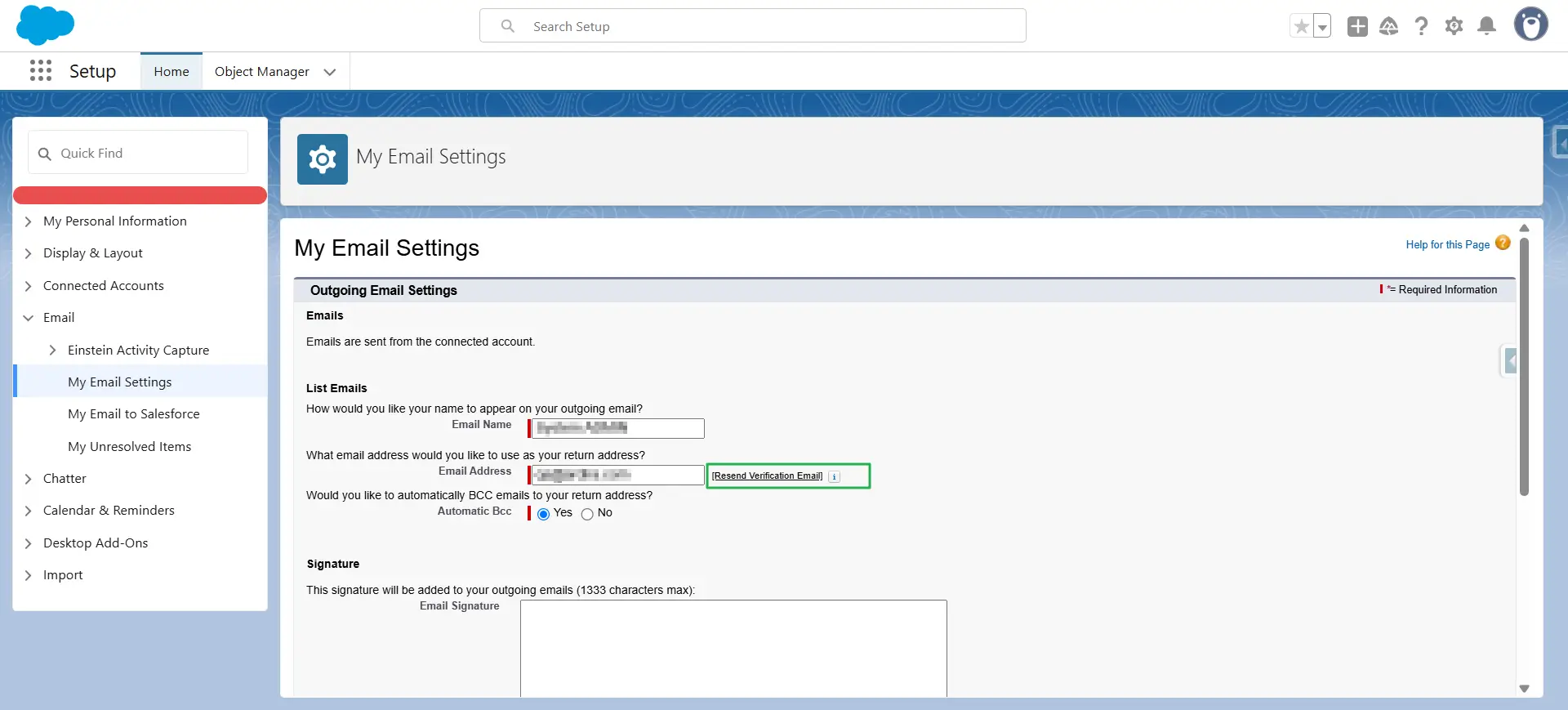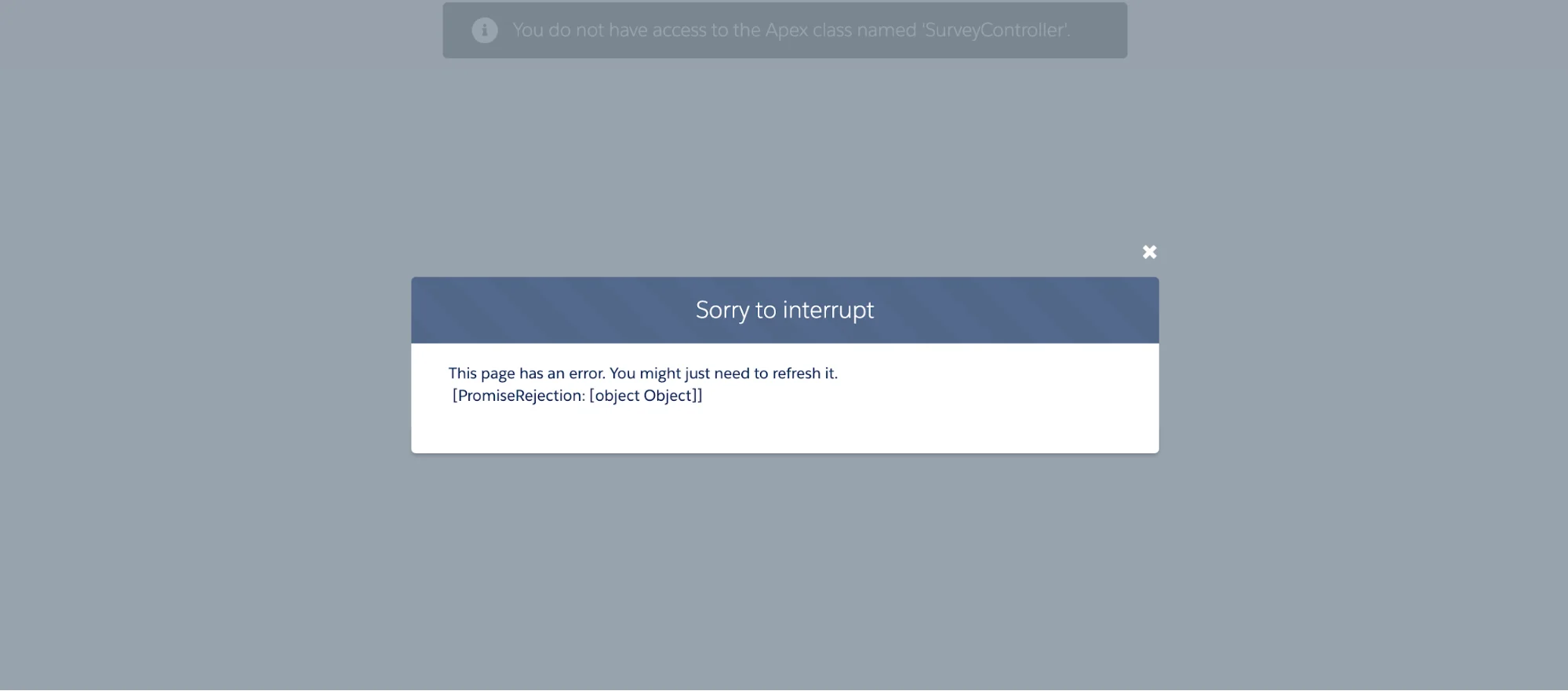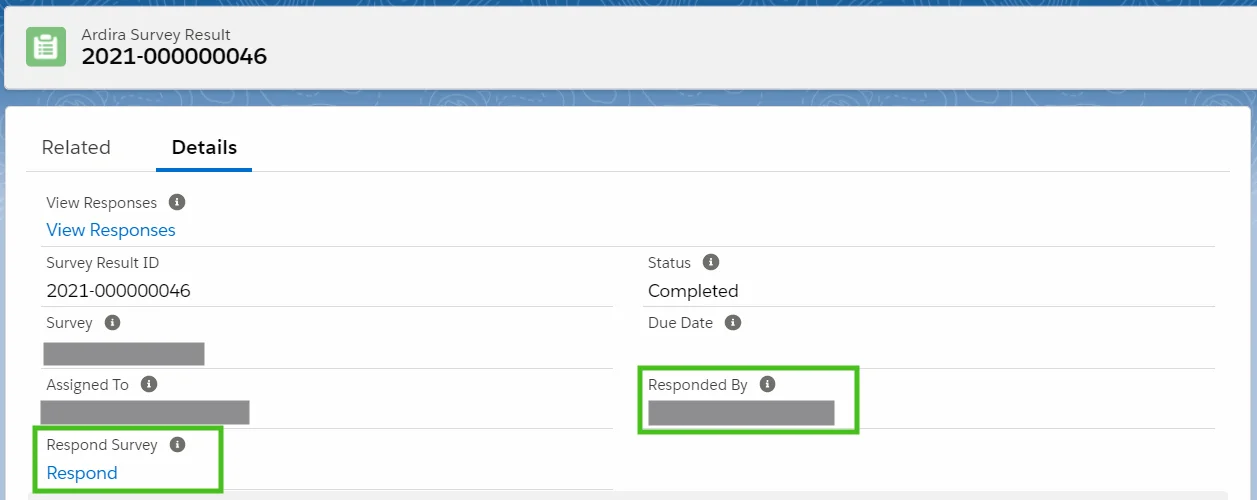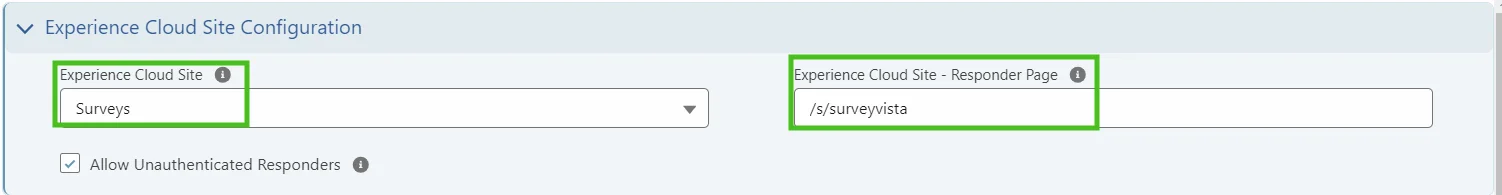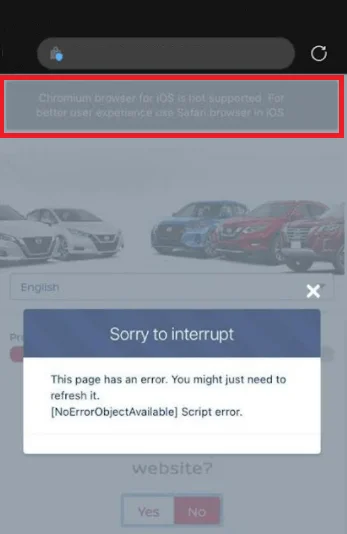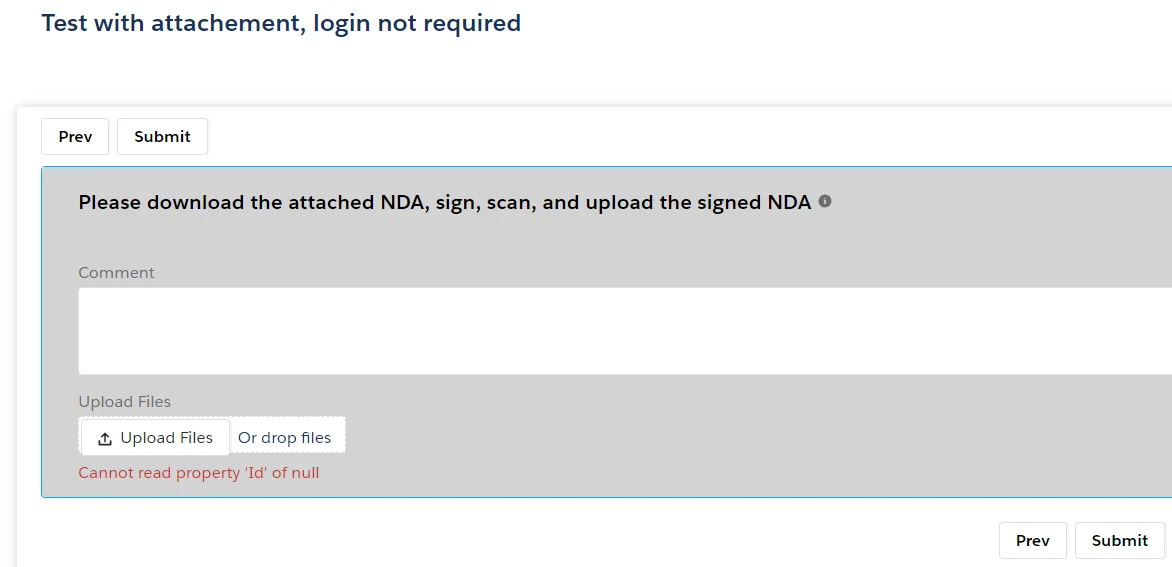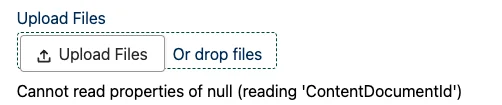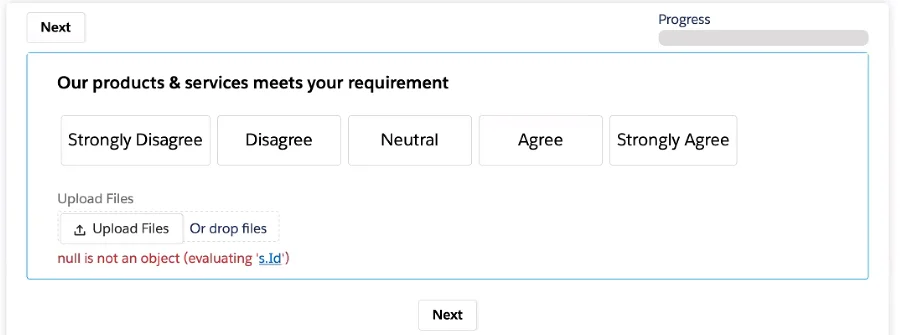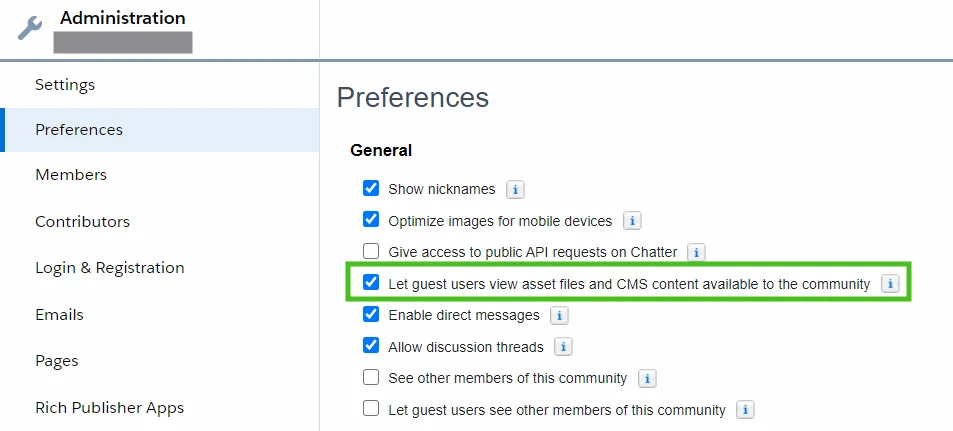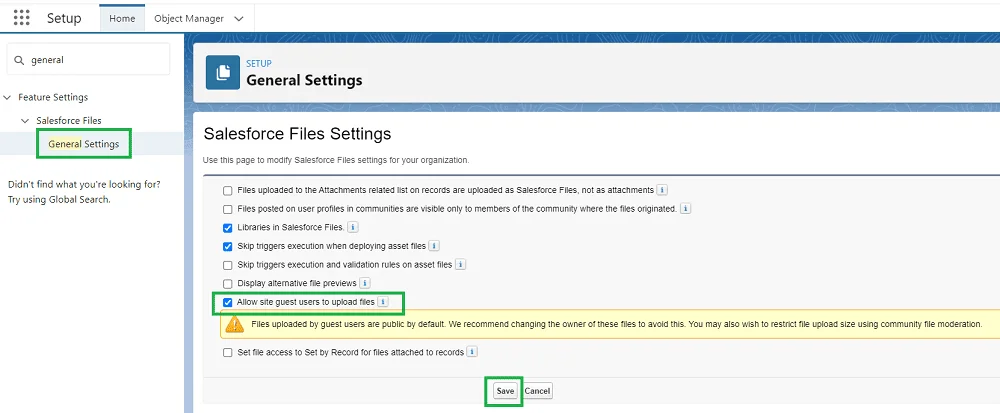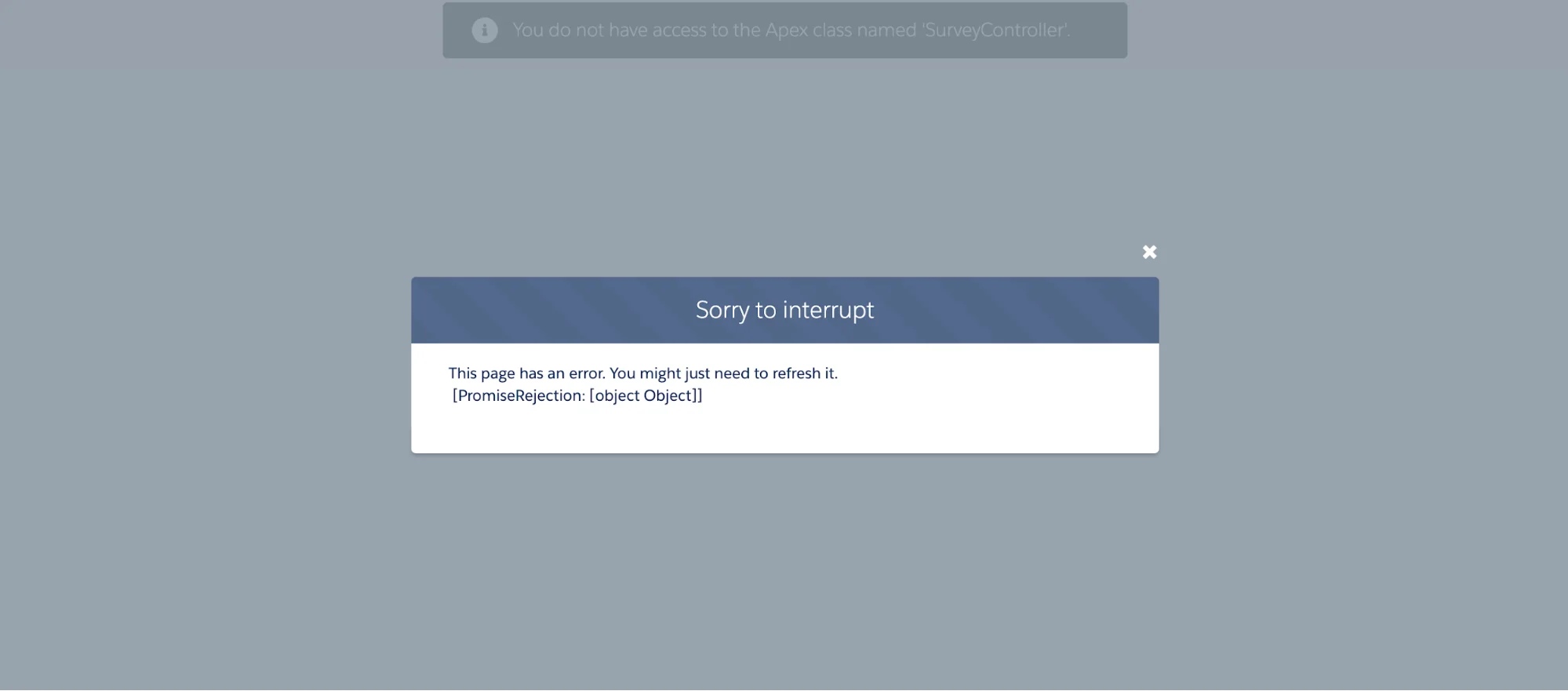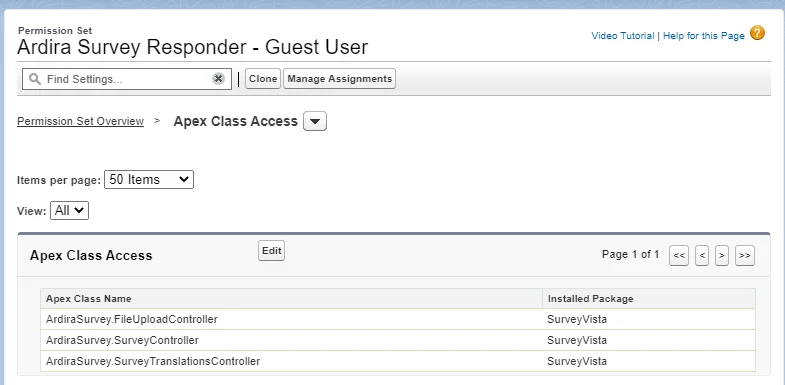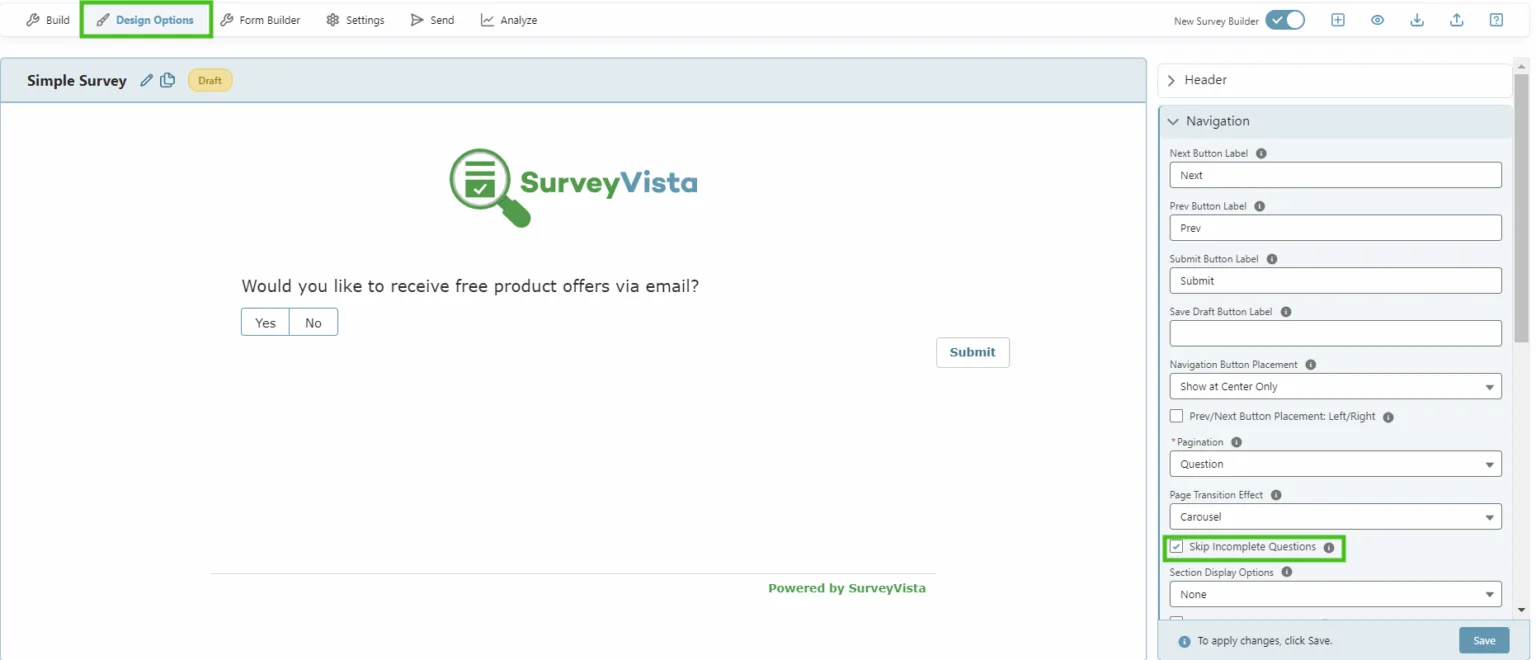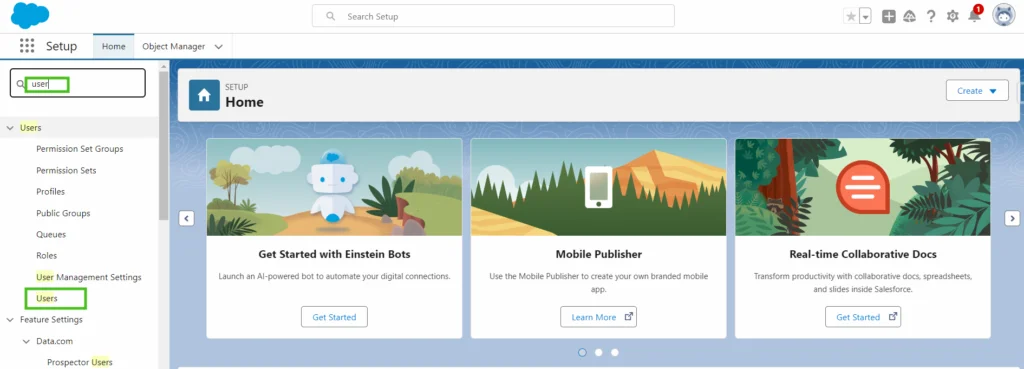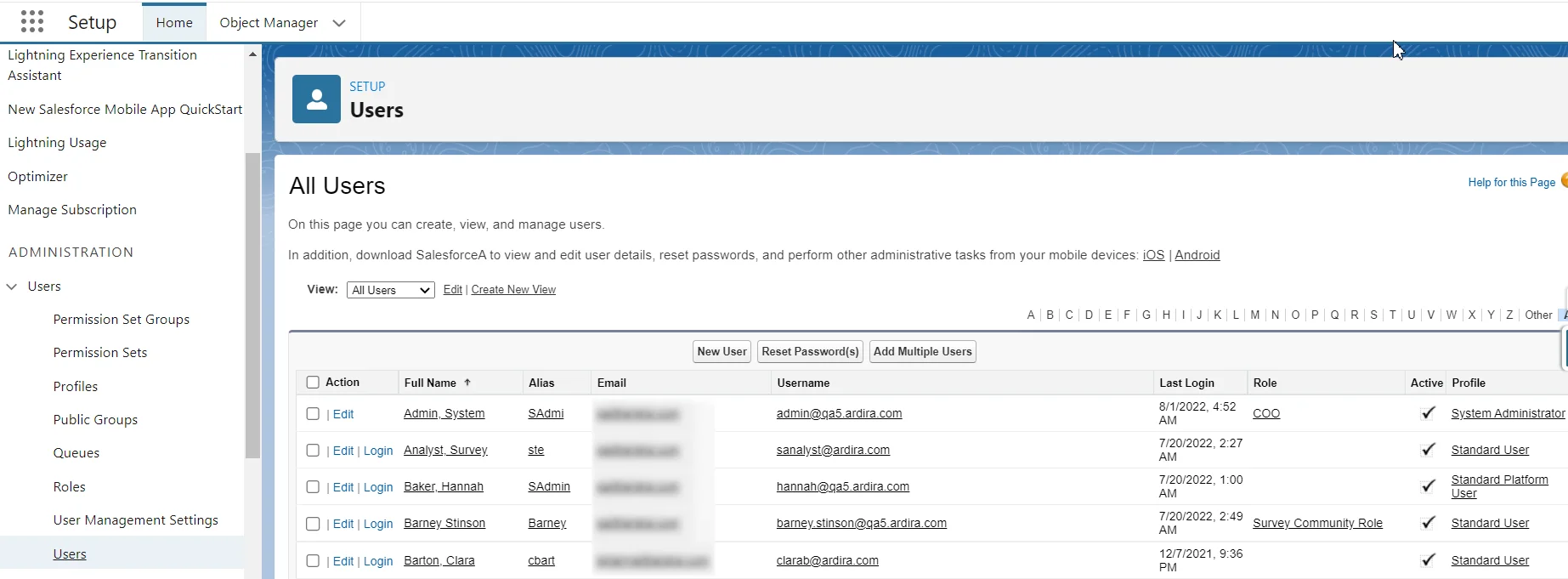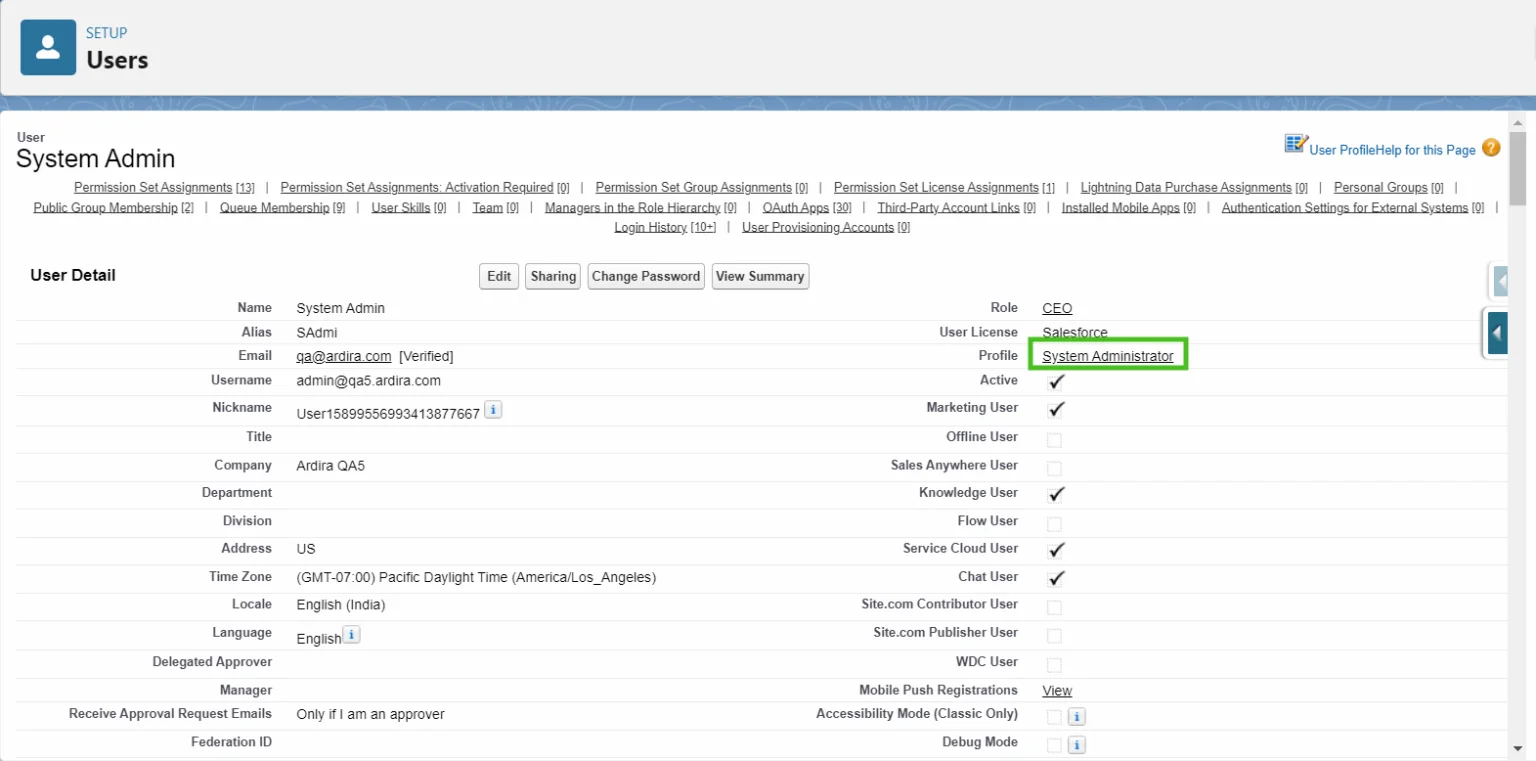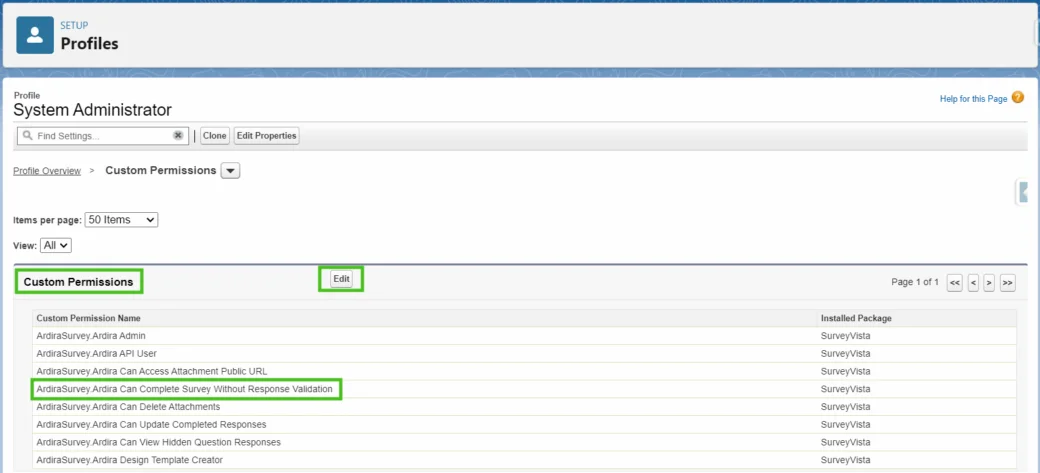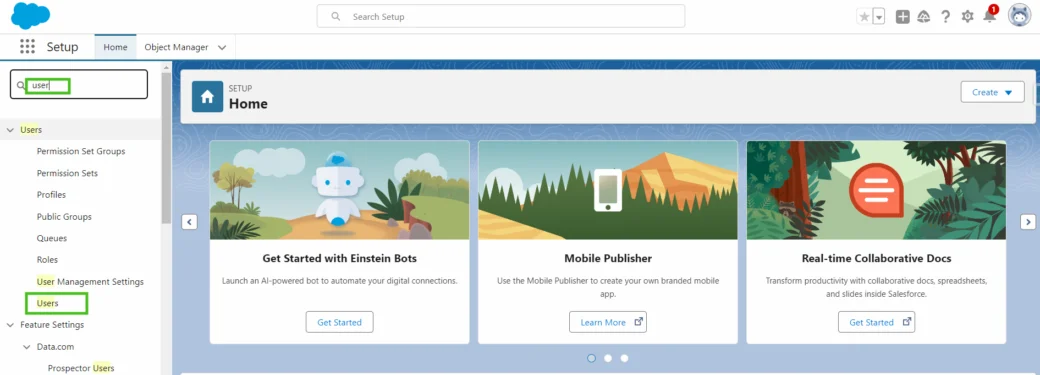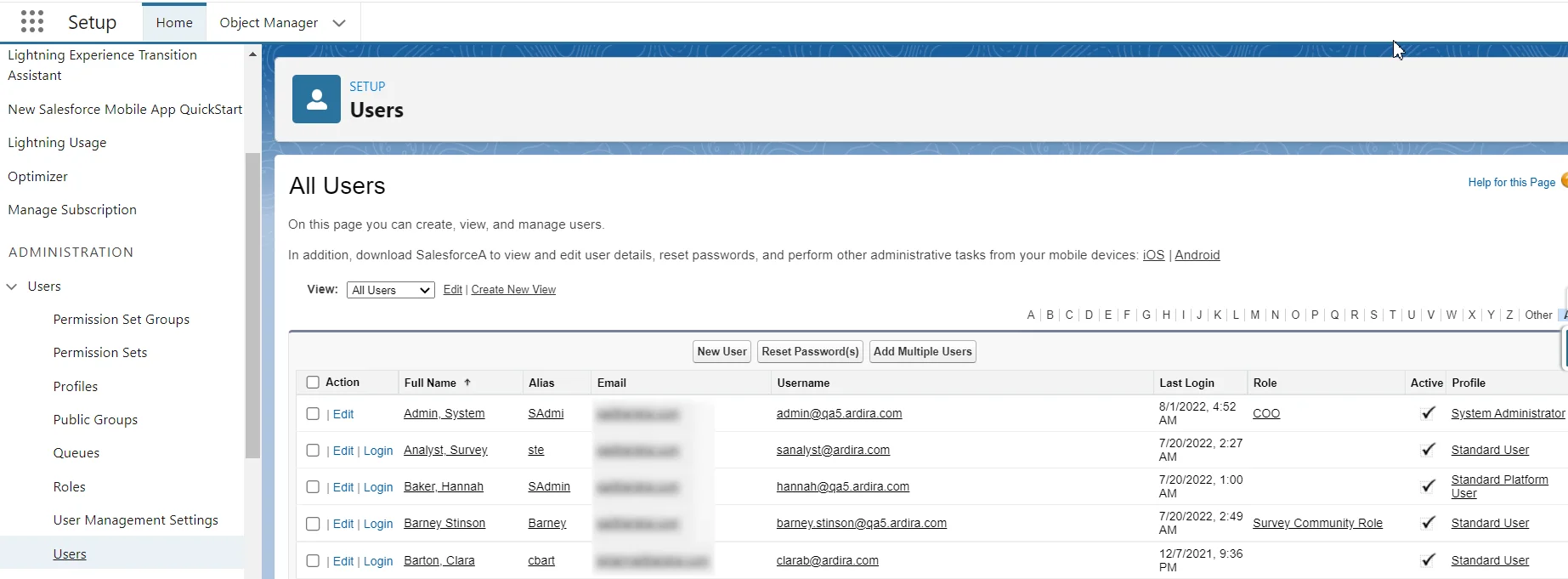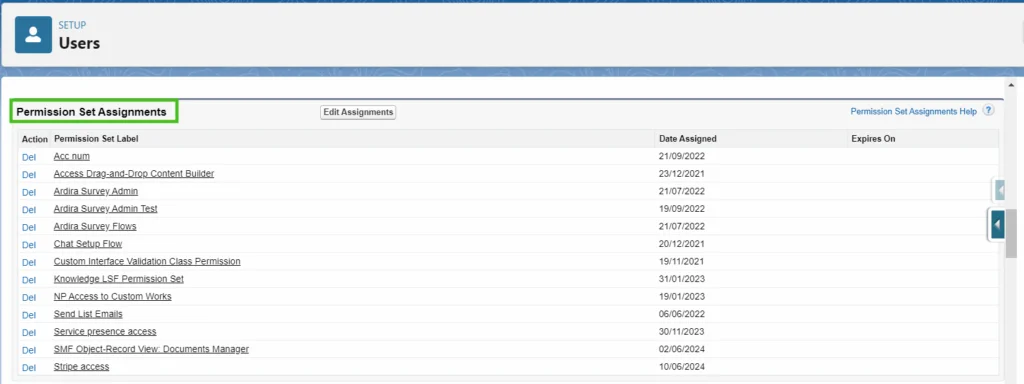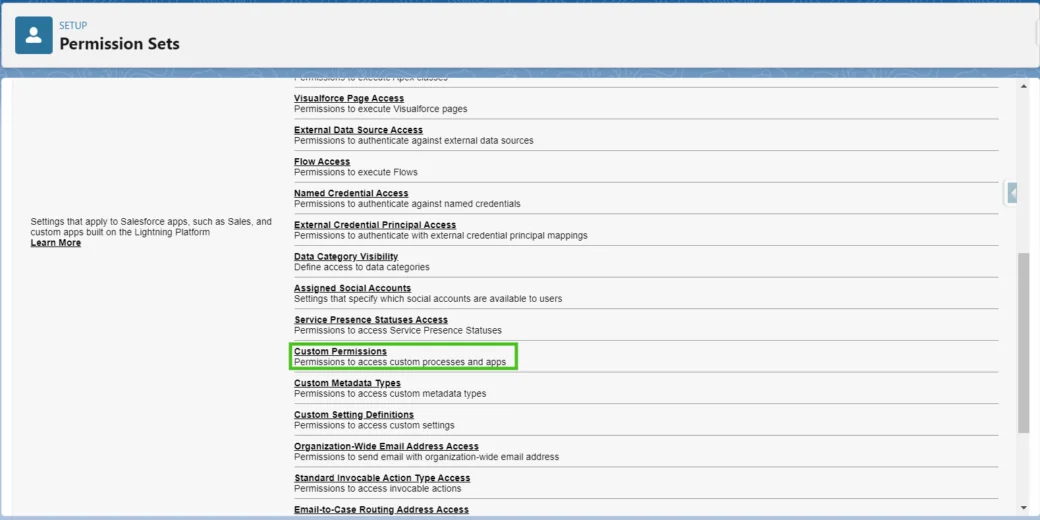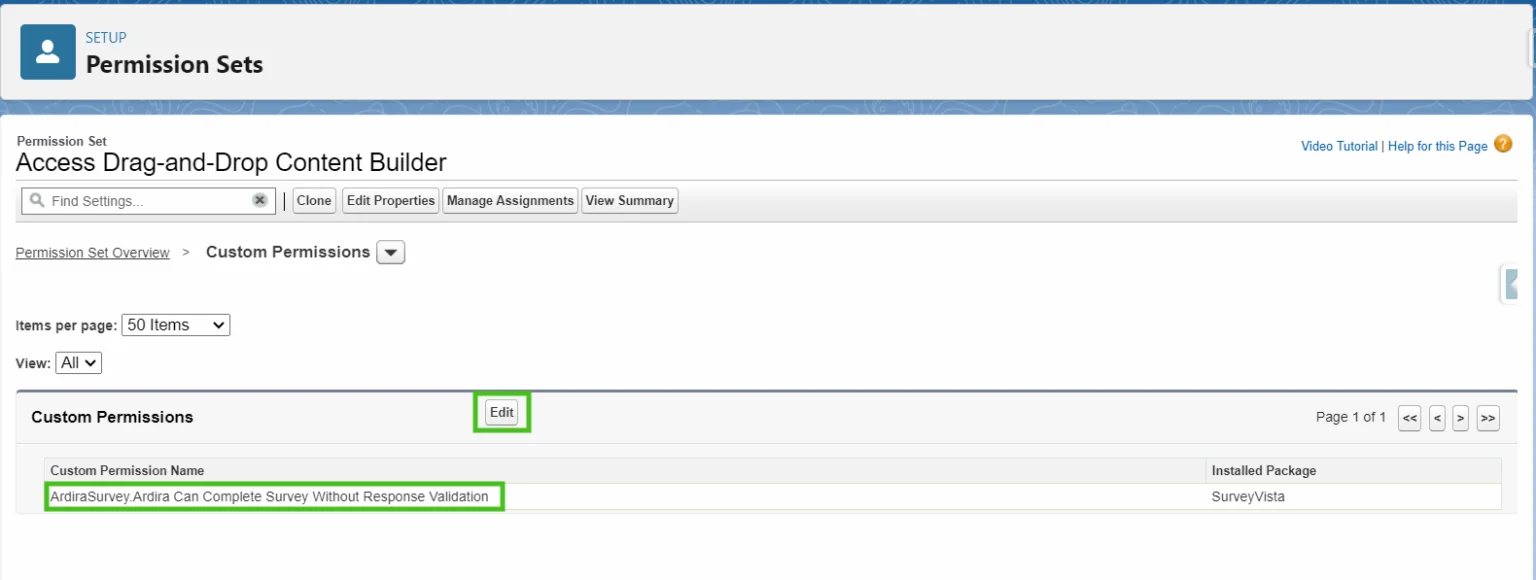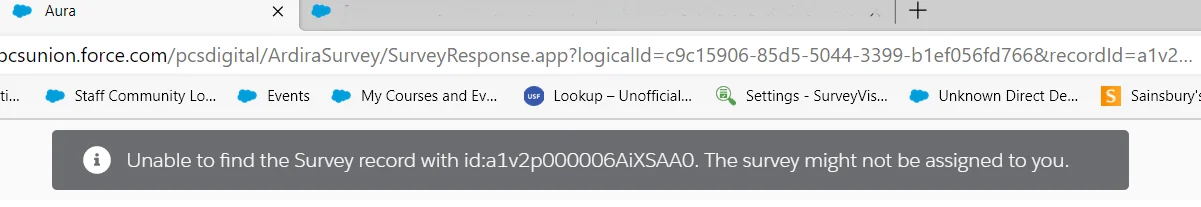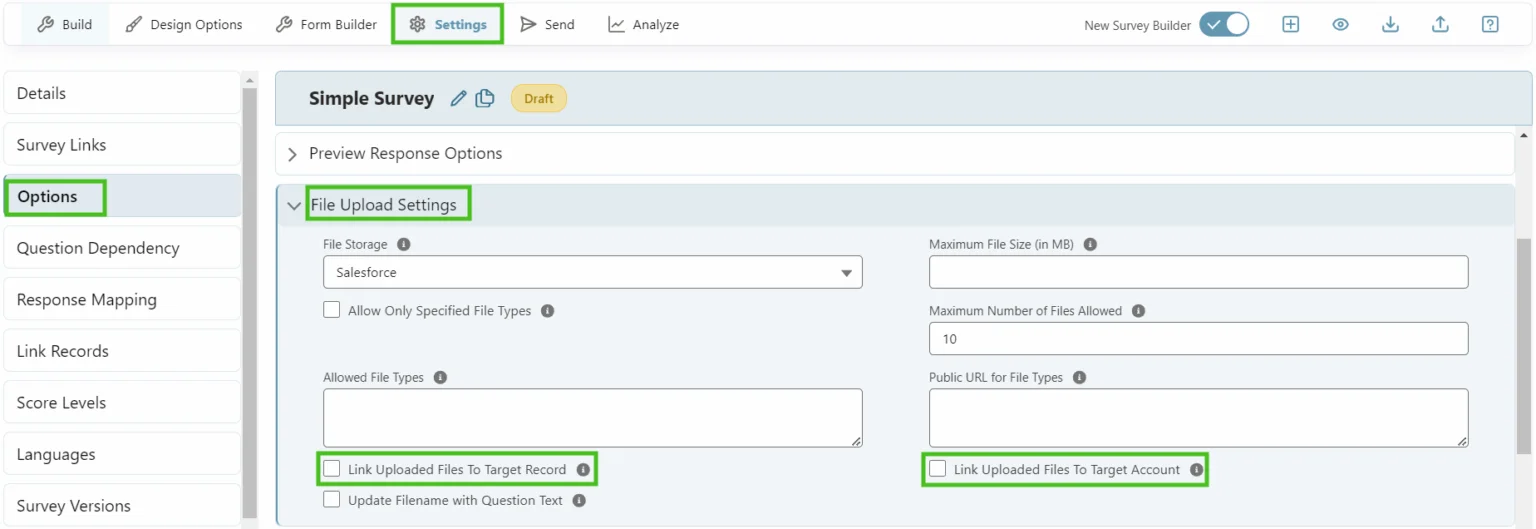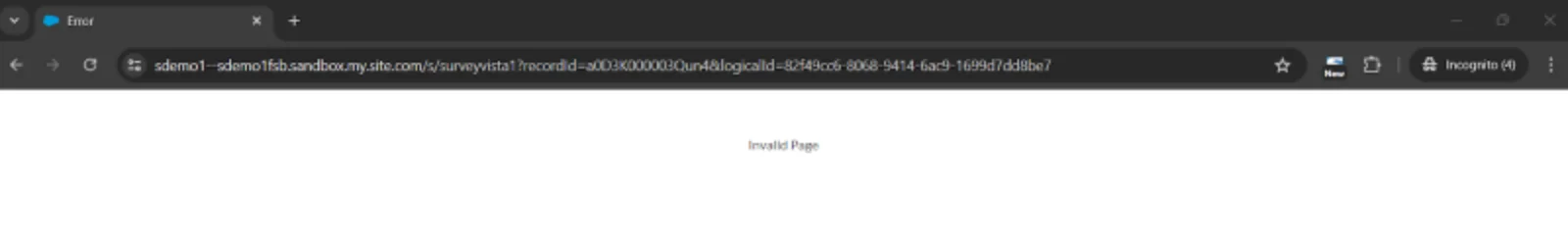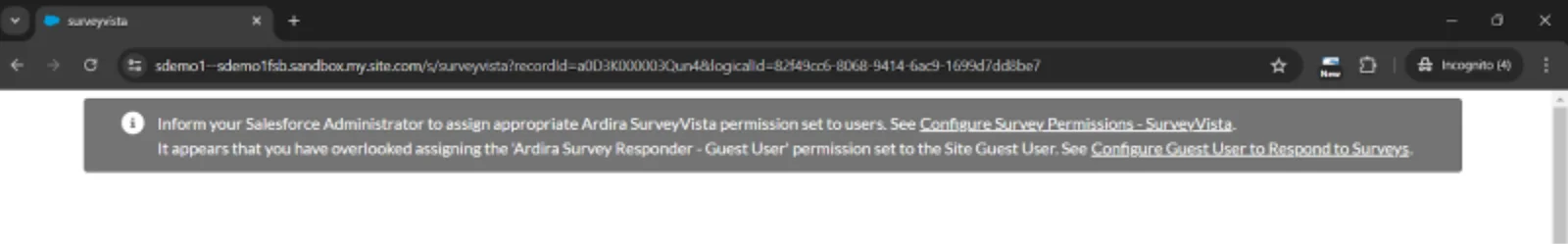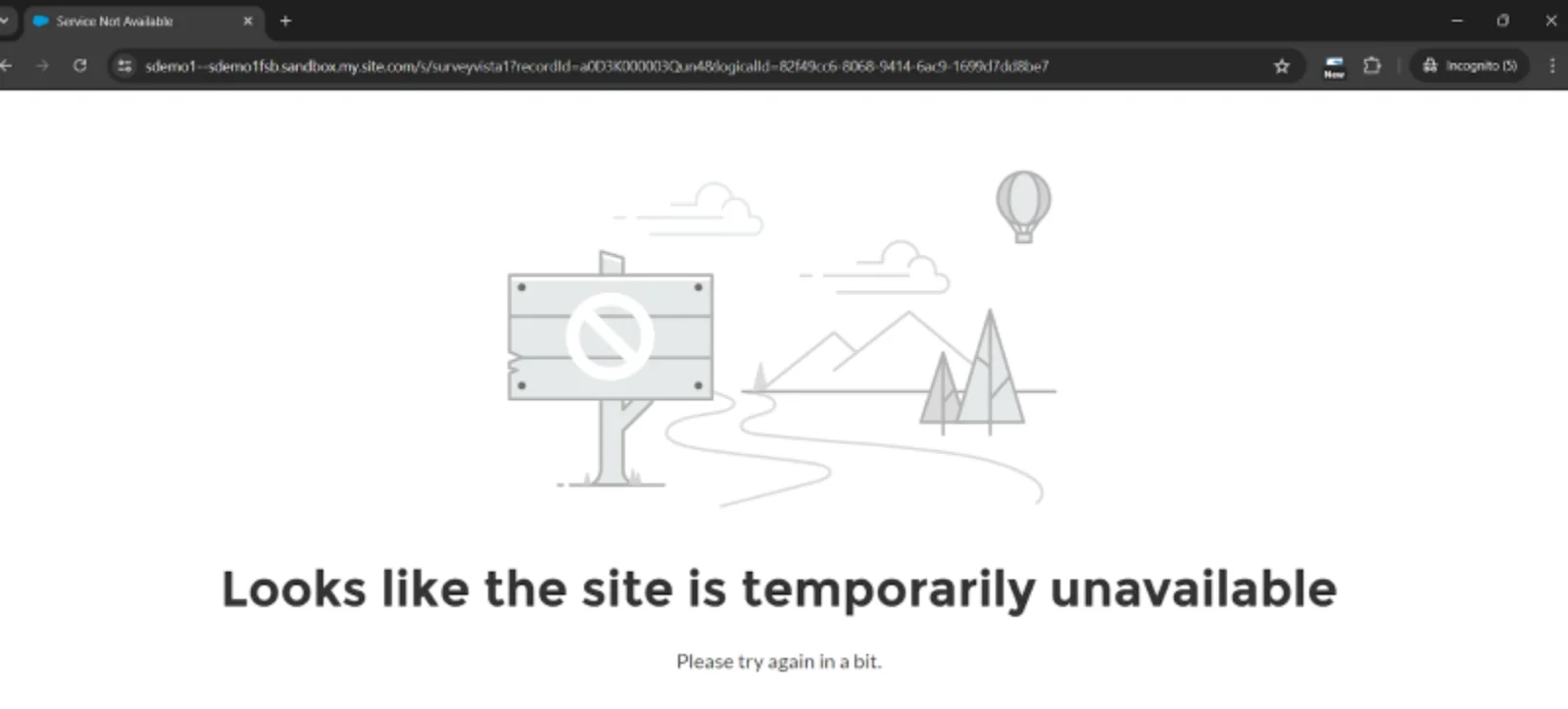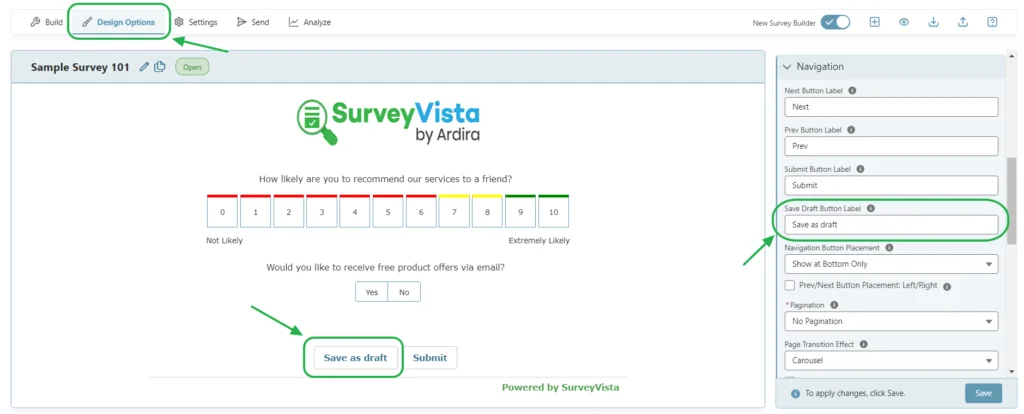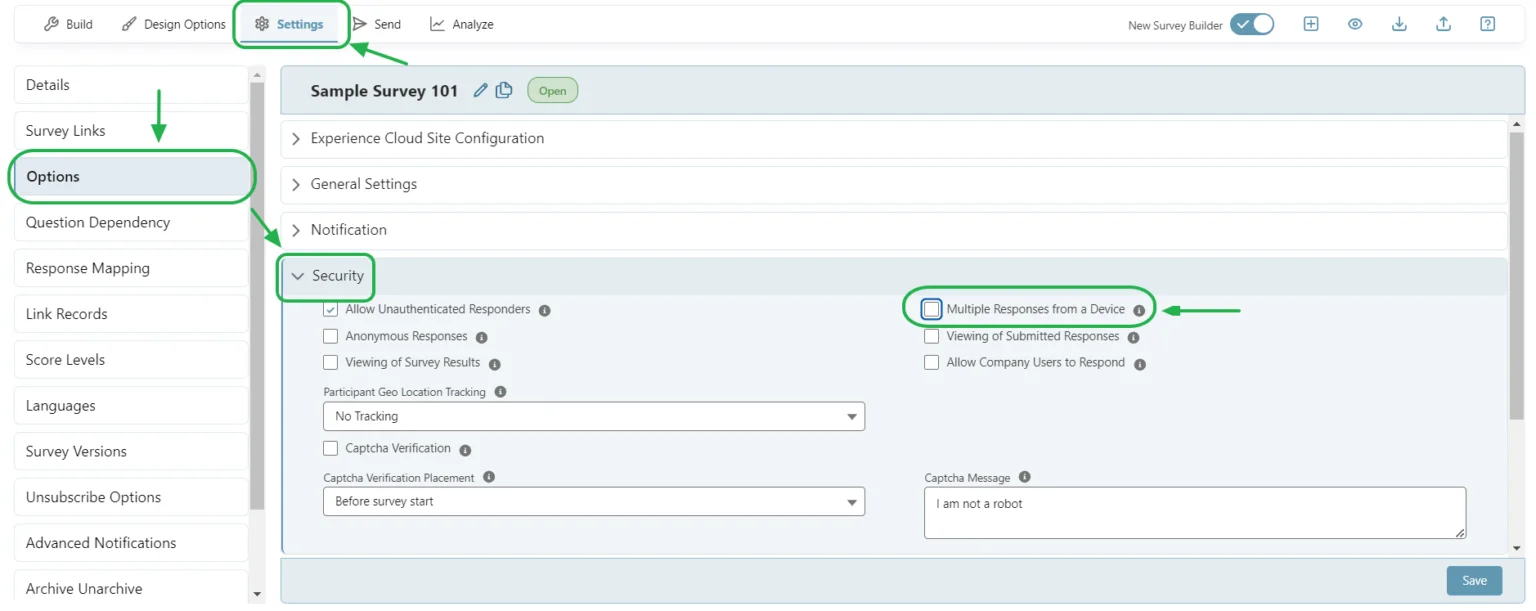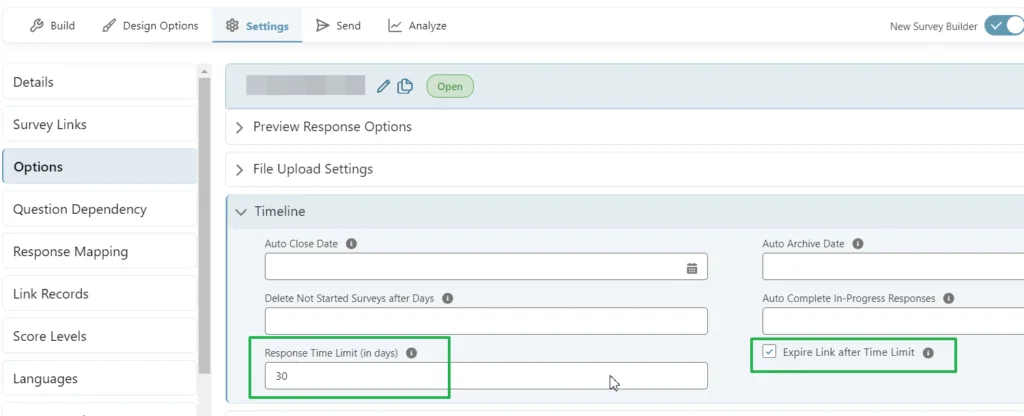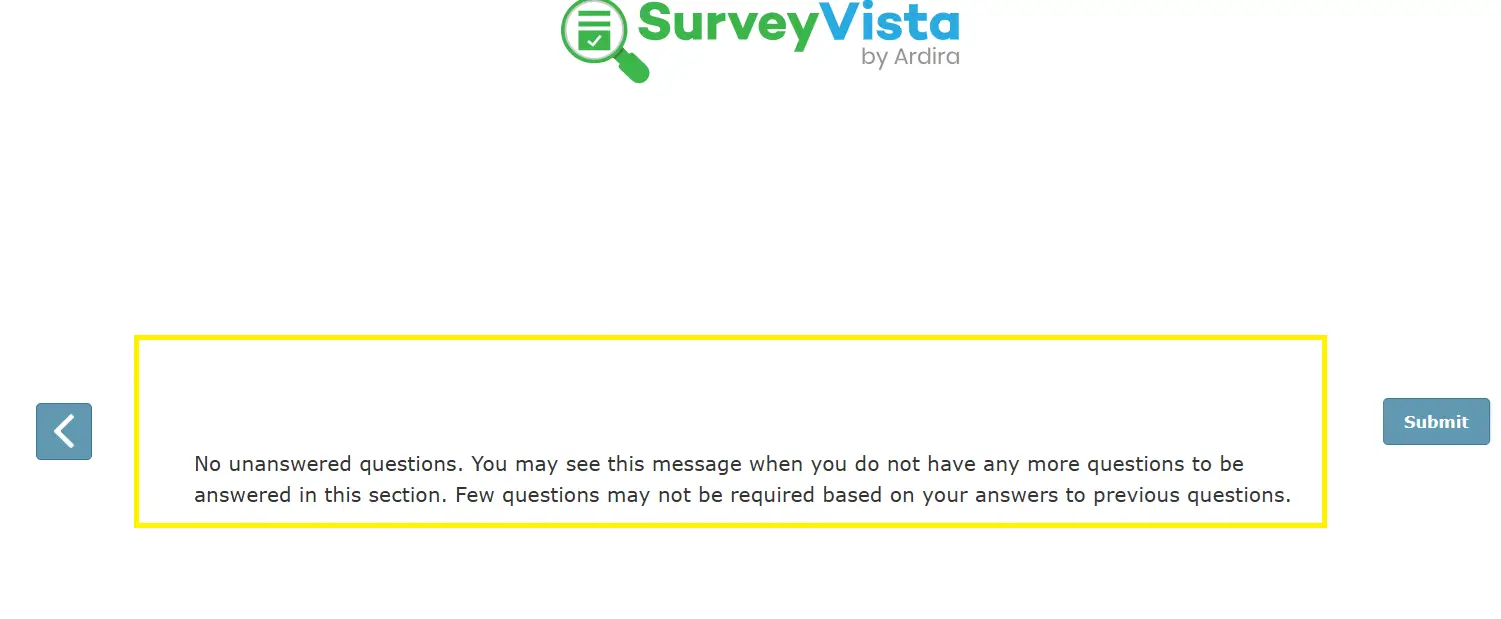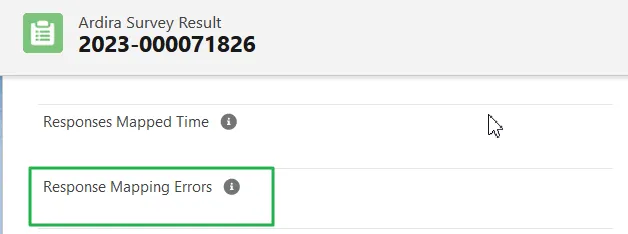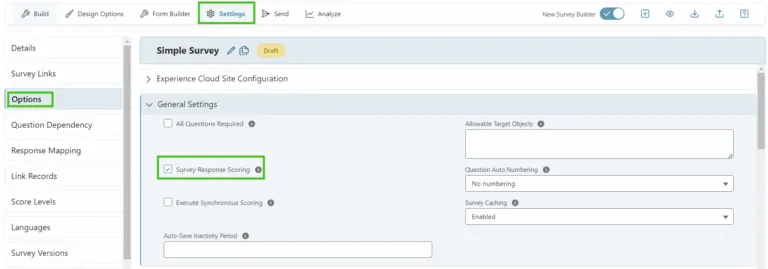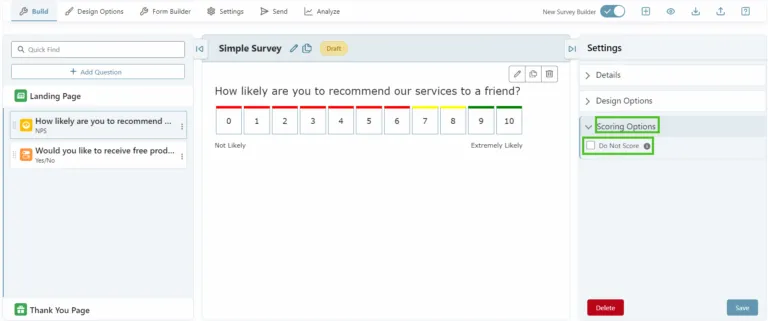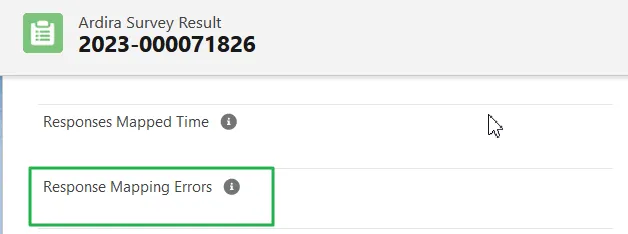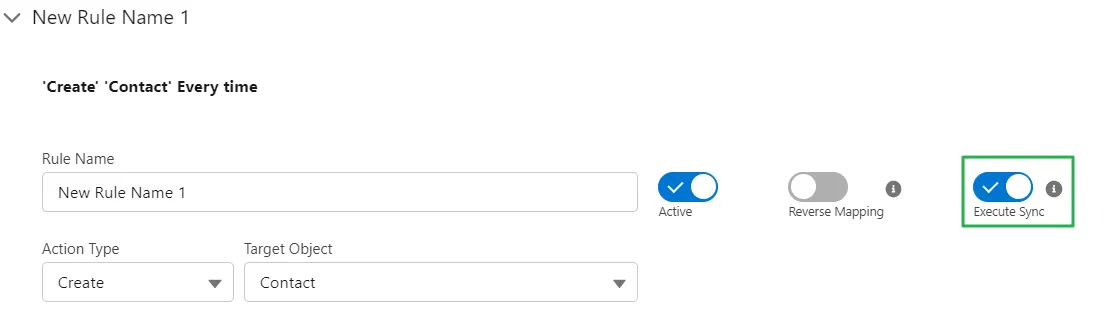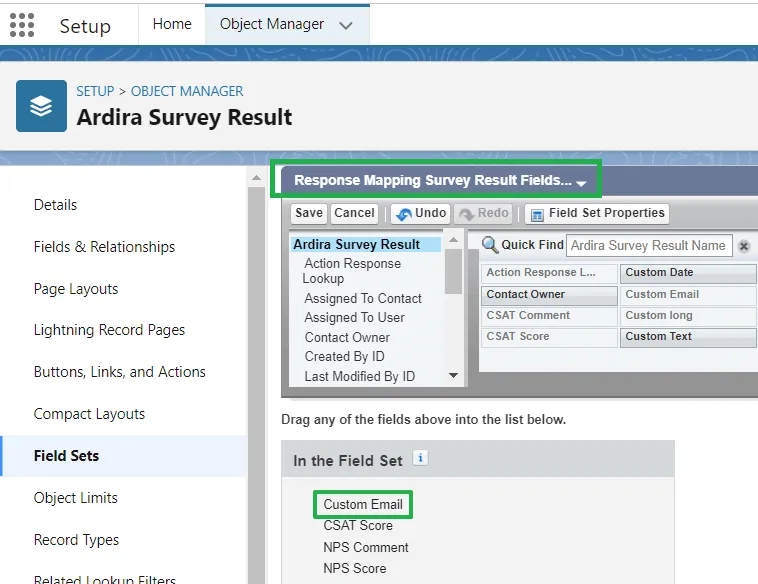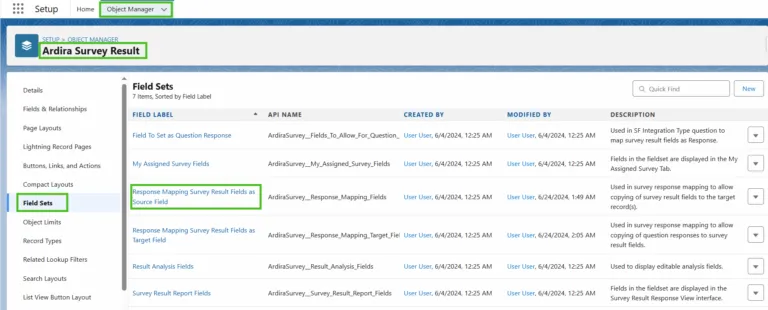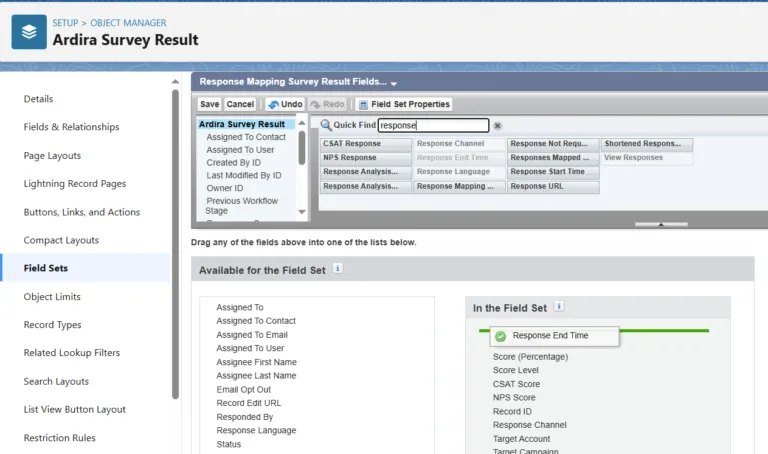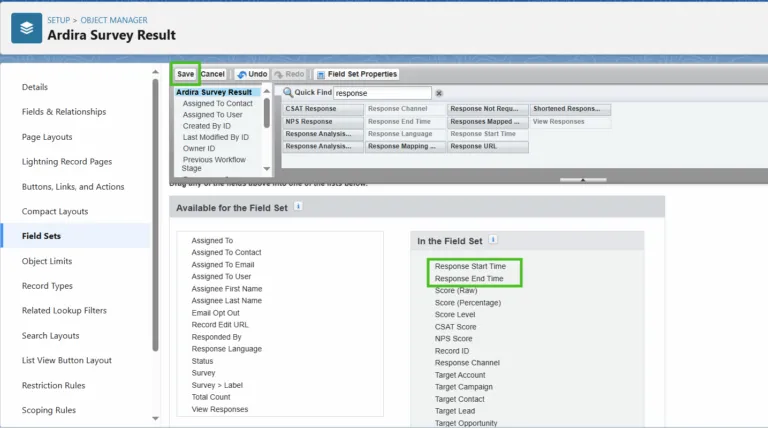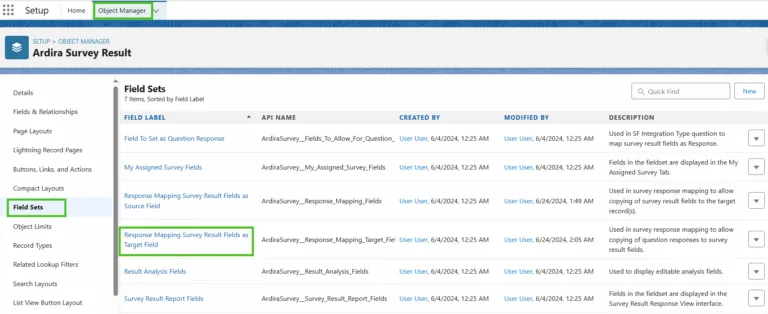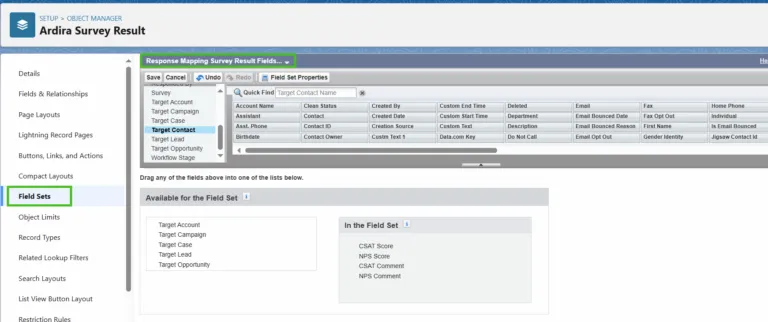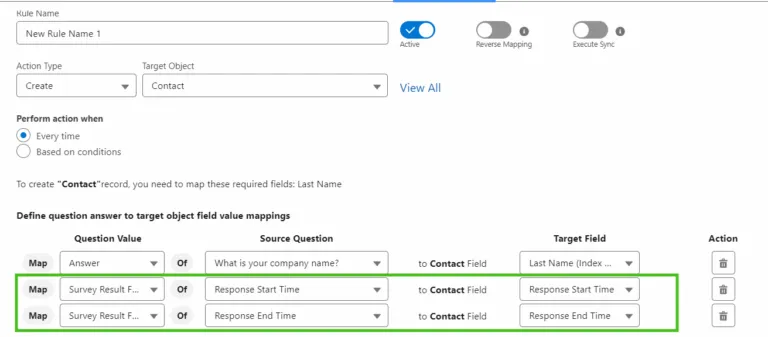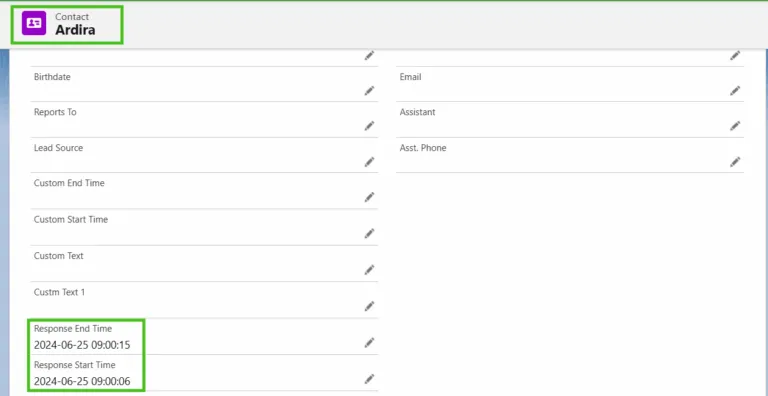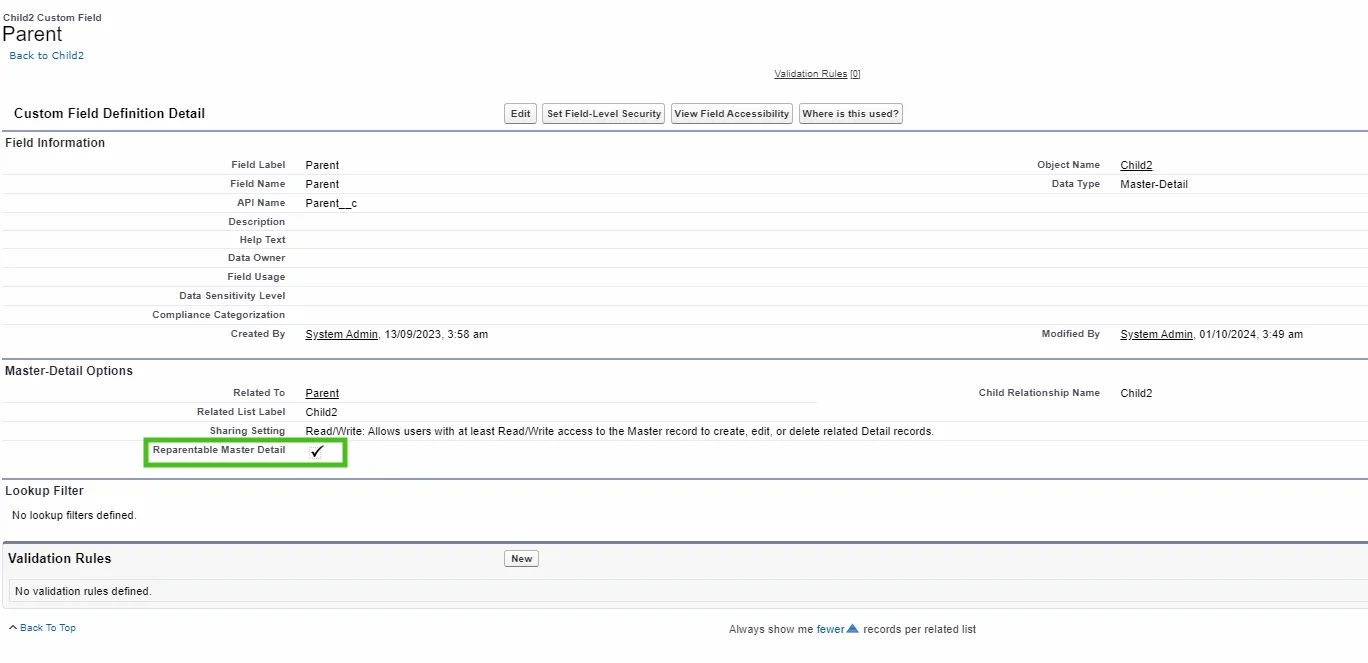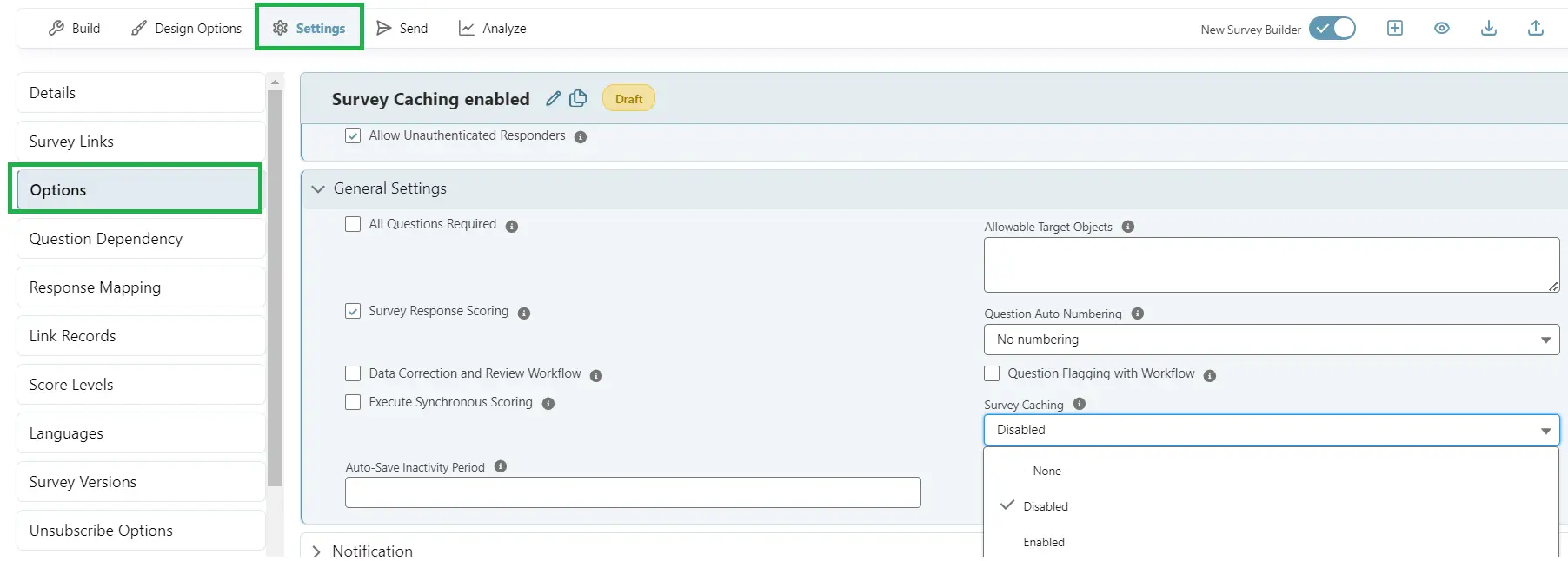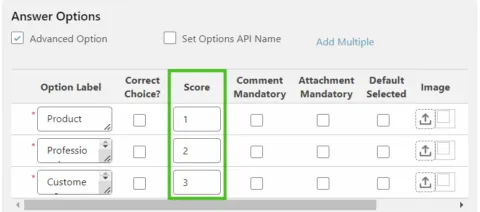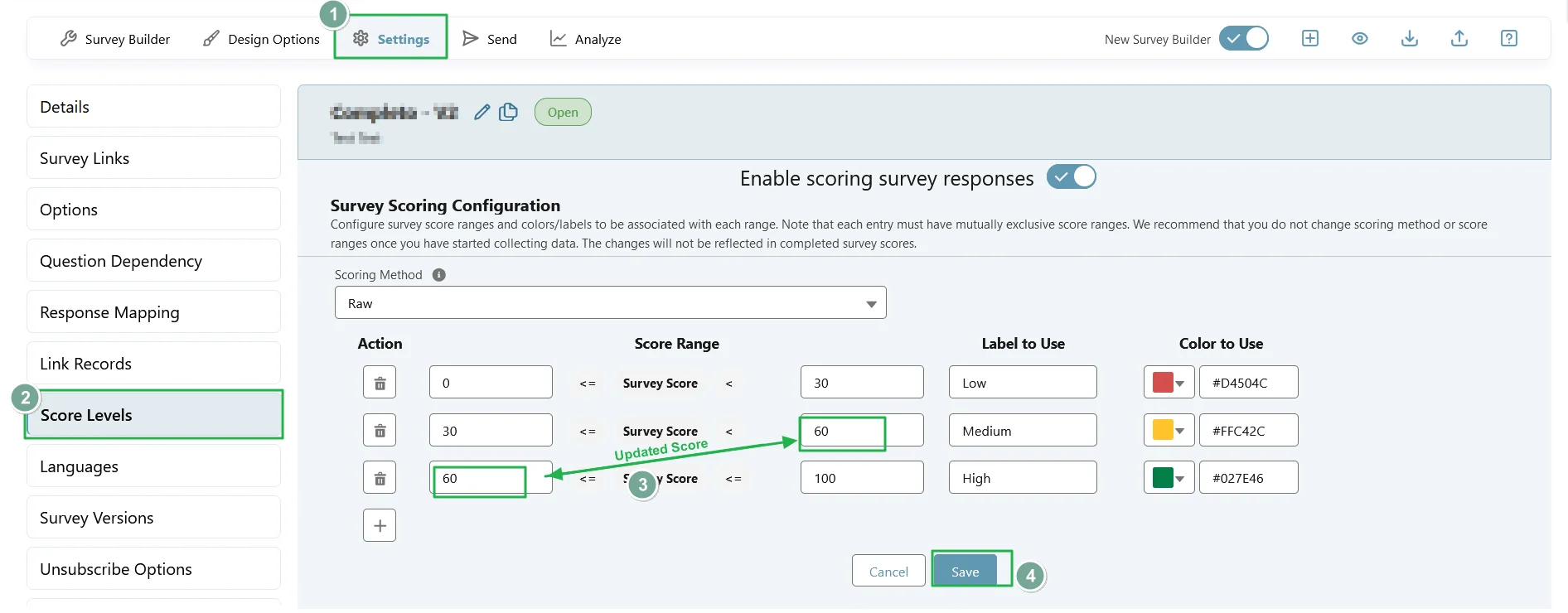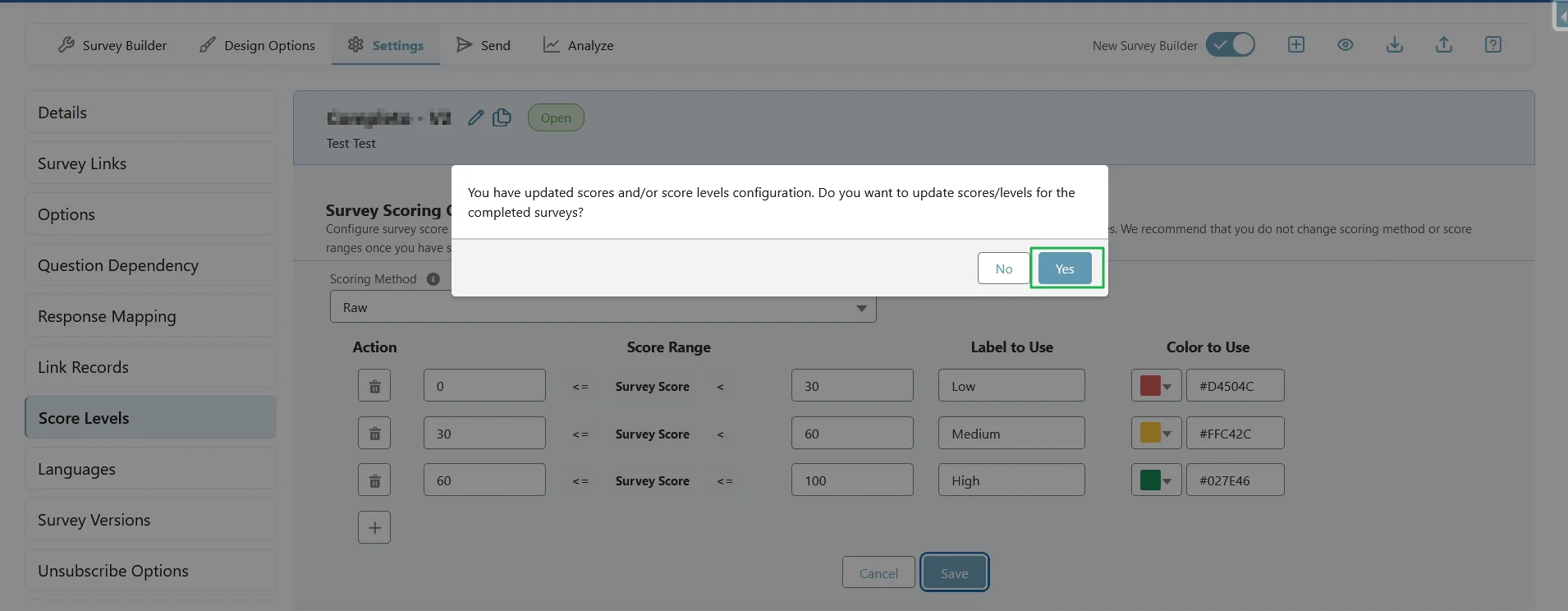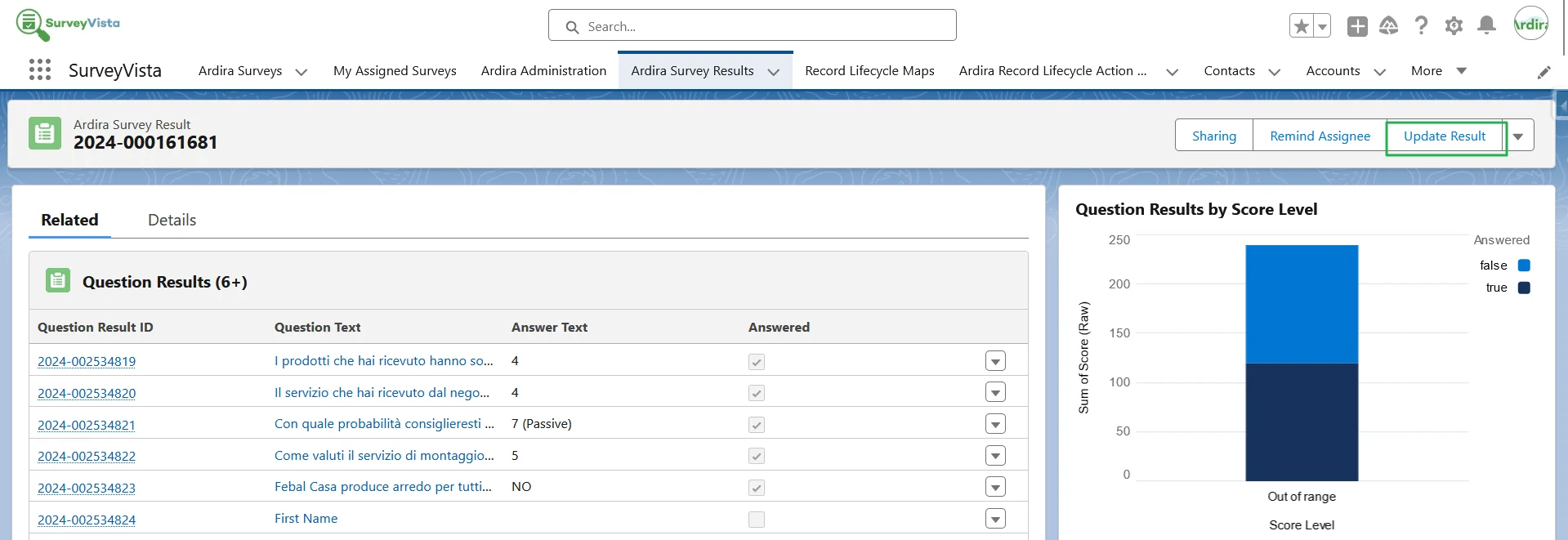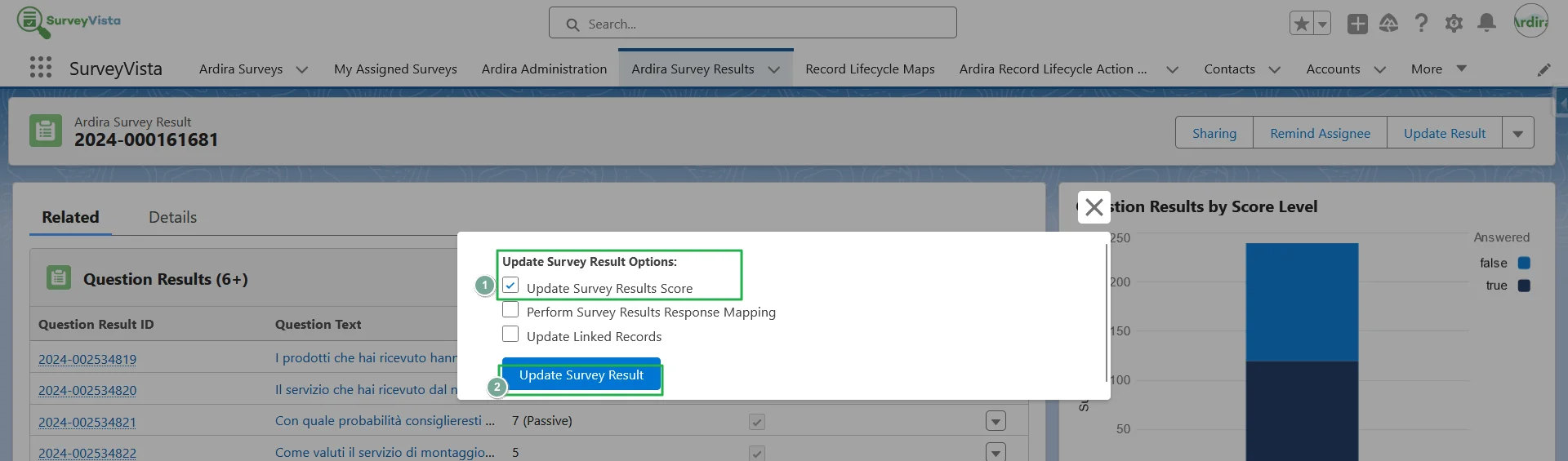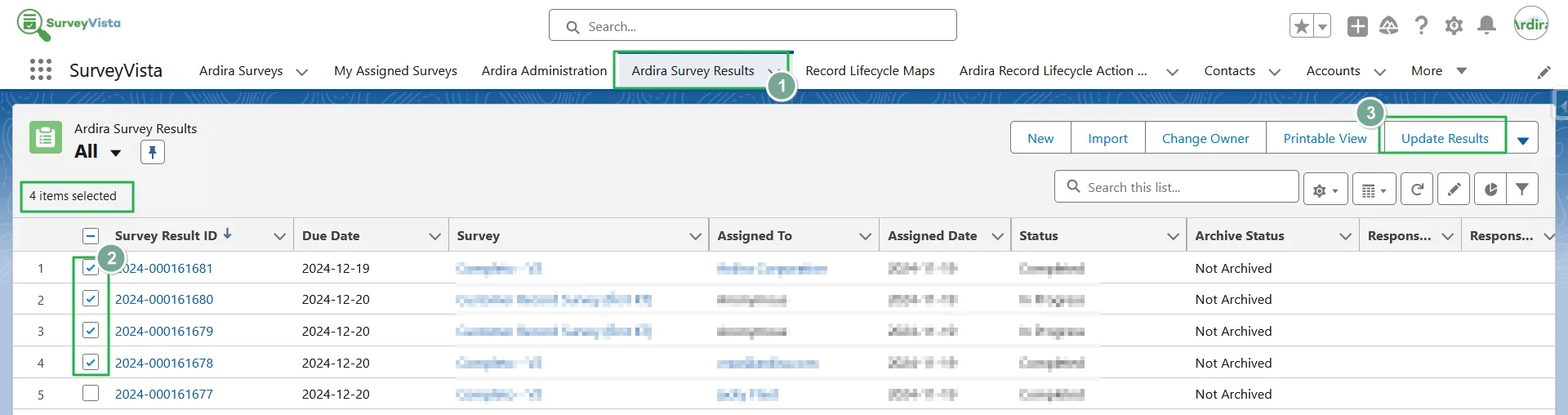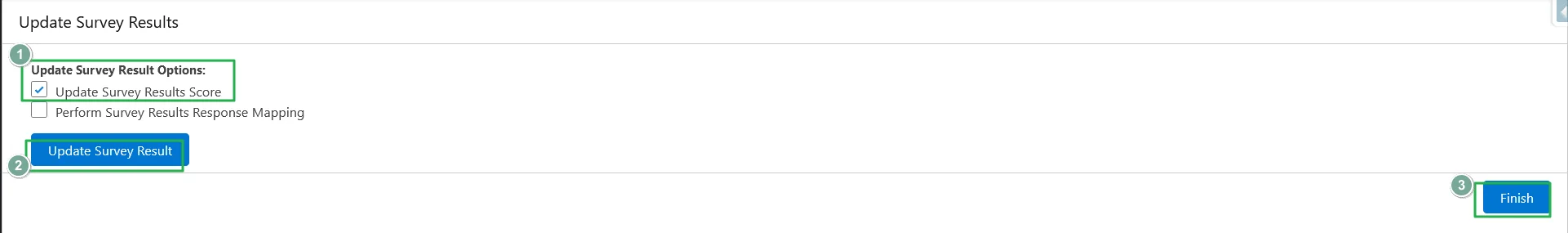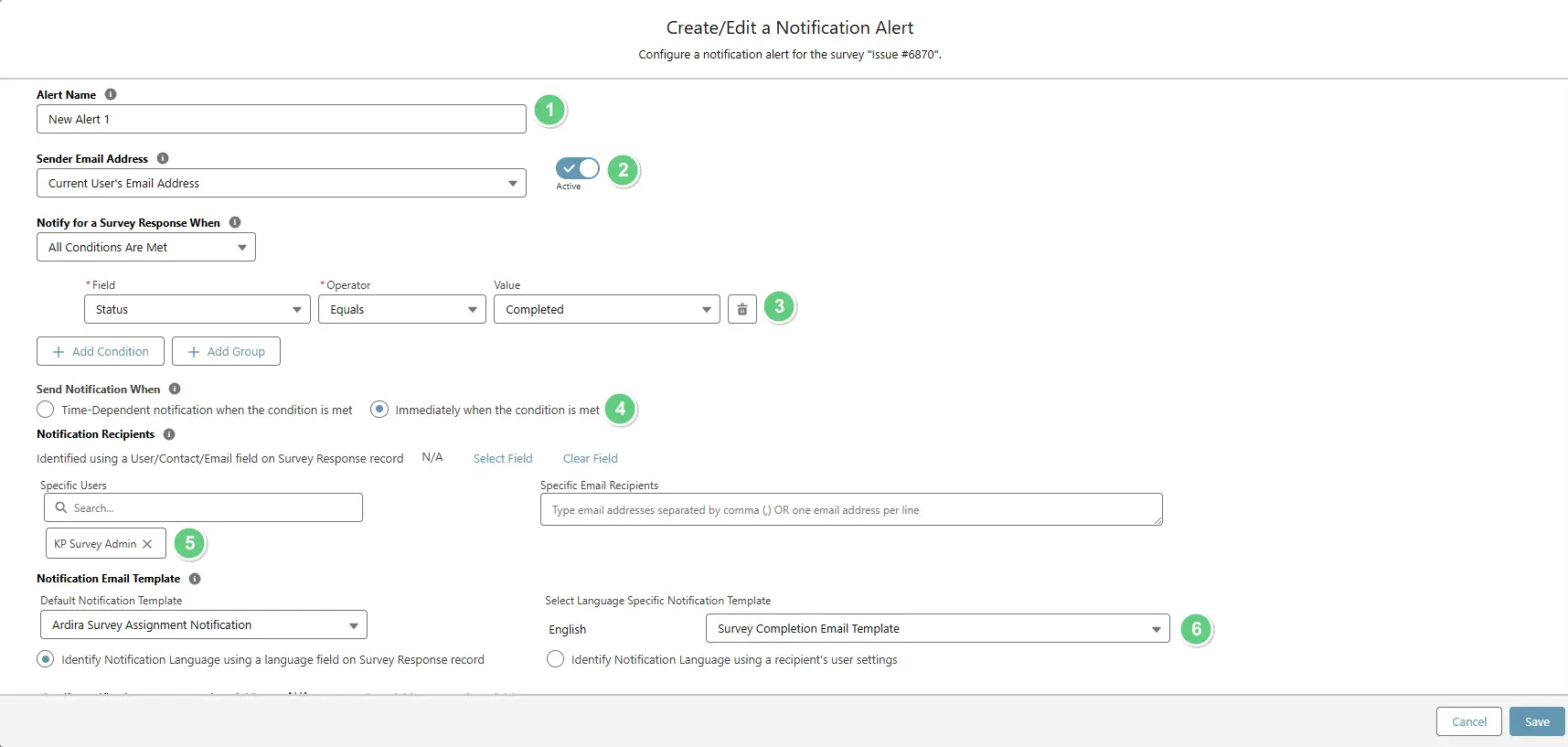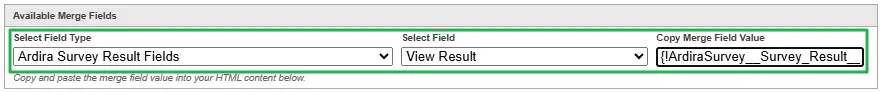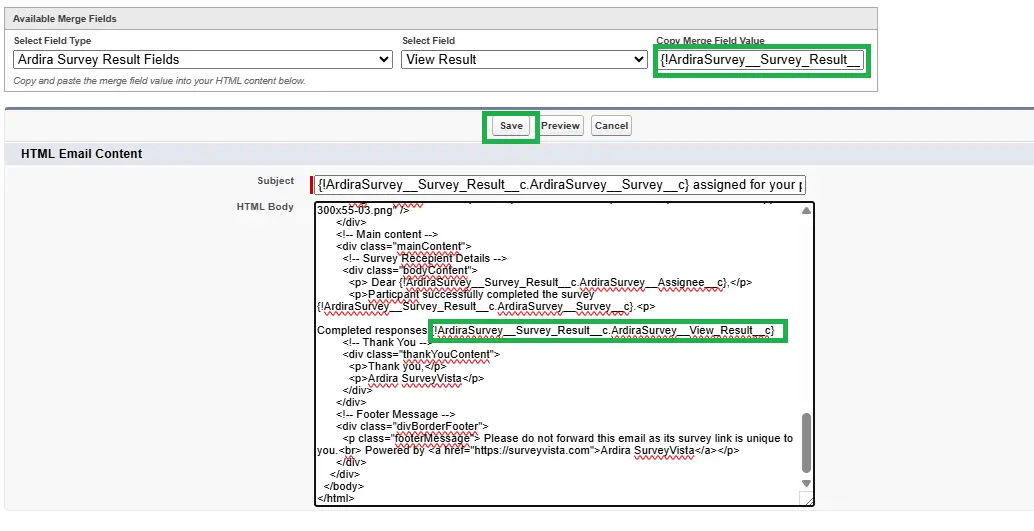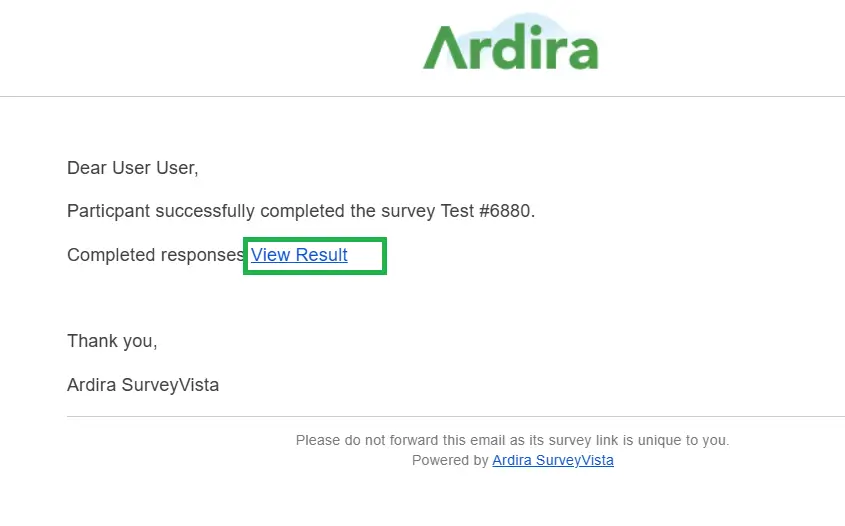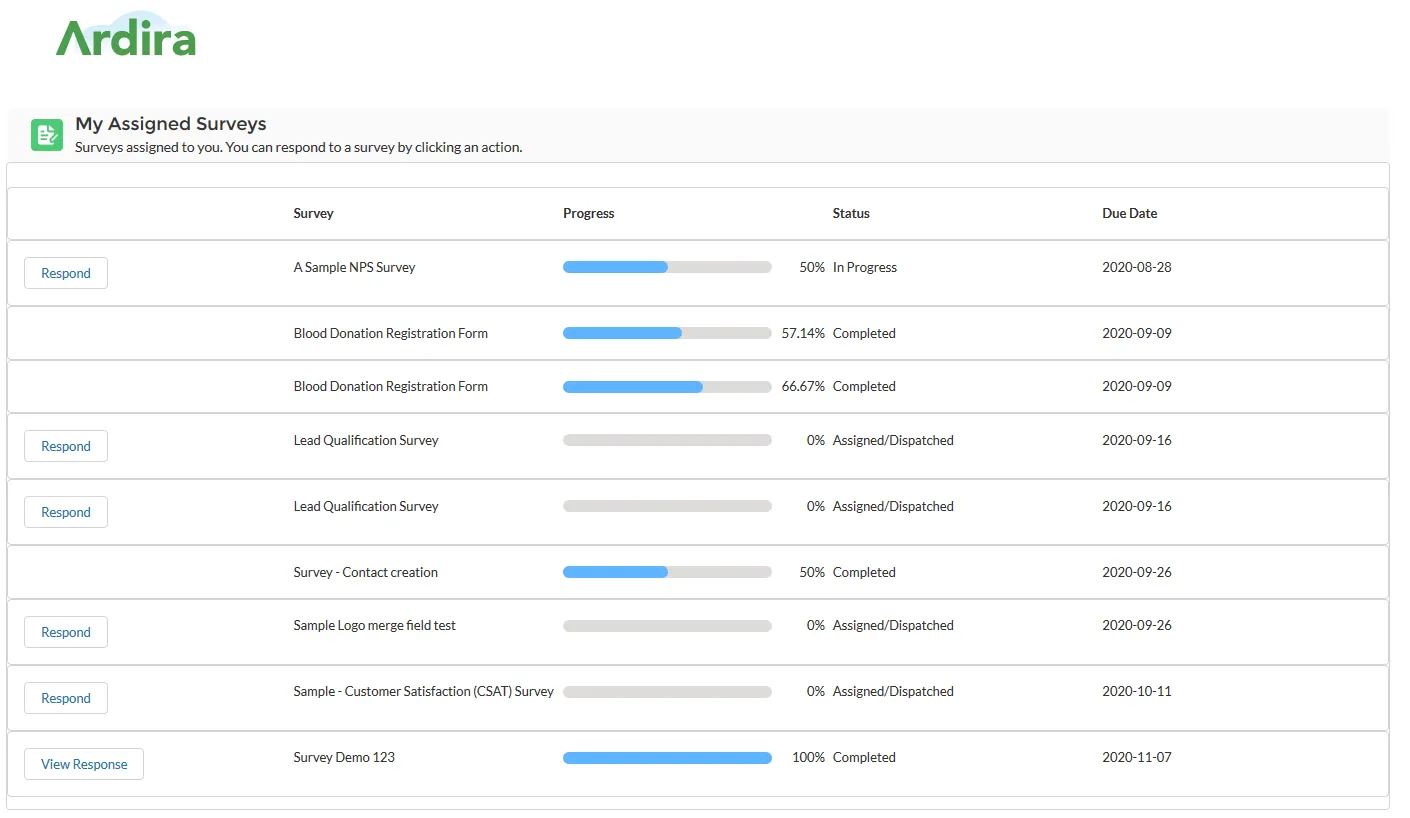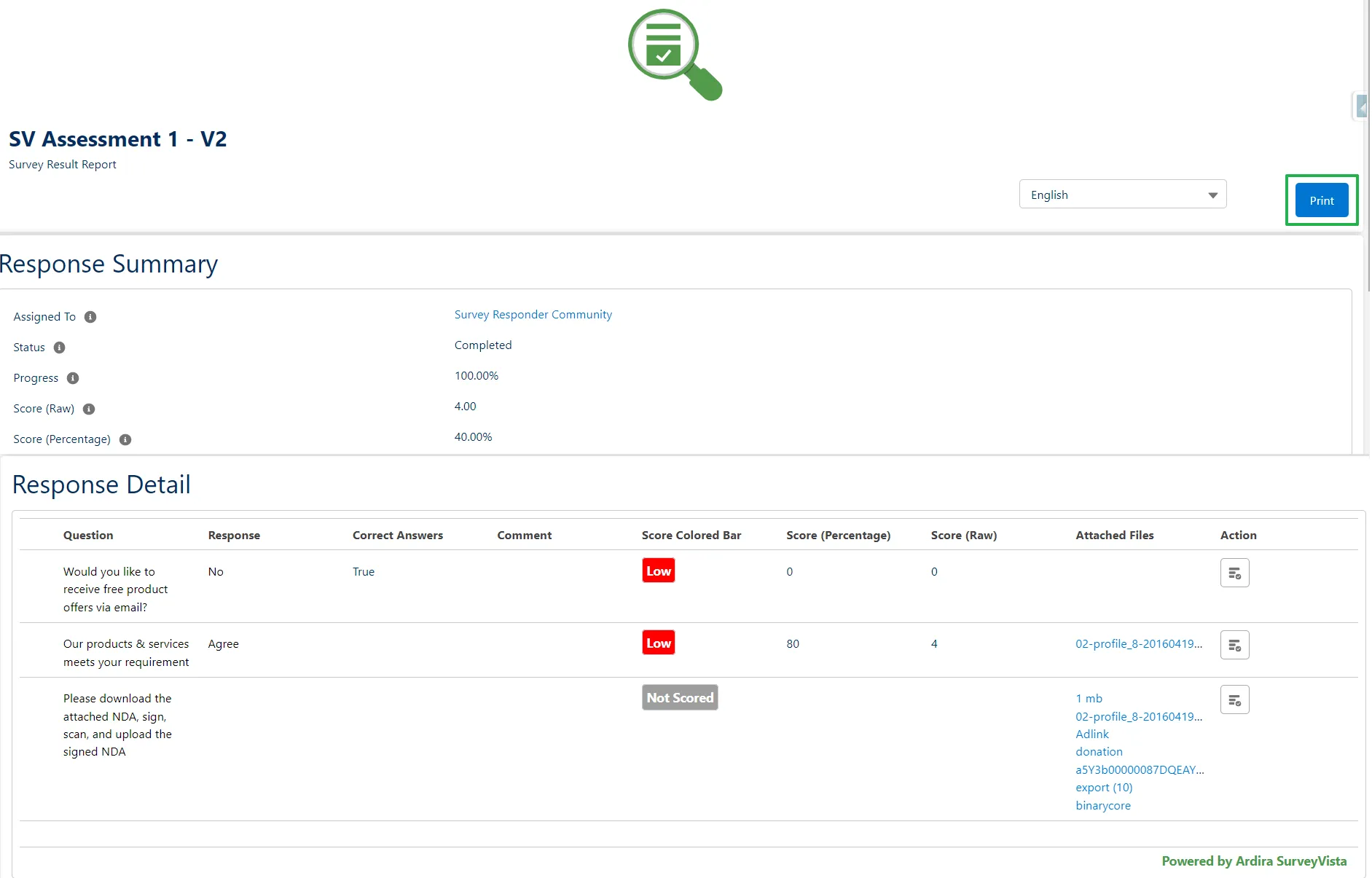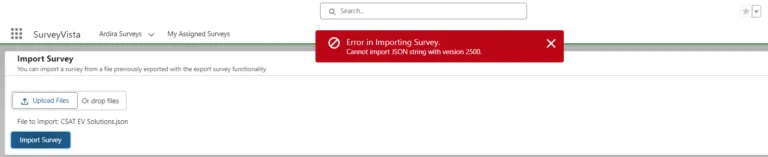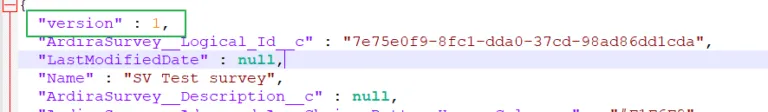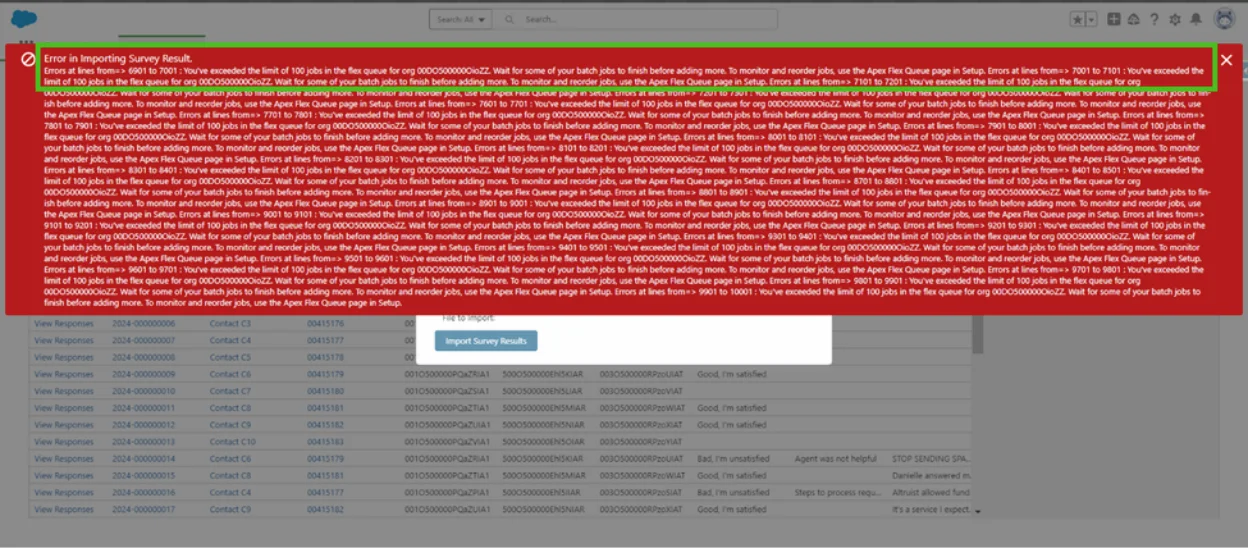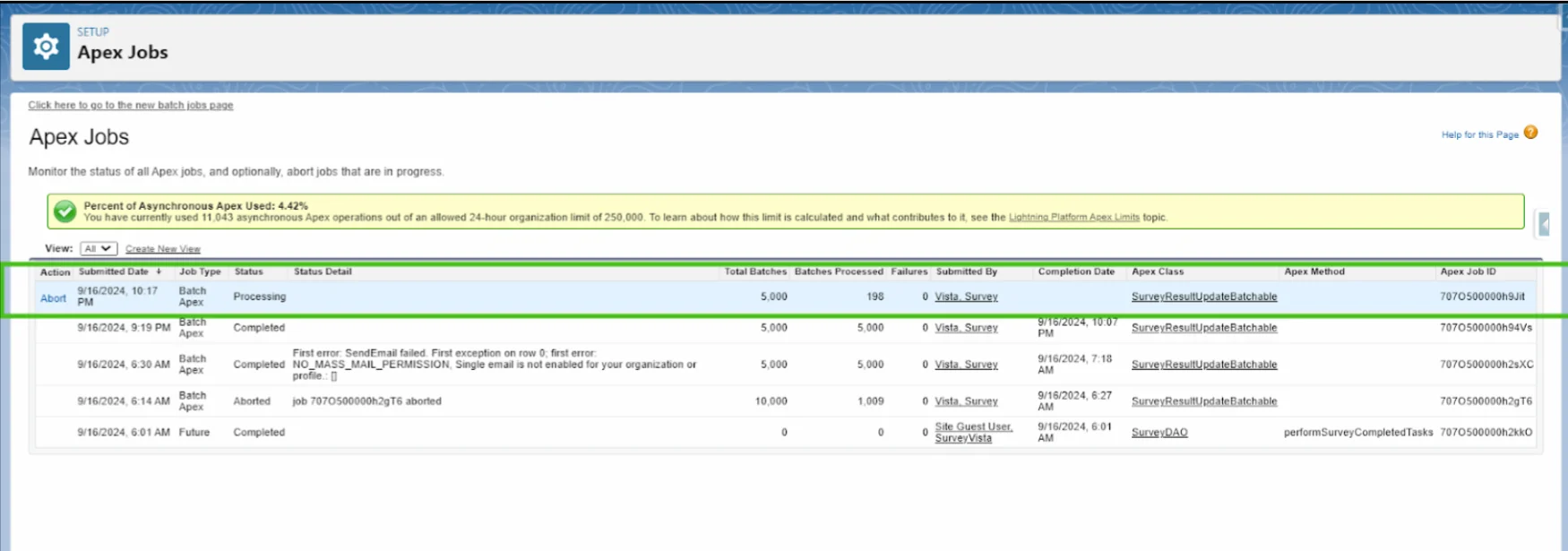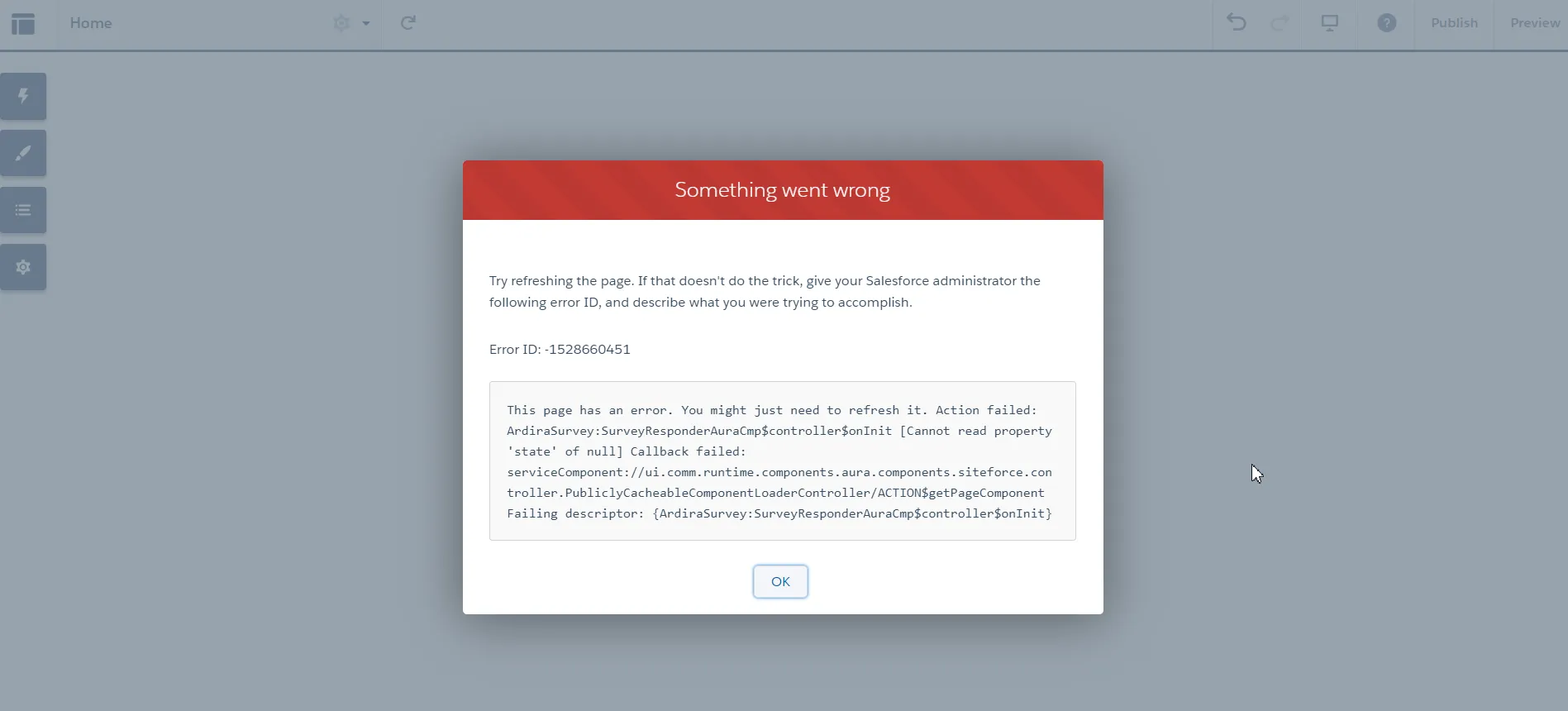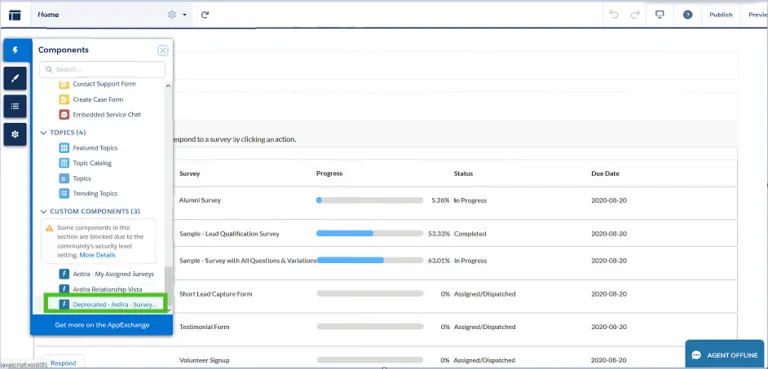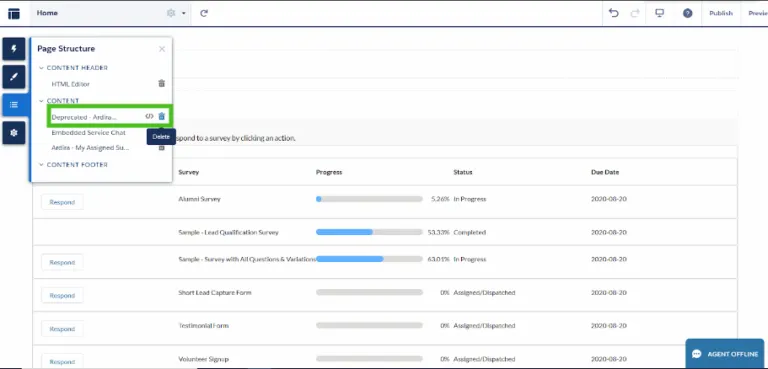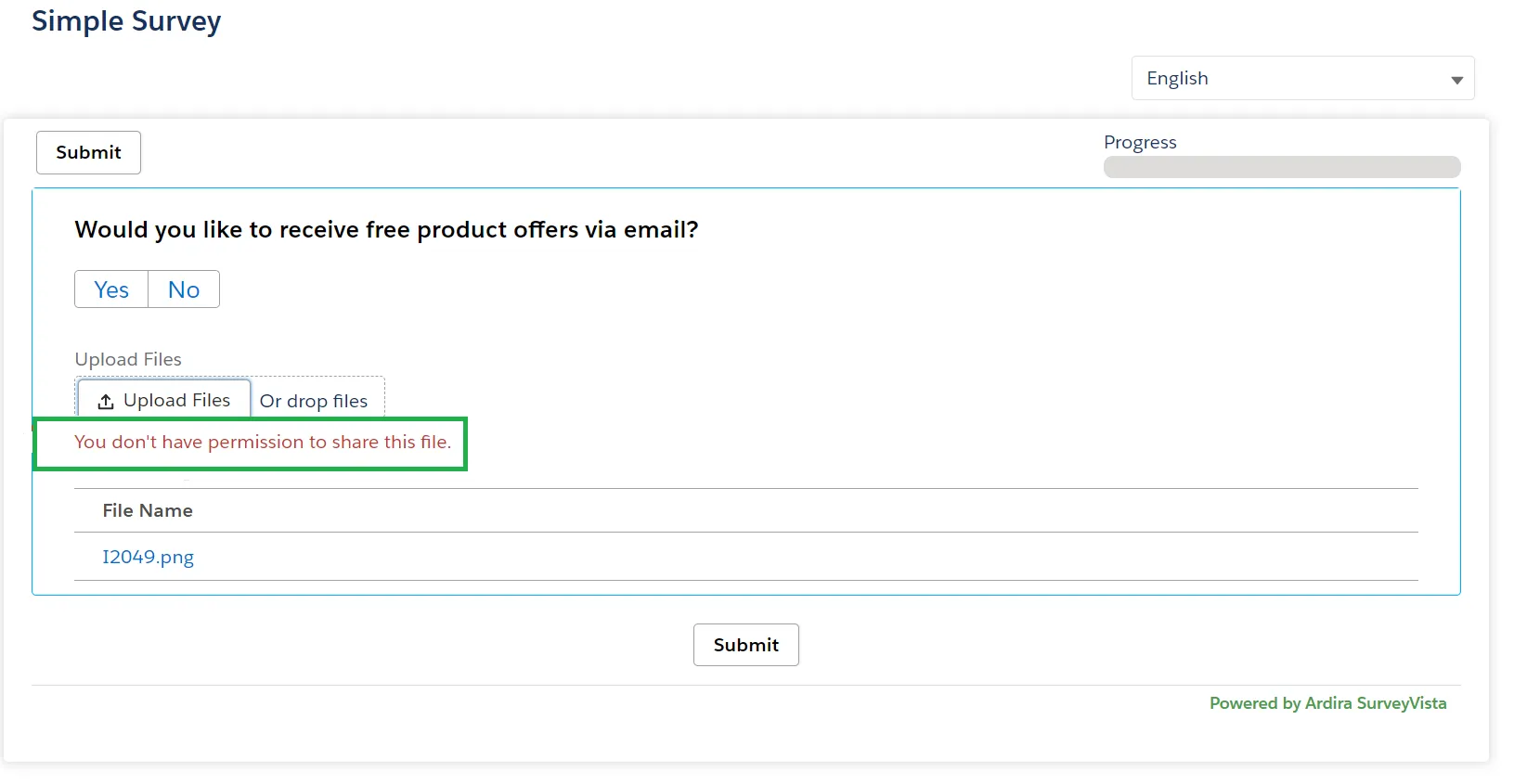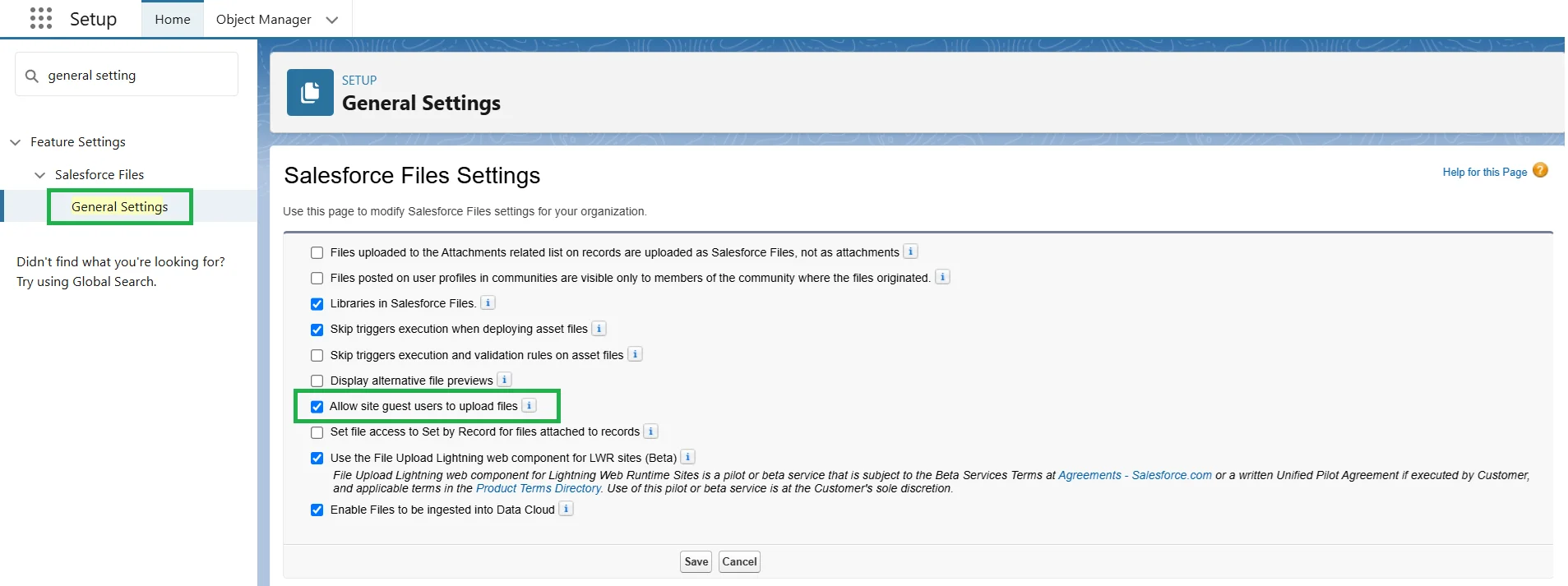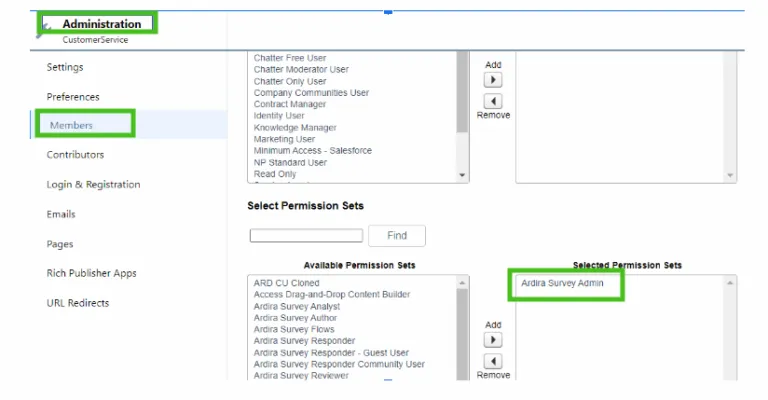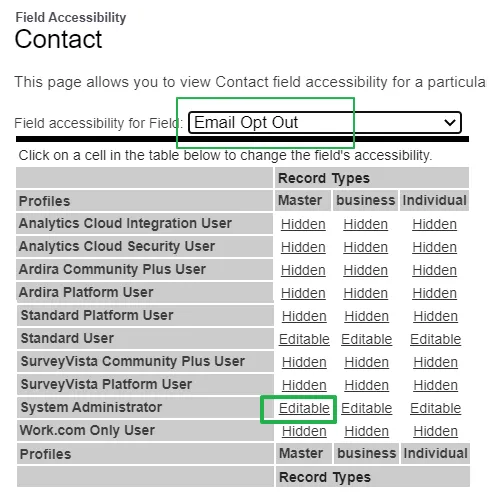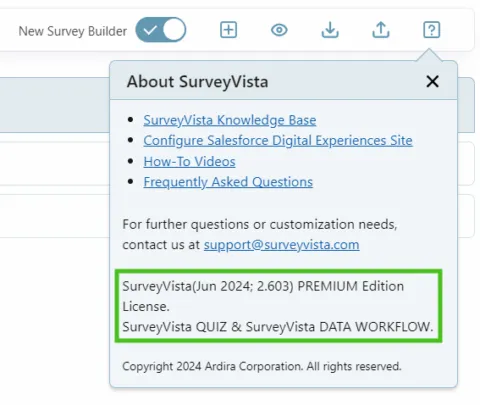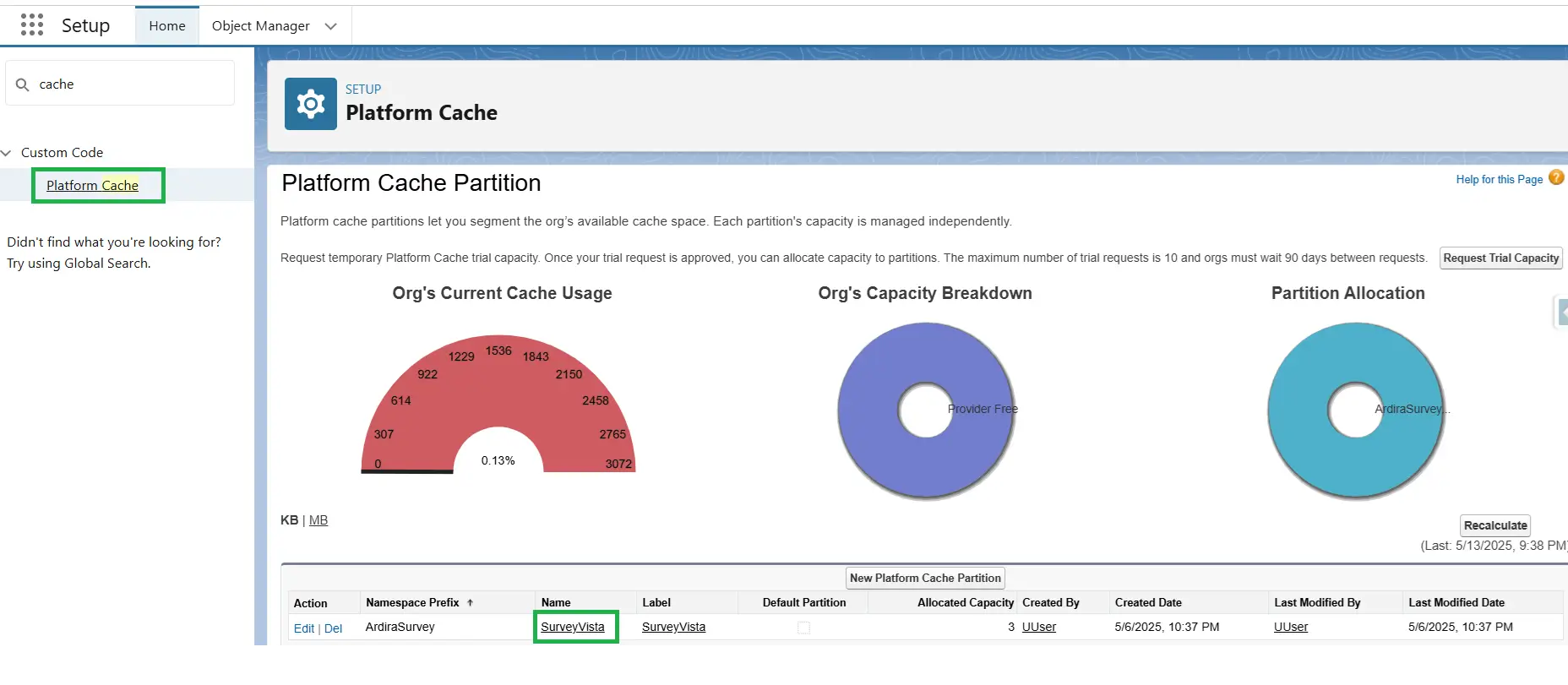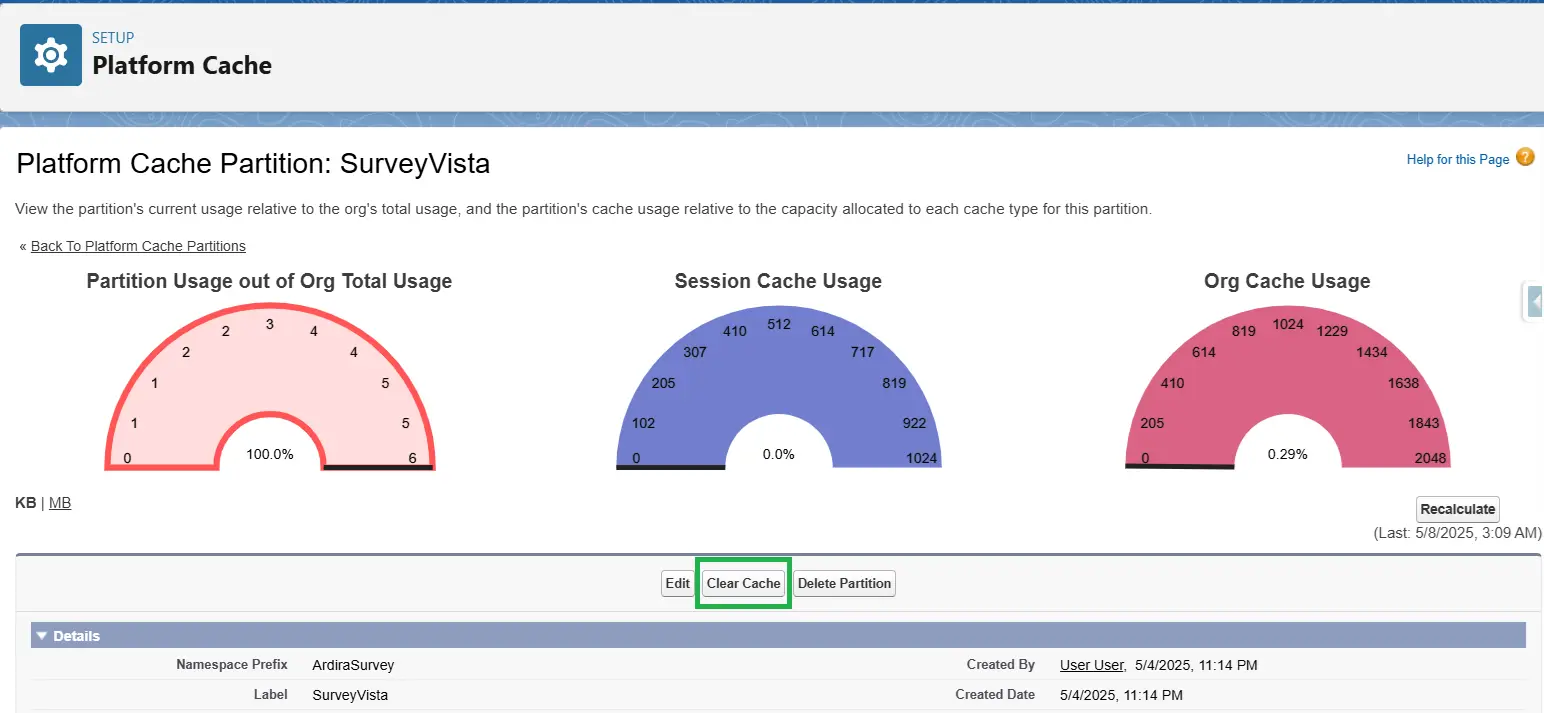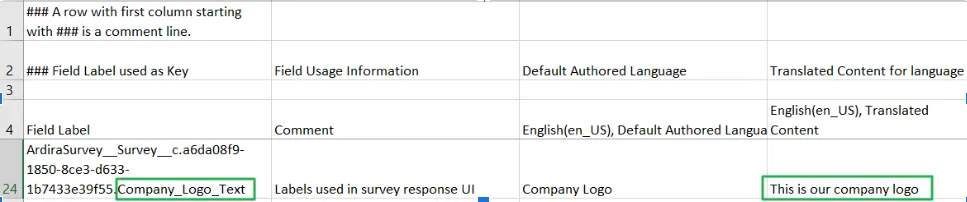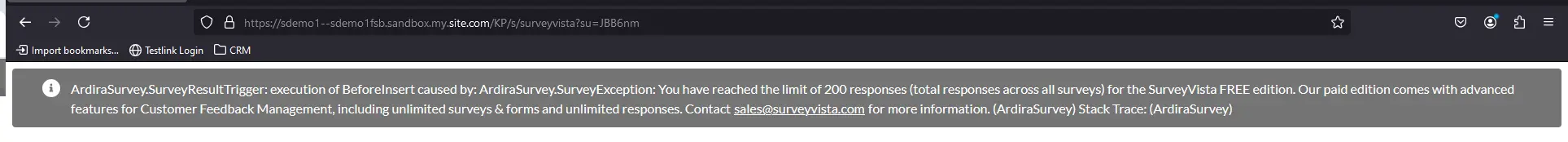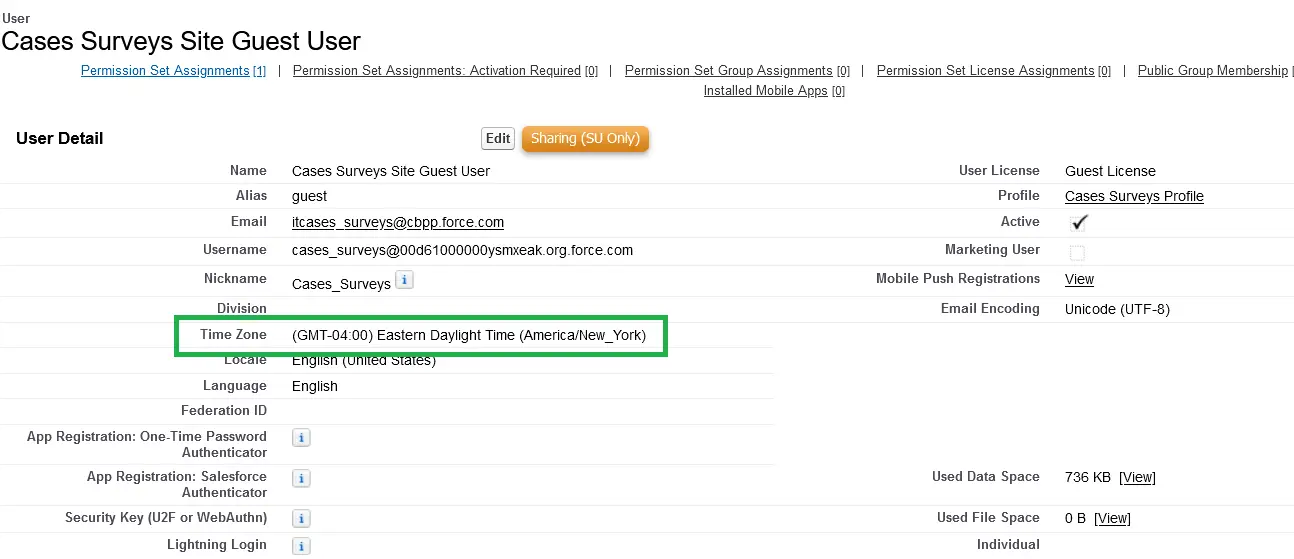Issue
A survey can have an assignee. What is a survey target?
Resolution
A survey can be associated with any standard or custom object. This object has a special relationship with the survey. For example, a survey is assigned to a case owner, Case object can be associated with the survey. In this scenario, Case is a survey target.
When a survey is assigned to a target object, the survey result record will have a reference to that target. So a survey result will be associated with both an assignee (user, contact or email) and a target.
Out of box, the survey result object has lookups to Account, Case, Contact, Lead and Opportunity (Target Account, Target Case, Target Lead and Target Opportunity lookup fields). When a survey is assigned to one of these objects, the corresponding target fields in the survey result are automatically populated. This means, you can expose the surveys related list in the layouts for these objects.
If you are assigning the survey to an object other than Account, Case, Lead or Opportunity, the target record id is captured in a “Target Record Id” text field. Since this is not a lookup field, you will not be able to expose the survey related list in the layout for that object. If you want to see the Survey related list in the target object, you will have to simply create a lookup field for that object in the “Ardira Survey Result” object. If the lookup field is there, SurveyVista will automatically populate it.
When assigning a survey through “Send Survey”, the assignee has to be a user, contact or email field of the target object. If a survey is assigned through automation (e.g. Salesforce Flow), assignee and target can be unrelated. Moreover, there can be multiple survey targets.