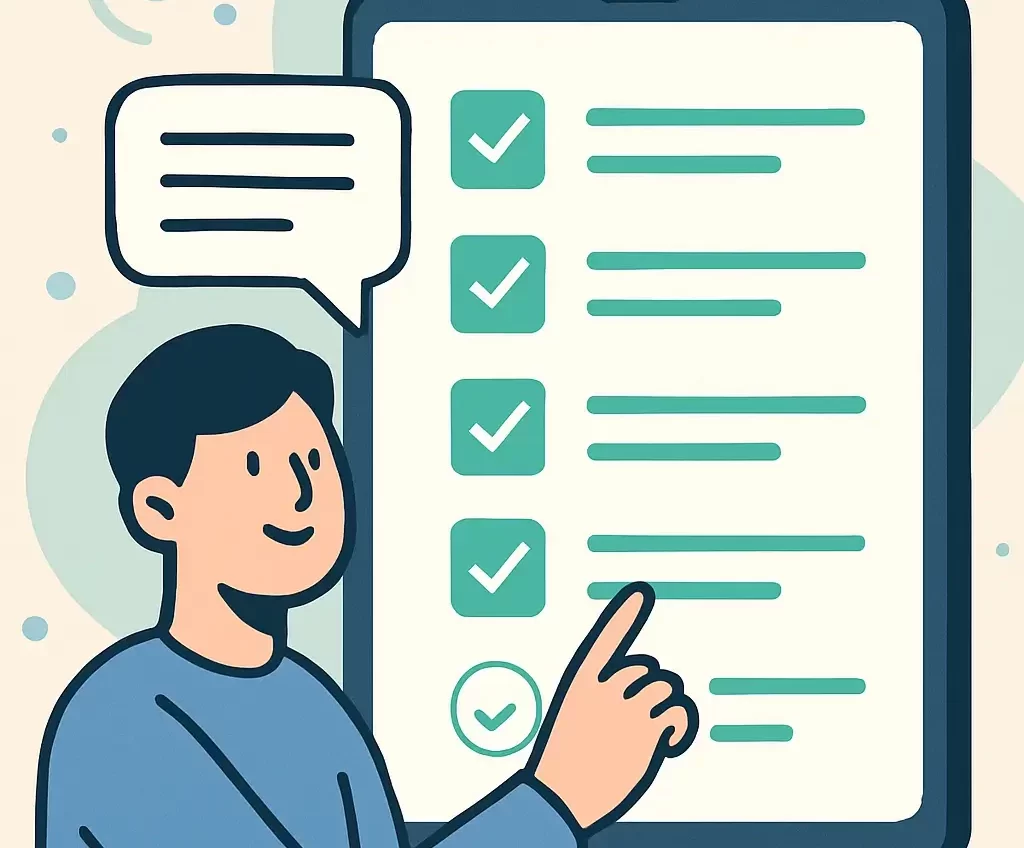Customer experience professionals often use “survey” and “questionnaire” interchangeably, but these terms represent distinct approaches to gathering feedback.
Customer experience professionals often use “survey” and “questionnaire” interchangeably, but these terms represent distinct approaches to gathering feedback.
Understanding the difference directly impacts how you collect, integrate, and act on customer insights.
Let’s break down what sets them apart and when each approach makes sense for your organization.
What Is a Survey vs a Questionnaire?
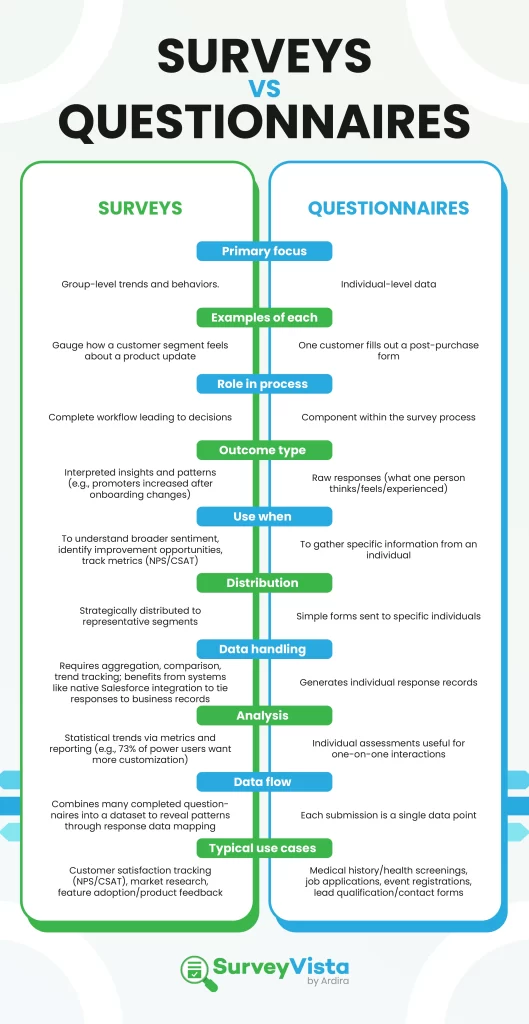
A survey represents the complete feedback collection process from initial design to actionable insights. It encompasses question design, distribution strategy, response collection, and data interpretation to identify patterns across your customer base.
Surveys focus on understanding group-level trends and behaviors.
When you want to know how your entire customer segment feels about a product update, you’re thinking survey-level.
A questionnaire is the set of questions you use to gather information from individuals.
Think of it as one component within your larger feedback collection strategy—the actual form that captures responses.
Questionnaires capture individual-level data without the broader analytical framework. A single customer filling out post-purchase feedback is interacting with a questionnaire.
How Do They Differ?
The confusion happens because we use these terms casually in everyday conversation. But questionnaires serve as building blocks that feed into your survey process.
Your questionnaire might ask “How likely are you to recommend us?” but your survey reveals that promoters increased after implementing your new onboarding flow.
Individual data collection vs group insights
- Questionnaires capture what one person thinks, feels, or experiences
- Surveys reveal patterns when you look across hundreds or thousands of responses
Personal assessment vs trend identification
- Use questionnaires when you need specific information from someone
- Choose surveys when you want to understand broader customer sentiment or identify improvement opportunities
Process and Implementation
Questionnaire as a component vs survey as complete workflow
A questionnaire ends when someone submits responses. A survey continues through data integration, pattern recognition, and insight generation that drives business decisions.
Distribution and collection considerations
- Questionnaires can be simple forms sent to specific individuals
- Surveys require strategic distribution across representative customer segments
Data handling and storage requirements
Questionnaires generate individual response records. Surveys need robust systems to aggregate, compare, and track changes over time—which is where native Salesforce integration becomes crucial for connecting survey responses to business records.
Analysis and Outcomes
Raw responses vs interpreted insights
Questionnaire data tells you what one customer thinks about your feature. Survey data reveals that 73% of power users want additional customization options through sophisticated survey metrics and reporting.
Statistical trends vs individual assessments
- Individual questionnaire responses inform one-on-one customer interactions
- Survey trends shape product roadmaps, marketing strategies, and operational improvements
How data flows from questionnaire to survey results
Each completed questionnaire becomes a data point in your larger survey dataset. The magic happens when individual responses combine to reveal actionable patterns through survey response data mapping.
When to Use a Survey vs Questionnaire
Survey Use Cases
Customer satisfaction tracking across segments
Monitor NPS and CSAT scores across different customer tiers, product lines, or geographic regions. Surveys help you spot trends before they become problems.
Market research and trend identification
Understanding shifting customer preferences, competitive positioning, or emerging needs requires survey-level insights across representative sample sizes.
Product feedback and improvement opportunities
Feature adoption surveys help prioritize your development roadmap based on actual usage patterns and customer demand.
Questionnaire Use Cases
Medical history and health screenings
Individual health assessments require personal, specific information that doesn’t need comparative insights across populations.
Job applications and candidate assessments
Hiring questionnaires capture individual qualifications and fit for specific roles. Each response stands alone in the evaluation process.
Event registration and information gathering
Conference registration forms collect individual preferences for sessions, meals, and accommodations without requiring trend insights.
Lead qualification and contact forms
Sales questionnaires identify individual prospect needs and readiness to buy. The focus is on that specific potential customer, not broader market trends.
Survey and Questionnaire Best Practices
Questionnaire Design Tips
Keep it concise to avoid response fatigue
Every additional question reduces completion rates. Focus on information you’ll actually use to improve that customer’s experience.
Mix question types for better engagement
Modern platforms support advanced question types like image-scale ratings alongside traditional multiple choice, rating scales, and open-ended questions for detailed feedback.
Use clear, unambiguous language
Avoid industry jargon or complex phrasing. Your customer should understand exactly what you’re asking without having to guess.
Survey Strategy Guidelines
Define your target audience and sample size
Know who you’re surveying and why. Random feedback from anyone won’t give you actionable insights about specific customer segments.
Choose the right distribution channels
- Email for existing customers
- In-app prompts for active users
- Post-purchase triggers for transaction feedback
- Support ticket follow-ups for service quality
Set up proper tracking and follow-up
Native Salesforce integration lets you trigger automated follow-ups based on survey responses, turning feedback into immediate action.
Response Rate Optimization
Why shorter questionnaires perform better
Completion rates drop significantly after 10 questions. Prioritize ruthlessly and save detailed exploration for follow-up conversations.
Timing and frequency considerations
Survey fatigue is real. Space requests appropriately and make each one count by acting on the feedback you receive.
Tools for Surveys and Questionnaires
Traditional Survey Platforms
Qualtrics CoreXM features and pricing approach
Qualtrics offers sophisticated survey design tools, but requires exporting data to integrate with your existing customer records and workflows.
SurveyMonkey’s questionnaire-to-survey workflow
SurveyMonkey provides user-friendly questionnaire building with basic survey insights, though connecting results to customer actions requires manual data management.
Native CRM Integration Solutions
Why keeping data in your existing system matters
Your customer feedback should connect directly to purchase history, support tickets, and account details. Disconnected survey data creates information silos that slow down response times.
The challenge with external survey platforms
Third-party tools require constant data exports, imports, and manual matching to customer records. This creates delays between collecting feedback and taking action.
SurveyVista’s Salesforce-Native Approach
True native integration without external hosting
SurveyVista runs entirely within your Salesforce org. No external servers, no data synchronization delays, no compliance headaches about where customer information lives.
Instant data flow into existing workflows
Survey responses automatically update customer records and trigger your existing automation. A detractor score can immediately create a support case and alert your customer success team.
Built-in compliance and security benefits
Your feedback data inherits the same security, backup, and compliance protections as the rest of your Salesforce org. No additional vendor agreements or security audits required.
No-code setup and management
Customer experience professionals can build, deploy, and modify surveys without IT involvement. Changes happen instantly without development cycles or external platform limitations.
Frequently Asked Questions
Can I use the same questions for both surveys and questionnaires?
Yes, the questions themselves can be identical. The difference lies in how you distribute them and what you do with the responses. Individual questionnaires capture personal feedback, while surveys identify patterns across multiple responses.
How many responses do I need to turn questionnaire data into survey insights?
Generally, you need at least 30-50 responses for basic trend identification, though 100+ responses provide more reliable patterns. The key is ensuring your sample represents your target customer segment accurately.
Should survey data live in the same system as my customer records?
Absolutely. Native integration eliminates data silos and enables immediate action on feedback. When survey responses automatically update customer records, your team can respond faster and more effectively to customer needs.
What’s the ideal length for customer feedback questionnaires?
Keep questionnaires under 10 questions to maintain high completion rates. Focus on information you’ll actually use to improve that customer’s experience. Save detailed exploration for follow-up conversations with willing participants.
How often should I survey the same customers?
Space surveys 3-6 months apart to avoid fatigue, unless triggered by specific events like purchases or support interactions. Quality feedback from engaged customers beats frequent surveys that annoy your audience.
More Like This

Rajesh Unadkat 
Founder and CEO
Rajesh is the visionary leader at the helm of SurveyVista. With a profound vision for the transformative potential of survey solutions, he founded the company in 2020. Rajesh's unwavering commitment to harnessing the power of data-driven insights has led to SurveyVista's rapid evolution as an industry leader.
Connect with Rajesh on LinkedIn to stay updated on the latest insights into the world of survey solutions for customer and employee experience management.