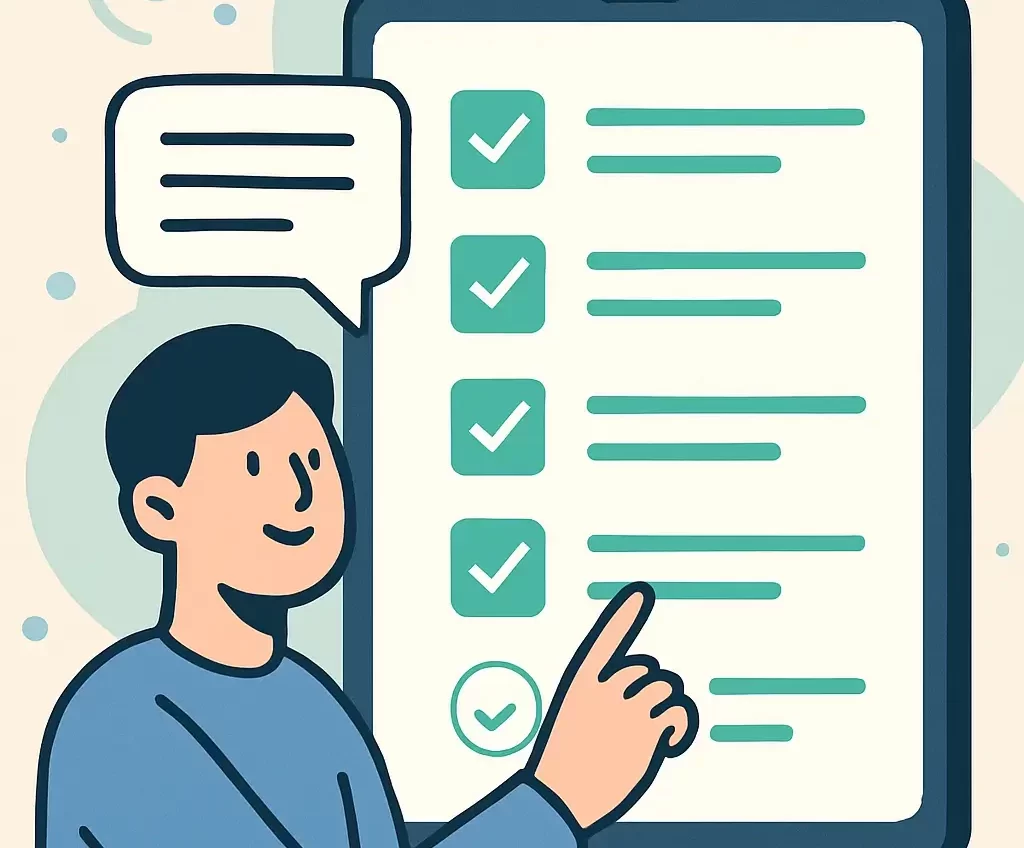Survey fatigue is real. Your users are bombarded with feedback requests daily, from every app, service, and website they interact with. The result? Abysmal survey completion rates that hover around 10-15% for most organizations. But here’s the thing: it doesn’t have to be this way.
The secret to successful user-friendly surveys isn’t just asking the right questions, it’s creating an experience that respects your users’ time and makes them feel heard. When done right, surveys become a valuable touchpoint that strengthens your relationship with users rather than annoying them.
Here are six proven strategies to transform your surveys from digital paperwork into engaging conversations that users actually want to participate in.
-
Start with Purpose, Not Questions
Before you write a single question, ask yourself: “What specific decision will this data help me make?” Too many surveys suffer from kitchen-sink syndrome, cramming in every possible question because the opportunity seems too good to waste.
Users can sense when a survey lacks focus. They’ll abandon ship the moment they realize you’re fishing for information rather than solving a specific problem. Lack of clear purpose and unfocused objectives are among the biggest factors affecting survey completion rates. Instead, define your core objective first. Are you trying to improve a specific feature? Understand why users churn? Measure satisfaction with a recent change?
Once you have that clarity, every question should directly serve that purpose. If a question doesn’t help you make a specific decision, cut it. Your users will thank you with higher completion rates and more thoughtful responses.
-
Respect the 5-Minute Rule for User-Friendly Surveys
Time is your users’ most valuable resource, and respecting it is non-negotiable. Research consistently shows that survey completion rates drop dramatically after the 5-minute mark. But here’s the key: it’s not just about actual time, it’s about perceived time.
A 10-question survey that feels like work will seem longer than a 15-question survey that feels like a conversation. Use progress indicators, but be smart about them. Instead of showing “Question 3 of 25” (which screams “abandon now”), try “Almost done!” or a visual progress bar that fills up meaningfully. If your survey takes longer than a coffee break, you’re asking too much.
Break longer surveys into logical sections with clear headings. This creates natural stopping points and makes the survey feel less overwhelming. Remember: if your survey takes longer than a typical coffee break, you’re asking too much.
Hubspot’s survey data shows that keeping surveys under 5 minutes can improve completion rates by up to 40%.
-
Design for Mobile-First Thinking
Over 60% of survey responses now come from mobile devices, yet many surveys still feel like they were designed for desktop and grudgingly adapted for phones. This backwards approach kills completion rates.
Mobile users are often multitasking, have limited attention spans, and are easily frustrated by poor interfaces. Effective survey design should prioritize mobile optimization from the start. Keep questions short and scannable. Use large, thumb-friendly buttons for multiple choice questions. Minimize typing wherever possible,every text field is a potential abandonment point on mobile.
Test your survey on actual devices, not just browser dev tools. Pay attention to loading times, scrolling behavior, and how the survey feels in real-world mobile conditions. A survey that works perfectly on your desktop might be a nightmare on a phone during a commute.
Google’s mobile usability guidelines emphasize that mobile-optimized forms see significantly higher completion rates.
-
Write Questions Like You’re Talking to a Friend
Survey language often sounds like it was written by robots for robots. Formal, stilted phrasing creates psychological distance and makes users feel like they’re filling out tax forms rather than sharing their thoughts.
- Say “How happy are you with…” instead of “Please rate your satisfaction.”
- Use “you,” not “the user.”
- Avoid double-barreled questions.
- Be specific: instead of “How was your experience?”, ask “How easy was it to find what you needed?”
Nielsen Norman Group’s research demonstrates that conversational tone in forms increases user engagement and completion rates.
For more guidance on crafting effective questions, explore the SurveyVista knowledge base for detailed examples and best practices.
-
Offer Meaningful Incentives (That Aren’t Always Money)
The right incentive can dramatically boost response rates, but it’s not always about monetary rewards. Sometimes the best incentive is relevance,users will complete surveys about features they care about, especially if you show them how their feedback creates change.
When you do offer incentives, make them meaningful relative to the effort required. A $5 gift card for a 20-minute survey feels insulting. A $25 gift card for the same survey feels worthwhile. Consider non-monetary incentives like early access to new features, exclusive content, or even just a detailed summary of the survey results.
The most powerful incentive is closing the feedback loop. Follow up with survey participants to show how their input influenced decisions. This transforms a one-time transaction into an ongoing relationship and makes users more likely to participate in future user-friendly surveys.
-
Time Surveys for Maximum Impact
Smart timing matters as much as good questions. Use smart triggering:
- Behavioral triggers: Send surveys after meaningful actions (e.g., post-support interaction).
- Contextual triggers: Send surveys based on environment (e.g., during help article browsing, not mid-purchase).
- Time-based triggers: Schedule surveys for optimal days and times (e.g., midweek mornings) using frequency caps to avoid fatigue.
Surveys should feel timely, not random or intrusive.
-
Close the Loop: Show Feedback Drives Action
The most powerful incentive isn’t a gift card, it’s showing users that their feedback matters.
- Send follow-up messages: “Here’s what we changed based on your feedback.”
- Highlight insights in newsletters or release notes.
- Publicize how customer input shapes your roadmap.
Feedback without visible follow-up kills trust. Closing the loop encourages future participation and builds loyalty.
-
Test, Measure, and Iterate Your Survey Design
Your first survey design is never your best survey design. Successful survey creators treat each survey as an experiment, measuring not just response rates but survey completion rates, time to complete, and response quality.
A/B test different approaches: try different question orders, survey lengths, and incentive structures. Pay attention to where users drop off, high abandonment on specific questions signals problems with clarity or relevance. Learn more about implementing question branching and dependencies to create more personalized survey experiences.
Use analytics to understand the full user journey. Each pattern tells you something about how to improve your survey design.
Most importantly, survey your survey process. Ask a subset of respondents about their experience completing the survey itself. What was confusing? What felt unnecessary? What would make them more likely to complete future surveys?
Hotjar’s user experience research emphasizes that continuous testing and iteration can double survey completion rates over time. Track your progress with comprehensive reports and dashboards to monitor completion rates and identify areas for improvement.
The Bottom Line
Every customer journey tells a story. But without listening at the right moments, through well-designed surveys, you’re missing half the narrative.
SurveyVista makes it easy to build feedback loops that drive insight, action, and result. With 100% Salesforce-native surveys, forms, and assessments, you can:
- Deliver mobile-first, dynamic surveys.
- Trigger surveys based on behavior, context, or timing.
- Tie responses directly to Salesforce records.
- Automate follow-up tasks and close the loop—at scale.
Stop treating surveys as digital paperwork. Start using them as relationship-building conversations that drive growth.
Whether you’re looking to gather customer feedback, conduct market research, or measure user satisfaction, SurveyVista’s platform is designed with both survey creators and respondents in mind. Start building better surveys today and see the difference that thoughtful survey design can make for your response rates.
More Like This

Rajesh Unadkat 
Founder and CEO
Rajesh is the visionary leader at the helm of SurveyVista. With a profound vision for the transformative potential of survey solutions, he founded the company in 2020. Rajesh's unwavering commitment to harnessing the power of data-driven insights has led to SurveyVista's rapid evolution as an industry leader.
Connect with Rajesh on LinkedIn to stay updated on the latest insights into the world of survey solutions for customer and employee experience management.