This page provides help with the most common questions we get asked about SurveyVista.
Error Message: Invalid type: ContentFolderLink
Issue
When trying to install SurveyVista, you encountered an installation error. The error looked like below
Multiple install problems encountered [null: Dependent class is invalid and needs recompilation:
Class ArdiraSurvey.SurveyAdmin : Invalid type: ContentFolderLink: AmazonS3Controller: Dependent class is invalid and needs recompilation.]
Resolution
Customers attempting to install SurveyVista packages with versions earlier than 2.7x must ensure that the CRM is enabled and that the 'Libraries in Salesforce Files' setting is checked (set to true) in Salesforce File Settings under General Settings to avoid the issue mentioned above.
Go to setup >> Search for CRM in the Home tab >> Click on the Salesforce CRM Content >> Select first two checkboxes and save the changes.
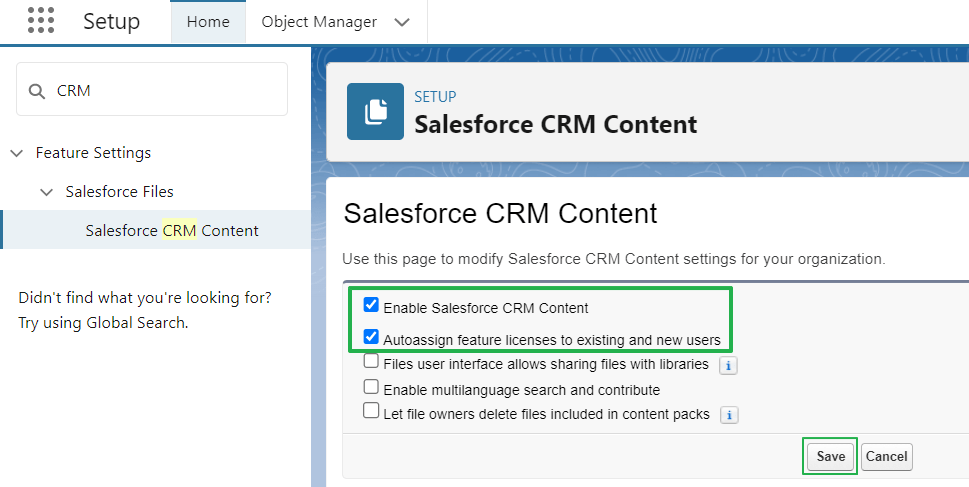
Go to setup >> Search for General settings in the Home tab >> Select checkbox of Libraries in salesforce files and save the changes.

If this does not help, please go to Setup >> search for files and click on Content Deliveries and Public Links >> Enable Content Deliveries feature can be enabled for users checkbox and save your changes.

Customers installing version 2.7x or later will not encounter this issue, regardless of whether the CRM is enabled or disabled in the org, or whether the 'Libraries in Salesforce Files' setting is checked as false or true in Salesforce File Settings under General Settings.
Error Messages: ArdiraDashboards changeDashboardColors
Issue
Common Error as:
User doesn't have permission (changeDashboardColors) to create dashboard with colors: ArdiraDashboards/paKziwMAdxpmexEnlAcuCCkjiFMDhq: User doesn't have permission (changeDashboardColors) to create dashboard with colors
Resolution
We received the SurveyVista package installation failed email may be due to a "ChangeDashboardColor" permission. Please go to the System Administrator profile and kindly enable the "Change Dashboard Colors" checkbox.

Reference: Salesforce article
Error Messages: Insufficient Privileges to Install the Package
Issue
Insufficient Privileges: You do not have the level of access necessary to perform the operation you requested. Please contact the owner of the record or your administrator if access is necessary.
Resolution
Please check, whichever profile is assigned to your user in the org has access to below permissions. If not, please assign and try again.
![]()
![]()
Error Messages: VALIDATION_FAILED: Data Storage Limits Exceeded
Issue
VALIDATION_FAILED [Ardira_Documents/Answer_Choices_Icon.png: Data Storage Limits Exceeded: Your company currently has exceeded its data storage limits including an extra overflow buffer.
Resolution
This error message most commonly shows up when the org has exceeded the maximum allowed storage of Static resources (i.e.: 250MB for static resources). SurveyVista currently contains less than 5MB of static resources.
You need to review your static resources in the org. You can delete which are not in use, which will allow the SurveyVista managed package to install properly.
Error Messages: Custom Field Limit Exceeded
Issue
Common Error as:
Custom Field Limit Exceeded: Either you or your organization has exceeded the maximum number of custom fields allowed in the system. Please contact your administrator for more information.
Resolution
SurveyVista currently is not supported for Salesforce Essential or Professional Edition and is available for Salesforce Enterprise and higher editions only.
Error Message: SurveyVista Package Uninstallation Failed
Issue
Common Error as:
componentId: 0PSAM00000007Qb, componentName: Ardira Survey Admin, referenceId: null, referenceName: null, referenceUrl: null, message: This permission set is assigned to one or more users. You can only delete permission sets that aren't assigned to users.
Resolution
Kindly go through our knowledge base article: SurveyVista Package Uninstallation Steps to uninstall the package.
Your documentation refers to “Unauthenticated User”. Please explain
Issue
In our documentation we have statements like “Distributing the survey to an unauthenticated user” or “Responding to the survey as an unauthenticated user”. It is not clear what “Unauthenticated User” means.
Resolution
An “Unauthenticated User” is someone who does not have a username and password to log into your salesforce org or community.
For example, you can send the survey to an email address. The recipient of the survey does not have a username and password in your salesforce org or community. This user can still be able to respond to the survey. This user is referred to as an “Unauthenticated User”. Similarly, Contacts who are not members of a community or any person with whom you shared a survey response link and they are not part of your org or community are considered “Unauthenticated Users”.
Your documentation refers to “Guest Users” or “Community Guest Users”. Please explain
Issue
In our documentation we talk about responding to a survey as a “Guest User”. It is not clear what a “Guest User” means.
Resolution
To enable “Unauthenticated User” to respond to a survey, we leverage a salesforce communities feature called “Community Guest User”.
Every salesforce community will have a “Guest” user. For a survey to be sent to unauthenticated users, the survey has to be associated with a community. When that survey is responded by unauthenticated users, it is as if they are “logging” in as the corresponding community guest user and then responding to the survey.
Note : You can enable this functionality at NO EXTRA COST, provided you have a Salesforce Enterprise edition or a higher edition. There is no requirement to acquire or purchase specific Salesforce site/community user licenses for enabling response collection from unauthenticated users.
Your documentation refers to “Survey Result” and “Question Result”. Please explain
Issue
In our documentation we talk about “Survey Result” and “Question Result”. It is not clear what they mean.
Resolution
SurveyVista is a 100% native Salesforce application. So all the data is saved in Salesforce custom objects. When a survey is created, we create entries in “Ardira Survey”, “Ardira Section” and “Ardira Question” custom objects. When a survey is assigned to a recipient, an entry is created in the “Ardira Survey Result” object. When the recipient responds to the survey, entries are created in the “Ardira Question Result” object.
Since all the data is in Salesforce custom objects, you will be able to build reports and dashboards easily using platform capabilities.
What is the difference between “Assigned” surveys and “Unassigned” surveys. Please explain
Issue
In SurveyVista, there is a concept of “Assigned” and “Unassigned” surveys. What is the difference between them?
Resolution
A survey can be assigned to users, contacts or emails through the “Send Survey” UI or through automation (e.g. Salesforce Flow). Responses to these surveys are associated with the assignee. These types of surveys are called “Assigned” surveys.
A survey link can be published on a website or sent out in a marketing email. In those cases, the response is not automatically associated with a particular assignee. To associate the responses with a particular assignee, one of the survey questions has to ask for the recipient's name, email or some other identification. These types of surveys are called “Unassigned” surveys.
What is a survey target? Please explain
Issue
A survey can have an assignee. What is a survey target?
Resolution
A survey can be associated with any standard or custom object. This object has a special relationship with the survey. For example, a survey is assigned to a case owner, Case object can be associated with the survey. In this scenario, Case is a survey target.
When a survey is assigned to a target object, the survey result record will have a reference to that target. So a survey result will be associated with both an assignee (user, contact or email) and a target.
Out of box, the survey result object has lookups to Account, Case, Contact, Lead and Opportunity (Target Account, Target Case, Target Lead and Target Opportunity lookup fields). When a survey is assigned to one of these objects, the corresponding target fields in the survey result are automatically populated. This means, you can expose the surveys related list in the layouts for these objects.
If you are assigning the survey to an object other than Account, Case, Lead or Opportunity, the target record id is captured in a “Target Record Id” text field. Since this is not a lookup field, you will not be able to expose the survey related list in the layout for that object. If you want to see the Survey related list in the target object, you will have to simply create a lookup field for that object in the “Ardira Survey Result” object. If the lookup field is there, SurveyVista will automatically populate it.
When assigning a survey through “Send Survey”, the assignee has to be a user, contact or email field of the target object. If a survey is assigned through automation (e.g. Salesforce Flow), assignee and target can be unrelated. Moreover, there can be multiple survey targets.
Documentation, Models, Schema, Entity Diagrams.
Issue
If you have a document of the data model/schema/entity relationship diagram and an action schema (showing any automation on the objects), that would be helpful for us to figure out any custom fields or automation we want to layer on top of SurveyVista's out-of-the-box functionality.
Resolution
Our knowledge base article Reports and Dashboards Using Salesforce Reports Builder contains an overview of our schema. For a detailed review of our schema kindly contact support@surveyvista.com to schedule a web meeting/ zoom call. For action schema (automation on the objects), we do not have an automation schema. Out of the box we have only a few automation actions:,
- A Salesforce Flow to send survey notification when a Survey Result record is created.
- Automatically calculate a survey question and aggregated survey score when a survey is completed.
- If you use response mapping, automatically try to set a lookup field in our Survey Result object (such as Target Account and Target Contact) based on your response mapping configuration.
- A scheduled job that will set a survey is archived/closed based on the survey archive/close date settings. This job is not active by default.
- We do have a couple of sample builder processes to automate sending a survey based on a record state.
Know your audience/target for the Survey.
Issue
What is an allowable target object field?
Resolution
The allowable target objects specify a survey target/subject e.g. sending a survey to a Case, means Case object is a survey target/subject.
Know the difference between Contacts & Community Contacts.
Issue
Survey Assignment to Contact or Community Contact?
Resolution
Are you assigning surveys to their contact records or user records? i.e. when you send a survey, you go to the "Contacts" tab or "Users" tab in our Send Survey interface? (or set Assigned To Contact v/s Assigned To User when assigning through Salesforce Flow).
When a contact is attached to a community user account, if you assign a survey to a contact, the contact does not have to login to respond to the survey. If you assign a survey to a community user (set assigned to user), the community user will have to login to respond to the survey. Now in the later case, you will have to make sure you configure the community user/member profile as documented at
Community Members.
Survey Design Options & Individual Questions Design Option
Issue
Configuration implemented in survey ‘Design Options’ not showing for individual question tiles while authoring the survey.
Resolution
The design options configured at global survey level include questions as well.
However, when you add a question, in the question preview window (coming on the authoring page right hand side), the style would NOT be applied, but when you preview the overall survey using the survey ‘Preview’ button (refer screenshot) you will be able to see the style as configured in survey design options.

For an individual question (a question tile), default values of font type, color and size would show on the survey authoring page, but if Survey level design options are configured, it would be applied.
If you want to change a specific question font size, type or color, change at question level and changes performed at question level would take priority.
Images embedded in rich text questions are not showing up for some recipients
Issue
You are using a rich-text question type. You have embedded an image in the question. But the image is not showing up for some recipients.
Resolution
There is some additional configuration that is required to allow the guest users to see embedded images in rich text fields. See Authorizing Community Users to Access Embedded Images in Questions and Other Rich Text Fields.
Can a survey be dynamically co-branded based on the survey participant? (merge fields)
Issue
Can surveys be dynamically co-branded based on the survey participant ? (migrated)
Resolution
For dynamically co-branded surveys based on the survey participant, SurveyVista offers "Merge Fields" support that allows you to insert merge fields from various Salesforce records, including the survey participant.
When you author a question, you will see the merge field icon “{ }” that can be used to select a merge field and embed inside your survey question. Similarly, there are other rich text fields (such as welcome/landing page message and thank you message) that support merge fields.
Check the bottom Left corner of any Rich text field. If it has a “{ }” Button, then it means that these fields support Merge fields.
Check below Image which displays Merge field button and Input text have merge field which greets participants with their name.

Use Merge fields to display information related to Standard & Custom Objects records.
Issue
I'm unable to add merge fields into the Survey Landing Page, The Survey Questions, and the Survey Thank You message page.
I want to merge the account name of an opportunity as well as a roll up field from the same opportunity.
Resolution
To do that, do the following steps.
- Go to setup, then Object Manager tab.
- Search for “Opportunity” object & click on that.
- Click on the “Field Sets” vertical tab.
- Now click the “New” button on the top right corner.
- In the field set label enter the following exact text “SurveyVista Survey Merge Fields”.
- In the field set name enter the following exact text “SurveyVista_Survey_Merge_Fields”.
- Enter any details in “Where is this used?” field, then click “Save” button.
- Now you would see opportunity fields & its related fields.

- Drag opportunity fields into the “In the Field Set” area.
- To add account related fields, click on Account ID (blue highlighted), then drag account’s fields.
- Click the Save button on the top left corner to save the field set.
- Now do action as per step 7 in Survey Merge fields.
Displaying Embedded Images for Different Users.
Issue
Displaying Embed Images to Guest users. (migrated)
Resolution
There is a specific configuration required to allow a community guest user to see embedded images in a rich text field. See Setting up Guest User to Respond to Surveys.
Make relations between participants’ responses & Salesforce Data.
Issue
Linking a survey participant response with Salesforce Standard and Custom object records.
Resolution
SurveyVista is a 100% Native Salesforce so linking with your other Salesforce data is very easy. We do provide out of the box linkage with many Salesforce standard objects (e.g. the Survey Result object has linking fields such as TargetContact, TargetAccount, and TargetCase). You can add a new “Target*” lookup field (in the SurveyResult object) to link with a standard or a custom object. Also check survey response mapping on Response Mapping.
Display Contact & Account information on Survey Result.
Issue
How to link a contact's account to a SurveyResult?
Resolution
When you send a survey to a contact, we set the “Target Contact” and “Target Record Id” fields in the Survey Result. In the same way, we also fill Contact’s Account Id in the “Target Account” field in Survey Result. To enable this feature, perform the following steps.
- Go to the Survey.
- Go to the link records tab.
- Add a row to “When a survey response is linked to Target Contact >> link >> Target Account using AccountId”

Enable Digital Experience Site.
Issue
How to enable the Digital Experience Site?
Resolution
To enable Digital Experience Site, the user is required to have a System Administrator profile. If not, please follow below steps:
- From the Setup page, search for “Digital Experiences”.
- Click on Settings.
- Check the Enable Digital Experiences option.

- After the Enable Digital Experiences option is checked, you will see Domain preview.

- Click on Save.
- Click on the OK button in the confirmation dialog box.

Visibility of Digital Experience Site.
Issue
I am unable to see the digital experience site in my org.
Resolution
Ensure that 'Community' is set to 'Visible' in the 'Custom App Settings' of the profile. To do this, follow below steps:
- Go to 'Setup.'
- Search for ‘Profiles’ & click on ‘Profiles’
- In the "Profiles" list find your profile (probably "System Administrator")

- Once in the profile page, click "Edit". In the "Custom App Settings", make sure "Visible" is checked for "Community (Standard__Community)" and click on save.

Connect SurveyVista to Site.
Issue
On the survey settings page, I did not see an option for 'site', only for 'community'. If we were to use a site, how could we connect it into the survey?
Resolution
We do not have a way to connect a site to a survey. For sites, you will have to configure the site public access profile similar to the community guest/member user profile. We will have to work with you to provide a way to create a survey response url for a site configuration. If you are ok to create a community, that's the preferred option since we test with the community configuration in detail.
Connect multiple Surveys to Communities or Sites.
Issue
Can you run more than one survey at a time hooked into the same site or community?
Resolution
Yes, you can have more than one survey connected to the same community. It should work the same way with a site.
Survey Response Reminder.
Issue
Do you have out of the box survey reminder functionality?
Resolution
For reminders, out of the box it does not send automated reminders.
We have a button in a survey result record page layout that allows you to send a manual reminder. You can open a survey in the survey builder, select metrics icon, then select Survey Results tab, then click a survey result id to open a survey result record detail. Here you will see the "Remind Assignee" button. This functionality uses the email template "Ardira Survey Reminder Notification" to send a reminder.
However, sending a reminder manually is not practical when you have sent a survey to many participants. In our Survey Result record we have two fields, status and due date. You can configure a Salesforce flow to send a reminder 3 days before the due date for survey results with status != Completed as documented here Send Survey Reminder 3 days before due date (using a Flow).
When a survey is responded by a participant, the survey result record status is marked as Completed. You can clone your survey assignment notification email template and modify it to use as a reminder email template or optionally modify and use "Ardira Survey Reminder Notification" email template.
Map Contacts to Survey Responses.
Issue
Can we map a contact ID in the survey so that the response is correctly mapped to the contact?
Resolution
Yes, when you send a survey to a contact id, SurveyVista automatically links the contact to the survey result record. You can see all surveys sent to a contact in the contact detail page by exposing the surveys related list in the contact detail page.
Decide when to Validate Questions inputted response.
Issue
Questions can be marked as mandatory. Can the check if all the answers have been provided be done only at "Submit"? Currently it is done at submit as well as when the user clicks on the "Next" button.
Resolution
Yes, You can achieve this. Please see the setting under Survey >> Design Options >> Skip Incomplete Questions (Previously known as Allow To Advance With Incomplete Q) - If this setting is checked, the system would validate mandatory question’s answers on click of “Submit” button, excluding validation on navigation buttons.
Customize the Merge field with different Logic.
Issue
We store the gender of Target_Contact in our Contact object under the Contact.Gender__c picklist field. Depending on the gender, we want to show the pronouns her/him or he/she. What would be the best way to do that?
Resolution
By default, in our merge fields, we display fixed hard coded fields. You can create a fieldset named "SurveyVista_Survey_Merge_Fields" in your Contact object, then add all the fields that you may want to use as a merge field including Gender__c. Then this field you can use in your messages as a merge field.
For your solution, you have to create 3 text-formula fields on the “Contact” object.
- Pronouns1__c : IF( Gender__c = "Male", "he", "she").
- Pronouns2__c : IF( Gender__c = "Male", "him", "her").
- Pronouns3__c : IF( Gender__c = "Male", "his", "hers").
- Now add all the three formula fields in the “SurveyVista_Survey_Merge_Fields” field set.
- All three pronoun fields will be available as a merge field.
How to Configure the Alt Text/Tag for the Logo Image
Issue
Our visually impaired participants are not able to read the survey logo image using tab navigation.
Resolution
The Alternative Text (or Alt Text) is meant to briefly convey the intent or purpose of a particular image, object, or element. People with visual impairment often use screen readers and, thus, may face difficulties in comprehending such non-textual content.
In other words, the Alt text is a short description of an image that is read out loud by screen readers for visually impaired users. It is important to include an alt text for company logos to ensure that such users can understand what the image represents.
Step 1: Set up a survey with a few questions
Step 2: Go to Ardira Administration tab > SurveyVista Responder Interface Translation

Step 3: Choose your language and export any file type for the same.
For example, open a CSV file and translate it into English, including their labels.
Step 4: Remember to translate the 'Response UI.Labels_Messages.Company_Logo_Text' field

Step 5: Import the same file, and now respond to the survey
Step 6: The alt tag for the logo should be read out by the screen reader while you answer the survey questions.
Step 7: In order to see the Alt Tag value, right-click on the image and click on Inspect Element.
Step 8: When you hover the mouse pointer over the company logo, you will notice the Alt Text as shown in the following image;

How to Configure a Question Embedded with “mailto:” Functionality
Issue
A company wants to create a survey where respondents can directly email feedback or additional information by clicking an email address in one of the survey questions. This requires embedding the mailto: functionality within a survey question to enable seamless communication.
How can I set up a question in SurveyVista that uses the mailto: functionality?
Resolution
You can use the mailto: functionality in SurveyVista to embed an email link directly within a question. Here are the steps to configure it:
- Open the survey builder and go to the Question: Open the survey and add a new question or click on an existing one where you want to embed the mailto: functionality.
- Insert “mailto:” Link in Question Text:
- In the question text editor, add your desired text, such as "Click here to email us."
- Highlight the text and click the insert link icon.
- Enter the mailto: link in the URL field. For example:
mailto:example@company.com?subject=Feedback

- Save and Preview: Save the question and preview the survey to ensure the mailto: link is functioning correctly. It should open the email client on click of the email address.

Can I send a survey response link in an email? Can I publish it on my website?
Issue
You would like to include a survey response link in a marketing email or publish it on your website so that any visitor can take the survey.
Resolution
Yes. You can include the survey response link in an email or publish on your website. Users can click the links and respond as unauthenticated users.
You will use the survey link ‘For External Participants link’ ( previously known as Participants Outside your Company link) to send in emails and publish on your website. This URL can be seen in the “Details” tab of the survey. For this URL to be available, you will have to check below configuration:
- Under the “Settings” tab, enable Allow Unauthenticated Responders (Previously known as Do Not Require Authentication).
- Under the “Settings” tab associate the survey with a community. See how to configure a community knowledge base article for instructions about setting up and configuring a community for use with SurveyVista.
What are the options for usage of mail servers to send survey notifications
Issue
Survey notifications are sent from Salesforce servers. Our company policy dictates that they be sent through our servers. Can we do that?
Resolution
Salesforce offers an option to send emails through your email server. You can read about it at Salesforce Help.
Can we send the survey to all contacts in an account?
Issue
You are using the “Send Survey” UI to send surveys to contacts. You want to send surveys to all contacts of a particular account.
Resolution
In the “Send Survey” UI, you can search for all contacts in an account by selecting the “Account ID (search by Account Name)” field and searching by account name. All contacts for the matching accounts will be in the search results.

Is it possible to configure the message in the survey assignment email?
Issue
When a survey is assigned, the recipient will receive an email notifying them that a survey is assigned and a response is requested. Can this email message be customized to suit our requirements?
Resolution
Yes. Out-of-box, SurveyVista comes with a salesforce classic email template that is used for survey assignment notifications. You can customize this template or use your own template. Please see Survey Email Notification Configurations for various ways of using your own email notification template.
Can we configure who (from email address) the survey appears to be sent from?
Issue
We have an automation setup such that a survey is sent out when a case is closed. A case can be closed by any agent. Instead of the agent's email address, we would like to configure a generic email address as the “from address” of the survey assignment notification.
Resolution
Yes. You can set up an organization wide address in your salesforce org and use it as the “from address” for the survey assignment notifications. See Survey Email Notification Configurations.
How can we make sure that survey notification email does not go into recipients spam folder
Issue
When we assign a survey, the survey notification email is ending up in the recipient's spam folder. How can we avoid that?
Resolution
Number of email services categorize an email as spam based on the email content. You can find a good article about preventing your email going to the spam folder on Salesforce Ben.
You could also potentially set up an email relay so that emails are sent from your servers rather than salesforce servers. See Salesforce Help for steps to set up an email relay.
Multiple options for Distributing Survey email Notifications.
Issue
What are the options for usage with mail servers? Does the standard mail functionality use the Salesforce mail server and / or can we use our own (migrated)?
Resolution
Our standard survey notification emails are sent using Salesforce's Email Alerts functionality that delivers emails via Salesforce mail servers.
You may already know, Salesforce offers an option to send emails through your mail server. You can read about it at Send Email Through Email Relay.
Assign surveys to multiple participants in a single go.
Issue
Sending Surveys to multiple contacts. (migrated)
Resolution
You can use our Send Survey interface to find all contacts for an account, then send the survey to the selected contacts. You can potentially add a grouping field and search for the right set of contacts using the grouping field. Currently we cannot send surveys batch wise to all contacts in an account.
What are the survey assignment Limits!
Issue
When sending a survey out to a list of emails or contacts, what is the limit?
Resolution
Once you sign up for our paid SurveyVista edition, there are no limits enforced by SurveyVista. For a fixed cost (assuming your Salesforce edition is Enterprise or Unlimited), you get unlimited non-metered access to use SurveyVista (eg. unlimited users, unlimited surveys, unlimited survey response collections from email/contact/user etc). Note that your Salesforce org’s email limits will apply.
SurveyVista email limitations.
Issue
Survey emails and email limits…
Resolution
Salesforce has several email limits (List Emails, Single Email, Mass Email, Daily Workflow Emails).
Salesforce List Emails (this is generally used when a user goes to UI and selects send list email, eg. in a campaign record), SurveyVista Emails will NOT affect this limit and will not use anything from this limit quota.
SurveyVista emails use the "Daily Workflow Emails" quota when you use "SurveyVista Default Email Notification Template" (Note that you can modify content of the email template). The "Daily Workflow Emails" quota is based on a Salesforce org and how many user licenses are provisioned in the org.
SurveyVista emails use the "Single Email" quota when “This Survey Settings” is selected in the survey. The "Single Email" limit is 5000 per day (separate from List Email limit).
There are ways to configure Salesforce to have emails go through external email providers such as gmail or AWS mail.
If you configure sending surveys via SMS, it can go through an SMS service provider such as Twilio. However, additional SMS costs will be incurred by clients.
Send Customized notification when assigning surveys.
Issue
Is it possible to configure the message in the email we send to customers? (migrated)
Resolution
Yes, there is a classic email template named "Survey Assignment Notification". You can modify the content of this email template as you like. Alternatively, you can create your own email template and use it for email notification for a survey. See our notifications knowledge base article.
Send your own Custom Email notifications, when assigning Surveys to Participants.
Issue
Would we have the ability to change the email template used when sending the survey to Contacts if we had the full, paid version of SurveyVista? And if so, is there any way I could test or preview the email template functionality before purchasing? I want to make sure the functionality meets our requirements.
Resolution
You can customize the pre-packaged email template or create and use a new email template. You can do this in the trial version of SurveyVista also.
- Customize pre-packaged email template
- The pre-packaged email template "Ardira Survey Assignment Notification" can be found in the "Ardira Survey Email Templates" folder. To get there, go to "Setup" and "Classic Email Templates". You can edit this template to suit your needs.
- Create and use a new email template
- You can create your own classic email template in the "Ardira Survey Email Templates" folder. You can then refer to it in the "Notification" section in the "Settings" tab in the survey builder.
See our notifications knowledge base article.
Customize notification’s Sender Information.
Issue
Can we configure who the survey appears to be sent from? (migrated)
Resolution
Yes, the sender will be a user's email or you can set an organization-wide email as a “From” email address. See our notifications knowledge base article.
Merge field for Email Notifications.
Issue
Merge field in email template to use first name of the recipient.
Resolution
- Notifications are based on a Survey Result object. So, only Survey result merge fields will work (i.e.merge fields starting with !ArdiraSurvey__Survey_Result__c).
- By default we have Assignee First Name & Assignee Last fields available in the survey result object, so you can use those fields.
- If you want to use merge fields in the lookup objects as merge fields, you will have to create custom formula fields in Survey Result and then use them as a merge field. See our notifications knowledge base article.
Survey Email Notification “From Address”.
Issue
Send the Survey from a ‘Do Not Reply’ email address
Resolution
If you are using the notification template that came with the package, then you can configure and use an organization wide email address as the "from address" of the email alert associated with the email template.
Mass mailing with SurveyVista.
Issue
sending mass emails with surveys. (need to see how I can send mass emails through this program as well (i.e. do we only use operators based on certain fields like in users or can we attach a list?) )
Resolution
See - Send Survey to Participants. There are various ways to send mass emails. Using our UI, you will be able to select Contacts/Leads/etc... and send surveys to multiple records at a time. You can take a survey "public link" and use external mass emailing tools (such as Salesforce Campaigns) to send emails with the public survey links.
Assign Surveys via List of IDs.
Issue
Can we upload a CSV of contact Ids or emails to send a survey?
Resolution
Yes, you can send the survey to multiple contacts uploaded using a CSV file. Kindly refer to our knowledge base article: Send Surveys using CSV/Excel file.
Search Contacts by Account name in Send Survey.
Issue
Ability to amend the "send survey" screen, to allow for search by accounts and show contacts related to the accounts.
Resolution
Yes, you can achieve this requirement, please refer to the screenshot below. I searched all contacts for the account ‘Ardira’.

Search Result Records in Send Survey.
Issue
Search Result Record Fields - is it possible to set a default setting so that the user does not have to edit the list every time they perform a search? For example: for contacts, only the name is shown now. I can select the fields for this particular sandout but next time when I go to the 'send survey' screen, only the name shows and I have to select the additional fields once again.. I'd like to modify the list such as the name, email, mobile etc. always show, as default.
Resolution
Yes, this is available out of the box. You will have to create a field set in the respective objects to get the search results fields. Kindly refer to our KB article: Set-up default fields for search result records.
Searching with multiple Attributes.
Issue
The logic when I search using 2 attributes is always "AND". Can we add other options, like "OR"?
Resolution
Yes, you can add AND/OR conditions using the Take Action When picklist. You can also add group conditions to search your results. Kindly refer to image below:

How do we display survey questions in the email templates?
Issue
I would like to display my NPS or first question of the survey in the email itself.
Resolution
The first choice based question of the survey is used as the embedded question in the survey notification email.
Review our sample ‘Ardira Survey Assignment Notification - With Embedded Question - V5’ email template available in our folder ‘Ardira Survey Email Templates’ that shows how to embed the choice based question embedded in the survey email notification. You can clone this email template, customize it as per your requirement and use it as part of your survey.
If you create your own custom email template (add under the ‘Ardira Survey Email Templates’ folder) to include a question in the email (an embedded question), then make sure to include below HTML mark-up string. Additionally, maintain the same styling CSS used in our email template 'Ardira Survey Assignment Notification - With Embedded Question - V5'.
{!ArdiraSurvey__Survey_Result__c.ArdiraSurvey__Email_Embedded_Question_Preview__c}
To learn more about the email notifications, kindly refer to the Survey Notifications article.
How to change the design of the embedded question in the survey notification email?
Issue
I would like to change the design of the question embedded as part of the survey notification email.

Resolution
The first choice based question of the survey is used as the embedded question in the survey notification email. The design of the embedded question can be changed by editing that question in the survey. The markup for the embedded question is stored in the “Embedded Question Preview” field of the survey. This markup is later used for embedding in the survey notification email template.
You can also modify the design of the question text & choice/response area in the email template. This can be done by updating the CSS in the email template. Review the CSS in the email template and make changes as per your requirement. Following is a sample of some of the CSS.
.ardr-question {
border: 1px solid orange;
border-radius: 4px;
font-size: 20px;
width: 100%;
}
.ardr-image-bd {
display: inline-block;
margin: 8px;
}
.ardr-image-bd img{
width: 119px;
height: 75px;
}
If your first choice based question is an Image Scale question, change the design of the Image Scale question, by changing the following CSS.


Send Survey button from the list view
Issue
We investigated the below error, which you get when you click on the "Send Survey" action button from Contacts List View.
Resolution
To resolve this error we need to disable the below configuration from the Org, the reason is, when we click on the Send Survey button, the system opens our component in the iframe. This configuration does not allow that.
Steps to follow:
- Go to setup
- Click on the “Session Settings” under the security section.
- Uncheck the “Enable clickjack protection for customer Visualforce pages with headers disabled” option under the Clickjack Protection section.
- Click on the save.

Once you perform the above steps, you will be able to assign surveys from the Contacts list view.
Anonymous survey responses
Issue
When sending a survey to internal users/contacts/leads etc., is it possible to make their answers anonymous?
Resolution
Yes, however in this case you will have to take a survey ‘External Participants link’ ( previously known as Participants Outside your Company link)/url and email to internal users instead of attaching a survey to user/contact records.
Sending surveys to the Partner and Leads
Issue
I am working on a consulting project for a client. They manage leads on behalf of channel-distributors, and pass qualified leads to those distributors, who then complete the sales and installation of their product. Currently, those leads are related to the Account object of the relevant distributor. They need to be able to send surveys to both the partner and the leads that have been handed off to the partner. (e.g. the partner is solicited for feedback about the quality of the lead and whether they closed the sale, and the lead receives a survey about their buying experience with the partner and what product they ultimately purchased) When looking at survey tools, we've found fairly few that would be able to work with custom relationships like this – where we can have multiple live surveys to one account (about each of their assigned leads) as well as surveys to the leads themselves with appropriate context. Is this something SurveyVista can support? Can it be automated in Salesforce Flow builder?
Resolution
Yes, SurveyVista allows you to attach multiple live surveys to an account. Note only that it will also show you if a survey attached to an account is assigned to the account contact (i.e. partner, I am assuming partner is stored as an account) or the account lead. You can utilize the Salesforce Flow to automate sending surveys at a specific event or status of your sales process.
Survey Email is not Received
Issue
I have setup a survey with the community and assigned it to my contact or email but I do not receive any emails.
Resolution
There should be a couple of cases in which you may not receive emails. In order to know the exact case, Please follow below steps:
- Go to the survey >> click on the Analyze tab.

- Click on the Survey Results tab >> Click on the Survey Result Id of the record for which it shows “Dispatch Failed” status.

- It will open up the survey result record page. It will display the error message in the ‘Dispatch Error’ field.

Note: In case you don’t see the Dispatch Error field in the record page, add it in the Survey Result record page layout.
We've enhanced our system to notify users via email in case of batch survey result record dispatch failures, providing detailed error messages for quicker problem identification and resolution.

Please find the cases given below with the solutions:
Case 1: If it shows “Single email is not enabled for your organization or profile.” error message.
Solution:
- Go to the Salesforce setup >> search and click on the Deliverability >> select “All email” in the Access level if it is not selected and save your changes.

Case 2: If it shows “Not profiled to access this Org-wide Email Address” error message. It means, the profile of the user who is responsible to trigger the survey (i.e. Creating survey results) (for From Email Address) do not have access to the Org-wide Email Address.
Solution:
- Go to the Salesforce setup >> search and click on the Organization-Wide Addresses.
- Click on the Edit of email address which is used as From email address >> Provide access for the respective user profile.

Case 3: If it shows “The target object email address is currently marked as bounced” error message. It means, the user has entered invalid email address or their “IsEmailBounced” field is true.

Solution:
- Go to your salesforce org, from app launcher, click on contact and search your contact whose email is getting bounced.
- Assign the survey to this contact. It will show an error message as mentioned above.
- Now, open that survey result and from the salesforce inspector, search “IsEmailBounced” field and check “EmailBouncedReason” field and if there’s any value entered, keep it as blank and save it.
- Also, click on ‘Remind Assignee’ from the top right corner of the survey result record.

- It will show reminder popup as under:

- On click of Send Reminder button, it will send the Survey Reminder to the same contact.
Question Fonts and Style Seems Different in the Survey
Issue
Some question text in the survey appears to have a different style, font, or font size compared to other questions.
OR
Font and style defined at question or survey level is not applied in the questions.

Resolution
It is possible that the question text is being copied from somewhere and it comes with the style of the source.
You can check the same by going to a question and clicking on the Code Snippet icon below.


You will find the extra style added to the question, you paste your question without any style as below and save, that should resolve the issue of the font or style mismatch.

The best way to avoid this issue is to use ctrl + shift + v or cmd + shift + v to paste the questions that will paste plain text and will exclude the style.
Note: We do apply default font style & size for question text at the survey responder side. The Salesforce Sans font family and size coming default is for the rich text editor and not applied to the question text you added. In order to see your applied styling, select the question text.

Seeing an error [Promise Rejection: [object Object]] when responding to a survey
Issue
When a user tries to respond to a survey, they are seeing this error

Resolution
This error happens when the user responding to the survey does not have the necessary permissions required to respond to the survey.
- For authenticated users, make sure that “Ardira Survey Responder” permission set assigned
- For unauthenticated users, make sure that “Ardira Survey Responder - Guest User” permission set is assigned to the community guest user.
Directly respond to surveys without Credentials via emails.
Issue
I've just installed the SurveyVista app in our Salesforce sandbox. Can surveys be responded to directly from email (and only email)? [migrated]
Resolution
Yes, surveys can be responded by "unauthenticated" users who receive a survey link in an email. To enable this, you need to configure a Salesforce community using the "Guest" user configuration, see Setup Community. You need to configure only the "Guest" user related configuration. A Salesforce org with Enterprise or Unlimited edition org comes with community support and you can create a community for FREE and use it for FREE with the Guest user configuration. Alternatively, you can use Salesforce sites with the guest user configuration, similar to a community guest user configuration.
- In the Survey Builder, go to Settings tab and in the “Security” section, Check mark Allow Unauthenticated Responders (Previously known as Do Not Require Authentication).
- Now Scroll down to the “Experience Cloud Site” section.
- If you have set up a Digital Experience Site (aka Salesforce Community), then communities would be displayed in dropdown.
- Select the community of your choice, change survey’s status to Open then save.(Community dropdown can be updated in Draft status only.)
- Then assign surveys via email as per following Assign to Emails & Contacts.
Participants can respond multiple times or Not.
Issue
Can multiple participants respond to the same survey (e.g. an organization is assigned the survey, one or more of its employees could fill the survey).
Resolution
- If you send a survey in SurveyVista to an unauthenticated participant (i.e. to emails and contacts), the survey link in an email can be forwarded to multiple participants and one or more of them can fill the survey until the survey is submitted by one of the participants.
- If you send a survey to an "authenticated" participant (i.e. a Salesforce standard or a community user), currently it does not allow anyone other than assignee to fill the survey.
- If you respond to a survey via ‘For External Participants’ and select the below checkbox to true, it will allow you to respond to the survey multiple times using the same survey link.

Respond to a survey on behalf of Participants.
Issue
Can my company’s customer support users respond to a survey assigned to our customer’s contact / community users?
Resolution
If you send a survey to an email or a contact, you can configure the survey so that your company’s users can respond to the survey. Then “Yes”, Customer support users can respond to a survey assigned to our customers’ contact/community users.
- Go to Survey Builder’s Settings tab’s Security section.
- Check the “Allow My Company User to Respond” field and Save.
- Change Survey Result page layout and make the “Respond Survey” & “Responded By” field visible in detail tab.

- Click on the Respond Survey field’s “Respond” link or right click on that link and share it to your company’s customer support users.
- When your company’s customer support users complete responding to a survey, their name would be displayed on the “Responded By” field.
Responding Survey from Email Clients.
Issue
Is it possible for a survey participant to answer a survey directly within the email they receive for the survey? For example, when I'm sent a survey and I open it, I have the ability to fill it out directly from my inbox and click 'submit' (no site/community needed). Would that still require the site or community?
Resolution
A survey participant cannot answer the whole survey within the email they receive. We have an option to embed a single question (choice based question only) and the participant can initiate a survey response by answering the question within an email. Again, you need a community configuration to allow a participant to answer a survey without authenticating.
SurveyVista matches records with their record Id.
Issue
How SurveyVista matches a survey to the contact record in Salesforce. Is it just matching on email address or does it somehow pass a contact ID with the survey that is read when it is submitted?
Resolution
If you assign a survey to a Contact, it will link the survey (result) to the Contact by using Contact Id. Out of the box, we can automatically connect a survey (result) to Account, Contact, Case and Opportunity objects. See Target Account, Target Contact, Target Case and Target Opportunity lookup fields on ArdiraSurvey__Survey_Result__c object. This means you can display Survey (Results) as related lists on those objects.
If you want to connect to other objects, you can create additional lookup fields on the ArdiraSurvey__Survey_Result__c object.
404 Error
Issue
I get a 404 error on the link provided ‘For External Participants link’ ( previously known as Participants Outside your Company link). The error is coming on the survey response page.
Resolution
It looks like you have configured the community/site by selecting the community template "Build Your Own (LWR)" which causes the 404 error. Kindly review the article Configuring a Site to set up a community with the community template "Build Your Own (Aura)".
iOS Chrome Compatibility
Issue
When using Chrome for iOS on the survey response page I get errors “Chromium browser for iOS is not supported. For better user experience use Safari browser in iOS.” OR/AND
“This page has an error. You might just need to refresh it. [NoErrorObjectAvailable] Script error.”
Solution
Note: This issue has been resolved with SurveyVista version Jun 2023/2.300.x. If you are upgrading from an earlier version, you will have to update your Experience Cloud Site configuration.
To make survey compatible with IOS Chrome, your SurveyVista Survey Response URL should not contain .app extension. If you see a response URL with .app extension please follow steps 16 to 31 from article Configuring a Salesforce Digital Experience Site and SurveyVista Response Page. Once you have the page configured add the same in the survey as per ‘Configure a Experience Site & Survey Response Page for a Survey’ title in the same article.

For SurveyVista 2.200.x and earlier versions, this is a known issue. We recommend you to upgrade the SurveyVista version. See - How to upgrade SurveyVista version
As per Salesforce Supported Browsers policy, https://help.salesforce.com/s/articleView?id=sf.getstart_browsers_sfx.htm&type=5 for iOS device, Google Chrome browser is not supported, hence we are also showing a warning message for iOS chrome users on the screen as below:
'Chromium browser for iOS is not supported. For better user experience use Safari browser in iOS.'

File Upload Error
Issue
File Upload Error in Different browsers for a Guest User.
Error in Chrome browser:

OR

Error in Safari browser:

Resolution
- Go to Setup => All Communities => click Workspaces of the community => Administration.
- Click on the “Preferences” vertical tab.
- Check “Let guest users view asset files and CMS content available to the community”.
- Click the “Save” button at bottom.

Allowing guest users to upload files
- When responding to a survey, if a guest user needs to upload a file, enable the following setting.
- In Setup, search for “General”.
- Select ‘Allow site guest users to upload files’ check box and click on Save.
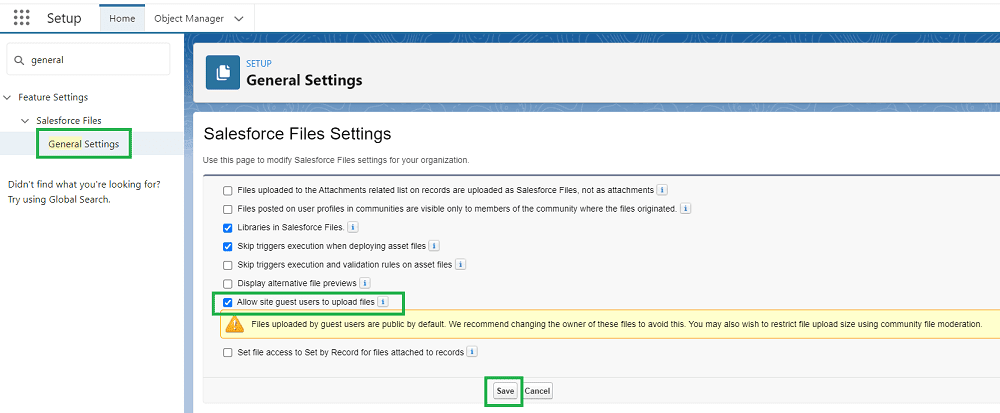
Insufficient Permission for Participants.
Issue
Not enough privileges to save survey Results.
Resolution
Are you responding to the survey as
- an authenticated standard Salesforce user?
- You will have to give "Ardira Survey Responder" permission set to the user. See our Knowledge Base article - SurveyVista Permission Sets.
- an authenticated community user?
- You will have to give "Ardira Survey Responder - Community User" permission set to the user or update your community user profile. See our Knowledge Base article - Set Up Community.
- unauthenticated user?
- You will have to configure your community guest user profile by assigning the “Ardira Survey Responder - Guest User” permission set which allows appropriate access to SurveyVista objects. See our Knowledge Base article - Configure Guest User.
If you still run into issues, kindly email support@surveyvista.com for scheduling a web meeting/zoom call.
Do you need a community to respond to the Survey?
Issue
To send a survey to Contacts within our Salesforce org (not Users) do they need to be part of a Salesforce Community? We do not currently utilize Salesforce Communities and I'm wondering if we will still be able to send surveys to our Contacts without having that association.
Resolution
SurveyVista is a 100% native salesforce app. So all the data resides in your org. The surveys are hosted in the communities which allows the unauthenticated participants such as contacts,direct email addresses, leads and survey guest URL to respond to surveys without login to the salesforce.
You only need to enable and create a community. You do NOT need to create any users in the community. A guest user is automatically created for you. Please note that you can create communities without any additional licensing from Salesforce.
We have detailed steps to create communities and set up guest user at Setup Community. If you need any help setting up the community, kindly email support@surveyvista.com
Error Messages: PromiseRejection, Access to Apex Class.
Issue
Common Error as:
This page has an error. You might just need to refresh it.
[PromiseRejection: [object Object]]
There was also a message in the background that said:
"You do not have access to the Apex class "SurveyController".

Resolution
- Review our knowledge base article ‘Getting Started and ensure all steps are followed, especially configuring a community if you are sending surveys to someone who does not have access to your Salesforce as an authenticated user.
- Make sure you have assigned an appropriate permission set (either survey responder or survey admin) to your users and the community guest user. See Configuring Survey Permissions. Make sure "Survey Admin" permission is assigned to your salesforce admin user account too.
The user responding to the survey should have permissions to the class ArdiraSurvey.SurveyController. If the survey is being responded to by an unauthenticated user (community guest user), we recommend that the guest user be assigned "Ardira Survey Responder - Guest User" permission set. The ‘apex class access’ in that permission set is shown in the screenshot below.

Please check if the responding user has the appropriate apex class permissions assigned. We strongly recommend that you use one of the packaged permission sets.
Participants can move ahead without responding to mandatory questions
Issue
Mandatory question is not answered, yet participants can move to the next section in the survey.
Resolution
- Uncheck Skip Incomplete Questions (Previously known as Allow To Advance With Incomplete Q) Design Options in survey.
- Go to survey and click on design Options and uncheck Skip Incomplete Questions (Previously known as Allow To Advance With Incomplete Q) option and save.

- Go to survey and click on design Options and uncheck Skip Incomplete Questions (Previously known as Allow To Advance With Incomplete Q) option and save.
- Remove the “Ardira Can Complete Survey Without Response Validation” Custom Permission might be assigned to the user responding to the survey.
- Go to set up and quick find “users” and click on users.

- Click on your survey assigned user.

- Go to your survey assigned user detail and click on profile.

- In profile find “Enabled Custom Permission” and Click on edit and remove that custom permission and save.

- Go to set up and quick find “users” and click on users.
- Remove “Ardira Can Complete Survey Without Response Validation” custom permission from permission set , if available in permission set.
- Go to set up and quick find “users” and click on users.

- Click on your survey assigned user.

- Go to your survey assigned user detail and in user detail find “Permission Set Assignments”.

- Click on any permission set and then click on “Custom Permissions” .

- Click on edit and remove “Ardira Can Complete Survey Without Response Validation” custom permission, if available and then click on save. Check every permission set as per point 4 and 5.

- Go to set up and quick find “users” and click on users.
Note:
- We do not check for any validation of mandatory questions in preview mode so the survey author can preview all the questions of the survey.
Survey not assigned to assignee message
Issue
During testing on occasion on my test records I would get the message when I clicked on my email link that the survey wasn't found or not assigned to me. This didn't occur with any of my other testers so I figured it was just because I had overused my test records.
Now the survey is live, one of our contacts has received the same message. The id is correct and the survey result record does exist.
Resolution
There are mainly 2 use cases when you might see this issue.
- When a survey is assigned to User A and User B tries to attempt the survey. As survey is assigned to User A, User B gets/sees this error.
- When a survey is assigned to someone and a related survey result record is deleted. Then participants would see this error.
My Assigned Surveys
Issue
Is there any way to provide a landing page where a distributor could see all of their pending surveys at once, rather than have to comb back through their emails?
Resolution
Yes, if your distributor logs in to Salesforce using a standard or a community user. We have a landing page called "My Assigned Surveys" that shows all surveys assigned to a user with current status. Also, you will be able to see all surveys for an account in the account detail page as a related list. If you have unauthenticated survey responders (probably leads) who cannot login into Salesforce, those survey responders would not be able to access "My Assigned Surveys''. Such unauthenticated survey respondents will receive an email to respond to a survey.
Link Uploaded Files to the Target Record
Issue
Is there any way to link participants’ uploaded files to the target record?
Resolution
By default, uploaded files are linked to the Survey Result and Questions Result.
However, you can link the uploaded files to the target record as well as the associated Account record. In order to accomplish this, enable the ‘Link Uploaded Files To Target Record’ checkbox from the survey >> settings tab to link a document uploaded with a question response with the target record.

Survey Response Page is Not Working or External Participant Link is Not Working
Issue
Survey Response page is not working or showing errors on click on External Participants link or when a contact/lead etc is clicking on the link from email.
Case 1:
- Experience Cloud Site: Selected
- Experience Cloud Site - Responder Page: Configured but the same responder page is not available in your site
- Error: Invalid Page

Resolution
Configure the SurveyVista response page in your Digital Experience site and mention the correct format of response page URL in the survey.
Case 2:
- Experience Cloud Site: Selected
- Experience Cloud Site - Responder Page: Configured but the responder page name/url is not in the correct format
- Error: Invalid Page
Resolution
Configure the SurveyVista response page in your Digital Experience site and mention the correct format of response page URL in the survey.
Case 3:
- Experience Cloud Site: Selected
- Experience Cloud Site - Responder Page: Configured correctly as per site page name/url
- The “Ardira Survey Responder - Guest User” permission set is not assigned to the site guest user
- Error: An info message to assign the permission set

Resolution
Assign the Ardira Survey Responder - Guest User permission set to the site guest user. Refer to our knowledge base article.
Case 4:
- Experience Cloud Site: Selected
- Experience Cloud Site - Responder Page: Configured correctly as per site page name/url
- The community is not yet Activated
- Error: Looks like the site is temporarily unavailable

Resolution:
Kindly activate the community/site. Refer to our knowledge base article and section ‘Activate the Experience Site’.
Save Survey Responses and Come back Later to Review & Submit
Issue
Is there a way if the respondent can save their answers or responses in the survey and continue after some time?
Resolution
SurveyVista automatically saves responses every 10 seconds. You can follow the below steps to configure the 'Save as Draft' functionality, which will enable users to save the Survey progress and return to the Survey later to make any changes they want. Additionally, Please ensure the 'Allow multiple responses from a Device' checkbox is unchecked.
- Open the survey and go to the Design Options tab >> Navigation>> Save as Draft Label >> Configure the label as Save as Draft >> To activate the functionality.

- Open the survey and go to Settings tab >> Security >> Multiple Responses from a Device >> Disable/Uncheck the checkbox.

Expire Survey Links Once Due Date is Passed
Issue
How to expire the survey links after a certain period of time?
Resolution
The due date of the survey results is set based on the "Response Time Limit (in days)" field. Along with that, you will have to enable the ‘Expire Link after Time Limit’ option under Timeline. Once the due date is passed, it will automatically expire a survey link. To enable the option, go to Settings tab >> Options >> Timeline >> Enable the Expire Link after Time Limit option and save your changes.

Conditionally Hide or Show Questions / Pages based on participant response to previous questions.
Issue
We might look to have a conditional confirmation page, based on one of the responses provided.
Resolution
You are looking for question dependency, that is based on a controlling question answer, you want to have dependent questions displayed/hidden, see ‘Question Dependency’ tab when editing a survey.
Note that SurveyVista offers a Text-Thank You question type that can be used as a survey terminating question too.
Check out the following link to set up your own conditionally rendering questions / pages.
SurveyVista Question Dependency & Branching.
SurveyVista Branching to Last Question.
Issue
Is it possible to branch to the END of the survey? My workaround was to create a "Text-Thanks" and branch to that question.
Resolution
Yes, there are two options to do it:
- Using the "Text-Thanks" question the way you have done it.
- We have a question dependency type called “Submit Survey” which would end the survey if a participant responds to the source question with the configured choice/text.
Response Mapping is not Working
Issue
When the survey response comes to the Salesforce system, if any error in mapping happens how can we check it? Is there any debug log available?
Resolution
In case the response mapping encounters an issue, we log the error in the "Response Mapping Errors" field on the corresponding Survey Result record.
Go to the respective survey result record and see if you are getting any error in the Response Mapping Errors field. You can share the screenshot with us and we will provide you a solution.

Once you resolve the error on your own, you can execute the response mapping again for the specific survey result, you can do it using the Update Results button on the survey result record page. Refer to our knowledge base article Update Survey Results from the Record/Detail Page.
If you have multiple survey results to execute response mapping again, you can configure the Update Results button on the Survey Result list view. Refer to this article How to update SurveyVista Survey Results.
Answer Score Mapping is Not Working
Issue
I have setup the response mapping rule to map the NPS Score of the NPS Question with a custom score field on the contact object. However, it is not mapping the score when I submit the survey.
Resolution
Solution 1: Please check if the scoring is enabled at the Survey & Question level!
- Survey Level >> Settings tab.

- Question Level >> Scoring Options >> Do Not Score should be Unchecked.

- Survey Level >> Settings tab.
Solution 2: Go to the respective survey result record and see if you are getting any error in the Response Mapping Errors field. You can share the screenshot with us and we will provide you a solution.

Once you resolve the error on your own, you can execute the response mapping again for the specific survey result, you can do it using the Update Results button on the survey result record page. Refer to our knowledge base article Update Survey Results from the Record/Detail Page.
If you have multiple survey results to execute response mapping again, you can configure the Update Results button on the Survey Result list view. Refer to this article How to update SurveyVista Survey Results.
Response Mapping Error says Future method cannot be called from a future or batch method
Issue
I am trying to set up a response mapping so that I can get the customers' score mapped to a field within their contact record in Salesforce.
I am sending the survey out to the contact but the score is not getting put into the record when the survey is submitted.
It is showing below error in the Response Mapping Errors field in the Survey Result record.
ERROR: Upsert failed. First exception on row 0 with id 0034600000xc2xQAAQ; first error: CANNOT_INSERT_UPDATE_ACTIVATE_ENTITY, ContactTrigger: execution of AfterUpdate
caused by: System.AsyncException: Future method cannot be called from a future or batch method: UpdateCommunityUser.UpdateUsers(Set<Id>)
Trigger.ContactTrigger: line 27, column 1: []
Resolution
This issue happens if a future method is invoked before the trigger of the object being updated via response mapping. By default, response mapping is executed asynchronously (future method). So we will get this error (cannot call future method from future method).
To avoid this error, please enable ‘Execute Sync’ at Response Mapping rule. The response mapping will be executed synchronously and will not give any error even if the contact trigger invokes future methods.

Once you resolve the error on your own, you can execute the response mapping again for the specific survey result, you can do it using the Update Results button on the survey result record page. Refer to our knowledge base article Update Survey Results from the Record/Detail Page.
If you have multiple survey results to execute response mapping again, you can configure the Update Results button on the Survey Result list view. Refer to this article How to update SurveyVista Survey Results.
Insert or Update Contact data with Survey response.
Issue
How to update the contact information based on the participants' responses.
Resolution
See - Response Mapping. The SurveyVista response mapping functionality allows you to append data to Salesforce standard & custom object records using question response data.
Connect Survey data with Custom Objects.
Issue
- We have a custom object called DM Product Meeting that represents an actual meeting we hold each week. I set up a survey that creates a new record whenever someone submits that survey with the information about the meeting. This works great.
- When that DM Product Meeting has occurred, we ask participants to fill out a survey about how the meeting went. I’d like those survey responses about the meeting to be related to the DM Product Meeting record that has the same date.
Resolution
- We have a survey target concept (something similar to Survey subject in Salesforce Survey, in case you are familiar). In our Survey Result object, we have a "Target Record Id" field to store a record id of the target record. Also, we have several Target* lookup fields to hold "qualified target record ids'' (such as Target Contact, Target Account, and Target Case). When a survey is submitted, and if there is a response mapping rule that will create a salesforce record, it will automatically set the record id to "Target Record Id '' field and another qualified lookup field for the target record object id (if the field exists in the survey result object). In your case, it will set your newly created "DM Product Meeting" record id to "Target Record Id" field. If you add a custom lookup field to the "DM Product Meeting" object in the survey result object (Say "Target DM Product Meeting"), it will also set the same record id in the "Target DM Product Meeting". Now, you can expose our Surveys (i.e. Survey Results) related list in your "DM Product Meeting" page layout to see all the surveys associated with a DM Product Meeting record. See how to expose surveys in a record detail page.
- Now, when you send this meeting feedback survey, not sure how you send the survey (manually or automatically using Salesforce Flow). If you are sending the survey automatically, when you create a "Survey Result" record, you can set "Target Record Id" to your DM Product Meeting record id. Then we automatically link your target record with the qualified lookup field such as "Target DM Product Meeting" in our Survey Result Record. If you are sending the survey using our UI (either from the surveys related list in your DM Product Meeting record or using our "Send Survey" interface), it gets a bit tricky.
Optionally, you can take our base survey link and append the targetId to form an url that gets linked to a target record when responded by a participant who has this survey url. See Set targetId and additional parameters in a survey url.
Get ContactId or AccountId from Survey Responses.
Issue
When it comes to creating or updating records based on Survey responses, is there a way to access the ContactId or AccountId associated with a recipient (assuming authentication is required).
Resolution
In SurveyVista, we use "Target Record" terminology to refer to an associated record for a survey response. Out of the box, we provide a few "Target*" fields in our Survey Result object (that's equivalent to a survey response from a participant). There is one generic Target Record Id field in the object. If you set the field (we set it when you use our Send Survey UI to send a survey to a participant), internally it will automatically set appropriate "Target*" fields (if not already set; alternatively you can set them when you create an "Survey Result" record through a Salesforce Flow (or other automated way). You can add more Lookup fields in "Survey Result" objects for your other "Target" objects. If a field is not visible in the "Survey Metrics" list of fields, you can update the "Survey Result: Response Mapping Fields" fieldset to expose the field for response mapping.
Refer to documents - Response Mapping and Expose Survey Results.
Prefilled survey data based on existing data or settings.
Issue
Can SurveyVista send surveys with pre-populated answers based on existing data in existing fields in Salesforce?
Resolution
Yes, SurveyVista can support prefilling answers from Salesforce record fields. SurveyVista offers the response mapping functionality to map survey responses to create / update a salesforce record (aka a Survey target record), see Response Mapping.
Using the same response mapping functionality, you can enable "Reverse Response Mapping" that will take a record’s field values and populate as prefilled answers for a survey sent to a participant (that has the salesforce record id set as the survey target record id).
Aggregate responses and scores at Account
Issue
For the response mapping, is it possible to aggregate answers on account level in Salesforce after sending the survey out to contacts? If yes, how does Survey Vista know which account to map the answers to?
Resolution
Yes, though it requires you to write a custom code. Our services team can help if needed. When a survey is sent to a contact, it is associated to the contact record and to the account record. It is a matter of looking at all survey responses from all the contacts of an account, aggregate response data/scores and attach to the account record. Note that this could be done easily with Salesforce reports/dashboards too. So based on your requirement, it can be done one way or the other.
Response mapping match fields
Issue
When I want to create/update Lead records from my survey that I embed on my website, how does Survey Vista know if that Lead already exists and needs to update a record instead of creating a new one? or does updating records only work for Surveys I send directly to Leads/contacts etc?
Resolution
You can configure "match fields" in response mapping such as an email field for a lead/contact. SurveyVista will update or create new records based on the match field based query. Kindly refer to our knowledge base article: “Applying Mapping Rules
Question Response mapping to Custom Target fields
Issue
How to map a Question Response with Custom Target Fields in Survey Result?
Resolution
- Go to Setup → Object Manager → Ardira Survey Result → Field Sets → Response Mapping Survey Result Fields as Target Field → Add your custom field and save your changes.

- Kindly refer to our knowledge base article: “Creating a Mapping Rule” and section Target Field.
Response mapping Survey Result Fields as Source Field & Survey Result Fields as Target Field
Issue
How to map Survey Response Time with standard or custom on any object
Resolution
Survey Result fields as Source Field are used in survey response mapping to allow copying of survey result fields to the target records whereas Survey Result Fields as Target Field are used in survey response mapping to allow copying of question responses to survey result fields.
For Example : We have to map Survey response time fields that is Response End Time and Response Start Time with Contact Object
- Go to Setup → Object Manager → Ardira Survey Result → Field Sets → Survey Result fields as Source Field → Drag and Drop Fields → Save it



- Follow same above steps to configure Target Field
Go to Setup → Object Manager → Ardira Survey Result → Field Sets → Survey Result fields as Target Field → Drag and Drop Fields → Save it


- Survey → Response Mapping → Configure Rule

- Contact Detail Page

Response mapping not working when Reparentable Master-Detail disabled in Master Detail Relationship field
Issue
When the master-detail field is being used as a match field in response mapping rule and also it has ‘Reparentable Master-Detail’ disabled, in such cases response mapping throws an error
Error
2024-02-26 07:38:27 : ERROR: Field Parent__c is not editable
Resolution
Customers using the SurveyVista package below version 2.7x must ensure that the Reparentable Master-Detail field is enabled in the target object record to avoid the above issues. Customers who have upgraded to version 2.7x or later will not encounter this issue, regardless of whether the Reparentable Master-Detail field is enabled or disabled
Automatically assign surveys over a specific Intervals (i.e. Days, Months, Quarterly).
Issue
We need to send NPS surveys quarterly to a subset of our contacts. Not all of these contacts are community users but we still need to be able to capture survey responses and relate them to the contact that submitted the response. Can your app do this?
Resolution
Yes, you can send a survey to the "list of contacts" and collect responses. The survey will be linked to each contact. You can see a list of surveys responded by a contact by configuring the "Surveys" related list in the contact detail page.
- In the Survey Builder, go to the Settings tab and Scroll down to the “Recurrence” section.
- In the field “Survey Data Collection Frequency In Days” enter any number to assign a survey with an interval of entered number of days.
- For Example, enter “7” in “Survey Data Collection Frequency In Days” field, Then assign survey to any participant. This will assign surveys regularly with an interval of 7 days to the same participant, to whom the survey was previously assigned.
Prefilled Survey Responses.
Issue
What do you mean by prefilling answers using an existing Salesforce record data? We have a couple of features that may help.
Resolution
- Prefill Participant’s Information - With our Salesforce Response Mapping feature, you can map question responses to linked with Salesforce record fields. This feature can be turned on (using a custom setting) to have reverse mapping to prefilling answers. e.g. You may ask "What's your first name" question that is mapped to Contact.FirstName. Then when you send this survey to a Contact record, with reverse response mapping the question response can be prefilled using the linked Contact.FirstName field value.
- Default answers for Questions - For our choice type questions, we have an option to configure a choice as a default answer. May not be really prefilling answers with a respondent specific value but a default answer for a question
Use Additional Parameters with Response URL for Binding Data together.
Issue
For initial launch, we are now planning to use the URL link to pop the survey in a separate browser window (although we'll eventually want to embed it in the page as we've been discussing above). Here's our example survey URL (quick prototype, not polished yet)
Resolution
Yes, you can use URL parameters to automatically associate the survey response with a contact. In the Survey result object, we have two contact lookup fields. The first one is "Assigned To Contact". This indicates the contact that the survey is assigned to. If you are using merge fields in your questions, this has to be populated. The second one is "Target Contact". If you want your responses to be pre-filled or responses used to update the fields in the contact, this has to be populated.
See Additional Parameters Document for documentation about setting url parameters. For example, if you have a contact id "0036g00000uwNFiAAM", then your url would look like the following.
I am sending a survey to contacts. I want the survey score rolled up to the account.
Issue
You are sending a survey (e.g. NPS, CSAT) to contacts. You have enabled survey scoring and mapped the survey score to a field in the contact. You want the average score of all the contacts in an account to be averaged and a field in the account to be updated with this value.
Resolution
To do this, you will have to write a trigger code on the Contact object. Whenever the score field on the contact is updated, the code will identify all the contacts for the associated account. Average their score and update the relevant account field.
Customize how much Weight / Score each Question & Choices carries.
Issue
Is it possible to assign a point value per question? Or can we assign different values based on the type of question (true/false vs. multiple choice)?
Resolution
SurveyVista provides a powerful & flexible scoring configuration per question.
- For Choice based questions, you can configure as many choices as you need and configure a point value for each choice. Then depending upon the response selected, the question will get the point value attached to the selected choice. See screenshot below.
- For other questions, you can configure point value with some logic, e.g. for standard yes/no questions, you can say when yes is selected, you want to assign point value 1 else 0.
- If you need custom scoring, there are hooks available too!

Updating Scores for Completed Surveys Results
Issue
A retail company conducts an NPS (Net Promoter Score) survey with its customers to assess satisfaction after a recent shopping experience. After the survey is completed, the company realizes the scoring configuration requires adjustments to better align with customer feedback trends. Specifically, the team needs to recalculate the scores for already submitted survey responses based on revised score levels.
Resolution
SurveyVista allows you to update scores for existing completed surveys, ensuring accurate scoring and reporting. There are three options to update the scores for completed survey results:
- Using Score Levels:
- Navigate to the Score Levels section of your SurveyVista.
- Adjust the scores as needed and click the Save button.

- A confirmation message will appear stating:“You have updated scores and/or score levels configuration. Do you want to update scores/levels for the completed surveys?”
- Select Yes to proceed.

- Once confirmed, the updated score levels will automatically apply to the completed survey results based on the new score level configuration. Please note that if there are a large no/ of completed survey results, it will take a while to complete the process.
- Via Survey Result Record Page:
- Open the Ardira Survey Results tab in Salesforce.
- Locate and click on the specific Survey Result Record ID.
- Click on the Update Result button. If not visible, find it in the dropdown menu.
- Note: For further details how to add Update Results button to layout refer to our KB article: Update Survey Results from the Record/Detail Page

- Select the desired update options:
- Update Survey Results Score

- Click the Update Survey Result button.
- It will specifically update this survey result score based on the modified score level of the survey.
- Through the Survey Results List View (if bulk updates are needed):
- Go to the Ardira Survey Results tab in Salesforce.
- In the list view, select the survey results you want to update.
- Click the Update Results button.
- Note: To configure the Update Results button on Survey result list view, Kindly refer to our KB article: How to update SurveyVista Survey Results.

- Choose the appropriate update options:
- Update Survey Results Score
- Perform Survey Results Response Mapping

- Click Update Survey Result to apply changes.
- It will update all the selected survey results as per modified score level.
- This process supports bulk updates and ensures survey scores and mappings are refreshed as needed.
- Using Score Levels:
Can we be notified once the recipient completes the survey?
Issue
You have sent surveys for response. You would like to be notified when the responses are submitted.
Resolution
- While assigning a survey to participants, we can configure Advanced Notification Alert.
See our knowledge based article: Configure personalized and detailed Alert Notifications.
Note: This feature is available only if you have SurveyVista Premium License in your org.
- When a survey is completed by a participant, its Survey Result record status is set to “Completed”. You can configure a Salesforce Flow that sends you an email when a "Survey Result" record's status is set to "Completed".
See our knowledge base article: Send a Survey Completion Notification.
Customize notifications based on survey / survey result status.
Issue
Other than viewing the survey results in Salesforce, is there any type of notification that can be setup to notify us when a customer completes a survey?
Resolution
When a survey is completed by a participant, its Survey Result record status is set to Completed. You can configure a Salesforce Flow that sends you an email when a "Survey Result" record's status is set to "Completed".
See our knowledge base article: Send a Survey Completion Notification.
Survey Result Reports & Dashboards.
Issue
Have an object schema that makes it easy for business users to create survey result reports and dashboards.
Resolution
We have few custom report types that are part of the package that will make it easier to report on various survey objects. Unfortunately, you cannot edit or clone the packaged custom report types.
You can refer to these Steps to create the custom report types and send them to you. Once you have the custom report types, it will be a lot easier to create reports.
Participants can view their responses for the survey.
Issue
Is there an option for the survey respondent to extract the survey questions and responses (as a pdf or excel) so that it can be shared with some other people? Our survey respondents will always be community users.
Resolution
We have a feature called “Allow to View Submitted Responses” (Under Survey >> Settings >> Security). That is, survey participants can see their submitted responses, when they click on the survey link again post submission of Survey Or for Community users, the ‘Respond’ link would be replaced with ‘View Responses’ in My Assigned Surveys Component. Please refer to the two screenshots below.
On the view responses page, you can print/download the responses using a Print button.


Can we import/migrate data from other survey tools?
Issue
We are currently using a different survey tool. We would like to import the surveys and their responses into SurveyVista. This will help us with archival and reporting.
Resolution
Yes. You can import surveys and their responses from an Excel/CSV file. See Import Survey & Responses from an Excel/CSV file.
Import surveys & responses from different platforms to SurveyVista.
Issue
I’m currently using other SurveyFramework such as Delighted, Form Assembly, and Get Feedback. Is there a way of importing existing surveys & responses into SurveyVista platform? (migrated)
Resolution
You can import a survey and responses from an Excel / CSV file. See Import Survey & Responses from an Excel / CSV file. Check more on the following link. Import Survey and Survey Responses from a CSV file.
Import questionnaire using CSV file.
Issue
Ability to upload the list of questions into SF instead of needing to set up the questionnaire manually.
- I guess that standard import wizard will have to be used, no other tool available in Survey Vista?
- Do you have any templates ready for the upload of different types of questions (with or without selection options)?
Resolution
Yes, we have this feature out of the box to import surveys and survey results using CSV files.
Kindly refer to our KB article: Import Survey and Survey Responses from a CSV file.
Why can't I import my survey from Production to Sandbox? (SurveyVista Version Incompatibility)
Issue
I am attempting to export a survey from our production org and import it into a sandbox (Dev) org. However, upon importing the survey, I encountered the following error message [ Cannot import JSON String with Version 2500 ].

Resolution
The exported survey JSON file contains a version number incompatible with your sandbox environment. Your production org likely has the latest release (e.g. 2.500.x), while the sandbox org is on an older version (e.g. 2.400.x).
Here are two ways to resolve this issue:
- Modify the Exported JSON: Open the exported survey JSON file and locate the "Version" field. Change the value to either "1" or "2". These versions are compatible with a wider range of SurveyVista releases, including your sandbox environment's 2.400.x version.

- Upgrade Sandbox Environment (if applicable): If feasible, consider upgrading your sandbox environment to a version compatible with the exported survey's version number (e.g. 2.500.x). This ensures compatibility without modifying the JSON file. See How to upgrade SurveyVista version.
Unable to import large number of survey results
Issue
I'm importing a large number of survey results and facing the error as below :
“Error in Importing Survey Results “
“You've exceeded the limit of 100 jobs in the Flex Queue for the org”

Resolution
- This error occurs when we import two sheets together each with 10,000 survey result records.
- To prevent this error, ensure that you finish the import of the first sheet completely before starting the import of the second sheet.
- You can monitor the status of jobs from Setup > search Apex > Select Apex Flex Queue as shown in below image :

- Once this job is completed then you can start importing a second sheet.
Survey embedded in Post Chat Window.
Issue
We are looking at creating a separate survey embedded in the post chat window (like this).
Resolution
Yes, our survey uses a public community page, when you want a survey to be responded to by your logged in portal user or guest (anonymous) user.
SurveyVista has a survey set-up as a post chat survey on Salesforce Chat. Just follow the steps as per the following link SurveyVista integration with Salesforce Chat.
SurveyVista integration with Pardot.
Issue
I was wondering if it's possible to integrate your solution with Pardot from Salesforce.
Resolution
Here are the high level steps that you will have to perform to send a survey through Pardot. FYI, I am assuming that your survey participants will be responding to surveys without having a login access in your Salesforce org (either as a standard user or a community user).
- Create a survey in SurveyVista and link the survey with the community.
- Get the survey public link from SurveyVista by clicking the “Send Survey” icon in the upper left corner or from the Survey >> Details tab post the survey status changed to Open.
- Use this link in Pardot to send to your customers. Kindly refer to our KB article: Send Survey using Salesforce Pardot
Embed the survey in website
Issue
Is it possible to embed a survey question directly as an iframe/snippet into a chat program or on a website, instead of showing a link the user has to click on?
Resolution
Yes, see Embed a Survey as a web form in your website - SurveyVista.
SurveyVista Free Version Limitations.
Issue
We currently have SurveyVista installed in our sandbox environment. Right now, we are testing out the free version with the 15 question & 200 response limit. Do responses we receive in a sandbox environment count towards the 200 response limit? Is the 200 response limit per survey or overall? Is the 200 response limit for all time or does it reset every year?
Resolution
- Sandbox environment limits are different from production environment limits.
- 200 survey responses limit is overall, applies across all surveys and all time
- Same limits, 15 max questions per survey and 200 total survey responses, though sandbox and production limits are mutually exclusive!
We do not collect any form of Data or Information.
Issue
It states in your security and compliance section that you comply with Salesforce practice including GDPR compliance, So is survey data stored outside of the country of origin? Do you have access to client’s Surveys and other data?
Resolution
SurveyVista is a 100% Native Salesforce app. This means all the data you create and collect in SurveyVista will be stored in your Salesforce org. Nothing goes out of your Salesforce org and the data will be stored wherever your Salesforce org is provisioned. The SurveyVista team does not have access to your survey data generated by using SurveyVista. We do not collect any form of data or information, your data is secure with you.
Prevent email notifications marked as SPAM.
Issue
- When testing internally, we found the surveys were going into our spam/junk folder. Any suggestions regarding how we can minimize that so we get more customer responses? (migrated)
- We have been hearing that many of them did not receive the survey email in their inbox and/or it went to their spam folder.
Resolution
Based on email template content, sometimes email tools put an email in a spam folder. Ways to improve this:
- Have better email template content that talks about your business.
- Make sure your email “From” address is a valid email address. Generally it is a Salesforce user's email address.
- In Salesforce, you can configure organization wide email addresses that can be potentially used as “From” email addresses. Sometimes using support@yourcompanydomain.com may help.
- In Salesforce, there is a way to validate your email domain. In the Setup area search for "DKIM Keys".
Email content and the sender are the primary items used to decide whether the email is sent to the spam folder. Since you have said that the emails that you had sent from your servers did not have this issue, you can consider setting up an email relay. See Salesforce Prevent Email Spamming. With email relay, emails sent from salesforce servers are routed through your email servers. Please discuss this with your salesforce and email administrators.
Setup Secure DKIMs - Salesforce setup dkim keys & Add Dkim
Tune your email deliverability settings - Email Deliverability.
Limitations with Salesforce Classic mode
Issue
SurveyVista support with Classic
Resolution
- Survey authoring is only supported in Lightning.
- If you want to manually assign surveys using our UI, that is only supported in Lightning. Though you can quickly create a custom button/action to send a survey to a contact/lead/email in classic too. We can help and quickly provide you with this functionality in classic, if needed. You can also send surveys using the Salesforce Flow e.g. send a survey when a case is closed.
- Survey response interface will work in classic and lightning.
- Survey reporting will work in classic and lightning.
Getting an error in the Community/Site builder
Issue
I have recently installed the SurveyVista tool in an org for a client and went through the community configuration. When I reached the end of the configuration I received this error message: This page has an error. You might just need to refresh it. Action failed: ArdiraSurvey:SurveyResponderAuraCmp$controller$onInit [Cannot read property 'state' of null] Callback failed: serviceComponent://ui.comm.runtime.components.aura.components.siteforce.controller.PubliclyCacheableComponentLoaderController/ACTION$getPageComponent Failing descriptor: {ArdiraSurvey:SurveyResponderAuraCmp$controller$onInit}
Resolution
Remove the “ Deprecated - My Assigned Survey” component from the community, if it is selected instead of the “My Assigned Survey” component.
Sending survey reminders using a flow
Issue
You have sent surveys for response. You would like to be notified when the responses are submitted.
Resolution
- While assigning a survey to participants, we can configure Advanced Notification Alert.
See our knowledge based article: Configure personalized and detailed Alert Notifications.
Note: This feature is available only if you have SurveyVista Premium License in your org.
- When a survey is completed by a participant, its Survey Result record status is set to “Completed”. You can configure a Salesforce Flow that sends you an email when a "Survey Result" record's status is set to "Completed".
See our knowledge base article: Send a Survey Completion Notification.
Error when guest user tries to upload files
Issue
I have assigned a survey to contacts and direct email addresses. When responding to the survey, I uploaded a file. I am seeing an error message "You don't have permission to share this file".
Resolution
The uploaded files are stored under the Salesforce files and by default, guest users can’t access those files as they don’t own those files. To resolve the above error please follow below steps:
- Go to Salesforce Setup > General Settings under Salesforce files, and select Allow site guest users to upload files and save your changes.

How to track Survey Email Notification Open Status
Issue
How do I know that the survey assignment email is opened by the participants? How do I track those things?
Resolution
Out of the box using SurveyVista send Survey UI, when Survey email notification is sent, we create an activity record for a "Target Record" (Example: Contact). Kindly refer to this document to enable the email tracking:
https://docs.google.com/document/d/1G9C0kjqVx4piL3zIV0auqPfW4N0JoiL34Rz04udfo5w/edit
The Survey Admin is not able to access Community
Issue
A user has the permission sets for the Ardira Survey Admin permission set but he is not able to select one of our Communities in the “Settings” tab for a Survey.
Resolution
To resolve the issue, you need to add the Ardira Survey Admin permission set in the community. Go to Community > Administration > Members > Assign “Ardira Survey Admin” from the available permission sets to the selected permission sets and click “Save”.
This is required so users who are managing surveys can see the community to set with the surveys they author.

Email Opt Out field level access
Issue
The Email Opt Out field is not visible/available on the Contact/Lead record page.
Resolution
This is a standard field of the Salesforce and it is Read-Only (not visible) by default. In order to see and edit this field, please go to the Object Manager >> Contact/Lead object >> Fields & Relationships >> click on the Email Opt Out field >> Click on the Field Accessibility button >> Search & select the field and provide the Editable access.

SurveyVista Version and License Information
Issue
How do we identify which SurveyVista Version and License we have in our org.
Resolution
Open any survey, click on the About SurveyVista icon (a question mark) on the top right corner and it will show the SurveyVista Version and license information.

Alt Text Tag for Logo Image
Issue
Is there a way to add the Alternate text for the Logo Image so it can be focused on the screen reader or on the mouse hover?
Resolution
Yes, you can change/translate the text in the Survey Translation from the Languages tab. You can download the survey content in CSV or STF format and add the text in the Company_Logo_Text field. Import it back to the survey and the alternate text would be available for the survey.











































