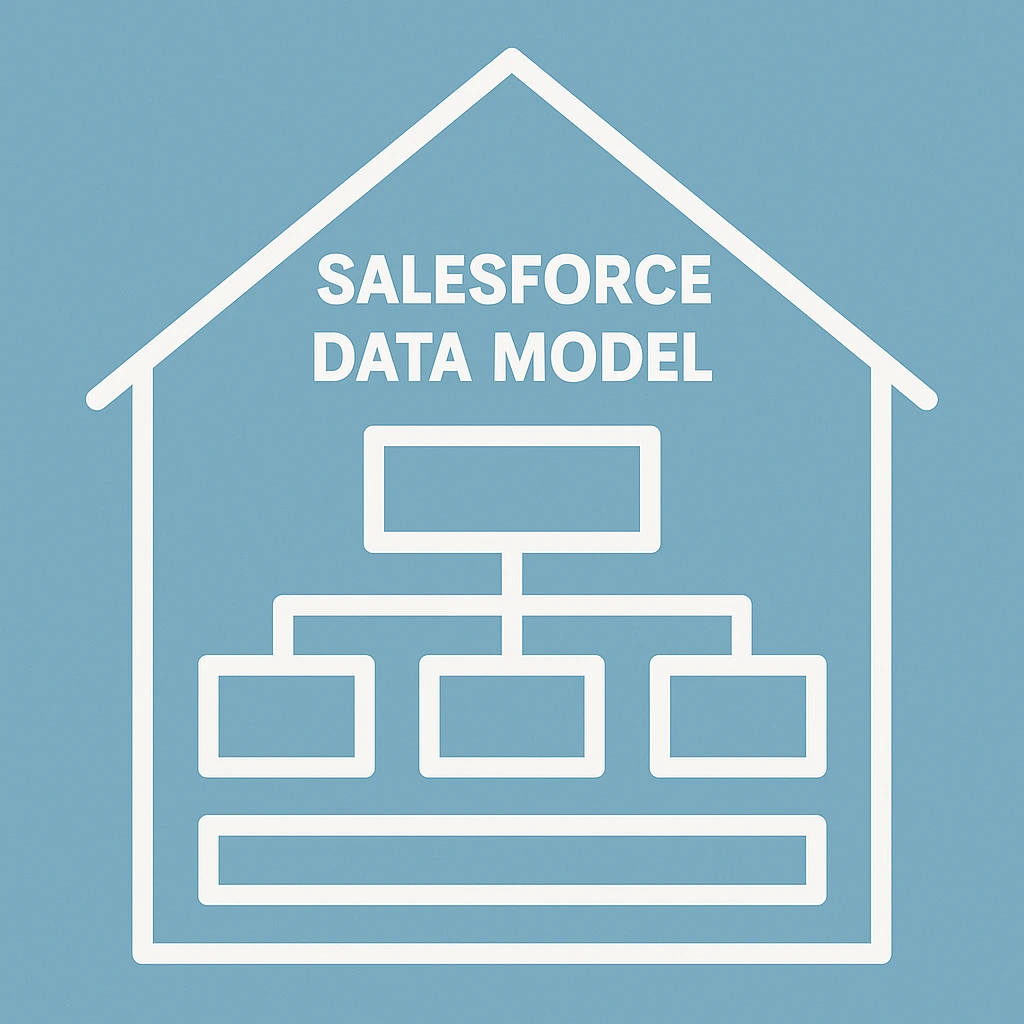Most businesses collect feedback, but few actually close the loop. The difference between gathering opinions and creating meaningful change lies in building a system that turns customer insights into action—and then tells customers what you did about it.
A proper feedback loop isn’t just about sending surveys. It’s about creating a continuous cycle where customer feedback drives business growth, and those improvements strengthen customer relationships.
What Is a Customer Feedback Loop?
Think of a customer feedback loop as a conversation that never really ends. Your customers tell you something, you listen and act on it, then you circle back to show them what changed.
The Closed-Loop System Explained
A closed-loop system means the conversation comes full circle. You collect feedback, understand what it means, make changes based on those insights, then communicate back to customers about what you’ve done.
Most companies stop after the first step. The magic happens when you close that loop—customers see their feedback turned into real improvements, becoming more engaged and loyal.
Positive vs Negative Feedback Loops
Negative feedback loops help you fix problems before they become bigger issues. When customers complain about slow checkout processes, you can streamline the experience and prevent future frustrations.
Positive feedback loops help you replicate success. When customers praise a particular team member or feature, you can understand what’s working and scale those wins across your organization.
Why are Customer Feedback Loops Important?
Customer feedback loops aren’t just nice to have—they’re essential for sustainable growth. Companies that actively close feedback loops see higher retention rates and stronger customer relationships.
The Trust Factor
Trust builds when customers see their input making a real difference. Studies show that customers who receive follow-up communication about their feedback are 3x more likely to remain loyal.
The cost of ignoring customer input goes beyond lost sales. Unaddressed feedback often becomes public complaints, negative reviews, and word-of-mouth damage that’s much harder to repair.
Operational Efficiency Benefits
Feedback loops streamline decision-making across departments. Instead of guessing what customers want, teams can make data-driven improvements based on real customer insights.
Problems get identified and resolved faster when feedback flows directly into your existing workflows. This beats making changes based on internal assumptions or competitor analysis.
The 4-Stage Customer Feedback Loop Process
Building an effective feedback loop requires a systematic approach. Each stage builds on the previous one, creating a continuous cycle of improvement.
Stage 1 – Collect Customer Feedback
The collection stage is about gathering insights at the right moments with the right methods. Timing matters as much as the questions you ask.
Microsurveys and Short-Form Feedback
Net Promoter Score (NPS) surveys work best when they’re short and triggered by specific customer actions. Ask the NPS question right after a purchase, support interaction, or product milestone.
Customer Satisfaction (CSAT) surveys should be even shorter—one or two questions maximum. Real-time feedback collection means meeting customers where they are, when they’re most engaged.
Multi-Channel Feedback Gathering
- Post-purchase email surveys catch customers within 24-48 hours of purchase for the best response rates
- Exit-intent surveys for website visitors help understand why people leave without converting
- Social media monitoring captures unsolicited feedback customers share on social platforms
- Live chat follow-up questions turn support interactions into feedback opportunities
Stage 2 – Integrate and Understand Feedback Data
Raw feedback data doesn’t tell the whole story. This stage is about finding patterns and prioritizing insights that can drive meaningful change.
Pattern identification helps separate isolated incidents from systemic issues. Using survey response analysis tools helps prioritize actionable insights that can realistically be addressed.
Stage 3 – Act on Customer Insights
This stage transforms insights into improvements. Implementation strategies should include A/B testing when possible.
Internal process improvements often deliver the biggest wins. Product or service modifications based on feedback show customers their input directly shapes your offerings.
Stage 4 – Close the Loop with Customers
The final stage is often the most overlooked, but it’s what transforms a feedback collection process into a true feedback loop.
Following up with customers who provided feedback shows you value their input. Communicating changes and improvements made based on customer input creates a sense of partnership.
Top Customer Feedback Collection Methods
Different collection methods capture different types of insights. The best feedback programs use multiple methods to get a complete picture of the customer experience.
Email-Based Feedback Collection
Email remains one of the most effective channels for collecting detailed feedback. Post-purchase survey automation should trigger based on delivery confirmation rather than purchase date.
Triggered email campaigns based on customer behavior can capture feedback at crucial moments. Designing effective customer satisfaction surveys includes sending surveys within 24-48 hours of the triggering event.
Website and App Feedback Tools
On-site feedback tools capture insights from customers actively engaging with your digital properties. On-site survey triggers should be based on user behavior rather than time spent on page.
Exit surveys for cart abandonment help identify friction points. In-app feedback widgets work best when they’re contextual to specific features or workflows.
Live Chat Integration for Real-Time Feedback
Live chat interactions provide natural opportunities for feedback collection. Automated case-closed survey processes should be automatic but brief—one question about whether the issue was resolved, plus an optional comment field.
Successful brands use chat feedback to identify knowledge gaps in their support teams. Quantitative data collection includes tracking resolution times, escalation rates, and satisfaction scores.
Social Media and Review Platform Monitoring
Social media captures unfiltered customer opinions that formal surveys might miss. Brand mention tracking across platforms helps identify both positive and negative sentiment trends.
Google Reviews and platform-specific review integration provides structured feedback with built-in credibility. Social listening should focus on actionable insights rather than vanity metrics.
Focus Groups and Direct Customer Engagement
Focus groups provide deep qualitative insights that surveys can’t capture. They’re particularly valuable for understanding the “why” behind customer behaviors and preferences.
Use survey data to identify trends, then use focus groups to understand the underlying reasons. Crafting qualitative survey questions often encourages more honest feedback than in-person sessions.
How to Close the Customer Feedback Loop Effectively
Closing the loop effectively requires more than just sending a “thanks for your feedback” email. It’s about creating meaningful connections that show customers their input drives real change.
Acknowledging Customer Effort
Thank you strategies should feel personal even when they’re automated. Reference specific feedback points and explain how that input will be used to improve experiences.
Recognition programs for valuable feedback providers can include early access to new features or exclusive content. Building a community of engaged customers starts with making feedback providers feel valued.
Communicating Changes and Improvements
Internal communication strategies ensure teams know which improvements came from customer feedback. Customer-facing updates should specifically mention customer feedback as the driver for changes.
Measuring the impact of implemented changes helps justify continued investment in feedback programs. Track metrics like customer satisfaction scores and retention rates before and after implementing improvements.
Automation vs. Personal Touch
When to automate feedback responses depends on the type and volume of feedback received. Routine satisfaction surveys can be handled with automated thank-you messages, while detailed product suggestions deserve personal responses.
Workflow automation for routine feedback should still feel personal. Use customer names, reference specific feedback points, and provide relevant updates about improvements made.
The Best Practices of Having a Customer Feedback Loop
Successful feedback loops require ongoing attention and optimization. These practices help avoid common pitfalls that can damage customer relationships and reduce feedback quality.
Response Time and Follow-Up Strategies
Optimal response times vary by feedback type and urgency. Complaints and negative feedback require immediate acknowledgment, while general satisfaction surveys can be acknowledged within 24-48 hours.
Escalation procedures for urgent issues should be clearly defined and automatically triggered. Follow-up scheduling should balance staying connected with avoiding over-communication.
Data Integration and Workflow Management
Connecting feedback data to existing business processes ensures insights drive action rather than just creating reports. Feedback should automatically flow into project management tools, support systems, and product development workflows.
Cross-department collaboration on feedback insights prevents silos. Response analysis and feedback review requires tracking both process metrics and outcome metrics.
Common Mistakes to Avoid
Over-surveying customers creates survey fatigue and reduces response quality. Most customers will tolerate one survey per quarter, but weekly or monthly surveys quickly become annoying.
Collecting feedback without acting on it damages customer trust. Failing to communicate changes back to customers wastes the opportunity to strengthen relationships and demonstrate your commitment to improvement.
Building Customer Feedback Loops in Salesforce
Salesforce provides the perfect foundation for building effective feedback loops because it’s where your customer data already lives. Instead of managing feedback in separate systems, you can integrate everything into your existing workflows.
SurveyVista’s Approach to Feedback Loops
SurveyVista is built specifically for Salesforce, not retrofitted to work with it. Your feedback data flows instantly into your existing workflows, triggers, and automation without any integration headaches.
True native integration eliminates the delays and sync issues that plague third-party survey tools. Building strong feedback foundations means you can trigger surveys based on any Salesforce data or event.
Getting Started with Feedback Loops in Your CRM
Setting up automated feedback triggers starts with identifying the key moments in your customer journey where feedback would be most valuable. Creating feedback-driven customer journeys means using feedback data to personalize future interactions.
Measuring ROI from feedback loop implementation requires tracking both customer satisfaction improvements and business impact metrics. Look for increases in retention rates, reduced support costs, and improved customer lifetime value.
Ready to build feedback loops that actually work? SurveyVista’s native Salesforce integration makes it easy to collect, integrate, understand, and act on customer feedback without leaving your CRM.
Frequently Asked Questions
How often should I collect customer feedback?
Most customers tolerate quarterly feedback requests without survey fatigue. Trigger surveys based on specific actions like purchases or support interactions rather than time intervals. Focus on quality over quantity—meaningful feedback at key touchpoints beats frequent generic surveys.
What’s the difference between collecting feedback and closing the loop?
Collecting feedback is just gathering customer opinions. Closing the loop means acting on those insights and communicating back to customers about changes you made. Most companies collect feedback but fail to complete the cycle by showing customers their impact.
How quickly should I respond to customer feedback?
Acknowledge all feedback within 24-48 hours, even if it’s automated. Negative feedback and complaints need immediate attention from your team. Follow up with customers quarterly about improvements made based on their input to maintain engagement.
Can I automate my feedback loop without losing the personal touch?
Yes, but smart automation is key. Use customer names, reference specific feedback points, and segment messages based on feedback type. Automate routine responses while ensuring detailed suggestions and complaints receive personal attention from your team.
How do I measure if my feedback loop is actually working?
Track both process metrics (response rates, follow-up times) and outcome metrics (customer satisfaction improvements, retention rates). Look for increases in NPS scores, reduced support tickets, and higher customer lifetime value after implementing feedback-driven changes.
More Like This

Rajesh Unadkat 
Founder and CEO
Rajesh is the visionary leader at the helm of SurveyVista. With a profound vision for the transformative potential of survey solutions, he founded the company in 2020. Rajesh's unwavering commitment to harnessing the power of data-driven insights has led to SurveyVista's rapid evolution as an industry leader.
Connect with Rajesh on LinkedIn to stay updated on the latest insights into the world of survey solutions for customer and employee experience management.