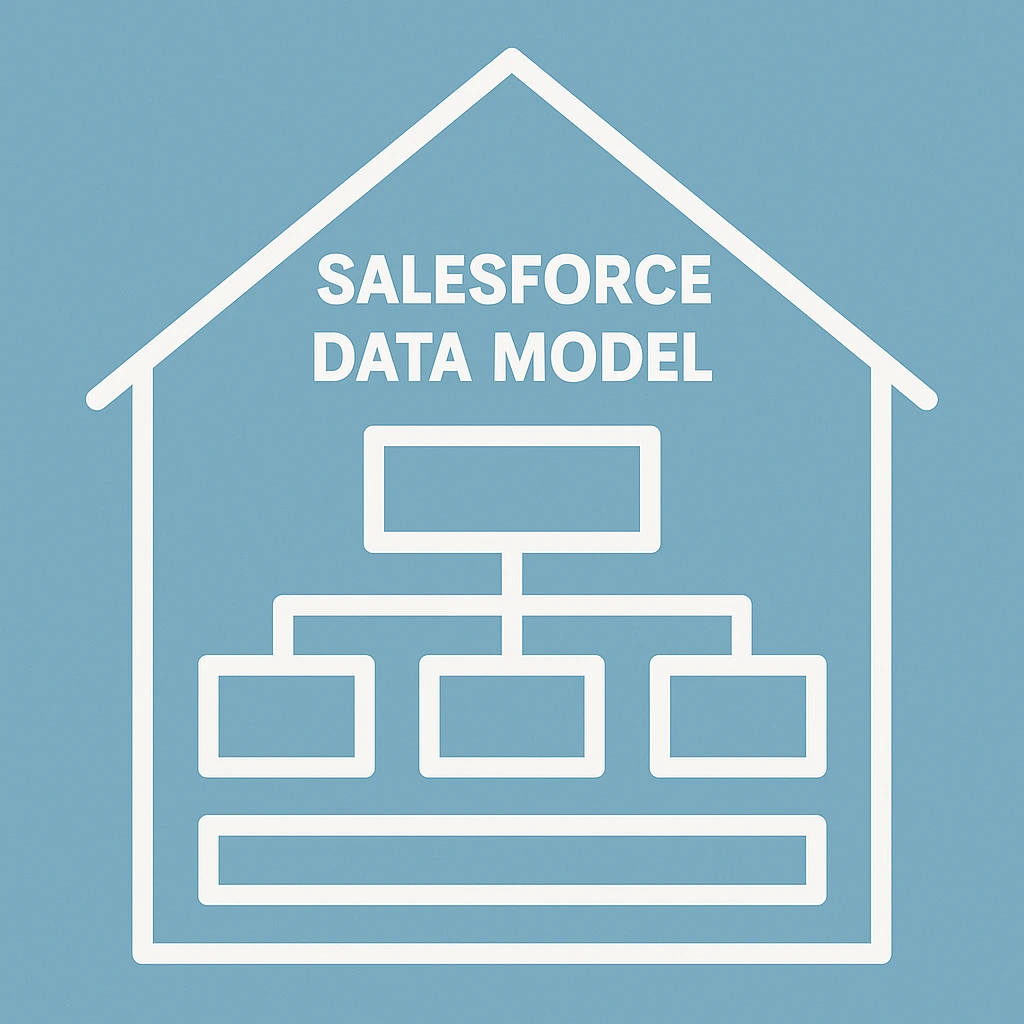Survey deployment in Salesforce should be straightforward. You create your survey, push it to production, and start collecting feedback. But anyone who’s actually tried this knows the reality is messier.
Between metadata dependencies, manual activation steps, and branding components that mysteriously disappear, what should be a simple process becomes a coordination nightmare. Let’s break down why this happens and how to make it better.
Why Survey Deployment in Salesforce Gets Complicated Fast
Most survey deployment headaches stem from Salesforce’s complex metadata architecture. What looks like a single survey is actually multiple interconnected components that need to move together.
The Hidden Metadata Dependencies
Every Salesforce survey involves at least three metadata types working together. Your survey logic lives in Flow metadata, while visual branding gets stored in BrandingSet components. Any logos or background images become ContentAsset metadata with system-generated names that look like hieroglyphics.
These components reference each other through unique identifiers. When one piece goes missing during deployment, your survey might work functionally but look completely broken. The naming conventions make tracking these dependencies even harder.
Manual Activation Requirements Nobody Talks About
Here’s the kicker that catches most teams off guard. Successfully deploying survey metadata doesn’t mean your survey is ready to use.
Every deployed survey flow requires manual activation through the Survey Builder interface. This step can’t be automated through deployment tools, creating a coordination bottleneck between DevOps and business teams. Your deployment might complete successfully at 2 AM, but your survey won’t work until someone manually activates it during business hours.
Common Salesforce Survey Deployment Challenges
The metadata complexity creates predictable failure patterns that trip up even experienced Salesforce teams.
Missing Branding Components
Salesforce allows you to deploy survey flows without their associated branding components. Your survey will function, but it’ll look like a default template instead of matching your brand guidelines.
Background images are particularly problematic because they’re referenced by system-generated names. Miss one ContentAsset during deployment, and your carefully designed survey appears with broken image placeholders. Logo dependencies fail more quietly—the survey displays, but your company logo gets replaced with generic Salesforce branding.
Version Control Nightmares
Unlike other Salesforce flows, surveys only expose their most recent version through the Metadata API. This limitation creates challenges for teams managing multiple development streams or trying to roll back problematic changes.
You can’t easily compare survey versions across environments or maintain parallel development efforts. When something breaks, identifying what changed becomes a detective exercise. Teams often need to export and import surveys between environments to maintain proper version control.
Environment Synchronization Issues
Survey settings don’t always carry over between environments as expected. Email verification requirements, permission configurations, and organization-wide email addresses need separate attention.
New email addresses used for survey distribution must be verified in each target environment. Permission configurations that work perfectly in development might fail in production due to different user profiles or sharing rules.
What Makes Native Survey Tools Different
Third-party survey tools that retrofit onto Salesforce create additional complexity layers. A native Salesforce application eliminates many deployment headaches by working within Salesforce’s architecture instead of fighting against it.
True Salesforce Integration vs Retrofitted Solutions
Native survey tools don’t require external hosting or separate compliance frameworks. Your feedback data never leaves your Salesforce org, eliminating sync delays and data governance complications.
Workflow integration happens instantly because everything operates within the same platform. You’re not managing two separate platforms with different security models, backup procedures, and access controls.
Simplified Deployment Architecture
Native tools reduce the number of moving parts in your deployment process. Instead of coordinating between external systems and Salesforce, you’re managing components within a single platform.
Metadata complexity decreases because native solutions work with Salesforce’s architecture rather than around it. Environment promotion follows standard Salesforce patterns that your team already understands.
Best Practices for Smooth Survey Deployment
Successful survey deployment requires planning beyond the technical mechanics. You need clear processes that account for both technical requirements and team coordination.
Pre-Deployment Planning
Start with a survey settings verification checklist that covers all configuration requirements. Document which email addresses need verification, what user permissions are required, and which branding assets must be included.
User permission requirements often get overlooked until deployment day. Verify that target environment users have appropriate survey permissions and that sharing rules allow access to survey data.
Testing Your Deployment Process
Functional testing should go beyond basic survey logic to include visual presentation and branding elements. Test surveys in target environments to ensure all images load correctly and branding appears as intended.
Cross-environment validation involves checking that survey URLs work, email distribution functions properly, and response data flows into the correct Salesforce records. Consider testing embedding surveys in email campaigns and embedding surveys as web forms to ensure all deployment channels work correctly.
Change Management Coordination
Establish clear communication protocols between DevOps teams and survey administrators. Everyone needs to understand their role in the deployment process and when manual steps are required.
Validation procedures should include post-deployment checklists that verify survey activation, test response collection, and confirm that automation triggers are working correctly. Teams should also set up building custom reports and dashboards to monitor survey performance immediately after deployment.
How SurveyVista Eliminates Deployment Headaches
SurveyVista takes a different approach to Salesforce survey deployment by building natively within the platform from day one. This architecture eliminates many common deployment challenges while supporting automated survey deployment using Salesforce Flow.
Built for Salesforce, Not Retrofitted
SurveyVista’s native architecture means fewer metadata dependencies to manage during deployment. The solution works within Salesforce’s existing framework instead of creating additional complexity layers.
No external systems means no integrations to maintain or external hosting dependencies to coordinate. Environment promotion becomes straightforward because everything operates within Salesforce’s metadata framework.
Your Data Never Leaves Salesforce
Feedback data stays in your Salesforce org where it belongs, protected by your existing security standards and governance policies. No third-party servers or external compliance frameworks to manage.
This approach simplifies data governance because you’re not coordinating between multiple systems with different security models. Everything follows your established Salesforce data handling procedures.
Instant Workflow Integration
Feedback flows directly into your existing Salesforce processes without sync delays or integration complications. Triggers fire immediately when responses are submitted.
Automation rules work instantly because everything operates within the same platform. Your existing reports and dashboards can immediately incorporate survey data without additional integration work. Teams can even implement post-chat survey integration for comprehensive feedback collection across all touchpoints.
Making the Switch to Simpler Survey Deployment
Organizations considering a move to native survey solutions often worry about migration complexity and team adoption. The reality is usually simpler than expected.
What to Expect During Migration
The setup process for native solutions typically involves less technical complexity than maintaining external integrations. You’re eliminating systems rather than adding them.
Reduced technical overhead means fewer things that can break during deployment and fewer specialized skills required for ongoing maintenance. Modern customer experience tools that integrate with Salesforce are designed to work seamlessly with your existing processes.
Getting Your Team Ready
Training requirements for native solutions are usually minimal because teams work within familiar Salesforce interfaces. No new platforms to learn or external systems to master.
Change management considerations focus more on process improvements than learning new tools. Success metrics become easier to track because everything appears in your existing Salesforce reporting framework. Teams can even explore leveraging AI with customer feedback to enhance their deployment strategies.
Ready to Simplify Your Survey Deployment?
Survey deployment doesn’t have to be a complex coordination exercise between multiple systems and teams. Native solutions eliminate most deployment headaches by working within Salesforce’s architecture instead of against it.
SurveyVista’s 100% Salesforce-native platform means your feedback data stays where it belongs while your deployment process becomes as simple as any other Salesforce update. No external dependencies, no sync delays, no compliance headaches.
Your team can focus on collecting valuable customer feedback instead of managing complex deployment procedures. See how SurveyVista simplifies survey deployment and eliminates the coordination nightmares that make other survey tools frustrating to deploy.
Frequently Asked Questions
Can I automate the entire Salesforce survey deployment process?
Not completely. While you can deploy survey metadata through standard Salesforce tools, every survey requires manual activation through the Survey Builder interface. This step can’t be automated and creates coordination between DevOps and business teams.
Why do my survey images disappear after deployment?
Survey images are stored as ContentAsset metadata with system-generated names. If these assets aren’t included in your deployment package, your survey will function but display broken image placeholders instead of your branding elements.
How does native survey deployment differ from third-party tools?
Native solutions work within Salesforce’s architecture, eliminating external dependencies and sync delays. Your deployment follows standard Salesforce patterns, reducing complexity and the number of systems your team needs to coordinate.
What happens if my survey deployment fails in production?
Survey rollbacks are complicated because you can’t revert to previous versions through standard tools. You’ll need to manually rebuild the survey state or restore from backups, making clear rollback procedures essential.
Do I need special permissions for survey deployment?
Yes. Target environment users need appropriate survey permissions, and sharing rules must allow access to survey data. Email addresses for distribution also require verification in each environment before surveys can be sent.
More Like This

Rajesh Unadkat 
Founder and CEO
Rajesh is the visionary leader at the helm of SurveyVista. With a profound vision for the transformative potential of survey solutions, he founded the company in 2020. Rajesh's unwavering commitment to harnessing the power of data-driven insights has led to SurveyVista's rapid evolution as an industry leader.
Connect with Rajesh on LinkedIn to stay updated on the latest insights into the world of survey solutions for customer and employee experience management.