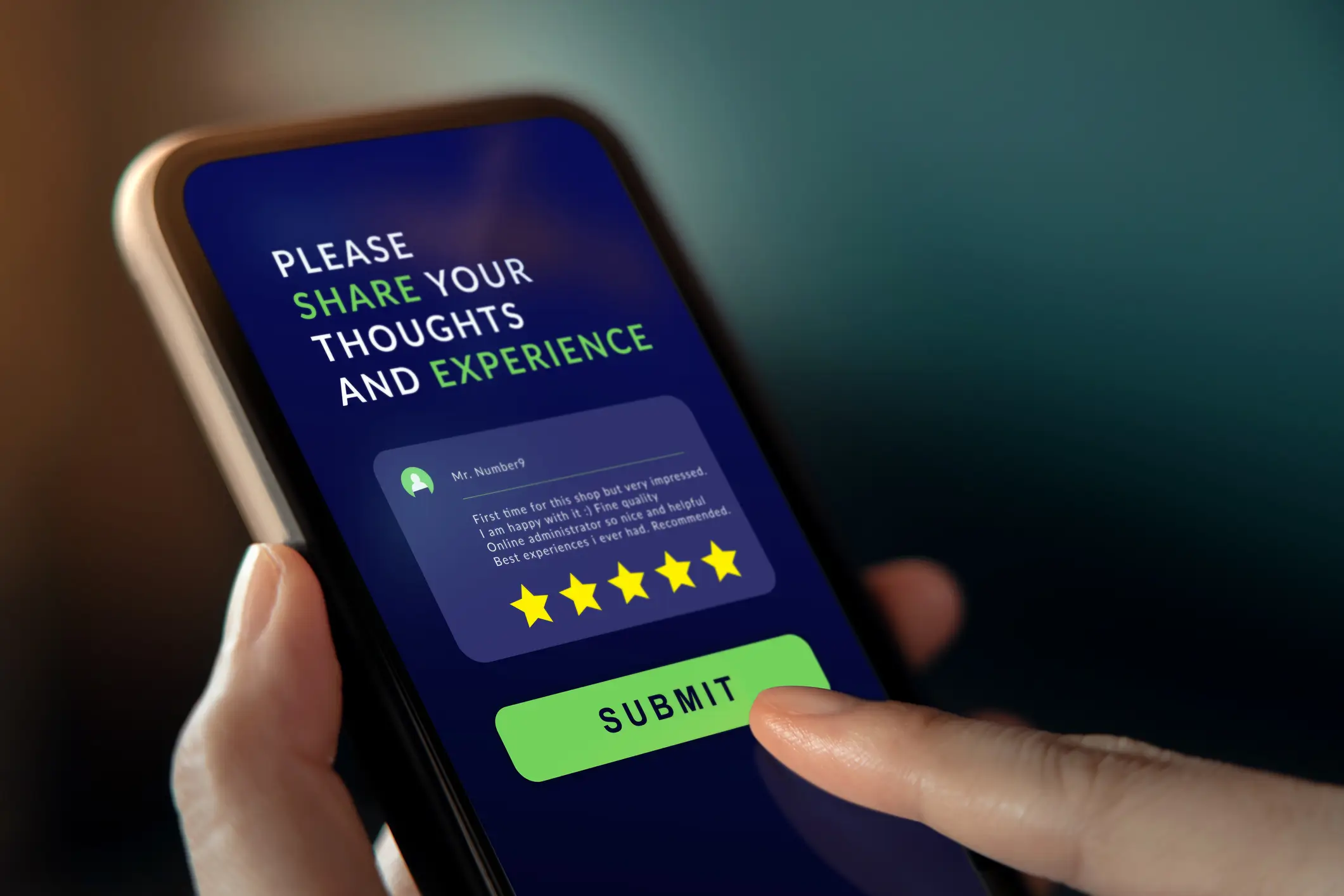That moment right after a chat session ends? It’s pure gold for customer feedback. Your customer just experienced your support firsthand, their emotions are real, and their memory is crystal clear.
Most organizations let this opportunity slip away. They send surveys days later when the experience has faded, or worse, they don’t collect feedback at all.
What Are Post Chat Surveys?
Post chat surveys capture feedback at the exact moment your customer’s experience is complete. No waiting, no forgetting, no diluted responses.
This timing matters more than you might think. Immediate feedback captures authentic sentiment that gets lost when customers have time to rationalize or forget the details of their interaction.
Question Types That Drive Results
Binary Questions for Quick Wins
Sometimes the simplest approach wins. Yes/No questions get the highest response rates because they require zero mental effort from customers who just finished dealing with a support issue.
Perfect for confirming problem resolution or measuring basic satisfaction. When you need quick pulse checks without overwhelming tired customers, binary questions deliver.
Rating Scales That Actually Work
Not all rating scales are created equal. CSAT works best with 5-point scales, while NPS needs its traditional 0-10 range for benchmarking purposes.
Customer Effort Score (CES) shines in post chat scenarios because it measures exactly what matters most—how hard was it to get help? A 7-point scale from “Very Difficult” to “Very Easy” captures the nuances customers actually feel.
Strategic Use of Open-Ended Questions
Open-ended questions are powerful but dangerous. Place them wrong and your response rates plummet.
The sweet spot? Follow up low scores with “What could we have done better?” This approach only asks for details when customers are already motivated to share negative feedback.
Multiple Choice for Specific Insights
Multiple choice questions let you dig into specific service aspects without the headaches of open-ended responses.
Think “Which aspect of today’s chat was most helpful?” with options like Agent Knowledge, Response Time, or Problem Resolution.
This structured approach gives you actionable data for training programs and process improvements. You can spot trends across agents, departments, or service types without manual categorization.
Technical Setup Without the Headaches
Native Salesforce Integration Benefits
Third-party survey tools create data silos that make your life harder. Your feedback lives in one system while your customer data lives in another, forcing you to constantly export, import, and try to match records.
Native integration means your survey responses flow directly into Salesforce objects where they belong. No sync delays to worry about, no compliance headaches from external data storage.
Chat Button Configuration
Each chat button can connect to one survey, but individual surveys can attach to multiple buttons. This flexibility lets you create specialized surveys for different support teams while maintaining consistency where it matters.
Testing becomes crucial before going live. Create a test chat button, run through the complete customer experience, and verify that survey responses map correctly to your Salesforce records.
For detailed setup instructions, check out our Salesforce Chat integration guide or explore our MIAW integration guide for messaging platforms.
Common Setup Obstacles and Solutions
That greyed-out survey option in embedded service? Usually means your chat deployment isn’t fully configured or you’re missing specific permissions.
Start with the basics: confirm Salesforce Chat is enabled, check that your user profile includes survey configuration rights, and verify your embedded service setup is complete. CSP and CORS settings sometimes block survey functionality, so coordinate with your IT team to maintain security standards.
Measuring Success Beyond Response Rates
Key Performance Indicators That Matter
Response rates tell you about survey effectiveness, not customer satisfaction. Industry benchmarks vary widely, but 15-25% response rates are typical for post chat surveys.
Satisfaction score trends matter more than absolute scores. A consistent upward trend indicates improvement even if your scores haven’t reached your target levels yet.
Feedback Theme Analysis
Categorizing open-ended responses reveals improvement opportunities that numerical scores miss. Look for recurring themes about specific processes, policies, or system issues.
Connect feedback themes to business outcomes. Customer complaints about complex processes might correlate with longer case resolution times or higher escalation rates.
ROI Calculation for Survey Programs
Cost savings from improved first-call resolution add up quickly. When survey feedback helps you fix root causes instead of treating symptoms, case volumes decrease.
Revenue impact comes from improved customer retention and expansion opportunities. Resource allocation optimization happens when you can identify which service improvements deliver the biggest satisfaction gains.
Why SurveyVista Solves Post Chat Survey Challenges
True Native Integration
SurveyVista is built for Salesforce, not retrofitted to work with it. Your feedback data flows instantly into your existing workflows and automation without any integration headaches.
No external servers means no compliance concerns about where your customer data lives. Everything stays in your Salesforce org where it belongs.
Simplified Setup Process
No-code configuration means your team can set up sophisticated survey workflows without developer resources. Point, click, and your surveys are ready to deploy.
Pre-built templates for common use cases get you started quickly. CSAT, NPS, and CES surveys come ready to customize with your branding and specific questions.
Advanced Automation Capabilities
Intelligent trigger management prevents survey fatigue while ensuring you capture feedback at optimal moments. Set complex rules based on customer history, interaction types, and satisfaction patterns.
Conditional response routing sends different follow-up actions based on survey answers. Integrated workflow automation connects survey responses to your existing business processes.
Getting Started With Post Chat Surveys
Planning Your Survey Strategy
Define what you want to measure before you design your first question. Customer satisfaction, agent performance, process effectiveness, or service quality all require different approaches.
Stakeholder alignment prevents scope creep and ensures everyone understands how survey data will be used. Resource allocation includes both technical setup time and ongoing response management.
Implementation Best Practices
Pilot programs let you test your approach with a subset of customers before full deployment. Start with one chat channel or support team to work out the kinks.
Staff training covers both technical procedures and soft skills for encouraging customer participation. Change management helps teams adapt to systematic feedback collection.
For a complete overview of different integration options, explore our comprehensive chat survey integration resources.
Continuous Improvement Framework
Regular review cycles ensure your survey program evolves with your business needs. What worked months ago might not be optimal for your current customer base or service model.
Feedback loop integration means survey insights actually drive operational changes. Performance monitoring tracks both survey effectiveness and business impact.
Post chat surveys represent one of the most valuable opportunities to understand and improve your customer experience. The key is implementing them strategically with the right technology foundation.
SurveyVista’s native Salesforce integration eliminates the technical barriers that make other survey platforms frustrating to manage. When your feedback data flows seamlessly into your existing workflows, you can focus on what matters most—acting on customer insights to drive better experiences and business growth.
Ready to transform your post chat interactions into growth opportunities? Your customers are waiting to share their feedback at the moment it matters most.
Frequently Asked Questions
How quickly can I set up post chat surveys in Salesforce?
With SurveyVista’s native integration, you can have post chat surveys running in minutes, not days. Our no-code configuration means no developer resources needed—just point, click, and deploy using our pre-built templates.
What’s the ideal response rate for post chat surveys?
Industry benchmarks typically range from 15-25% for post chat surveys. Focus more on satisfaction score trends than absolute response rates—consistent improvement matters more than hitting a specific percentage target.
Should I survey every customer after their chat session?
Not necessarily. Implement smart sampling strategies to prevent survey fatigue. Consider surveying every fifth customer, rotating based on interaction types, or segmenting by customer value to maintain good response rates.
How do I prevent survey responses from creating data silos?
SurveyVista’s native Salesforce integration eliminates data silos completely. Your feedback flows directly into Salesforce objects where it belongs—no external platforms, no sync delays, no manual data imports required.
What should I do when customers give low satisfaction scores?
Set up automated workflows that trigger immediate action for low scores. Create high-priority cases, send alerts to supervisors, or initiate follow-up processes. The key is responding quickly while the interaction is still fresh.
More Like This

Rajesh Unadkat 
Founder and CEO
Rajesh is the visionary leader at the helm of SurveyVista. With a profound vision for the transformative potential of survey solutions, he founded the company in 2020. Rajesh's unwavering commitment to harnessing the power of data-driven insights has led to SurveyVista's rapid evolution as an industry leader.
Connect with Rajesh on LinkedIn to stay updated on the latest insights into the world of survey solutions for customer and employee experience management.