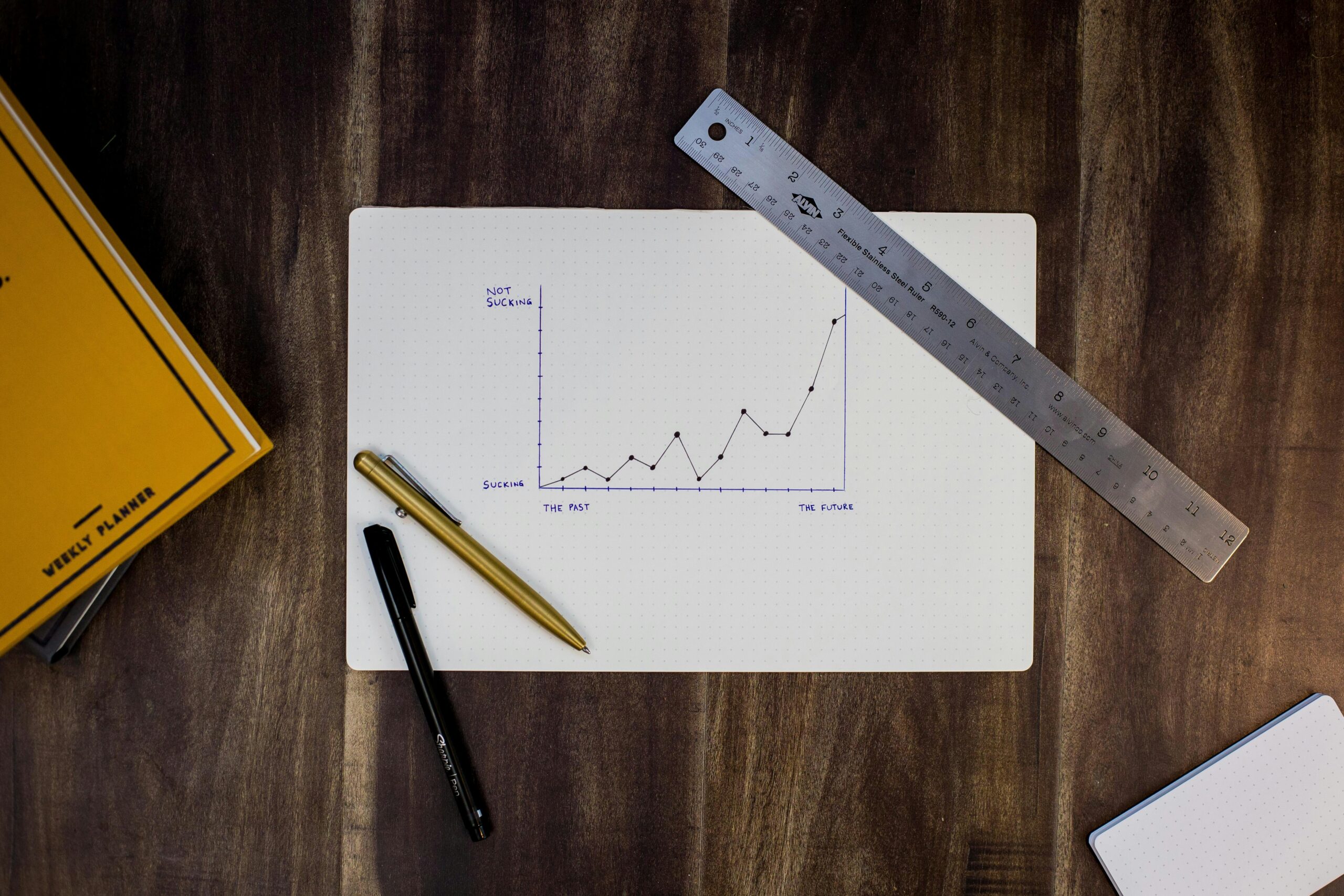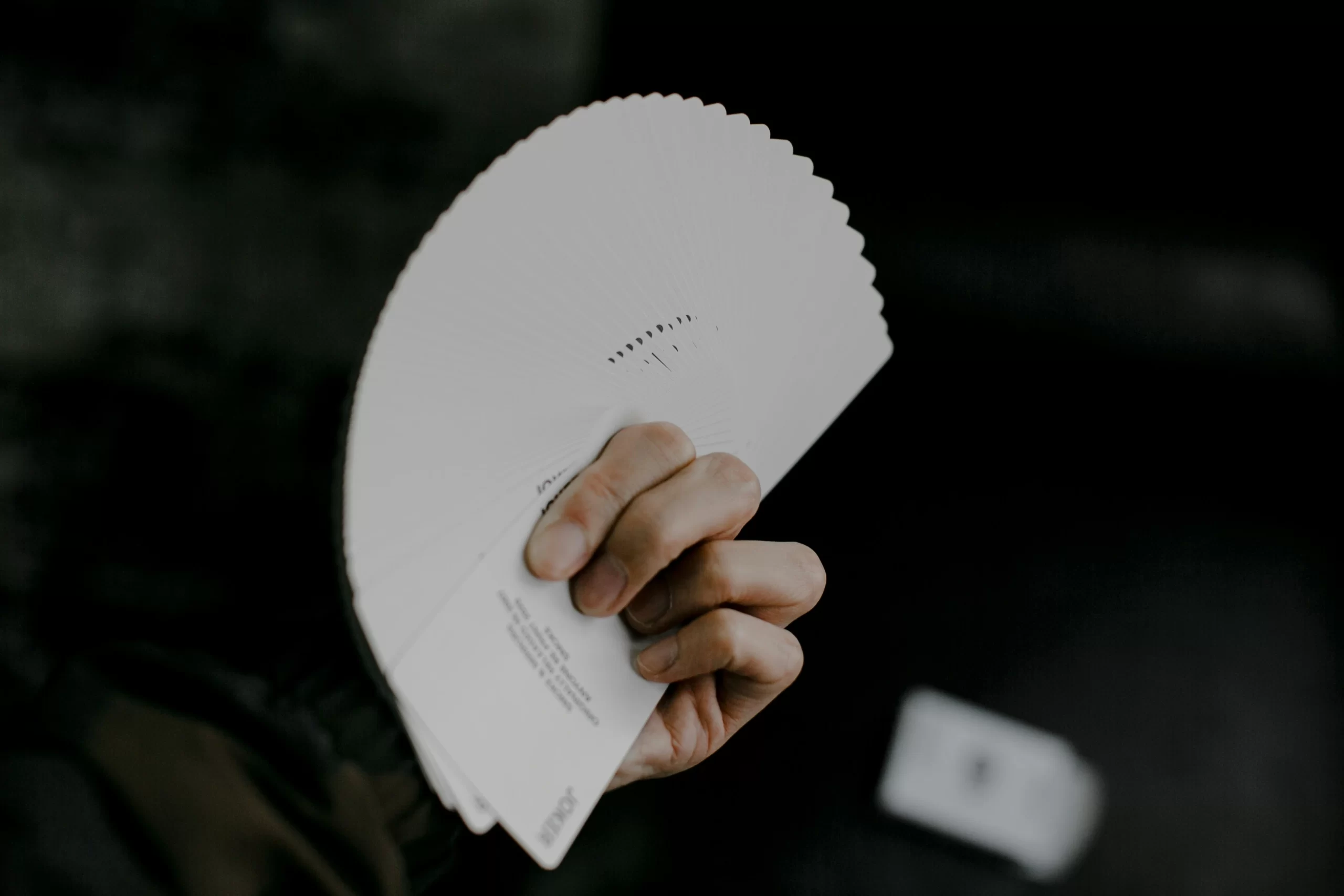When properly configured, Salesforce becomes a powerful engine for understanding, serving, and retaining customers. But using Salesforce effectively for customer success requires strategic implementation, proper data integration, and actionable feedback mechanisms that drive meaningful improvements.
Understanding the Foundation of Customer Success in Salesforce
The Evolution of Customer Success Management
Customer success emerged as businesses shifted from transactional relationships to subscription-based models where ongoing value delivery became essential. This evolution highlighted a fundamental business truth: acquiring a new customer costs 5-25 times more than retaining an existing one. Additionally, increasing customer retention by just 5% can boost profits by 25-95%.
Salesforce has evolved alongside this business shift. What began as a sales-focused CRM has expanded into a comprehensive platform supporting the entire customer lifecycle. Today’s Salesforce ecosystem provides purpose-built tools for customer success teams to monitor account health, track engagement, and intervene proactively when customers show signs of disengagement.
Key Salesforce Components for Customer Success
Several Salesforce products form the backbone of effective customer success management:
- Service Cloud: Manages support interactions and case resolution, providing visibility into customer issues
- Marketing Cloud: Orchestrates personalized communications across channels
- Experience Cloud: Creates branded customer portals and communities for self-service and engagement
- Health Score objects: Native functionality for tracking account status and risk levels
The true power of Salesforce for customer success comes from its ability to create a unified customer view. When properly configured, every department accesses the same customer data, ensuring consistent experiences regardless of which team handles an interaction.
Building Your Customer Success Framework in Salesforce
Setting Up Customer Health Scores
Effective customer success management requires clear visibility into account health. Within Salesforce, you can build custom health scoring models that reflect your specific business:
- Define meaningful metrics: Identify the indicators that truly predict customer satisfaction and retention for your business model
- Configure custom objects: Create dedicated Salesforce objects to track health scores with fields for different components
- Establish scoring automation: Build workflows that automatically update scores based on customer behaviors
- Implement risk thresholds: Set up automated alerts when accounts drop below critical health levels
For example, a SaaS company might track login frequency, feature adoption, support ticket volume, and NPS scores as components of their health score. When combined, these metrics provide an early warning system for at-risk accounts.
Designing Effective Customer Journeys
Customer success depends on delivering the right experiences at the right time. Salesforce enables you to map and automate the entire customer lifecycle:
- Map journey stages: Define the key phases from onboarding through renewal
- Create milestone automation: Build workflows that trigger appropriate actions at each stage
- Personalize by segment: Tailor journeys based on customer size, industry, or other relevant factors
- Measure journey effectiveness: Use Salesforce reports to identify where customers stall or disengage
A well-designed journey might include automated welcome emails, scheduled check-ins at 30/60/90 days, product usage reviews, and strategic business reviews—all triggered automatically at appropriate intervals.
Integrating Customer Feedback into Your Salesforce Ecosystem
Why Feedback Matters for Customer Success
Customer feedback serves as the compass for your customer success program. Feedback provides:
- Early warning of dissatisfaction before customers churn
- Validation that your success initiatives actually matter to customers
- Insights into product and service improvement opportunities
- Measurable indicators of relationship health
The most valuable feedback comes in multiple forms: relationship surveys (like NPS), transactional feedback (after support interactions), product usage data, and direct customer conversations.
Implementing SurveyVista for Comprehensive Feedback Collection
SurveyVista transforms Salesforce into a feedback powerhouse through its 100% native integration:
- Installation and configuration: SurveyVista installs directly from the AppExchange with no external systems to manage
- Survey design: Create branded, responsive surveys using SurveyVista’s drag-and-drop builder
- Automated distribution: Trigger surveys based on customer events, milestones, or support interactions
- Segment-specific feedback: Tailor questions based on customer attributes stored in Salesforce
For example, you might configure SurveyVista to automatically send onboarding satisfaction surveys 30 days after implementation, quarterly business reviews to enterprise accounts, and support satisfaction surveys after case resolution—all without leaving Salesforce.
Turning Feedback into Actionable Insights
Collecting feedback only matters if it drives action. SurveyVista’s native Salesforce integration enables:
- Centralized dashboards: View feedback trends alongside other customer data
- Automated routing: Send critical feedback to appropriate teams through Salesforce workflows
- Closed-loop processes: Track response and resolution for negative feedback
- Predictive analytics: Identify patterns that predict future customer behavior
When a customer submits negative feedback, SurveyVista can automatically create a follow-up task for the account manager, alert the support team, and update the customer health score—all within Salesforce.
Creating Cross-Functional Alignment with Salesforce
Breaking Down Departmental Silos
Customer success requires coordination across departments. Salesforce provides the infrastructure to align teams around the customer:
- Shared customer profiles: Create comprehensive views accessible to all customer-facing teams
- Universal success metrics: Establish common KPIs visible to everyone
- Cross-functional processes: Build workflows that span departmental boundaries
- Collaborative tools: Use Chatter and Slack integration for real-time communication about accounts
When properly configured, Salesforce ensures that marketing knows which features a customer uses, sales understands open support issues before renewal discussions, and product teams see which customers would make good beta testers.
Empowering Teams with Real-Time Customer Data
Effective customer success requires immediate access to relevant information. Salesforce enables this through:
- Role-specific dashboards: Create tailored views showing each team what they need to know
- Mobile accessibility: Provide critical customer data on any device
- Notification systems: Alert appropriate team members about urgent customer needs
- Embedded analytics: Surface insights directly in the context of daily work
For example, a customer success manager preparing for a quarterly business review can access a dashboard showing the customer’s product usage, support history, survey responses, and renewal timeline—all in one place.
Measuring and Optimizing Your Customer Success Program
Essential Metrics for Customer Success Teams
Effective customer success programs track metrics across multiple dimensions:
- Financial outcomes: Retention rate, expansion revenue, customer lifetime value
- Customer engagement: Product usage, feature adoption, community participation
- Relationship health: NPS, CSAT, customer effort scores
- Team performance: Response times, resolution rates, customer touches
Salesforce’s reporting capabilities allow you to track these metrics over time and identify correlations between leading indicators (like engagement) and lagging outcomes (like retention).
Using Salesforce Reports for Continuous Improvement
Salesforce provides powerful tools for analyzing customer success performance:
- Executive dashboards: Create high-level views of program effectiveness
- Success pattern identification: Analyze characteristics of your most successful customers
- Cohort analysis: Compare performance across different customer segments
- Renewal forecasting: Predict future retention based on current indicators
These insights enable continuous refinement of your customer success strategy, focusing resources where they’ll have the greatest impact.
Advanced Strategies for Salesforce-Powered Customer Success
Leveraging Automation for Proactive Customer Management
As your customer success program matures, automation becomes essential for scaling:
- Early warning systems: Create triggers that flag at-risk accounts automatically
- Playbook automation: Build guided processes for common scenarios
- Scaled personalization: Use merge fields and dynamic content to personalize communications
- Intelligent workload balancing: Automatically prioritize accounts based on health and value
For example, you might create an automation that detects when a high-value customer’s usage drops by 20%, automatically schedules a check-in call, and provides the CSM with relevant adoption resources—all without manual intervention.
Enhancing Customer Success with SurveyVista’s Advanced Features
SurveyVista extends Salesforce’s customer success capabilities with specialized feedback tools:
- Closed-loop feedback management: Track resolution of issues identified in surveys
- Sentiment analysis: Understand emotional context behind customer responses
- Journey-based feedback: Collect targeted input at each stage of the customer lifecycle
- Integrated action planning: Convert feedback themes into trackable improvement initiatives
These capabilities transform feedback from periodic data collection into a continuous improvement engine that drives measurable business outcomes.
The Future of Customer Success with Salesforce and SurveyVista
Organizations that master customer success in Salesforce gain significant competitive advantages. They retain customers longer, expand relationships more effectively, and create advocates who drive referral business. By implementing the strategies outlined in this guide and leveraging SurveyVista’s native feedback capabilities, you can transform your customer success operations from reactive to proactive.
The most successful organizations view Salesforce not just as a CRM but as their customer success command center—a single source of truth that aligns teams, surfaces insights, and drives meaningful action. When enhanced with SurveyVista’s feedback capabilities, this command center becomes even more powerful, ensuring that the voice of the customer guides every decision.
Start implementing these approaches today to create stronger customer relationships, reduce churn, and drive sustainable growth through customer success excellence.
Additional Resources
- SurveyVista Implementation Guide
- Salesforce Trailhead: Customer Success Basics
- Case Study: How Company X Increased Retention by 35% with SurveyVista
- Webinar: Building Effective Customer Health Scores in Salesforce
Frequently Asked Questions
How does SurveyVista integrate with Salesforce?
SurveyVista is a 100% native Salesforce integration that installs directly from the AppExchange. This means all survey data remains within your Salesforce environment, with no external systems to manage. The integration enables automated survey distribution based on customer events and seamless data flow between feedback and customer records.
What types of customer feedback can I collect using SurveyVista in Salesforce?
SurveyVista enables collection of multiple feedback types including relationship surveys (NPS), transactional feedback after support interactions, product feedback, onboarding satisfaction surveys, and quarterly business reviews. All surveys can be triggered automatically based on customer milestones or events within Salesforce.
How can I set up effective customer health scores in Salesforce?
Create custom objects in Salesforce to track health metrics that matter to your business (login frequency, feature adoption, support tickets, survey scores). Establish automation workflows to update scores based on customer behaviors, and implement risk thresholds that trigger alerts when accounts fall below critical levels.
Can SurveyVista help with closing the feedback loop?
Yes, SurveyVista’s closed-loop feedback management automatically routes critical feedback to appropriate teams through Salesforce workflows, creates follow-up tasks, and tracks resolution. This ensures customer concerns are addressed promptly and systematically, improving retention and satisfaction.
What metrics should I track in Salesforce to measure customer success?
Track a balanced mix of financial outcomes (retention rate, expansion revenue), customer engagement metrics (product usage, feature adoption), relationship health indicators (NPS, CSAT scores), and team performance metrics (response times, resolution rates). Salesforce reporting can identify correlations between these metrics.
More Like This

Rajesh Unadkat 
Founder and CEO
Rajesh is the visionary leader at the helm of SurveyVista. With a profound vision for the transformative potential of survey solutions, he founded the company in 2020. Rajesh's unwavering commitment to harnessing the power of data-driven insights has led to SurveyVista's rapid evolution as an industry leader.
Connect with Rajesh on LinkedIn to stay updated on the latest insights into the world of survey solutions for customer and employee experience management.