Seamless Salesforce Integration
Instantly sync survey data with your Salesforce CRM for real-time customer insights and action.
Book DemoNPS Score Dashboard
Track, analyze, and improve your Net Promoter Score with intuitive visualization tools and trend reports.
Book DemoSmart Response Routing
Automatically assign negative feedback to appropriate team members for immediate resolution and follow-up.
Book DemoCustom Survey Templates
Deploy professionally designed, branded surveys in minutes with our drag-and-drop builder and template library.
Book Demo
Step 1
Build Professional Surveys in Minutes
Create branded, Salesforce-integrated surveys without coding. Our drag-and-drop builder and template library let you launch sophisticated feedback campaigns that feed directly into your CRM.

Step 2
Automatically Sync with Salesforce
Your surveys connect seamlessly to your Salesforce CRM, turning customer feedback into organized, actionable data that's instantly available where your team already works.
Step 3
Monitor and Visualize Performance
Track NPS scores in real-time, visualize trends over time, and get comprehensive dashboards that show exactly how customer sentiment is evolving across your business.

Step 4
Route and Act on Insights
Automatically route negative responses to the right team members for immediate follow-up, while transforming all feedback into measurable business improvements through intelligent data routing.
100% Native Salesforce Surveys, Forms, and Assessments - Seamless Data Collection with AI-Powered Insights to Drive Better Results
Trusted by Major Brands Worldwide
All
Technology & E-Commerce
Financial Services
Healthcare & Medical Services
Advertising & Marketing
Travel & Hospitality
Education & Professional Development
Logistics & Transportation
Nonprofit & Social Impact
Manufacturing & Technology Solutions
Telecommunications & Networking
Energy & Utilities
Aviation & Airlines



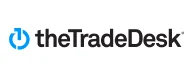


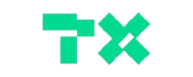



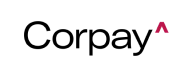


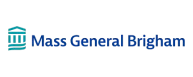


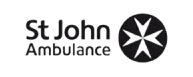








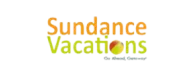



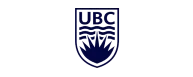



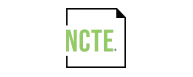

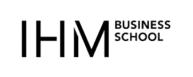







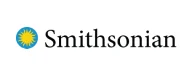

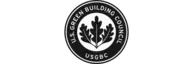













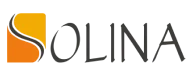


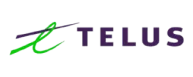













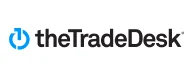


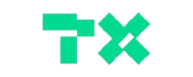



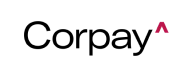


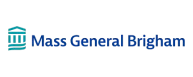


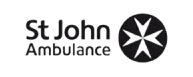








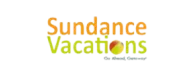



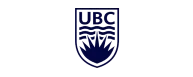



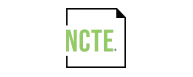

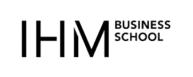







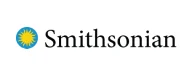

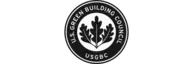













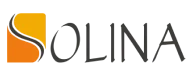


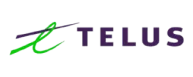











Best Salesforce Survey Tools & Form Apps
Compare the best Salesforce survey tools. Discover top apps with native integration, analytics, automation & more for 2025.

4 Key Criteria for Selecting the Right Salesforce Survey & Form Platform
Guide for choosing the right Salesforce survey platform that can significantly enhance your customer engagement efforts and contribute to the overall success of your business

Boost Services with Automated Surveys & Feedback in Salesforce
Automate project surveys in Salesforce to capture feedback, improve services, and boost client trust using SurveyVista.
Frequently Asked Questions
-
Can I trigger surveys automatically based on Salesforce events?
Yes. Surveys can launch automatically from Salesforce workflows, such as after a closed case or completed purchase, ensuring feedback is collected at the right moment.
-
Will survey responses update existing Salesforce records?
SurveyVista maps responses directly to Salesforce fields. Responses can update contact records, custom objects, or any mapped field, keeping your CRM data fresh and actionable.
-
Do I need any technical skills to build and send surveys?
No coding or technical expertise is needed. SurveyVista’s drag-and-drop builder lets marketers create, customize, and distribute surveys directly from Salesforce.
