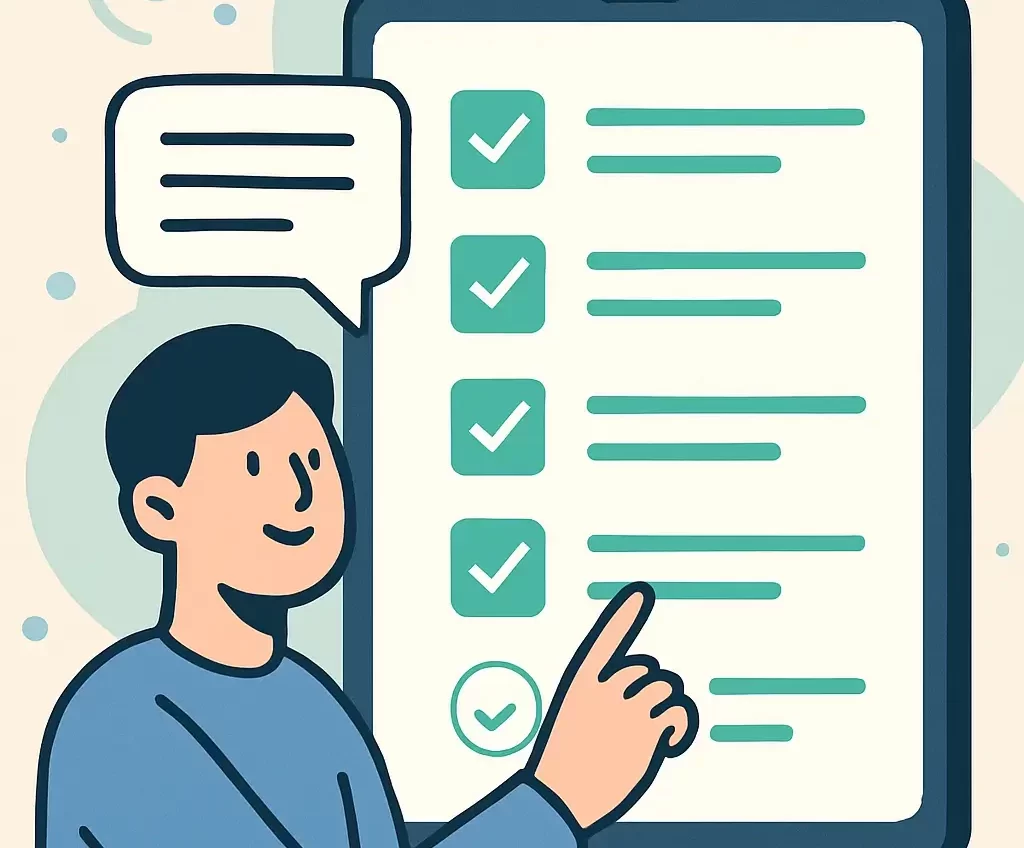Customer feedback drives business growth, but collecting it effectively requires understanding your platform’s boundaries. Salesforce surveys offer powerful native capabilities, yet they come with specific constraints that can derail your feedback strategy if you’re not prepared.
These limitations aren’t just technical hurdles—they’re business decisions waiting to happen. Let’s explore the eight major constraints that could impact your customer experience initiatives.
Response Volume Restrictions That Scale With Your Budget
The 300 Response Reality Check
Every Salesforce org starts with a hard truth: you get 300 survey responses by default, then you’re done. This isn’t a monthly allowance—it’s a one-time bucket that empties fast when you’re serious about feedback collection.
Picture launching your first customer satisfaction survey to 500 customers. You’ll capture responses from the first 300 who participate, then watch potential insights slip away as the remaining 200 hit an invisible wall.
License Tier Breakdown
Salesforce structures survey capabilities across three distinct pricing tiers:
Survey Response Pack gives you 1,000 responses per pack with basic survey functionality. You get standard question types and simple branching logic, but miss out on merge fields, record updates, and embedded survey capabilities.
Feedback Management Starter bumps you to 100,000 responses annually. This tier unlocks merge fields for personalization, basic embedding options, and sentiment analysis through AWS integration.
Feedback Management Growth removes response limits entirely. You gain access to lifecycle analytics, generative AI tools, partial response capture, and advanced multilingual branching capabilities.
The cost implications stack quickly. Organizations needing more than basic functionality often find themselves paying premium prices for features that should be standard.
Character Limits That Constrain Your Questions
The 255-Character Question Limit
Every survey question in Salesforce hits a wall at 255 characters. This constraint forces you to choose between clarity and completeness when crafting questions that need context or nuance.
Complex customer experience questions often require setup, context, and clear instructions. When you’re limited to roughly two sentences, important details get cut or questions become confusingly brief.
Workarounds That Actually Work
Smart survey builders split complex questions into multiple parts, using the first question to provide context and subsequent questions to gather specific feedback. This approach works but creates longer surveys that can hurt completion rates.
Another strategy involves using preamble text outside the character-limited question field. This gives you space for instructions and context while keeping the actual question concise.
Object Relationship Requirements
Why You Can’t Survey Everyone
Salesforce surveys can only be sent to users, contacts, person accounts, or lead records using basic survey functionality. This means you can’t collect feedback from prospects who aren’t in your system or gather anonymous insights from website visitors.
The platform requires pre-existing data relationships before survey distribution. If someone isn’t already a record in your Salesforce org, they can’t receive your survey through native functionality.
The Pre-Existing Data Problem
This creates significant barriers for organizations wanting to collect feedback from prospects, anonymous users, or customers who haven’t been formally entered into Salesforce. You’re essentially limited to surveying people you already know rather than discovering new insights from broader audiences.
The workaround involves creating lead or contact records for everyone you want to survey, adding administrative overhead and potentially cluttering your database.
Page Layout and Design Constraints
Visualforce Page Limits
Salesforce restricts page layouts to 20 Visualforce pages, 20 expanded lookups, and 100 related lists per layout. These architectural boundaries can limit survey complexity and the number of related objects you can reference.
Survey designers must work within these constraints when creating complex feedback forms that need to reference multiple Salesforce objects. Salesforce data multiple choice questions showcase how object data integration can be limited by these platform restrictions.
Lightning Experience Restrictions
Lightning Experience breaks page rendering when you exceed four external lookup fields, while Salesforce Classic caps layouts at 40 lookup fields. These limitations affect how surveys can reference and display related data.
The platform’s interface constraints force survey designers to simplify their approach rather than creating rich, data-connected feedback experiences.
Mobile and Multi-Channel Limitations
Mobile App Restrictions
The Salesforce mobile app provides read-only access to many survey-related features, limiting field team capabilities for collecting feedback. Mobile users can’t create certain records or access full survey functionality.
This creates gaps in feedback collection workflows where mobile-first teams need to gather insights on-the-go.
Multi-Language Support Gaps
Salesforce surveys require manual translation rather than offering automated localization capabilities. Each language version needs separate setup and maintenance, creating administrative overhead for global organizations.
Data Governance and Compliance Challenges
Third-Party Data Hosting Concerns
Many survey solutions require external data storage, creating compliance headaches for organizations with strict data governance requirements. Customer feedback ends up scattered across multiple platforms rather than centralized in your primary system of record.
This fragmentation makes it difficult to maintain consistent data security standards and can create compliance risks. Understanding Salesforce response mapping limitations helps organizations plan for data integration challenges.
Distribution and Volume Constraints
Email Sending Limitations
Salesforce imposes daily email limits that can severely impact survey distribution at scale. Salesforce mass email limitations restrict organizations to 5,000 emails per day, creating bottlenecks for large-scale feedback collection.
This constraint forces organizations to stagger survey launches or invest in additional email capacity, adding complexity to feedback campaigns.
Participant Management Challenges
Managing who can respond to surveys becomes complex when dealing with large customer bases. Restricting participant responses using Salesforce Flow provides workarounds, but these solutions require technical expertise and ongoing maintenance.
How SurveyVista Solves These Salesforce Survey Limitations
True Native Integration
SurveyVista eliminates API complexity by building directly within Salesforce rather than connecting external systems. Your feedback data flows instantly into existing workflows, triggers, and automation without sync delays or integration headaches.
You’re not juggling multiple platforms or managing complex API connections. Everything happens in the Salesforce environment your team already knows and uses daily.
Your Data Stays Put
No third-party servers, no external hosting, no compliance nightmares. Your customer feedback stays in your Salesforce org where it belongs, protected by the same security standards you already trust.
This isn’t just convenient—it’s peace of mind for organizations that take data governance seriously.
No Response Volume Restrictions
Native integration removes artificial response limits that force you to purchase additional packs or upgrade licenses just to collect feedback. You can scale your feedback collection based on business needs rather than platform constraints.
SurveyVista’s approach means your feedback strategy grows with your business without hitting arbitrary volume walls.
Frequently Asked Questions
What happens when I exceed Salesforce’s 300 survey response limit?
Your survey stops collecting responses once you hit the 300-response cap. Additional responses are blocked until you purchase more response packs or upgrade your license tier, potentially missing valuable customer feedback during critical collection periods.
Can I send Salesforce surveys to people who aren’t in my database?
No, native Salesforce surveys require recipients to exist as contacts, leads, person accounts, or users in your org. You can’t survey anonymous visitors or prospects without first creating records for them.
Do I need technical expertise to embed Salesforce surveys on external websites?
Yes, embedding Salesforce surveys externally requires custom development work and API integration. It’s not a simple copy-paste process and needs ongoing technical maintenance to ensure proper functionality across platforms.
Why don’t I see partial survey responses in my Salesforce org?
Basic Salesforce survey tiers don’t capture partial responses. If someone starts but doesn’t complete your survey, all their answers disappear. This feature only becomes available with Feedback Management Growth licenses.
More Like This

Rajesh Unadkat 
Founder and CEO
Rajesh is the visionary leader at the helm of SurveyVista. With a profound vision for the transformative potential of survey solutions, he founded the company in 2020. Rajesh's unwavering commitment to harnessing the power of data-driven insights has led to SurveyVista's rapid evolution as an industry leader.
Connect with Rajesh on LinkedIn to stay updated on the latest insights into the world of survey solutions for customer and employee experience management.