Finding the right survey tool is crucial for organizations seeking to gather meaningful customer feedback. While SurveyMonkey has been a popular choice for years, many businesses are exploring alternatives that offer better integration capabilities, more advanced features, and improved pricing models.

Looking for a better survey platform? SurveyMonkey’s limitations—from manual data transfers and hidden costs to branding restrictions and sluggish support—have many teams searching for a smarter, more seamless solution.
This blog points you to the right alternative, whether your priority is:
- Deep Salesforce or CRM integration
- Transparent, scalable pricing
- Full survey customization for brand consistency
- Responsive, always-on support
- Simple, powerful form building
Most SurveyMonkey alternatives let you try before you buy—solving one of the tool’s biggest drawbacks.
The platform you pick will shape your workflows, data quality, and how quickly you can act on feedback—all without surprise costs or compromise
Why Consider SurveyMonkey Alternatives?
Limited Integration Capabilities
SurveyMonkey offers basic integrations, but organizations using Salesforce or other CRM platforms often need deeper, more seamless connections to their existing tech stack.
Without native integration, teams waste valuable time manually transferring data between systems, increasing the risk of errors and missed insights.
Pricing Constraints
Although there are FREE options, they are quite limited.
With SurveyMonkey’s Standard plan starting at $99/month, many businesses find themselves paying for features they don’t use while missing capabilities they need.
This pricing structure can be particularly challenging for growing organizations that need to scale their feedback programs efficiently.
There are also several hidden costs associated with the service, leaving many businesses surprised and unprepared.
Customization Restrictions
Brand consistency matters. Many SurveyMonkey users report limitations in customizing surveys to match their brand identity. These restrictions can create a disconnected experience for customers and reduce response rates when surveys don’t align with your overall brand experience.
Poor Support
SurveyMonkey’s support often falls short of expectations, leaving users frustrated when problems arise. Many customers complain about the limited access to live help, especially on cheaper plans, and the sluggish email response times that can leave issues unresolved for days. For businesses conducting time-sensitive research, this lack of responsive support can delay projects and compromise data collection efforts.
Top SurveyMonkey Alternatives in 2025
1. SurveyVista
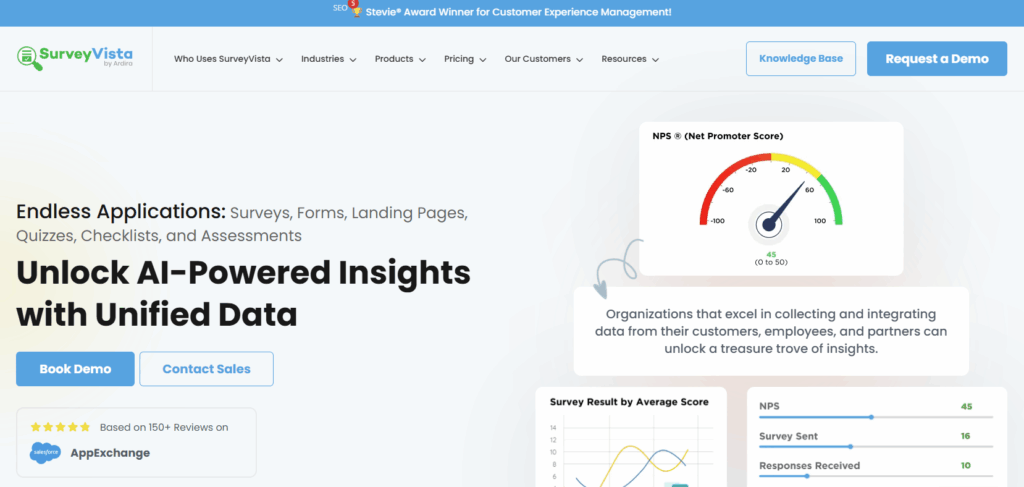
Key Features:
- 100% Salesforce-native platform
- Real-time feedback integration with customer records
- Automated response routing to appropriate teams
- Comprehensive analytics dashboard
- Enterprise-grade security and compliance
Best For: SurveyVista is perfect for organizations that run on Salesforce and want a seamless, fully integrated feedback solution. If you need to collect, integrate, understand, and act on customer, employee, or partner feedback—all without data ever leaving your CRM—SurveyVista is your match. It’s a strong fit for teams in support, sales, HR, marketing, non-profit, and product management who want real-time insights and actionability, straight from the source.
Pros:
- 100 % Salesforce-native, so your data never leaves the platform—no APIs, no code, no sync delays. Everything happens where it should—inside Salesforce.
- Collect feedback from any channel—email, chat, web, SMS, phone, or embedded forms—and enjoy unlimited, non-metered responses.
- Real-time data mapping means every response is instantly integrated with customer records, giving you immediate context and eliminating manual updates.
- Automated response routing and dynamic logic let teams act fast, while enterprise-grade security and compliance (HIPAA, ISO, GDPR, FedRAMP) keep you covered.
- Clear, bundled dashboards help you understand trends and root causes, so you can act on insights right away.
- 24 × 7 support means help is always a click away.
Cons:
- Exclusively for Salesforce users—if your organization isn’t on Salesforce, this isn’t your tool.
- Deep integration with Salesforce is powerful, but may require initial setup and training for admins unfamiliar with native apps.
- Advanced features like dynamic logic and quiz frameworks, while user-friendly, may take some exploration to master for first-time users.
Pricing: Starting at $49/month for Professional plan
G2 Rating: 4.9 of out 5 stars
2. SurveySparrow
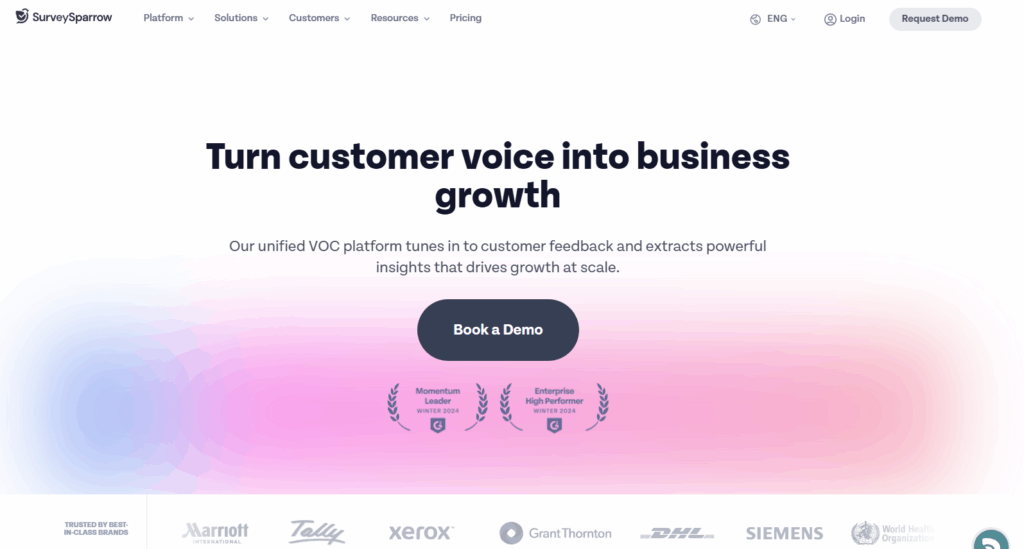
Key Features:
- Conversational UI with chat-like surveys
- 40% higher completion rates than traditional surveys
- 95+ language support
- AI-powered analytics
- 1,000+ templates
Best For: Businesses seeking higher engagement rates through conversational interfaces.
Pros:
- Chat-like, conversational surveys make feedback feel natural, leading to much higher completion rates than traditional forms.
- With support for over 95 languages, SurveySparrow is a great fit for global teams or diverse audiences.
- AI-powered analytics reveal patterns and key takeaways quickly, and a vast library of 1,000+ templates means you can launch new surveys in minutes.
Cons:
- Because SurveySparrow isn’t Salesforce-native, you’ll need to rely on integrations, which can mean extra steps or delays if real-time syncing is important to you.
- Data often moves between platforms, which might be a concern for organizations with strict data security or compliance requirements.
- While the conversational interface drives engagement, it may not be the best fit for every audience or for surveys that require complex logic or lengthy responses.
Pricing: Starting at $19/month
G2 Rating: 4.5 of out 5 stars
3. Jotform
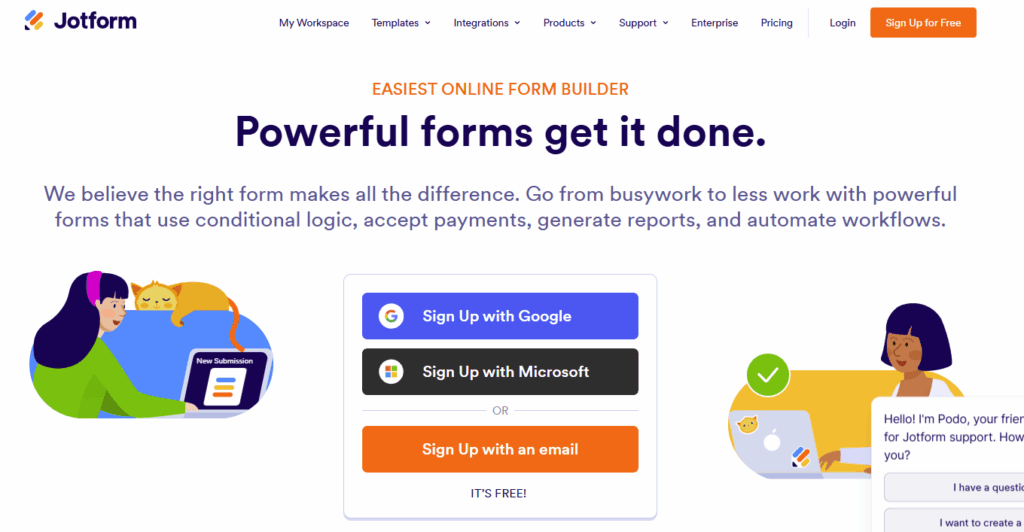
Key Features:
- 10,000+ templates
- 200+ third-party integrations
- Offline data collection
- HIPAA compliance
- Conditional logic
Best For: Organizations needing extensive form templates and flexible data collection options.
Pros:
- Over 10,000 templates make it simple to launch a form for almost any need—feedback, registration, applications, and more.
- 200+ third-party integrations let you move data across a wide range of business tools, helping you automate and streamline your workflows.
- Collect data offline—perfect for field teams or events with spotty internet—and maintain peace of mind with HIPAA compliance for sensitive information.
- Conditional logic lets you personalize forms and create a smooth, responsive experience for every respondent.
Cons:
- Jotform isn’t 100 % Salesforce-native, so you’ll need to rely on integrations or syncing to get data into your CRM; this can mean extra steps or delays for users who want everything in one place.
- Data doesn’t always stay within your core systems, which might be a challenge for organizations with strict data residency or security requirements.
- The sheer volume of templates and integrations may feel overwhelming for those looking for a straightforward, CRM-focused solution.
Pricing: Starting at $34/month
G2 Rating: 4.7 of out 5 stars
4. Google Forms
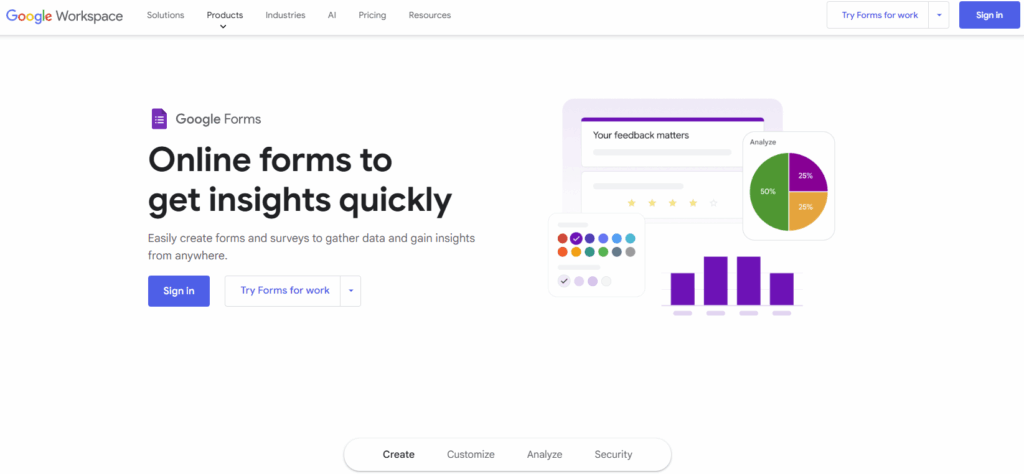
Key Features:
- Completely free
- Seamless Google Workspace integration
- Basic skip logic
- Real-time collaboration
- Unlimited surveys
Best For: Small businesses or teams with basic survey needs and Google Workspace integration requirements.
Pros:
- Completely free to use, so you can run unlimited surveys without worrying about costs.
- Seamlessly integrates with Google Workspace, making it easy to collaborate in real time, share forms, and view responses with your team.
- Basic skip logic allows for simple branching, and unlimited surveys mean you can collect as much feedback as you need.
- Real-time collaboration lets multiple users build or edit forms together, streamlining teamwork and feedback gathering.
Cons:
- Lacks advanced features like robust analytics, deep CRM integration, or sophisticated logic, which may limit its usefulness for more complex workflows.
- Data is stored in Google’s ecosystem and may not meet strict compliance or security requirements for some organizations.
- Limited customization and branding options, so forms might look generic compared to other platforms.
Pricing: Free
5. Qualtrics
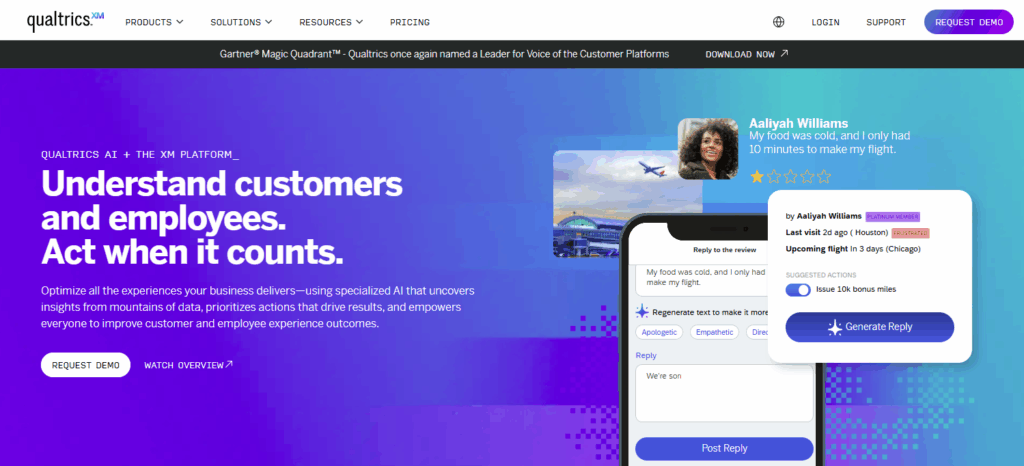
Key Features:
- Advanced predictive analytics
- Text and sentiment analysis
- Conjoint analysis
- Academic research tools
- Enterprise-grade security
Best For: Large enterprises and academic institutions requiring sophisticated research capabilities.
Pros:
- Delivers advanced predictive analytics, text and sentiment analysis, and conjoint analysis, so you can dig deep into feedback to uncover not just what’s happening, but why.
- Academic research tools are built-in, making it a strong choice for universities and research-driven organizations.
- Enterprise-grade security keeps sensitive data protected and helps meet compliance requirements for large organizations.
Cons:
- Pricing is on the higher end, with custom plans that often put Qualtrics out of reach for smaller businesses or teams with simple survey needs.
- The wide array of sophisticated features can feel overwhelming if you only need basic surveys or quick feedback.
- Integration with your CRM or business systems isn’t native, which can result in extra setup, sync delays, or data living outside your core platforms.
Pricing: Custom pricing, typically starts around $420/month
G2 Rating: 4.4 of out 5 stars
See our more in-depth breakdown of Qualtrics vs SurveyMonkey
Specialized Alternatives for Specific Needs
6. Typeform
Key Features:
- Highly visual, interactive design
- Engaging user experience
- Logic jumps
- Custom themes
- API access
Best For: Brands prioritizing aesthetics and user experience in their surveys.
Pricing: Starting at $25/month
G2 Rating: 4.5 of out 5 stars
7. Survicate
Key Features:
- Website and in-app surveys
- Advanced targeting and segmentation
- Multi-channel feedback collection
- AI-assisted survey creation
- Real-time results
Best For: Digital product teams needing targeted feedback from website or app users.
Pricing: Free tier available; Business plan at $79/month
G2 Rating: 4.6 out of 5 stars
8. Zoho Survey
Key Features:
- Seamless integration with Zoho Suite
- Offline survey collection
- Panel management
- Multi-language support
- Email campaign integration
Best For: Existing Zoho users seeking integrated survey capabilities.
Pricing: Starting at $20/month
G2 Rating: 4.4 out of 5 stars
9. AskNicely
Key Features:
- NPS-focused feedback collection
- Customer journey mapping
- Frontline coaching tools
- Service recovery workflows
- Industry benchmarking
Best For: Service businesses focused on improving NPS scores and frontline performance.
Pricing: Custom pricing
G2 Rating: 4.7 out of 5 stars
10. FormStack
Key Features:
- Drag-and-drop form builder
- Payment processing integration
- Mobile data collection
- Workflow automation
- PDF generation
Best For: Organizations needing to collect payments or generate documents from survey responses.
Pricing: Starting at $20/month
G2 Rating: 4.5 out of 5 stars
Enterprise-Grade Alternatives
11. Alchemer (formerly SurveyGizmo)
Key Features:
- Advanced logic capabilities
- Enterprise security features
- Workflow automation
- API access
- White-labeling options
Best For: Enterprise organizations with complex survey logic requirements.
Pricing: Starting at $55/month
12. QuestionPro
Key Features:
- Advanced survey logic
- Comprehensive reporting
- Employee experience tools
- Market research capabilities
- Multi-channel distribution
Best For: Market researchers and HR professionals needing specialized survey tools.
Pricing: Free tier available; Advanced plan at $1,188/month
How to Choose the Right SurveyMonkey Alternative
Consider Your Integration Requirements
If you’re using Salesforce as your CRM, a native solution like SurveyVista provides seamless data flow between customer feedback and your customer records. This integration eliminates manual data transfers and ensures your teams always have access to the most current customer insights.
Evaluate Response Rate Optimization
Tools with conversational interfaces like SurveySparrow can significantly improve completion rates compared to traditional survey formats. Higher response rates mean more representative data and better decision-making.
Assess Analytics Capabilities
Different platforms offer varying levels of analytics sophistication. Consider whether you need basic reporting or advanced predictive analytics to transform raw feedback into actionable business intelligence.
Review Security and Compliance Features
For organizations in regulated industries, ensure your survey tool meets necessary compliance requirements (HIPAA, GDPR, etc.). Data security isn’t optional—it’s essential for maintaining customer trust and meeting regulatory obligations.
Why SurveyVista Stands Out Among SurveyMonkey Alternatives
As a 100% Salesforce-native feedback platform, SurveyVista offers unique advantages for organizations committed to customer-centric growth:
- Seamless Salesforce Integration: Customer feedback automatically connects to the right customer records, creating a complete view of each customer relationship
- Cross-Departmental Insights: Share feedback across teams to improve company-wide decision-making and break down information silos
- Operational Efficiency: Automate feedback collection and response workflows to save time and ensure consistent follow-up
- Complete Data Security: Keep all your customer data within your secure Salesforce environment, eliminating the risks of third-party data transfers
- Actionable Insights: Convert feedback into assignable tasks for immediate resolution, turning customer input into tangible improvements
Transform Your Customer Feedback Program
While SurveyMonkey remains a popular survey tool, organizations seeking deeper integration capabilities, better pricing, and more specialized features have numerous alternatives to consider.
At SurveyVista, we understand the importance of selecting a survey platform that aligns with your specific business needs.
For Salesforce users, SurveyVista provides the most seamless experience by keeping all your customer feedback directly connected to your CRM data. This native integration enables faster action on insights, improved customer retention, and more efficient operations across departments.
Ready to transform how your organization collects and acts on customer feedback? Contact SurveyVista today for a personalized demonstration of our Salesforce-native feedback platform.
Frequently Asked Questions
How does SurveyVista integrate with Salesforce compared to SurveyMonkey?
SurveyVista is 100% Salesforce-native, meaning all feedback data lives directly within your Salesforce environment with no third-party transfers. SurveyMonkey’s Salesforce integration is just that—an external integration. Feedback data is stored outside Salesforce, and the integration doesn’t automatically connect responses to Salesforce records in real time. Teams often need to configure custom workflows or rely on middleware, adding complexity and friction to an already fragmented experience. SurveyMonkey offers basic Salesforce integration but requires manual data transfers and doesn’t automatically connect feedback to specific customer records.
What pricing advantages do SurveyMonkey alternatives offer?
Many alternatives like SurveyVista ($49/month), SurveySparrow ($19/month), and Jotform ($34/month) offer more competitive pricing than SurveyMonkey’s Standard plan ($99/month). Some alternatives also provide more flexible scaling options as your feedback program grows.
Which SurveyMonkey alternative is best for improving survey response rates?
SurveySparrow leads with 40% higher completion rates through its conversational UI. Typeform excels with visually engaging surveys, while SurveyVista’s native Salesforce integration allows for highly personalized surveys that leverage existing customer data.
Do I need technical expertise to implement these SurveyMonkey alternatives?
Most alternatives offer user-friendly interfaces requiring minimal technical knowledge. For Salesforce users, SurveyVista provides the simplest implementation since it operates within your existing Salesforce environment. Other options like Google Forms are extremely intuitive for beginners.
Can I migrate my existing SurveyMonkey surveys to these alternative platforms?
Most alternatives offer import capabilities for existing surveys. SurveyVista provides migration assistance specifically for SurveyMonkey users, helping transfer questions, logic, and historical data while optimizing surveys for the Salesforce environment.
More Like This

Rajesh Unadkat 
Founder and CEO
Rajesh is the visionary leader at the helm of SurveyVista. With a profound vision for the transformative potential of survey solutions, he founded the company in 2020. Rajesh's unwavering commitment to harnessing the power of data-driven insights has led to SurveyVista's rapid evolution as an industry leader.
Connect with Rajesh on LinkedIn to stay updated on the latest insights into the world of survey solutions for customer and employee experience management.


