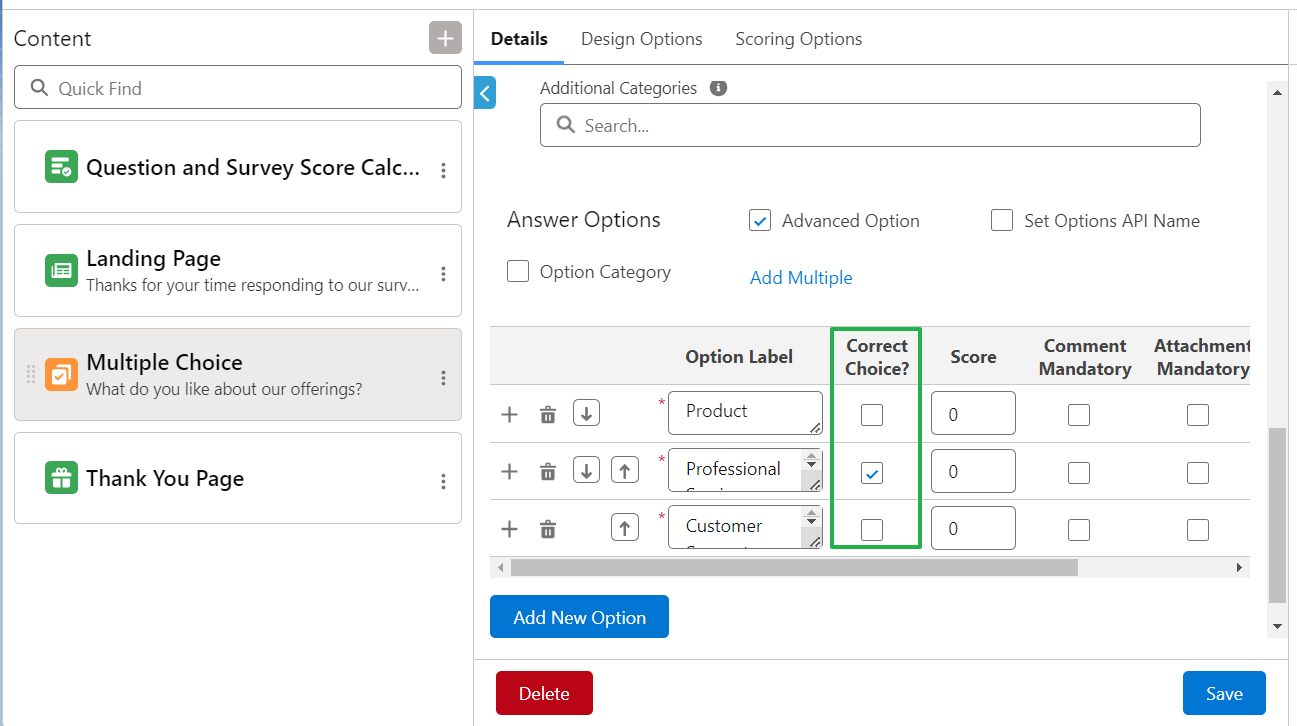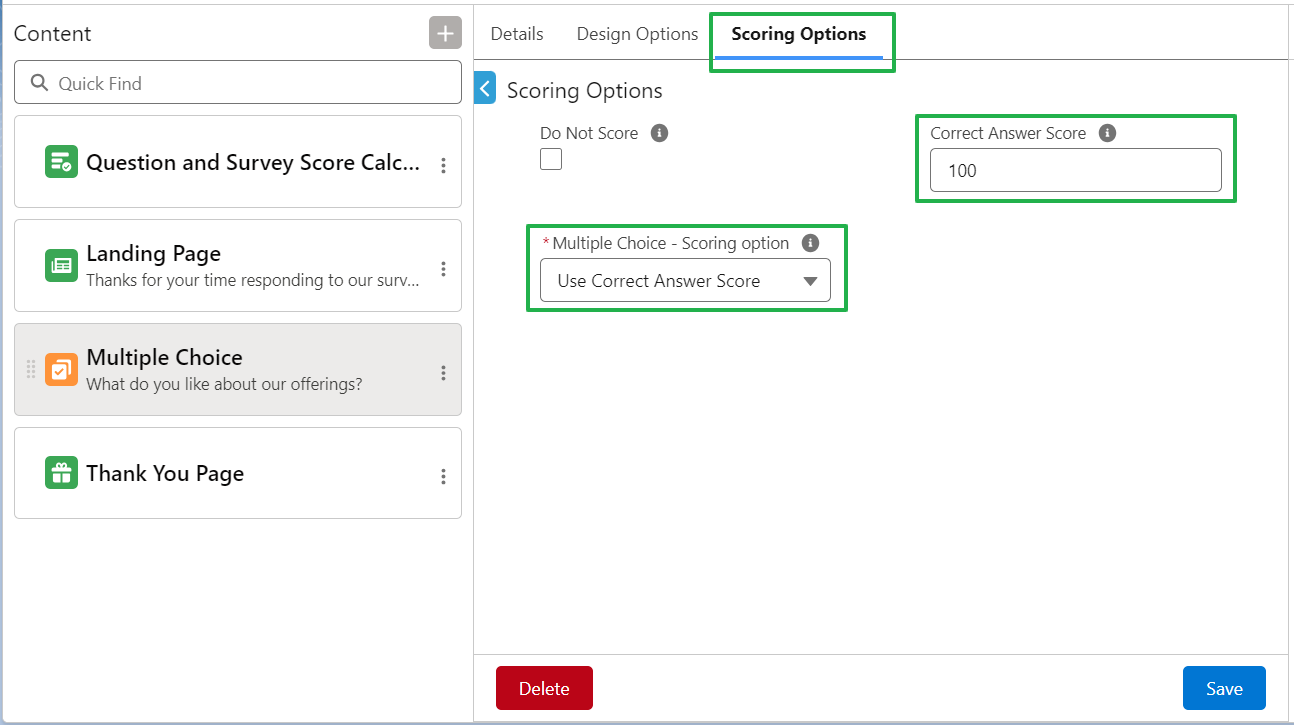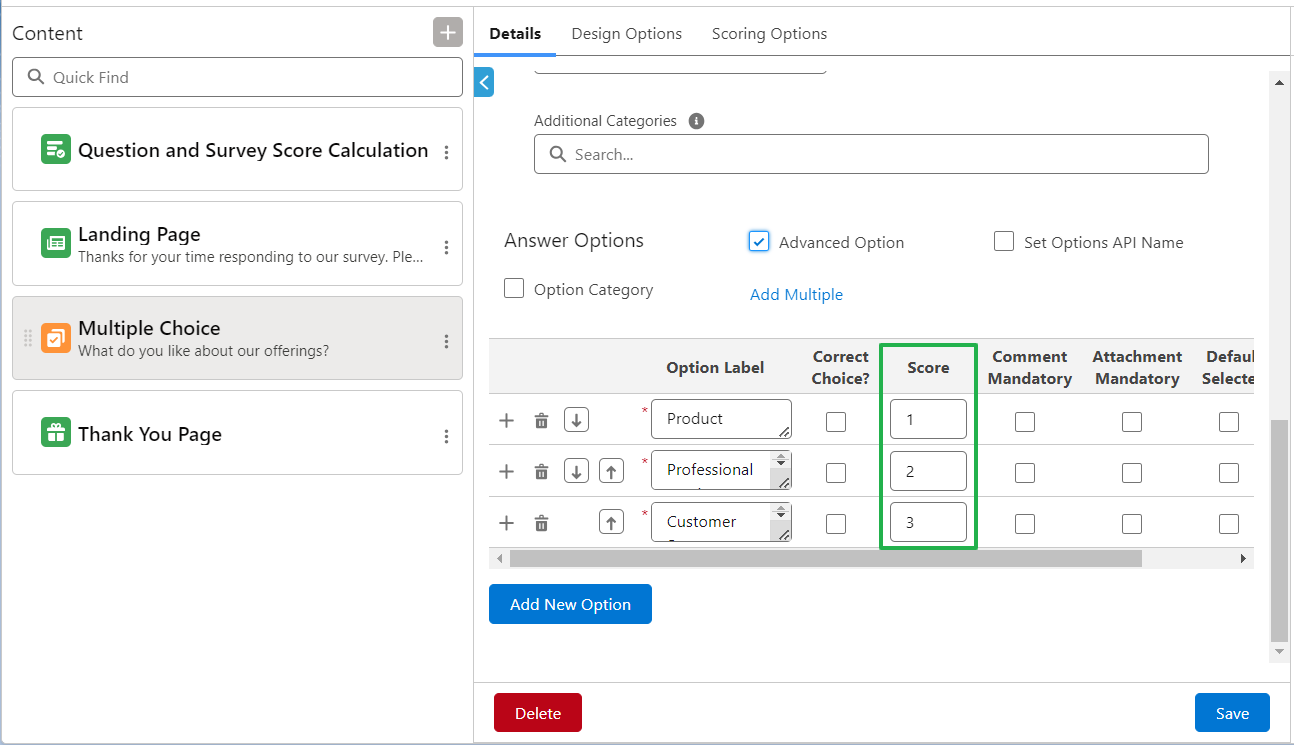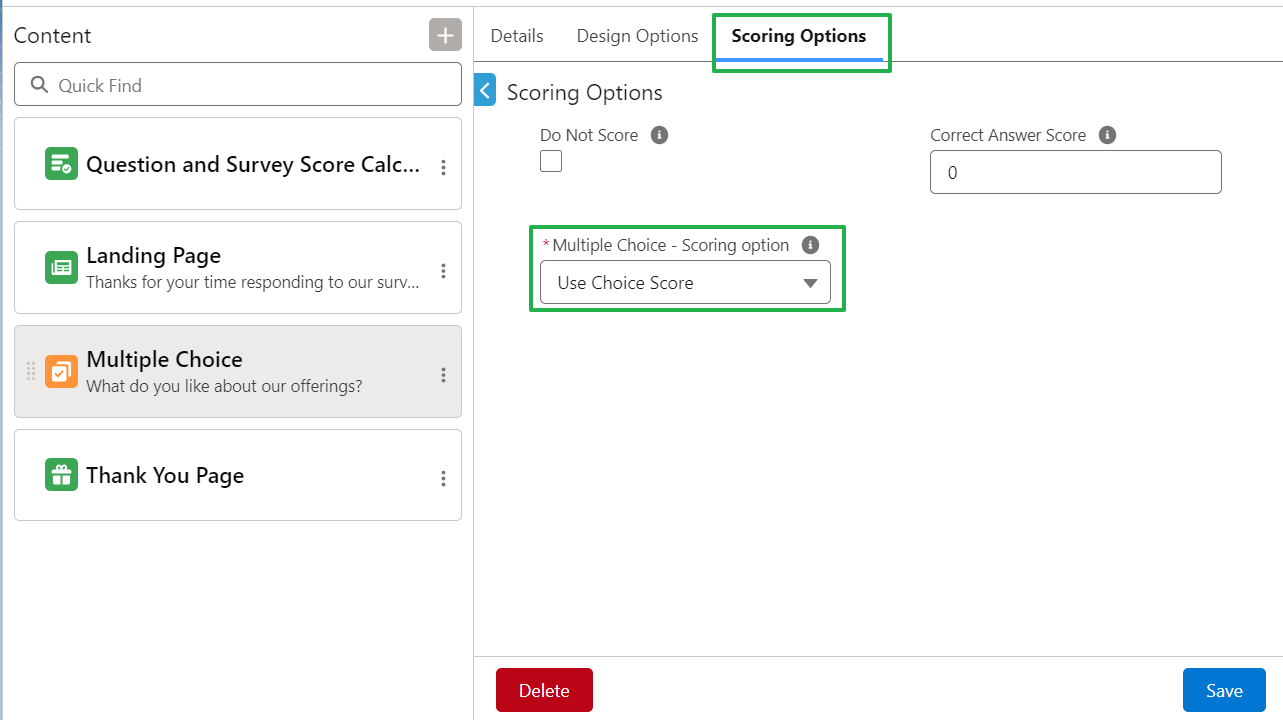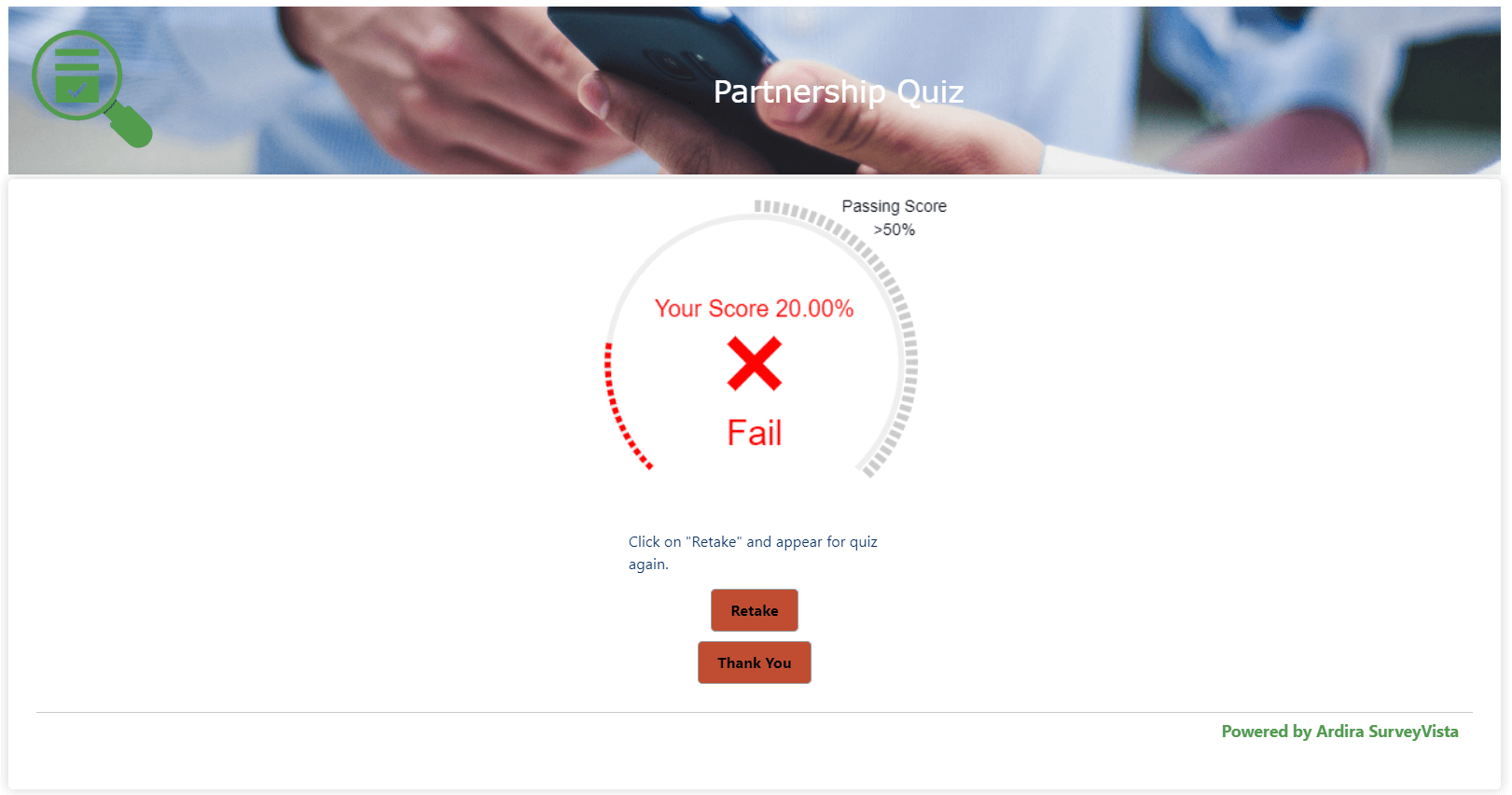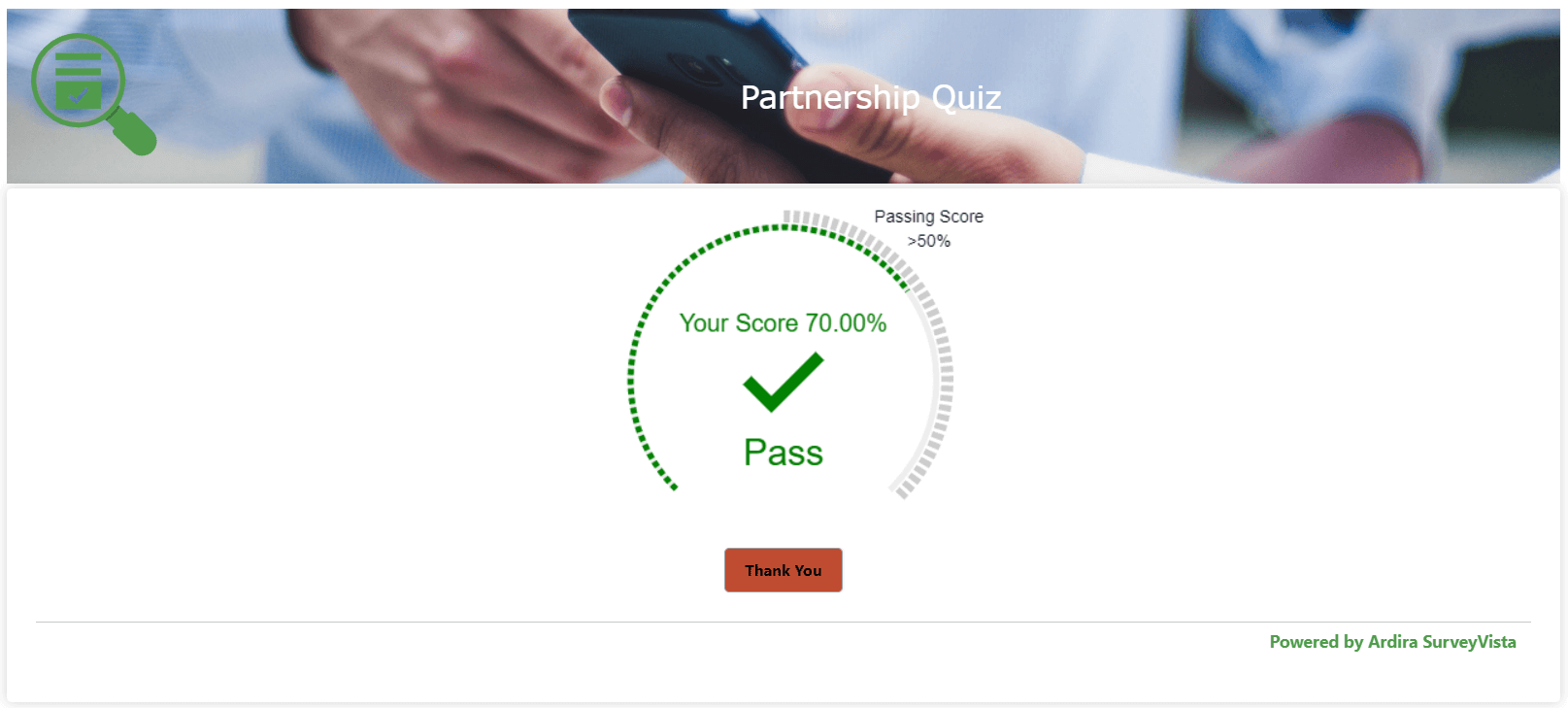How to Create Quizzes on SurveyVista
In the previous article, we encompassed important nuances regarding quiz surveys - the definition of quizzes, its characteristics, reasons why it is necessary, and the various scenarios where you can implement a quiz survey. Indeed, among the survey metrics that intrigue participants as well as inform the survey author with important details concerning the product, a quiz survey becomes an indispensable tool for organizations to study “consumer psychology” in general. Hence, in this article, we will guide you through the steps to create a quiz survey on SurveyVista, as well as throw light on the scoring logic and special features associated with the quiz questions.
Before we proceed, we recommend you to install the free SurveyVista app available on Salesforce AppExchange and set up the application as per the instructions given in this Knowledge Base article.
Scoring Capabilities
At the question level of a survey questionnaire being made for a quiz, SurveyVista offers two kinds of scoring capabilities:
- Use Correct Answer Score
- Here, you can define one or more than one ‘correct answer(s)’ for each question and allot a score value to the question based on the correct answer(s).


- Here, you can define one or more than one ‘correct answer(s)’ for each question and allot a score value to the question based on the correct answer(s).
- Use Choice Scores
- In this case, you can define a score for an individual answer choice and can score a question based on the selected answer choice(s).


- In this case, you can define a score for an individual answer choice and can score a question based on the selected answer choice(s).
As you are aware, in order to compute the data collected from the survey, the survey author must allot certain scores for each answer choice that is available for the corresponding question. Like in the case of CSAT and NPS surveys, each answer choice bears a particular numerical value that will help your company to determine whether or not the net responses received is positive or negative.
In the case of quizzes, however, the situation is quite different. Unlike NPS and CSAT surveys (where the net result determines the company’s overall performance from the responder’s perspective), a quiz helps the company to examine how well the customers are familiar with their products. This is why the answer choices offered in a quiz are set to have one correct answer among them, instead of allotting a scoring logic for each response. This means, in an NPS or CSAT survey, your response would bear a certain score, no matter which answer choice you have selected. In a quiz, however, you are given a score only if you choose the right answer. The following section will walk you through the steps to create a quiz on SurveyVista, as well as the scoring logic that you can implement in your quiz survey.
How to Create a Quiz on SurveyVista
This section will comprise of two subparts - Instructions, and the Scoring Logic - in order to give you greater clarity on the use case.
Instructions
Step 1: Log in to the SurveyVista platform
Step 2: Create a sample survey of the quiz you intend to send to your audience and customers
Step 3: In the Survey Settings, check the box for ‘Survey Response Scoring’ and ‘Execute Synchronous Scoring’. This functionality will allow the system to publish the quiz results when the said participant secures the passing score or above after completing the quiz.
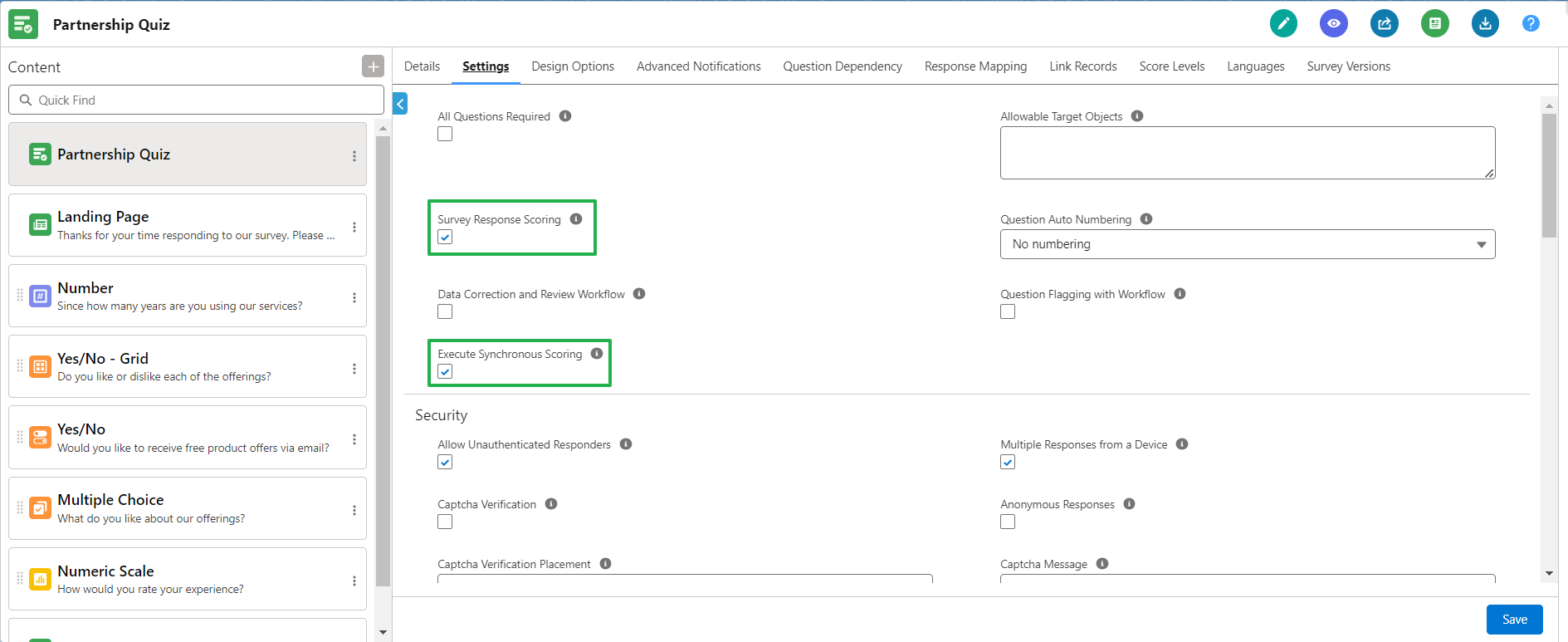
Step 4: Define a ‘Score Level’ to mark a quiz result record using a qualitative label, example: Pass or Fail
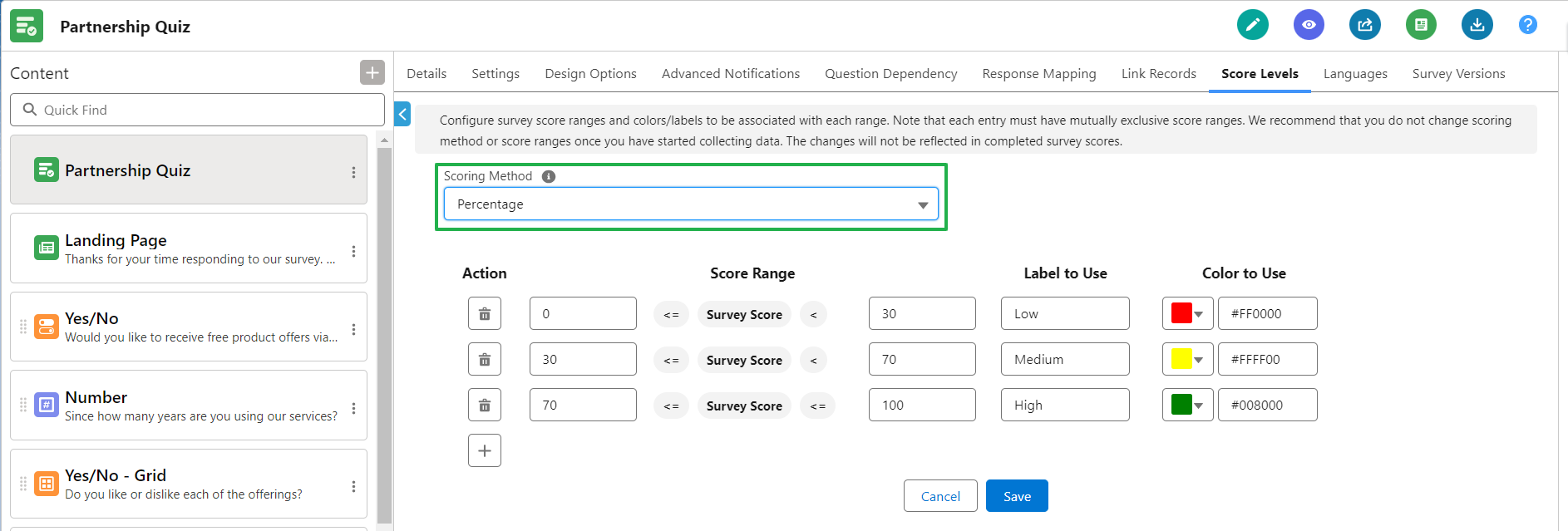
Step 5: Define a passing score, number of attempts allowed and a retake message.
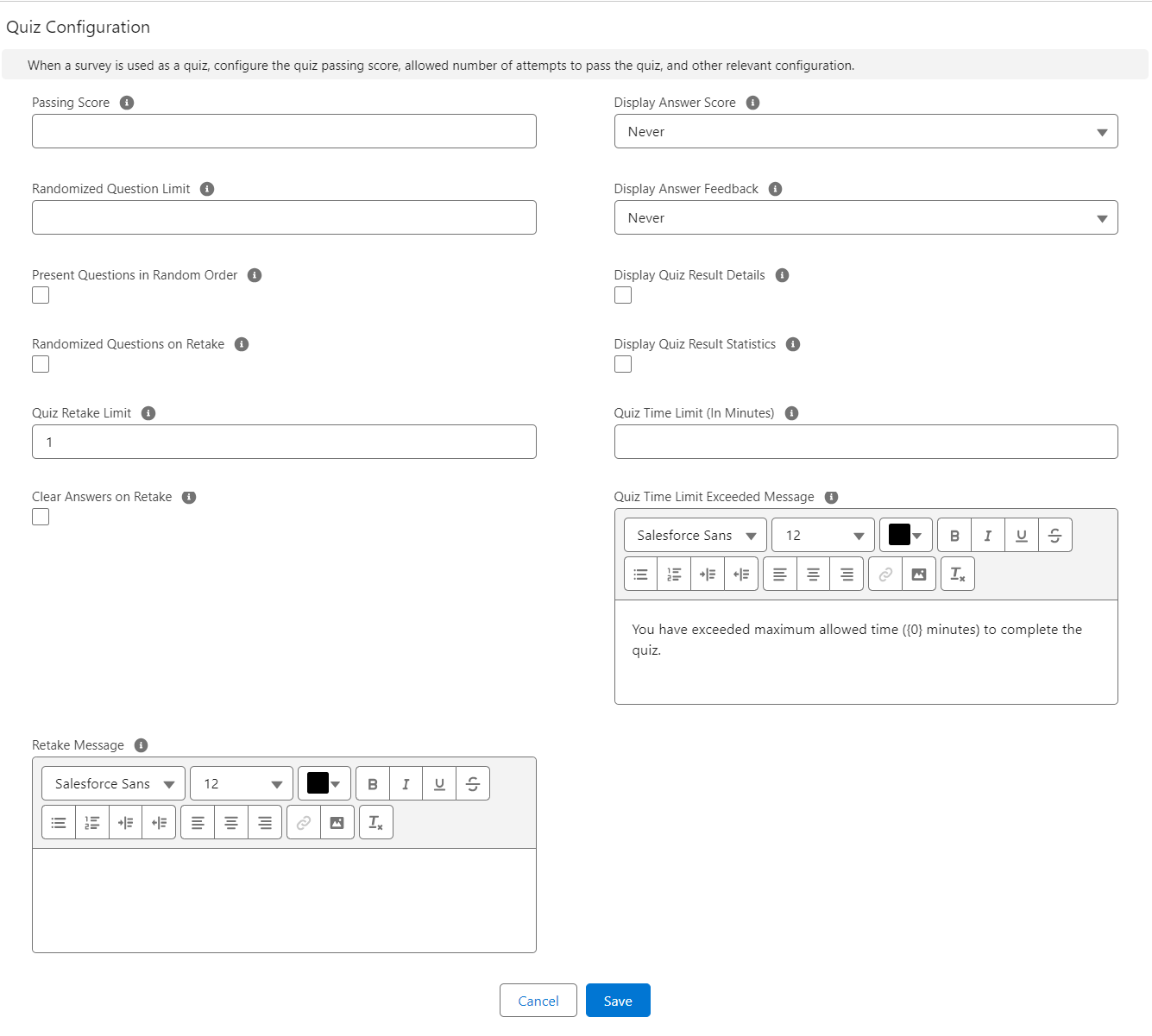
Step 6: Start creating the quiz questions along with the desired answer choices for each case
Since this survey will consist only of quiz questions, you will have to configure a scoring logic that is distinct from the likes of those that are implemented in CSAT and NPS surveys.
Scoring Logic
The very purpose of a quiz is to test the knowledge of the contestant, which can be made possible if a certain passing score is decided. After all, the most important part of a quiz survey is its scoring logic itself. There are two ways in which you can represent the individual scores allotted to each option, as well as the passing score for the entire quiz:
- Percentage (set as default) - The survey score is calculated by deriving the average of the question responses, excluding those which have not answered or scored. This average is later displayed in the form of a percentage.
- Raw: In this case, the survey score is calculated by summing up the raw scores of each and every question response, which excluded unanswered and unscored questions. This becomes the net raw score that is displayed in the quiz result after completion.
You can configure whether to opt for a percentage or raw score by going through the Score Levels section of your survey draft. You can also set the score range of the quiz as well as create separate labels and colors to ascertain the weightage of the responses collected. This would later help you to study and analyze each range of responses received from among the audience. Moreover, you can also specify the number of attempts for a participant to pass the quiz survey in the Score Levels section.
Some other significant features supported by SurveyVista as far as quizzes are concerned include the configuration of the number of retries and the quiz result displayed after completion. These two characteristics constitute the core of online quizzes, since a quiz helps the participant as well as the examiner to assess the extent of the former’s knowledge on a particular product or service (which also signifies the brand itself). These features have been discussed at length as follows:
- Configuration of the number of retries: A quiz is more than just a method to test the candidate’s abilities. It also gives space to him/her/them to reflect on their responses as well. After all, to err is human. On SurveyVista, the survey author can define the number of attempts a candidate is entitled to if he/she/they fail(s) the quiz, so that they can retake the test. For your convenience, here is an exemplary illustration of a quiz result where a candidate has failed to crack the test. You will notice that the ‘Retake’ option is available to the candidate.

- Quiz Result After Completion: As much as it is important for a candidate to be given an opportunity to sit for the same test again so that the previous mistakes can be rectified, it is also necessary to inform them about their overall performance in the quiz. With SurveyVista, you can configure the survey settings accordingly so that your candidates will be able to access their respective quiz results immediately. The following is a quiz result showing that a candidate has passed the test with a decent score. However, the ‘Retake’ option does not appear as the candidate has already cleared the test without the need for a second attempt.

The true basis of evaluation on the basis of awareness of a certain idea or topic should not be deemed only as a model of examining the consumers. Rather, the double-pronged nature of quiz surveys actually helps various organizations to promote their upcoming projects, as well as to measure the degree of interest or enthusiasm that the consumers share about the brand per se. It is this duality of quizzes that makes it such an innovative survey metric for marketing purposes. The next article in this blog series will be about the rarity of quiz surveys, and why you should consider SurveyVista as your first choice for creating and analyzing interactive assessments in real-time.
For further information on creating and analyzing Quizzes, CSAT, NPS, CES, or any other survey use cases which you would like to opt for, feel free to contact us at Support@SurveyVista.com.
- Configuration of the number of retries: A quiz is more than just a method to test the candidate’s abilities. It also gives space to him/her/them to reflect on their responses as well. After all, to err is human. On SurveyVista, the survey author can define the number of attempts a candidate is entitled to if he/she/they fail(s) the quiz, so that they can retake the test. For your convenience, here is an exemplary illustration of a quiz result where a candidate has failed to crack the test. You will notice that the ‘Retake’ option is available to the candidate.