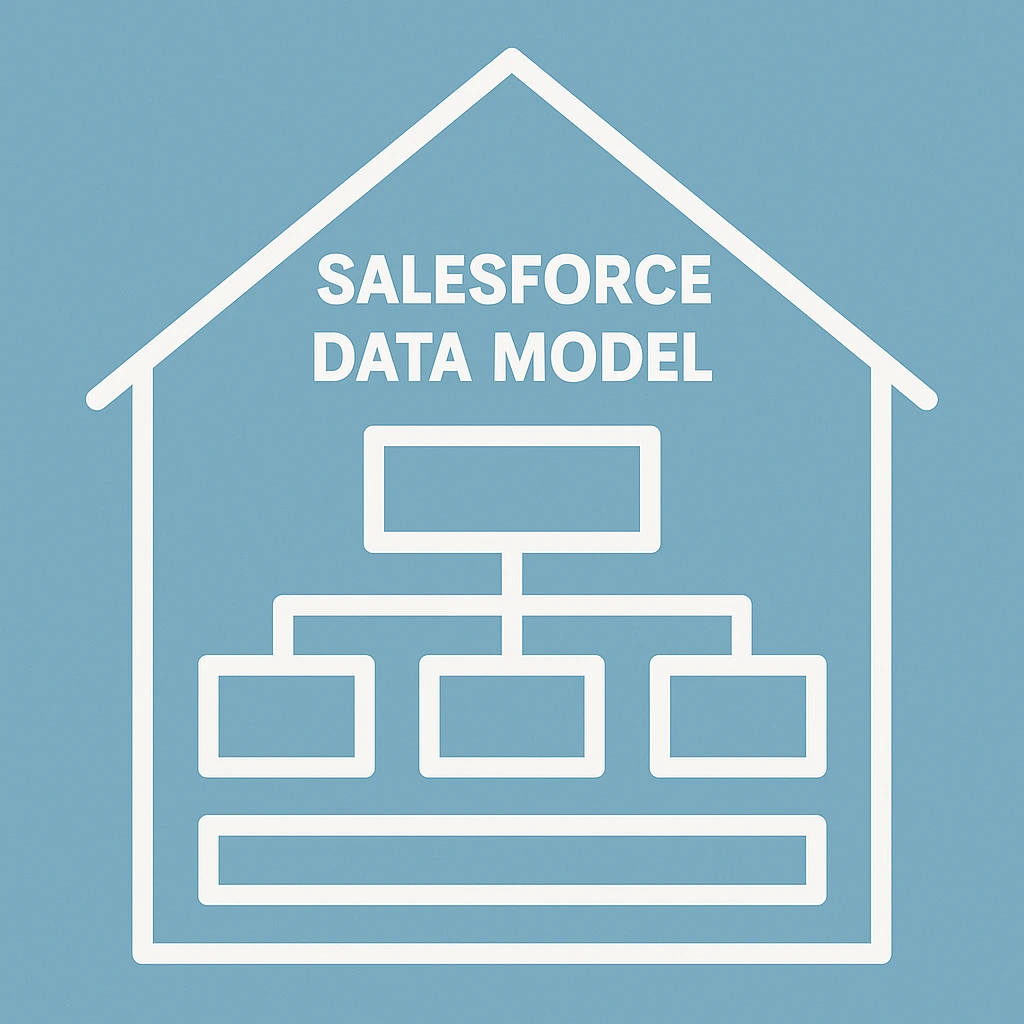Customer feedback drives business growth, but only when it’s properly structured and accessible. The Salesforce survey data model provides the foundation for collecting, storing, and acting on customer insights within your CRM ecosystem.
Understanding data models for survey question responses helps you make smarter decisions about feedback collection strategies. Let’s explore the architecture that makes customer-centric growth possible.
What Is the Salesforce Survey Data Model
The Salesforce survey data model is a network of interconnected objects designed to capture every aspect of your feedback collection process. Think of it as the blueprint that determines how customer voices get heard, stored, and transformed into actionable insights.
This model creates relationships between survey responses and existing customer records, enabling you to understand feedback in the context of the entire customer journey.
Core Survey Objects That Store Your Feedback Data
The Survey object serves as your central command center for all feedback activities. This object holds essential metadata about each survey, including creation details, configuration settings, and performance metrics.
The Survey Version object manages different iterations of your surveys. When you update questions or modify survey logic, this object ensures historical responses remain connected to the correct version.
Survey Question and Survey Question Choice objects define your survey structure:
- Survey Question stores individual questions, their types, and display logic
- Survey Question Choice manages predefined answer options for multiple-choice questions
- Both objects maintain relationships needed for conditional survey flows
How Survey Responses Connect to Your CRM Records
The Survey Response object aggregates all answers from a single survey session. It captures completion status, timing data, and participant identification—creating a complete picture of each customer interaction.
Survey Subject connections link responses directly to your Contacts, Leads, or custom objects. This relationship transforms isolated feedback into customer intelligence that enhances your existing CRM data.
Real-time data flow means survey responses immediately become available for reporting, automation, and follow-up actions.
Must Use Objects in Salesforce Survey Architecture
Beyond the core survey objects, several supporting components handle distribution, tracking, and engagement monitoring. These objects ensure your feedback collection operates smoothly at scale.
Survey Distribution and Invitation Management
The Survey Invitation object tracks every survey sent to customers. It monitors delivery status, response rates, and engagement patterns across different distribution channels.
Survey Engagement Context provides deeper insights into how customers interact with your surveys. This object captures behavioral data that helps optimize survey design and timing.
Distribution method optimization becomes possible when you can track which channels generate the highest response rates.
Response Tracking and Data Relationships
Survey Question Response captures individual answers from survey participants. Each response maintains lookup relationships to the survey, question, and participant records for complete traceability.
Master-detail relationships ensure data integrity through cascading protections. When you delete a survey, all associated questions and responses are automatically removed to prevent orphaned records.
Lookup relationships provide flexibility for connecting survey data to existing Salesforce records.
Native vs Third-Party Survey Data Models
Salesforce provides built-in survey functionality, but many organizations find these native capabilities limited for enterprise feedback collection needs. Understanding these limitations helps you evaluate whether additional solutions make sense.
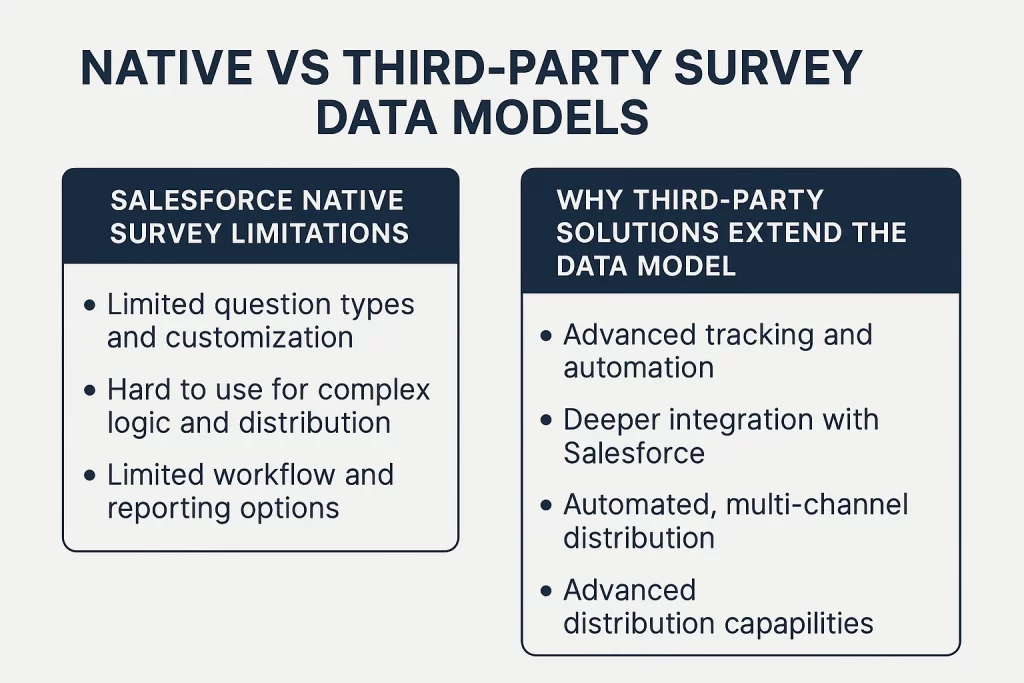
Salesforce Native Survey Limitations
Basic functionality constraints include limited question types and minimal customization options. Native surveys work well for simple feedback collection but struggle with complex conditional logic or advanced distribution requirements.
Integration challenges arise when you need surveys to trigger sophisticated workflows. Limited reporting and dashboard options restrict your ability to create executive-level insights from survey data.
Why Third-Party Solutions Extend the Data Model
Enhanced survey platforms add specialized objects for advanced tracking and automation. These additional data structures support features like multi-channel distribution, conditional logic, and automated follow-up actions.
Custom field relationships enable deeper integration with your existing Salesforce processes. Survey responses can automatically update opportunity records, create service cases, or trigger marketing campaigns based on feedback scores.
Advanced distribution capabilities include automated survey deployment based on customer lifecycle events.
How Survey Data Flows Through Your Salesforce Org
Understanding data flow helps you design survey processes that integrate seamlessly with existing workflows. When survey data moves efficiently through your org, customer feedback becomes a powerful driver of business decisions.
Real-Time Data Synchronization Benefits
Immediate availability for reporting means customer feedback appears in dashboards and reports as soon as responses are submitted. No delays, no batch processing—just instant access to customer insights.
Trigger-based automation possibilities expand when survey data flows in real-time. Low satisfaction scores can immediately create service cases, while high scores might trigger upsell opportunities or referral requests.
Object Relationships That Drive Automation
Survey question response mapping enables automatic case creation when satisfaction scores fall below defined thresholds. Your service team gets immediate notification of customer issues without manual intervention.
Opportunity updates from feedback scores help sales teams understand customer sentiment throughout the buying process. Custom object modifications based on responses enable sophisticated customer segmentation.
Advanced Features in Modern Survey Data Models
Modern survey solutions go far beyond basic question-and-answer collection. Advanced features create personalized survey experiences that increase response rates while gathering more meaningful feedback.
Conditional Logic and Dynamic Content
Branching survey paths adapt to customer responses in real-time. If a customer indicates dissatisfaction with a specific product feature, the survey can automatically present follow-up questions about that particular area.
Salesforce data multiple choice questions and single choice questions using Salesforce data use existing CRM data to customize survey content. Customer names, recent purchases, or service history can be dynamically inserted into survey questions for more relevant experiences.
Salesforce response field integration enables response-driven follow-up actions that happen automatically based on survey answers.
Multi-Channel Distribution Tracking
Email, SMS, and web distribution objects track response rates across different communication channels. Understanding which channels work best for different customer segments helps optimize future survey campaigns.
Mobile survey design with Salesforce integration reveals customer preferences for survey participation. Engagement pattern identification helps you understand when customers are most likely to complete surveys.
Common Survey Data Model Implementation Challenges
Even well-designed survey data models face implementation hurdles. Understanding these challenges helps you plan more successful survey deployments and avoid common pitfalls.
Data Security and Compliance Considerations
Field-level security requirements become complex when survey data contains sensitive customer information. You need granular control over who can view, edit, or delete different types of survey responses.
Data residency and compliance benefits must balance data access needs with privacy requirements. Audit trail maintenance becomes critical for organizations with strict compliance requirements.
Performance and Scalability Issues
Large dataset handling challenges emerge when survey volumes grow significantly. Thousands of responses can slow down reports and dashboards if not properly optimized.
Query optimization needs increase as survey data accumulates over time. Mobile responsiveness requirements add another layer of complexity.
Choosing the Right Survey Solution for Your Data Model
The survey solution you choose shapes how effectively you can collect and act on customer feedback. Making the right choice requires careful evaluation of your specific needs and technical requirements.
Questions to Ask Before Implementation
Integration complexity assessment starts with understanding your current Salesforce configuration. How many custom objects do you have? What automation rules are already in place?
Data governance requirements vary significantly between organizations. Team training and adoption needs influence solution selection.
Why Native Integration Matters for Data Flow
Elimination of sync delays means customer feedback becomes immediately actionable. When survey responses flow directly into Salesforce without external processing, your teams can respond to customer issues in real-time.
Reduced compliance risks come from keeping all data within your existing Salesforce security framework. Simplified user experience results when survey management happens within the platform your teams already know.
Getting Started with Survey Data Models in Salesforce
Successful survey implementation starts with proper planning and clear understanding of your data relationships. Taking time to map out your survey strategy prevents costly mistakes and ensures smooth deployment.
Planning Your Survey Object Strategy
Mapping existing CRM relationships helps you understand how survey data should connect to your current Salesforce objects. Which customer records need survey feedback?
Identifying automation opportunities reveals where survey data can drive business processes. Setting up proper permissions ensures the right people have access to survey data without compromising security.
Best Practices for Survey Data Management
Regular data cleanup procedures prevent survey databases from becoming cluttered with outdated or irrelevant responses. Establish retention policies and automated cleanup processes early in your implementation.
Survey data mapping best practices involve monitoring survey performance metrics and adjusting distribution strategies accordingly. Salesforce field mapping guide should happen during initial implementation, not as an afterthought.
The survey data model you implement shapes your customer feedback capabilities for years to come. Choose wisely, plan carefully, and your investment in customer voice will drive measurable business growth.
When you’re ready to move beyond basic survey functionality, SurveyVista provides the native Salesforce integration that transforms customer feedback into competitive advantage. Our platform eliminates the complexity of managing multiple systems while ensuring your customer voices drive real business results.
Frequently Asked Questions
What’s the difference between native Salesforce surveys and third-party survey tools?
Native Salesforce surveys offer basic functionality but lack advanced features like conditional logic and robust automation. Third-party solutions like SurveyVista provide enhanced capabilities while maintaining native integration, eliminating sync delays and keeping all data within your Salesforce security framework.
How do survey responses automatically trigger actions in Salesforce?
Survey responses can trigger workflows, create cases, update opportunity records, or modify custom objects based on predefined rules. For example, low satisfaction scores automatically create service cases, while high scores might trigger upsell opportunities or referral requests.
Can survey data integrate with existing Salesforce objects like Contacts and Opportunities?
Yes, survey responses connect directly to Contacts, Leads, Opportunities, and custom objects through lookup relationships. This integration transforms isolated feedback into customer intelligence that enhances your existing CRM data and enables sophisticated reporting scenarios.
More Like This

Rajesh Unadkat 
Founder and CEO
Rajesh is the visionary leader at the helm of SurveyVista. With a profound vision for the transformative potential of survey solutions, he founded the company in 2020. Rajesh's unwavering commitment to harnessing the power of data-driven insights has led to SurveyVista's rapid evolution as an industry leader.
Connect with Rajesh on LinkedIn to stay updated on the latest insights into the world of survey solutions for customer and employee experience management.